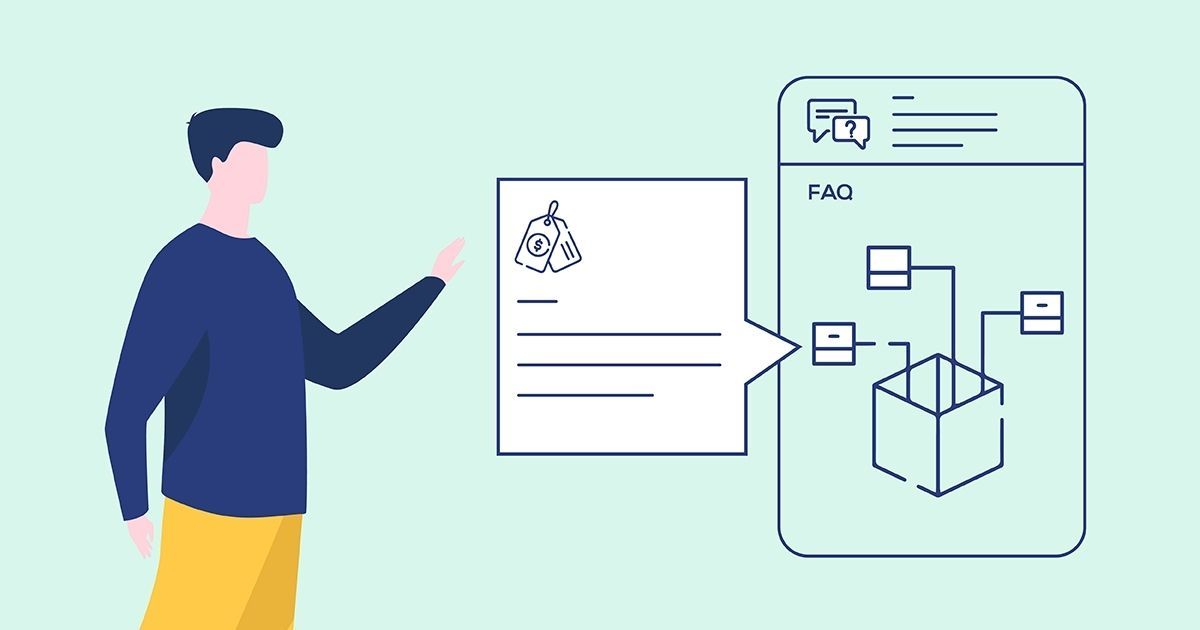Amazon founder Jeff Bezos observed that people are often excited by what could change in the future, but it’s more important to invest heavily in things that won’t change. Although so much has changed in the past few years, so much of what customers really want hasn’t. They still want reliable products they can trust, and to have their problems solved with the least time and expense.
One of the best investments you can make is in choosing the best customer service software tools that will significantly enhance your customers’ experience. In this guide, we’ll outline the types, benefits, and features of customer service software tools before diving into the 8 of the best tools available.
Looking for customer service software to address customer queries?
Stonly helps you build self-serve knowledge bases for an interactive customer service experience
Start a FREE Trial
Types of customer service tools
Often, when people think of customer service tools, they only think of tools to manage customer interactions (i.e. ticketing systems). But there is a lot more to providing excellent customer service, including deflecting tickets with self-serve customer support and quality assurance tools to improve agents’ effectiveness.
We’ll bucket the customer service tools into these three categories:
- Self-serve customer support software
- Agent support and training software
- Ticket management software
What features to look for in customer service software
Not all features have equal value, and this is especially true across customer service software tools. We’ll list the key features to pay attention to across the types of customer service software tools.
Self-serve customer support software features
- An interactive, easy-to-follow format that emphasizes a simple user experience
- Providing content right where people need it using website triggers and widgets
- Strong analytics to monitor usage, including what's working and what needs to be improved
- Powerful search functionality to get people the right answer fast
- Versioning and user permissions to make creating and updating content simple
- Solid integrations with help desk tools to make the handoff from self-serve to an agent seamless for customers
Agent support and training software features
- Adaptive and personalized internal training modules and capabilities
- Seamless integration with other tools agents use daily
- Rights management and version control for content creation and editing
- In-depth reports and analytics platform
Ticketing management software features
- Full ticket management including assigning, routing, and automation
- Multi-channel points of contact (phone, email, chat, social media, etc.)
- Ticket escalation for issues that need manager support
- Automation for repetitive, predictable, or routine tasks
- Reporting and analytics for key metrics (volume, tickets closed, time-to-close, etc.)
7 Best customer service software tools
Now to the main feature. We’ve curated the best customer service software tools across a few different categories to help you choose which tool is right for you and your needs.
1. Stonly — best for self-serve support
Stonly is the best customer service software for self-serve support, giving customers the guidance they need to be successful in your product.
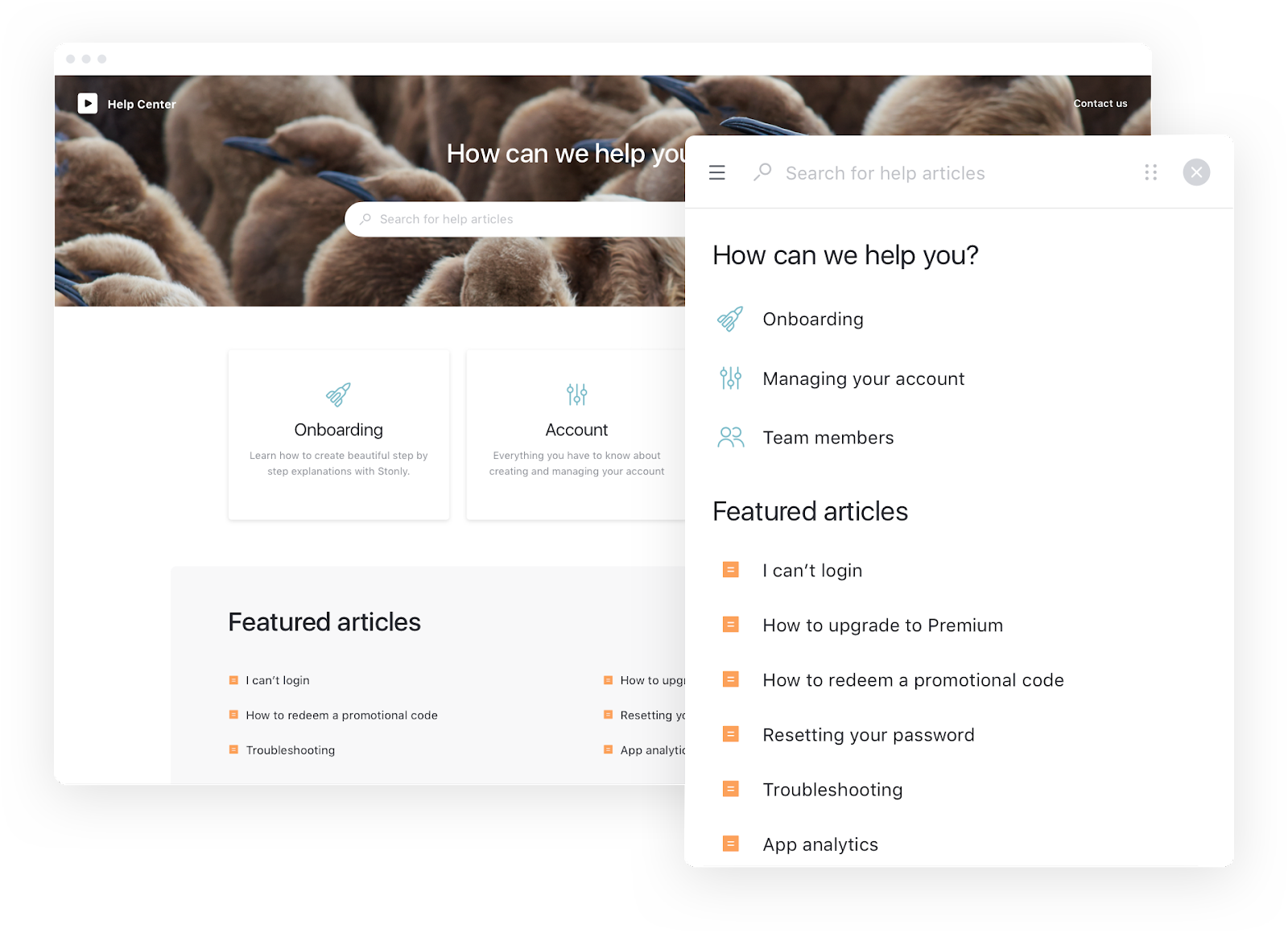
With Stonly, you can build a knowledge base with easy-to-follow, interactive guides. Our format is proven to be more engaging and effective than the linear, word-heavy articles you’ll create with any other knowledge base software. That means more of your customers will be able to self-solve their issues and get instant answers without having to create a ticket or contact your support team.
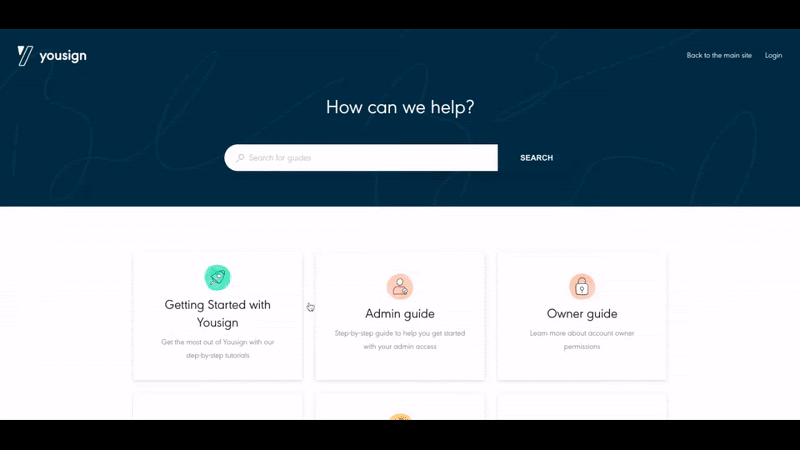
If you already have a help center, you can use Stonly to add interactive guides to it for your key issues. By doing this, Dashlane was able to reduce volume by 25%.
It’s very common for companies to report that many of the tickets and support issues that come through their team could have been easily solved with a knowledge base guide. With Stonly, you can provide help content right where people need it. You can put your entire help center in a pill, and provide just-in-time help using no-code tooltips.
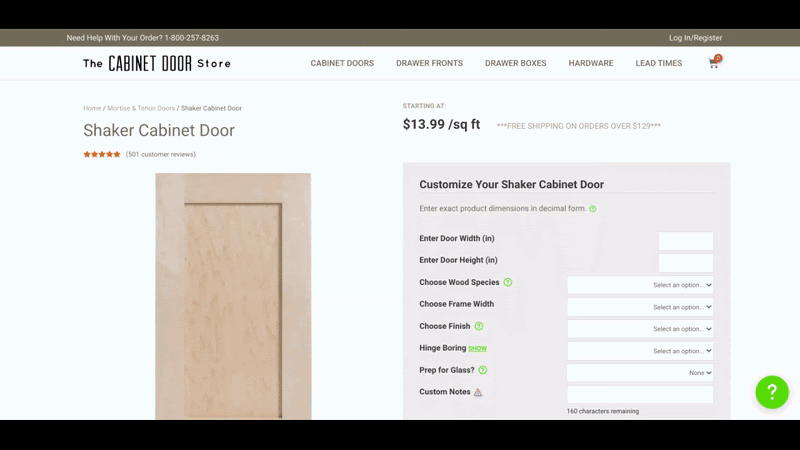
With Stonly’s content creator and editor, building step-by-step, interactive guides is simple and easy. Breaking your most common support issues down into step-by-step chunks will reduce the number of support tickets and increase customer satisfaction, as they can resolve issues quickly without leaving the product.
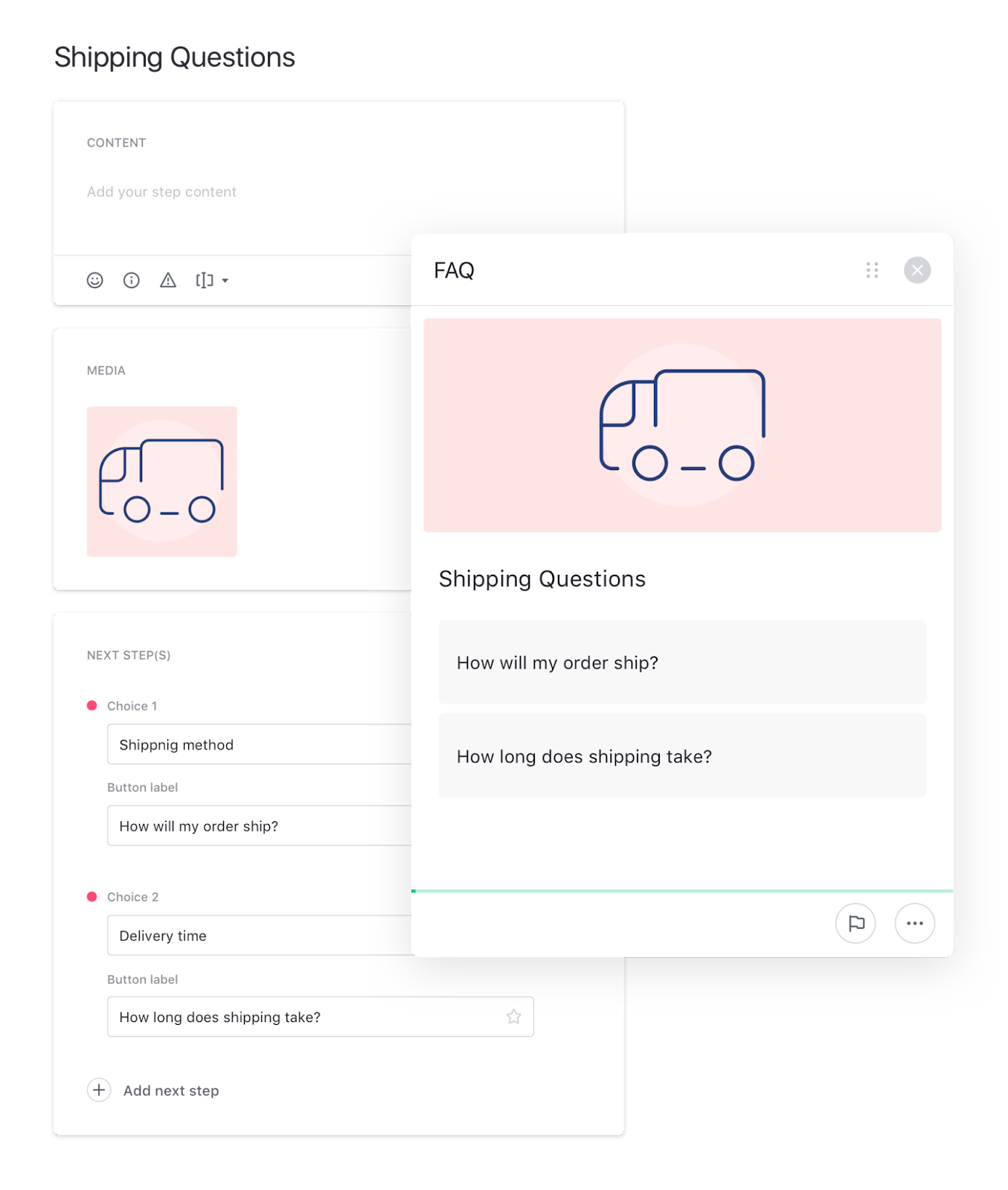
Key features:
- Interactive, easy-to-follow help guides
- Multi-function search tools to find categories, guides, and even individual steps
- Access to the guides anywhere through website triggers and widgets
- Analytics dashboard to monitor usage and track improvements
- Versioning and user permissions to make creating and updating content simple
- Integrations with help desk tools such as Zendesk and Freshdesk
Choose Stonly if:
- You want to prioritize self-service support for customers
- You want to build a help center, or just improve your current one quickly
- You value a strong user experience and want to offer a modern support experience
- You want more customers to self-solve their issues
Try Stonly for free, or schedule a demo with our sales team here.
2. Zendesk — best for all-in-one ticketing platform
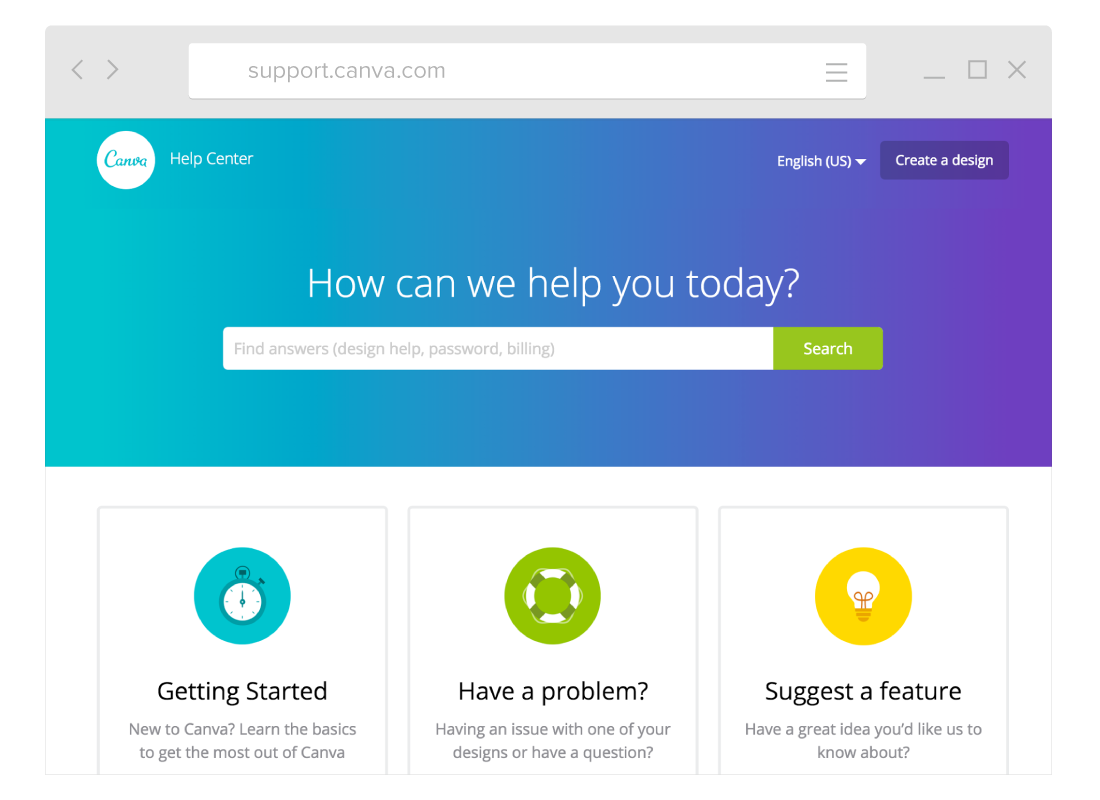
Zendesk is a very popular full-service customer management solution, which includes both CRM and customer service tools. Zendesk touts itself as an all-in-one solution that works for the smallest startups and scales to enterprise-level support. All your customer interactions live in a single, dynamic interface with features like web widgets, pre-defined ticket responses, and a full customer history.
The Support Suite lets you have conversations with customers on any channel (email, chat, voice, and even social messaging apps like Facebook, WhatsApp, Apple Business Chat, and more), while keeping all the interactions and relevant context in one place for your agents. sophisticated enough to meet complex needs, and simple enough to let you get up and running immediately.
Oh, and did we mention that Stonly integrates with Zendesk? You don’t have to choose between the best self-serve software and the best all-in-one ticketing software; you can have both!
Key features:
- Full ticket management platform
- Multi-channel support (phone, email, chat, social media, etc.)
- Automation and customization connected to CRM data
- Reporting and analytics for key metrics (volume, tickets closed, time-to-close, etc.)
Choose Zendesk if:
- You want end-to-end customer support and management solution
- You want to build more automation using customer CRM data
3. Front — best in-box ticketing system
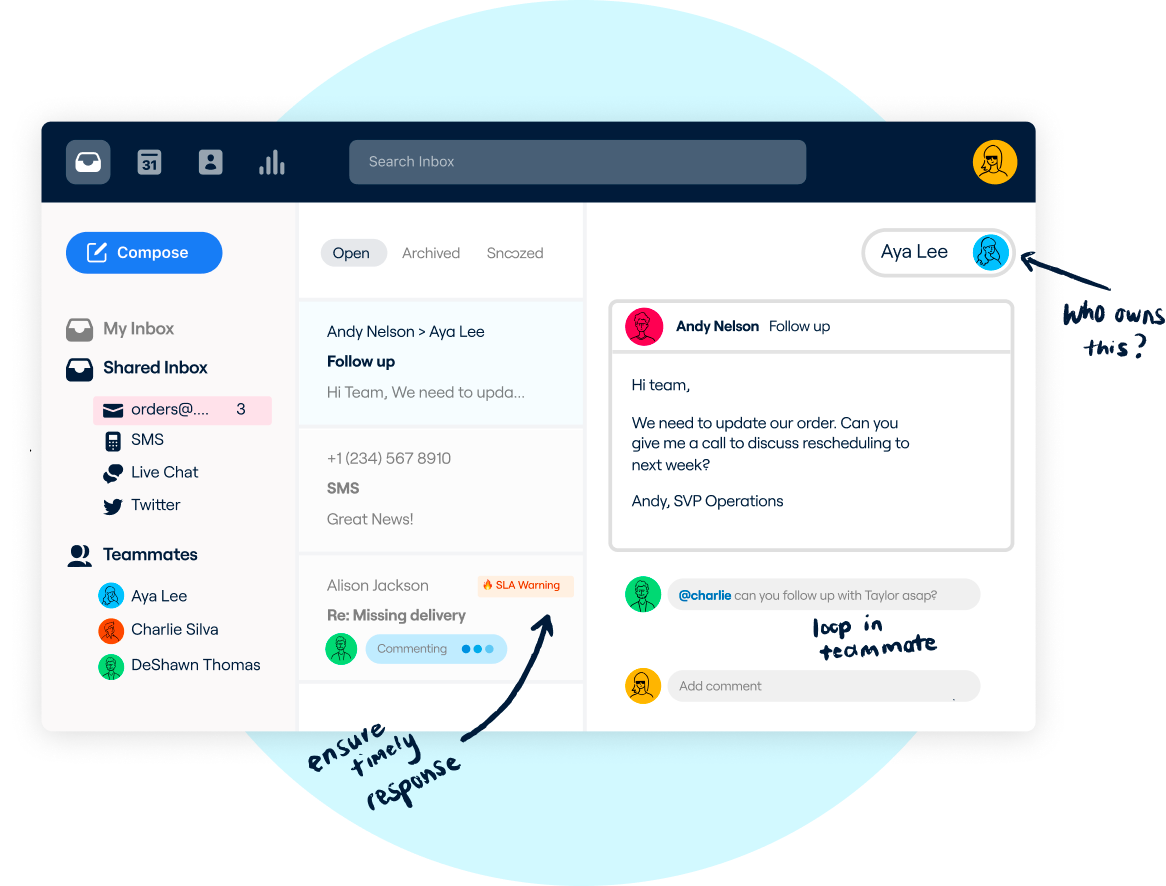
Front is a customer communication hub that brings every channel into a single platform and combines the automation of ticketing software with the personal touch of email. It combines the simplicity of the email inbox with the automation and insights of a CRM. Behind the scenes, teammates from all departments can work together to send out the best replies faster, keep messages organized across channels, and always maintain a personal touch.
Key features:
- Full ticket management platform
- Multi-channel support in an email-like inbox
- Automation and workflow creation tools
- Collaboration tools to support multiple agents working on one ticket
Choose Front if:
- You want a simplified solution for your team in a single inbox
- You want to build more automation and workflows with your customer data
4. Salesforce Service Cloud — best for big companies who want to customize
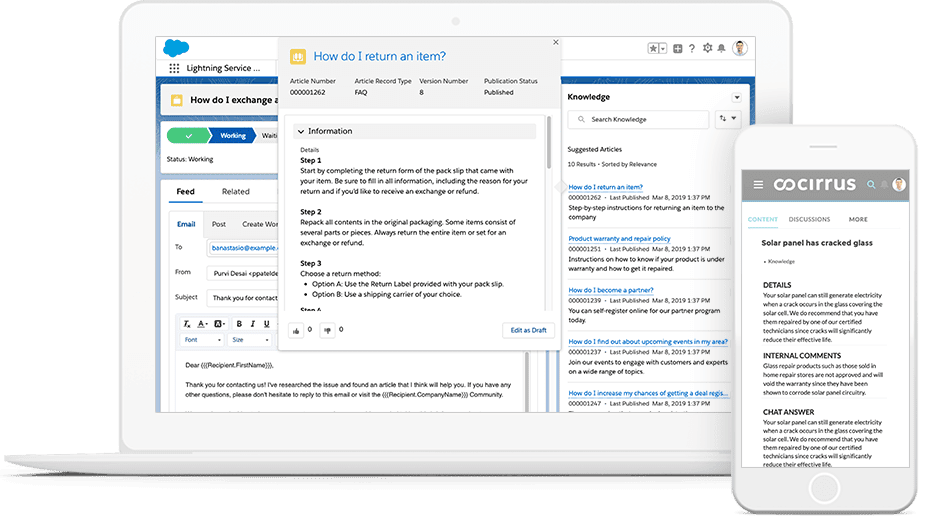
Salesforce has a wide variety of software tools for marketing to, selling to, working with, and supporting customers. What began as a customer resource management (CRM) solution has expanded significantly touching nearly all points in the customer lifecycle including customer service. Salesforce Service Cloud is an end-to-end customer support solution that includes a variety of ticketing, engagement, and knowledge management features.
Because the Service Cloud is connected to the rest of the CRM and other tools, there are significant opportunities to create customization and automation in the customer service tools.
Key features:
- Full ticket management platform connected to all other customer data software
- Multi-channel support (phone, email, chat, social media, etc.)
- Automation, AI, and customization connected to all other customer data
- Reporting and analytics for key metrics connected to customer behavior
Consider Salesforce Service Cloud if:
- You use Salesforce CRM or other tools already
- You can invest time and resources to set up more automation based on CRM data
5. Freshdesk — best free solution
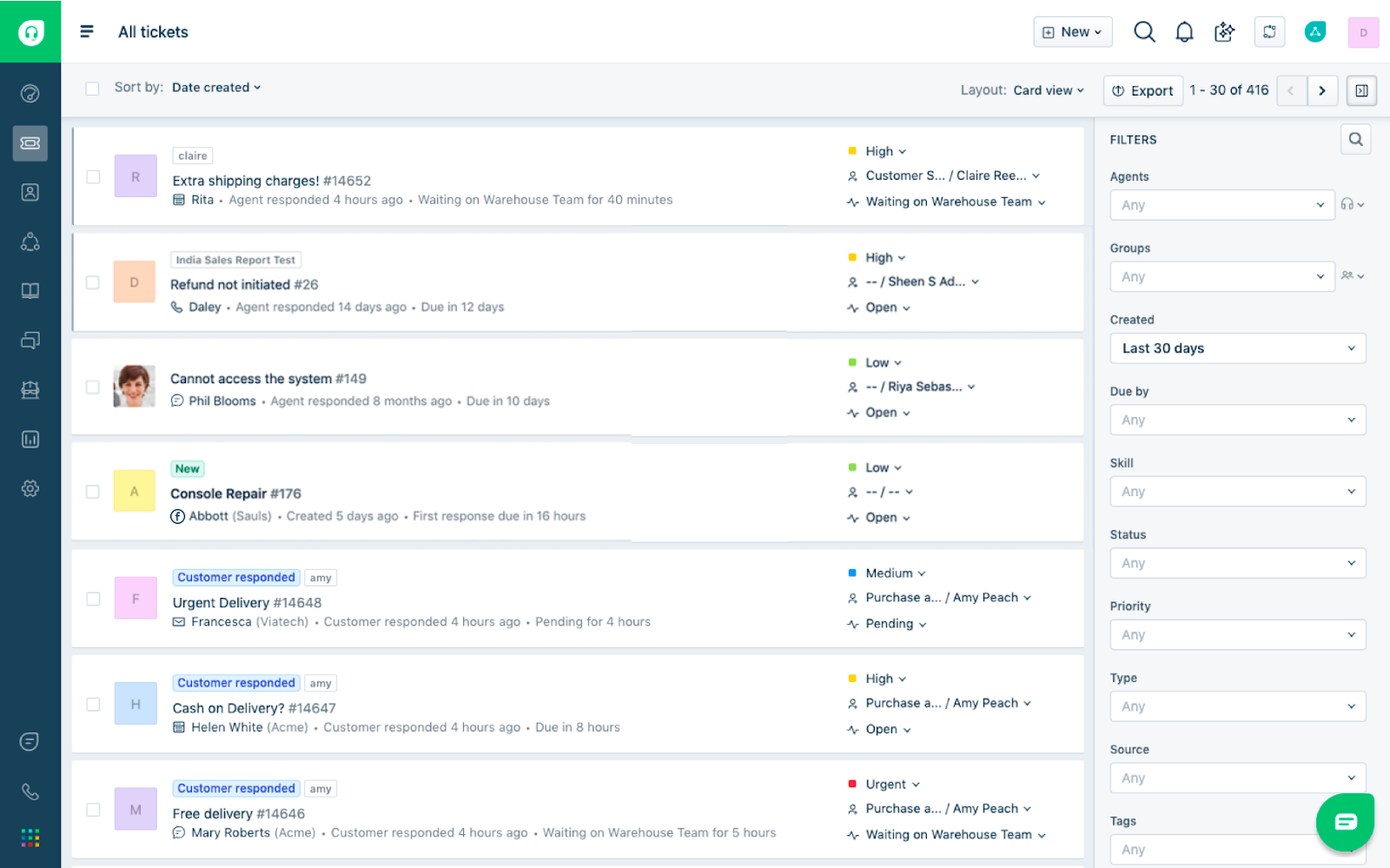
Freshdesk is a cloud-based helpdesk software that streamlines customer conversations across multiple channels including email & phone. It enables fast collaboration with your support team for quick responses to your customer. But, its free plan is what makes it stand out for this list. Its free plan includes unlimited agents and supports basic email and social ticketing with simple reporting and collaboration features.
Key features:
- Simple ticket management platform
- Email and social ticketing support
- Simple reporting on ticket trends
Consider Freshdesk Free if:
- Free works for you for now and you won’t need to upgrade soon (pricing gets steep)
- You want a simple ticketing system that can integrate with other self-serve tools such as Stonly
6. Stonly — best for agent support and training
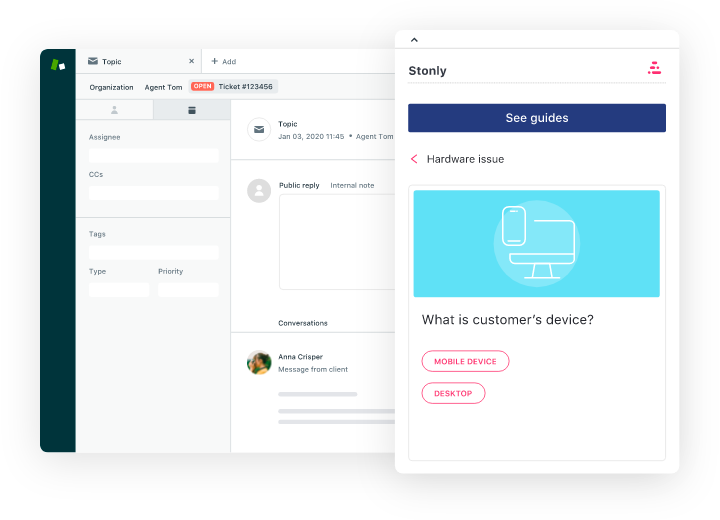
In addition to a self-serve, customer-facing knowledge base, Stonly is also a great tool for improving support agent performance. Stonly's interactive guides lead customer support agents through troubleshooting and help them quickly learn and choose the ideal response. You can deploy Stonly right inside your help desk to dynamically guide agents to the right resources and best responses.
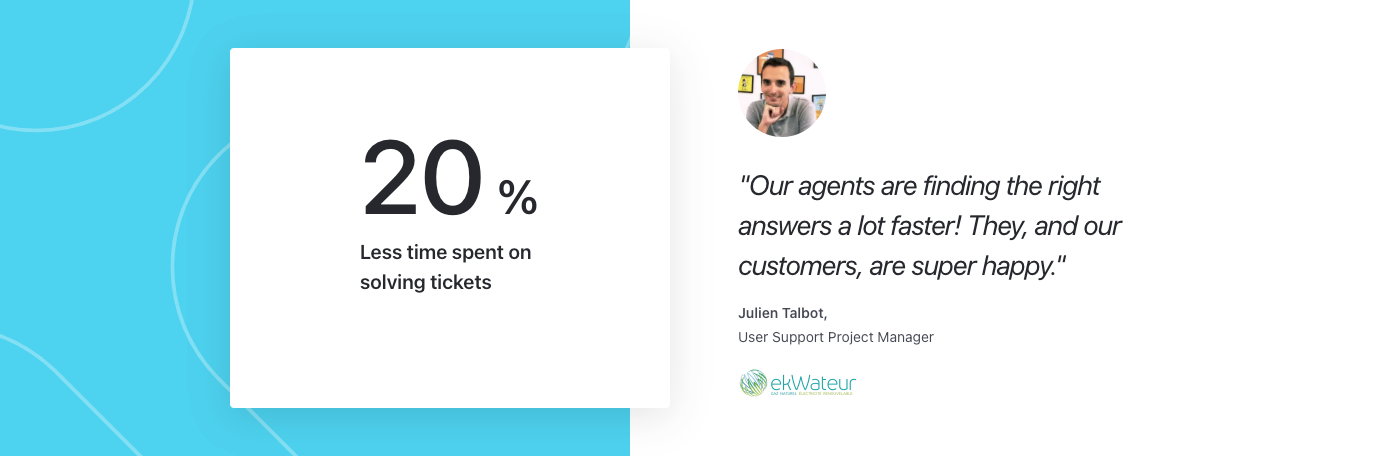
Providing agents with interactive, step-by-step guides for resolving customer issues is also a sure way to reduce new agent onboarding time, increase the consistency of your support service, and ensure higher customer satisfaction. Stonly is an excellent option for creating an internal knowledge base geared toward increasing the performance of your agents.
Key features:
- Adaptive and personalized training modules for agents
- Interactive guides to enable effective learning
- No-code solutions to embed articles in CRM or other tools
- Powerful search functionality (categories, guides, and even individual steps)
- In-depth reports and analytics platform
Choose Stonly if:
- You want to onboard new agents effectively and get them up to speed fast
- You want to provide interactive training guides and facilitate continuous learning
- You want every customer to receive the exact same level of excellent service, regardless of which agent gets their ticket
Try Stonly for free, or schedule a demo with our sales team here.
7. Klaus - best for conversation review & quality assurance
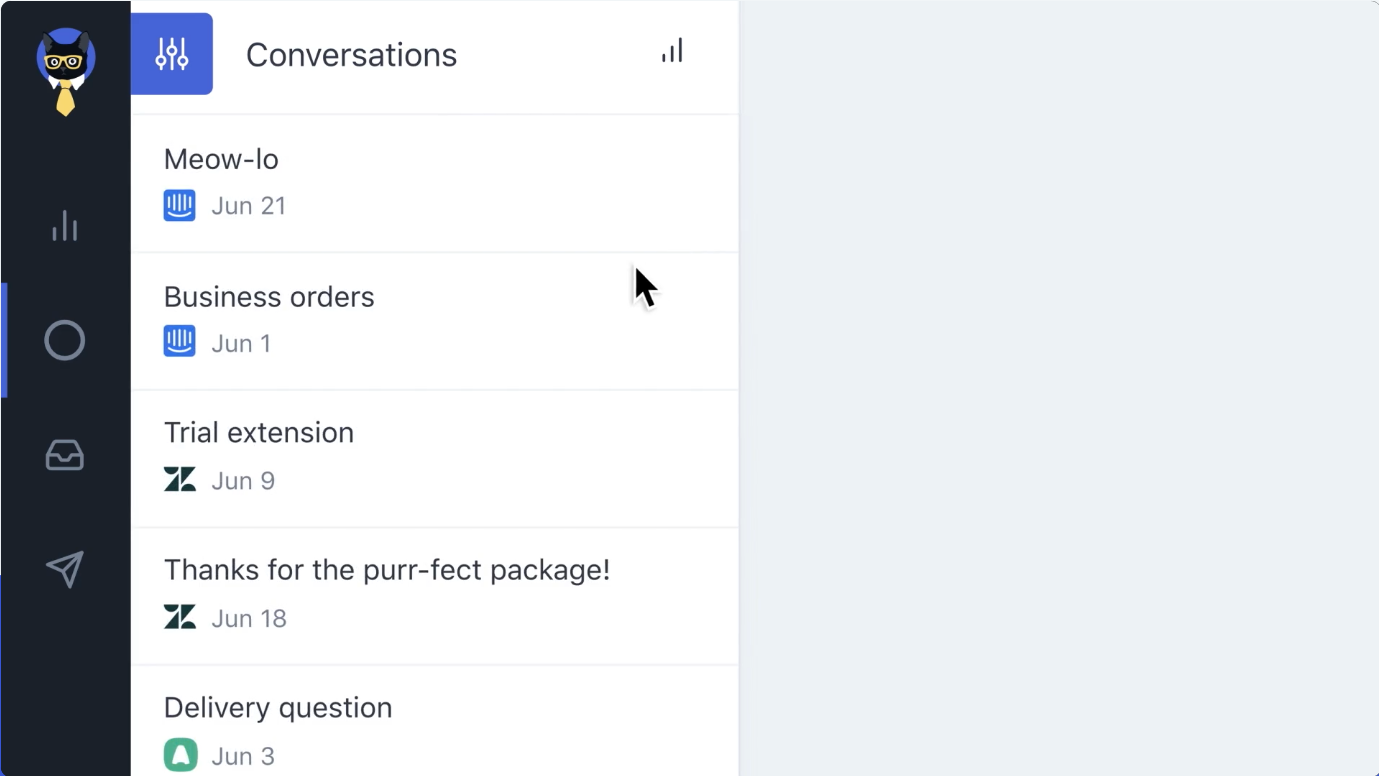
Klaus is a niche customer service software tool that focuses on reviewing customer support conversations to provide quality assurance, agent training, and internal feedback. The tool connects customer satisfaction scores and uses AI to identify features that predict higher agent performance. It also has a built-in training and feedback feature connected to its analytics and trends tools.
Key features:
- AI conversation review tool connected to CSAT scores
- Performance metrics for response quality, effectiveness, and timeliness
- Internal feedback and 1:1 coaching tools connected to performance metrics
- Integration with other help desk tools for data and metric tracking
Choose Klaus if:
- You want to focus on improving agents’ performance
- You already have ticketing and self-serve customer service tools and need a way to help agents improve beyond that
Benefits of customer service software
Regardless of the size, location, or industry of your company, providing fantastic customer service will only increase your overall customer experience and improve your competitive edge.
We’ve broken down some of the specific benefits of customer service software according to the types listed in the previous section:
Self-serve customer support software benefits
1. Allow customers to self-solve
Every support desk agent knows the easiest tickets are the ones never created. Reducing the burden on support teams is one of the primary reasons to provide customers with methods to not just self-serve but to self-solve. Self-serve tools, such as a well-put-together FAQ page, are perfect for this task (see this guide to learn more about the best FAQ software tools for self-serve support).
2. Give customers the right answer, faster
The majority of consumers prefer to self-serve, especially younger users. Self-service tools can get customers accurate information and answers often quicker than an interaction with an agent. You can do this by providing customers with an interactive knowledge base to help them step-by-step troubleshoot their issues.
There are multiple knowledge base benefits you will experience when adopting self-serve customer support tools.
3. Keep users on track
The best self-serve customer support tools allow you to embed the FAQs or knowledge base support guides directly in your product or on your website using tooltip hints or widgets. By giving a customer the help they need, right where they need it, they keep their momentum..
Adopting a solid knowledge base software allows you to embed the entire knowledge base into your product through its no-code widget while preserving a fantastic user experience.
Agent support and training software benefits
1. Reduce new-agent onboarding time
Sometimes we underestimate how much time it can take to get a new employee up and running. Agent development and support tools can help you reduce a team member’s time to independence. Software tools such as an internal knowledge base can give your new agents access to all the information they need to get up to speed quickly.
2. Provide a more consistent customer experience
Providing agents better access to the right information they need when they need it is vital to creating a consistent customer experience across the entire support team. Codifying your processes and documentation in an internal knowledge base ensures the entire team can pull support answers from the same place.
Check out this guide to learn more about the ins and outs of using an internal knowledge base.
3. Increase agent satisfaction: Happier agents = happier customers
According to author Daniel Pink, employees are motivated and satisfied by three main factors: autonomy, mastery, and purpose.
- When employees can look up information without having to turn to colleagues, they feel a greater sense of autonomy.
- When you help agents improve their skills, you are helping them develop mastery.
- As you monitor and measure customer satisfaction, you can cultivate the feeling of purpose.
By providing employees with internal support and training tools, they will take greater satisfaction in their work and provide better outcomes for your customers.
Ticketing management software benefits
1. Track all customer communications in a single place
A ticket management system that keeps track of every customer communication in a single place enables anyone on the team to learn about a customer's situation quickly and completely. Ticketing systems not only keep track of communications but ensure that every member of the team is literally on the same page.
2. Track key metrics to improve customer satisfaction
Ticketing systems generate significant meta-data, such as the time any given ticket was open. By aggregating these data for an individual agent or for a whole team, managers can monitor performance metrics, such as average time-to-close. These metrics, when well used, can focus a team’s efforts on the best ways to create customer satisfaction.
3. Systematizes support work to enable scaling the team
Because a ticket management system helps create more consistent service delivery, it helps growing teams scale. Managers can spend less time in training, and agents are more empowered to deliver updates and solutions to customers.
Ready to level up your customer service software?
The best customer service software expands far beyond ticketing and help desk platforms. You can differentiate your company as a leader in providing excellent customer service by adopting the best self-service and agent support software.
Partnering with Stonly to create your knowledge base, you can provide your customers with a clean and simple user experience enabled through step-by-step interactivity that they will love. You can also create the guides your agents need to provide the best customer service, integrating them within the help desk tools that you already use.
Looking for customer service software to address customer queries?
Stonly helps you build self-serve knowledge bases for an interactive customer service experience
Start a FREE Trial
Frequently asked questions
1) Which software is used in customer service?
There are many different types of software used in the customer service industry. Sometimes, people mistakenly just think about ticketing and help desk software for customer service, but there are a lot of software tools, such as Stonly, that focus on self-serve issue resolution and supporting customer service agents.
2) What is the best customer support tool?
The best customer support tool is one that allows customers to resolve their issues quickly, on their own, without ever having to reach out to a support agent. An interactive knowledge base that can be accessed anywhere customers need it is a powerful way to support customers quickly and scalably. Stonly is an excellent choice to build an interactive knowledge base, and you can find examples of many companies that are using knowledge base software to support customers here.
3) What is customer support software?
Customer support software is any tool that helps an organization support users of their products or services when they have questions or encounter issues.
The most basic type of customer support software is a platform that allows users to submit tickets that represent questions or issues and puts them into a system where customer support agents can track, prioritize, respond to and resolve these issues. But customer support software also includes tools that allow for self-serve issue resolution, such as Stonly which provides an interactive knowledge base solution.
4) How are systems and software used to support customer service?
Systems and software are indispensable tools to improve customer service when used correctly. These systems can help manage and keep track of issues, build automation for common issues for faster resolutions, and collect metrics and analytics to continually monitor effectiveness and identify problem areas that need improvement.
Tools that support self-serve customer service also allow for organizations to scale their customer service reach and impact while maintaining a small customer support team.