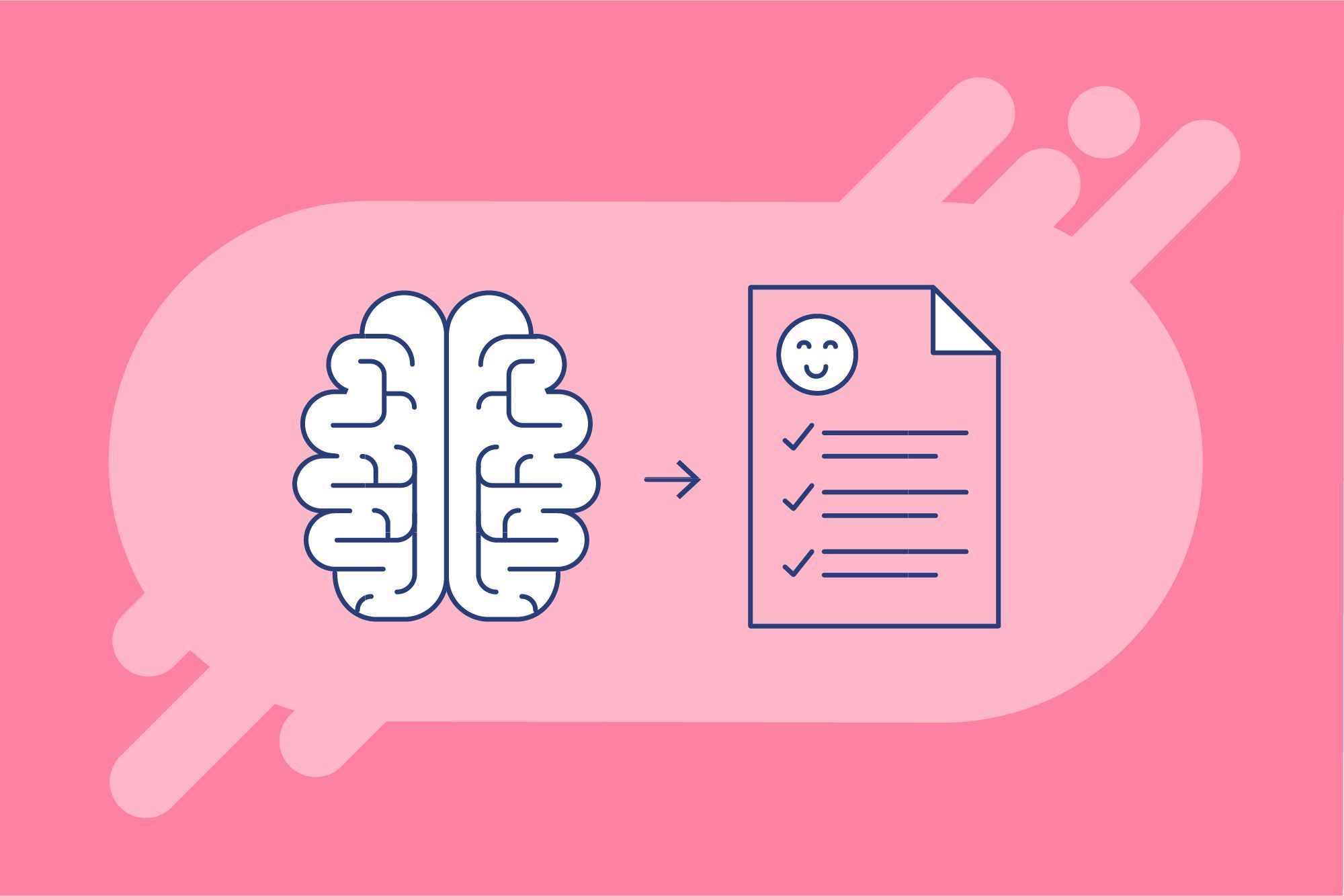Is your support team getting overwhelmed by a growing volume of service tickets? Do they keep answering the same questions repeatedly, helping new customers solve the same problems that old customers struggled with? If a lot of time is spent explaining simple steps to hundreds of customers, you probably need to create a knowledge base.
A knowledge base provides customers with the information they need as they run into issues while using your products. This way, they can find a resolution without contacting your support team - or worse, abandoning the product out of frustration.
According to Zendesk, 91% of customers would rather self-serve with an online knowledge base than contact support. And according to Forrester, customers prefer knowledge bases to other self-service channels because it affords them a higher level of personalization.
So, knowledge bases help reduce the strain on your support team and customers love to use them. There’s only one issue: you need to invest time and effort to build a great knowledge base.
As a result, you may be reluctant to get started. Perhaps you’re unsure if it’s a step you should take right now. This article seeks to address these doubts.
As you read on, you’ll learn some essential knowledge base benefits and how they:
- Provide more value to your customers than FAQ pages and blog posts
- Reduce the strain on support staff and help you train new hires
- Are a worthwhile investment that remain valuable for years
- Are a useful resource to collect important customer analytics
Stonly lets you easily build powerful, interactive knowledge bases that your customers will actually use. Want to see how it works? Start a FREE Trial
What is a knowledge base?
A knowledge base, sometimes called a help center, is a library of information for your products and processes. It contains everything an existing (or prospective) customer needs to know about using your services, navigating your products, and troubleshooting problems. Here’s an example of what a knowledge base looks like:
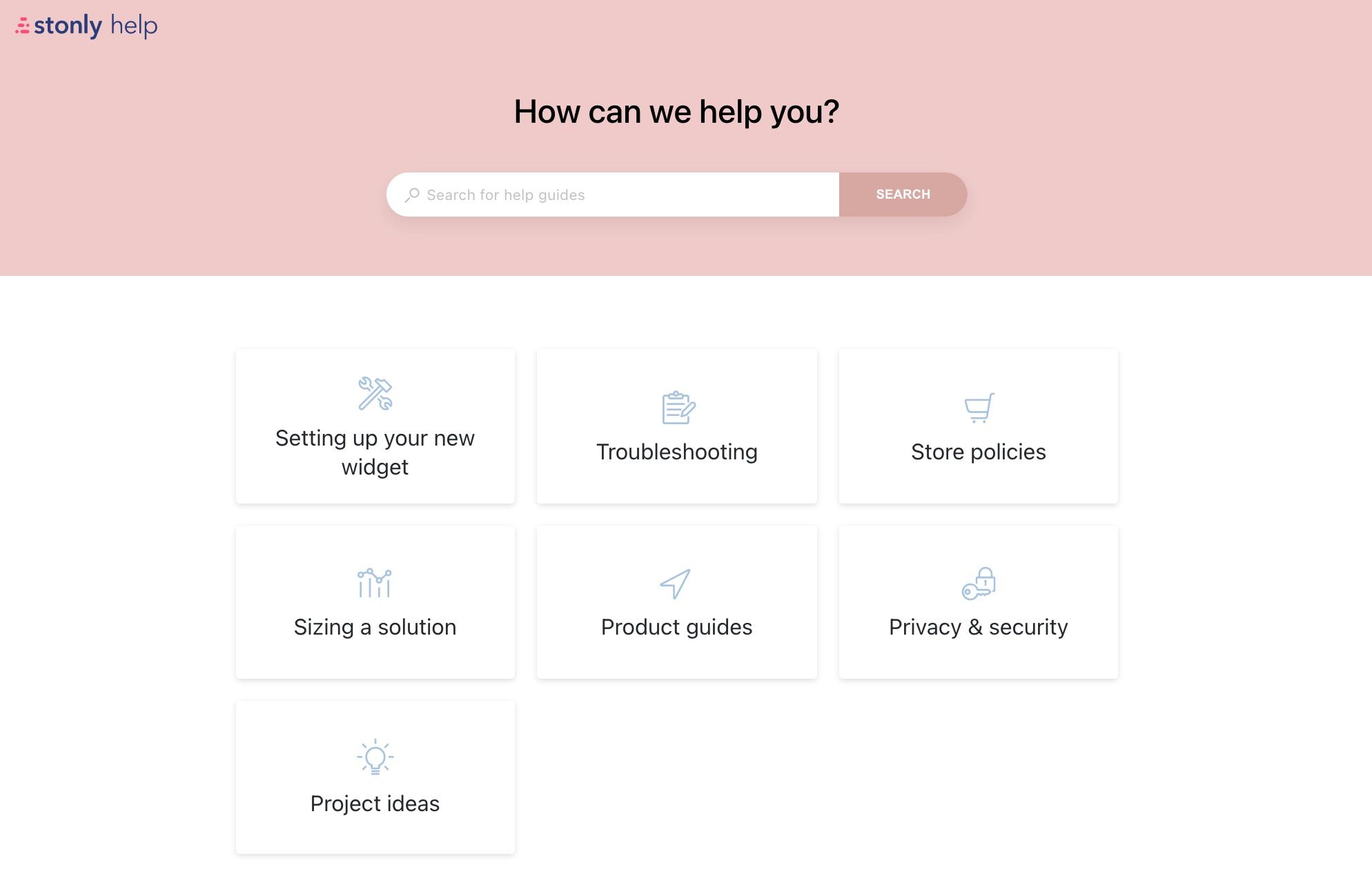
A typical knowledge base includes a collection of step-by-step guides, frequently asked questions (FAQs), video tutorials, illustrative images, and a glossary of terms. Its primary purpose is to help customers find solutions to common problems and gain an in-depth understanding of your processes, products, and services.
Detailed knowledge bases are an important part of a successful support strategy. When customers run into common issues, they often look online for resources and help center articles. If there is easy access to information that helps them find a resolution, great. If not, they reach out to support.
For example, users of a file storage application (like Dropbox) may struggle with recovering lost files or deleted folders. Imagine hundreds of tickets, with all the customers asking the same questions. “How can I recover lost files?”, “How do I find folders I mistakenly deleted?”, and so on. A good knowledge base enables customers to resolve these types of issues on their own, without ever needing to contact support.
On another note, modern knowledge base software, like Stonly, lets you place user guides directly where the customer will need them. More about that later.
Related Post: Internal Knowledge Base: What, Why, and How? [Definitive Guide]
7 essential knowledge base benefits
When you take the time to create a comprehensive knowledge base, it provides a lot of value to your customers and your business more generally.
Below, we highlight some important knowledge base benefits:
- They provide access to instant and round-the-clock support
- Knowledge bases offer high-quality support at scale
- They free up your support team to focus on bigger customer problems
- Knowledge bases can be placed where customers need them
- They help improve customer satisfaction and retention
- Knowledge bases are a useful resource for new hires
- Analytics from knowledge bases show where customers often struggle
1. They provide instant and round-the-clock support
Customers can have questions about your product any time of day, any day of the week. This is even more relevant when you have a diverse customer base that spans different time zones. So, to truly provide round-the-clock support, your team has to be online 24/7. Even if you have the manpower to put such a system in place, customers still need to ask a question and wait for a reply.
With a knowledge base, you can offer instant and round-the-clock support for a fraction of the cost. This way, when customers run into a problem at 6 a.m. on a Saturday, they can visit your website and find the help they need right away. This is doubly important because if they don’t find the information online, their next move would be to contact support. And if they can’t reach a customer representative, they’ll get frustrated. They may even decide to try out a competitor instead of waiting until your support team resumes on Monday.
Related post: 15 Best Knowledge Base Examples in 2021 [Critically Reviewed]
2. Knowledge bases offer high-quality support at scale
Under ideal conditions, a company with 50 customers should find it easy to provide top-class support to any user that needs it. At this stage, your response time and time to resolution can be kept low, and customers can quickly get help from your representatives. But what happens when you have 10,000 daily active users? Can you maintain the same high standards?
Here’s how knowledge bases can help: 69% of consumers say they first try to troubleshoot problems on their own. This indicates that if they find resources online, your customers will attempt to resolve an issue before calling support. A knowledge base provides a perfect opportunity to give users all the information they need to resolve problems. And the best part: it can serve thousands of customers at the same time.
3. They free up your team to focus on bigger customer problems
There’s no way around it: some tickets require a person's help to resolve. But often support agents are bogged down dealing with questions that could be solved more easily and efficiently before it gets to the point of the customer calling support.
There are some problems customers should be able to solve on their own 100% of the time. For instance, there’s no reason a customer should have to call the support team at Uber Eats in order to access their account due to a forgotten password. However, there may be a need for human intervention if the customer says their food never arrived but records indicate it did.
If your support team is spending time answering questions that are 100% self-servable, then they are spending less time on the ones that actually require their intervention.
Uber Eats wants support team members finding people's orders, not resetting passwords.
4. Knowledge bases can be placed where customers need them
Blog articles and FAQ (frequently asked questions) pages are some good alternatives to knowledge bases. If you want to provide customers with the information to self-serve, you may opt for them and get some good results.
However, none of them can be placed exactly where the user would need a guide. Consider the Dropbox example discussed earlier. If the company notices that users constantly struggle to recover lost/deleted files, they may create a blog post that explains the process.
However, to access this article, users would need to open up a new tab and may get frustrated. People look for the easiest and fastest way to get an answer to their question and, if they can’t find your help content easily, that will likely mean they call your support team.
Since knowledge bases are searchable, you can make them the easiest way to solve an issue. Some modern knowledge base software, like Stonly, can even place the relevant guide directly on the page where it’s needed. That way, as users run into the problem, they find a solution immediately. Check out the example below:
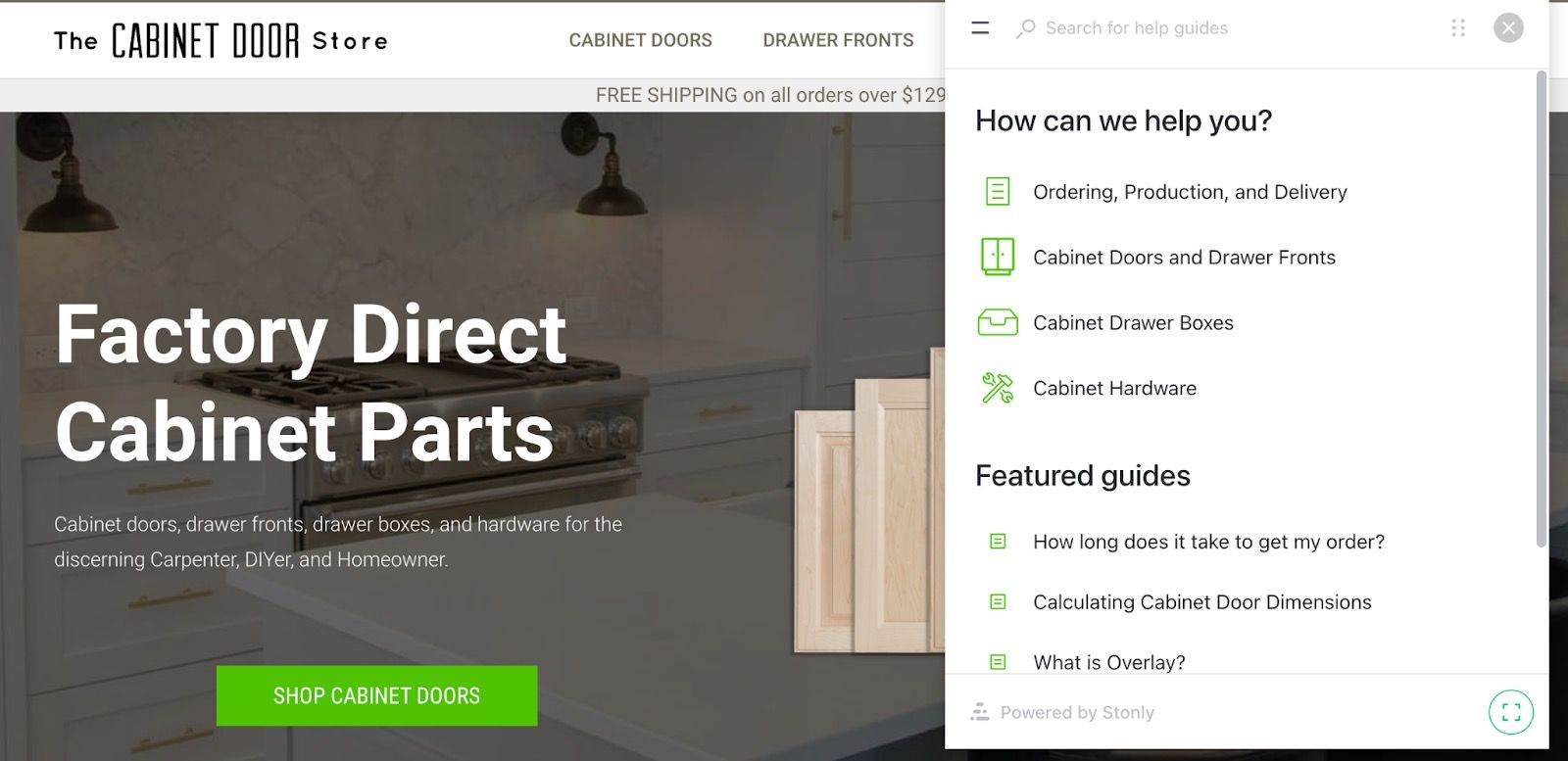
Related post: Intercom Alternatives: 10 Tools That Give You More for Less
5. They help improve customer satisfaction and retention
Customers really want great self-serve help. When a customer is able to resolve an issue fast, on their own, without contacting support, they feel good about that. It makes the issue feel like less of an issue and gives them a feeling of accomplishment for figuring it out.
By providing a great knowledge base, you're helping the customer on their terms and you're removing all of the friction of needing to contact support.
Related post: How to Build a Customer Service Knowledge Base: A Detailed Guide
6. Knowledge bases are a useful resource for new hires
If your help center is great for customers, it will also be great for your new team members. If it has all of the right answers, and is easy to consume, your new team members will be able to get answers fast, too, without having to tap a teammate on the shoulder.
So, when you hire new support staff, the features above make your knowledge base a good place to start their training and employee onboarding. It has most of what they need to learn about navigating your products and resolving customer issues.
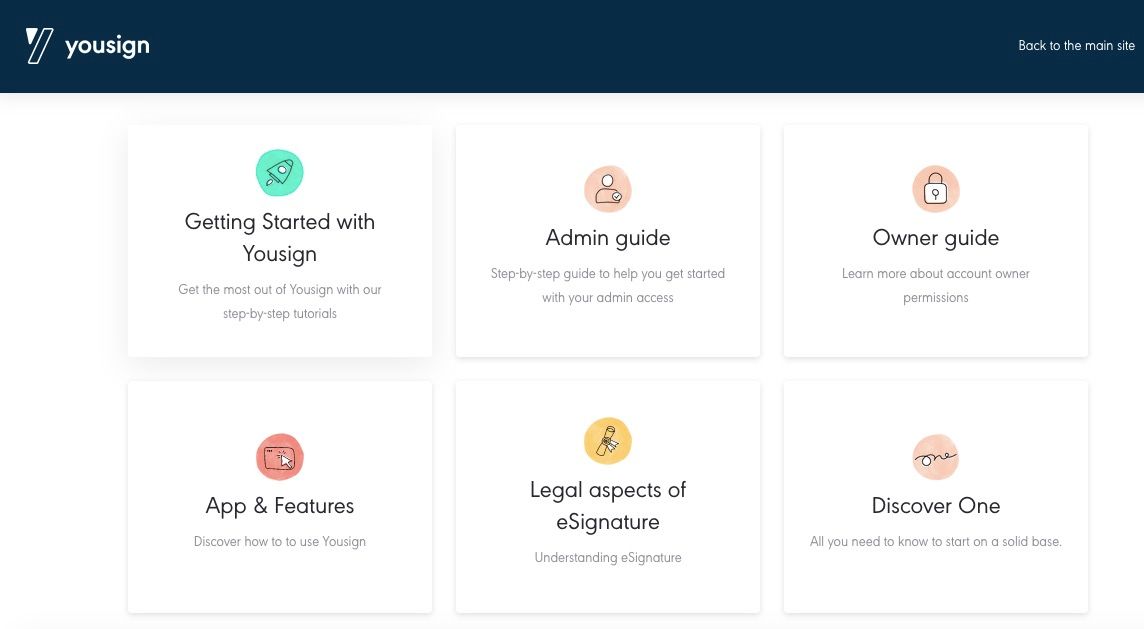
7. Analytics from knowledge bases show where customers often struggle
To help measure how well your content is performing, some knowledge base software provide important user analytics. Stonly, for example, has a dashboard from which you can track the bounce rate of your knowledge base, see the most-read guides, and pinpoint where readers often drop off. Here’s what the Stonly dashboard looks like:
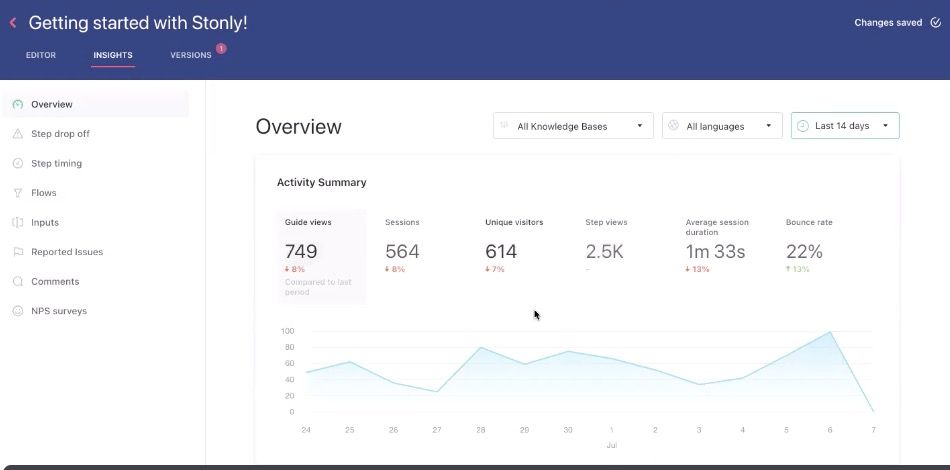
While these metrics show content performance, they also highlight where customers struggle with your products. If many users are reading a guide to help them navigate your Settings page, this may indicate that the process is too complex. You may improve user experience by simplifying things further.
The Stonly dashboard (pictured above) also has a Comments tab to collect user remarks. This offers further insight into your customers’ struggles as they use your knowledge base.
How to create a knowledge base
In today's world, people want quick access to information that provides them with value. So, your customers expect you to have a high-quality knowledge base. It’s not a perk or a “nice to have.” Today’s customers often expect to find one on your website. For some, it's an important factor when evaluating which online tools to purchase.
If you're ready to get started, we've put together a comprehensive guide on how to create a knowledge base. It includes all the steps you need to take, along with examples of some intuitively designed knowledge bases.
What next?
You’ve seen how a knowledge base makes self-serve support easier for your customers, how it reduces the workload on your support team, how it improves service delivery, and how it can save you money in the long run. It can also increase user adoption and reduce churn.
If that’s helped to convince you of the need to create your own knowledge base, then the next question is likely to be “where do I go from here?” If you want to take advantage of all the benefits listed, including powerful step-by-step guides available right where users need them, you’ll need to look at a modern knowledge base like Stonly.
Stonly lets you easily build intuitive and in-context knowledge bases that your customers will actually use. Want to see how it works? Start a FREE Trial
Frequently asked questions about the benefits of knowledge bases
How do you plan a knowledge base?
While planning a knowledge base, the first step is putting together a team to handle the project. Ideally, this team should include employees on the support team with in-depth knowledge of your product. Afterward, you need to:
- Choose knowledge base software
- Create a rough outline
- Identify common customer problems and pain points
- Find solutions to the common problems
- Create your first knowledge base article
Here’s an extra step that companies often forget: make a plan to update the article as things change and your products evolve.
What is the advantage of a knowledge base?
The most significant advantage of a knowledge base is that it reduces customer frustration and shows them how to solve a problem without contacting support. Some other benefits include:
- Knowledge bases give your customers immediate access to high-quality support
- They are available 24/7 and can serve thousands of customers at once
- Knowledge bases help to improve customer satisfaction and retention
- They free up your support team to focus on more urgent customer problems
- Knowledge bases can be a useful resource to train new hires.
Related post: What is an NPS Program & How to Build One? [Detailed Guide]
What makes a good knowledge base?
A good knowledge base contains detailed information about how customers can navigate your products, with articles that outline solutions to the common problems they’re likely to face. It incorporates text with images and videos, providing clear instructions that users can follow.
To make things even better, you can use a knowledge base software that lets you place the guides exactly where they’re needed. For example, if new users often struggle to activate a particular feature, you can place a video guide directly on the feature page. That way, they can find the solution as soon as they run into the problem.
Why is a knowledge base important?
A knowledge base provides a library of information about your products and services, and it gives customers a resource for self-service. When people run into problems while using your products, the first thing they’ll do is look for a knowledge base that tells them how to solve the issue.
If customers find the information they need, their frustration is reduced, along with the likelihood of them abandoning your platform. Easy access to self-service also removes the need to contact your support team for help, leading to a reduction in service tickets and eventually, your operating costs.
How does a knowledge base improve productivity?
Knowledge bases improve productivity by providing detailed help center articles and product guides. As a result, customers can self-serve and find solutions to minor problems without engaging your support team. This, in turn, frees up your team to focus fully on providing high-quality support for the customers that call.