If you’re looking to create a knowledge base to help your customers self-serve and reduce stress on your limited support resources, it’s worth taking a look at companies that are building powerful, modern help centers.
By looking at knowledge base examples, you can quickly learn what features are essential to get your customers using self-serve support and how you can structure your knowledge base to make it extremely effective.
To curate this list of the best knowledge base examples, we looked at the following criteria:
- Ease of navigation and how quickly visitors can find the help they need
- Depth and breadth of information available
- How interactive, intuitive, and engaging the content is
You’ll find that most of the help centers we examined do well on the first two, but only modern knowledge bases were able to build interactivity into their guides, which makes for much more effective content.
As we look at 15 great knowledge base examples, we’ll show why these criteria are important and how they help users resolve simple and complex issues without contacting support. By the end of this article, you’ll be in a position to make a better-informed decision about the type of knowledge base you want to build for your business.
What is a knowledge base?
A knowledge base is a collection of user guides, help center articles, and tutorial videos that provide customers with everything they need to use your product successfully. Knowledge bases are available 24/7, and if they’re detailed and engaging enough to help users solve problems, they considerably reduce the workload of your support team.
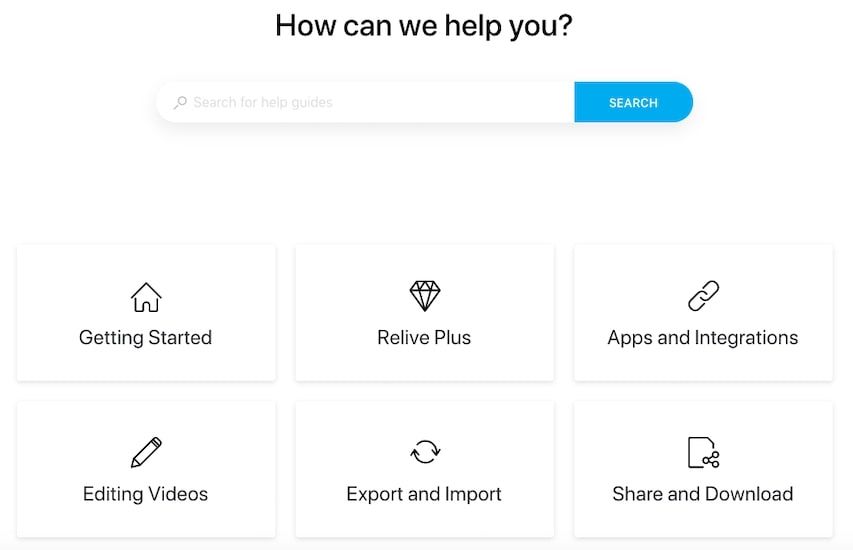
Customers prefer to use knowledge bases because they avoid spending time in a support queue, get instant answers, and feel empowered to tackle issues and find a resolution independently. A great knowledge base makes it easy for customers to get immediate answers to their questions.
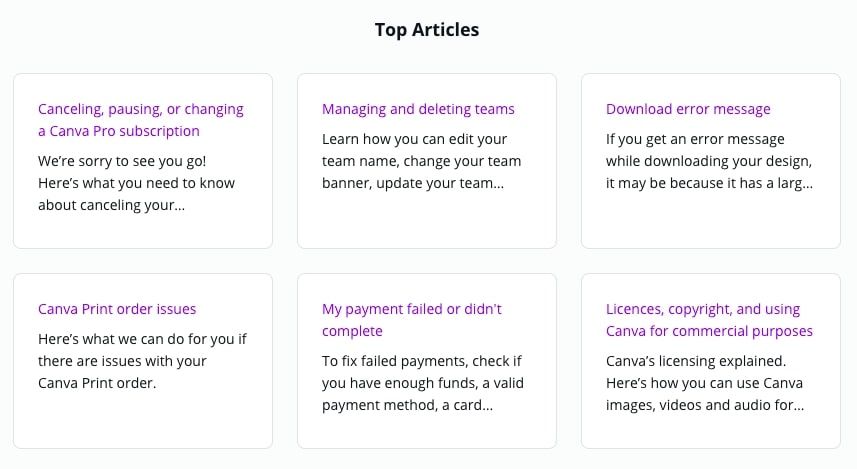
Key benefits of a knowledge base
While they are created primarily to help customers self-serve, knowledge bases are valuable resources to the company itself. Here are some key benefits of a knowledge base:
- Knowledge bases provide instant, round-the-clock support
- Thousands of customers can self-serve at the same time
- Knowledge bases can be placed where they’re most needed
- They free up support teams to focus on critical customer issues
- Customers expect companies to provide a knowledge base
1. Knowledge bases provide instant and round-the-clock support
A knowledge base can be accessed at any time from anywhere in the world, and users can open a guide and self-serve within minutes. This immediate support helps keep customers satisfied, even when your support team is not on duty. It also translates to fewer support tickets and lower churn.
2. Thousands of customers can self-serve at the same time
As your customer base grows, so does the need to provide top-quality support at scale. A knowledge base is essential because it lets millions of users solve their different problems at the same time. The alternative would be to hire more support staff and increase operating costs.
3. Knowledge bases can be placed where they’re most needed
Modern knowledge base software makes it possible to place help center articles directly on the pages where customers need them. Instead of opening a new tab to find a guide, users can open a knowledge base and search for a solution without leaving the page.
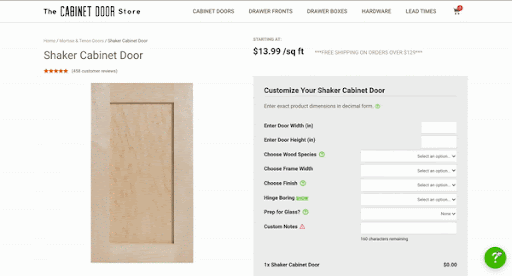
4. They free up support teams to focus on critical customer issues
Without a knowledge base, customers will contact your support team for issues that are self-servable. Since you didn’t provide them with the resources to do so, calling support is their only recourse. The problem is: if your support team spends a lot of time on minor customer issues, they have less time to tackle critical problems that need their intervention.
5. Customers expect companies to provide a knowledge base
Knowledge bases are increasingly common and, as a result, customers expect companies to provide them. For a company that doesn’t provide a knowledge base, this can mean running the risk of appearing outdated and unprofessional.
For many, the evaluation stage of buying a new product involves looking through a knowledge base to understand how it works.
What makes a good example of a knowledge base?
A good example of a knowledge base is one with a simple layout that carries a wealth of information. Articles and guides are intelligently segmented into categories so users can find a solution quickly, and a search bar (usually placed at the top of the page) provides a means to type in queries directly.
Good knowledge bases incorporate text with images and videos to give users a complete picture, making it easier for them to resolve issues without opening a support ticket. The best knowledge bases even add a level of interactivity. This allows you to break solutions down into easy-to-follow steps, and offer different paths for different situations. They are also placed in context, so customers can find a solution as soon as they run into a problem.
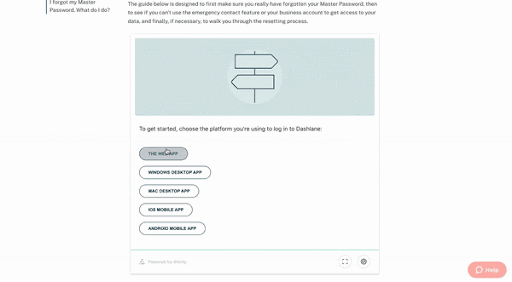
15 best knowledge base examples to learn from
As mentioned, we’re going to look at 15 knowledge base examples, paying special attention to how easy they are to navigate, the depth of information available, and how engaging and effective they are.
A knowledge base must be easy to navigate because visitors who struggle to find the information they need will get frustrated and stop trying to self-serve. This defeats the purpose of the knowledge base.
Having great coverage across topics is also important because more customers will self-serve if they can find everything they need, even for a complex product with a lot of features and possible use cases.
Finally, content needs to be engaging, effective, and interactive for customers to be able to solve complex issues. An interactive knowledge base guides users through the necessary steps, providing cues that are specific to the situation. As a result, more customers can navigate their way to a solution without help from your support team.
With these criteria in mind, here’s a list of the 15 best knowledge bases you can learn from:
1. Yousign
2. Malt
3. Lengow
4. Asana
5. Mailchimp
6. Canva
7. Dashlane
8. Dropbox
9. Buffer
10. Lyft
11. Relive
12. Guardian Bikes
14. Fitbit
15. Shipt
1. Yousign
Yousign is an electronic (online) signature service. Signatures collected via the platform are legally binding, encryptable, and time-stamped.
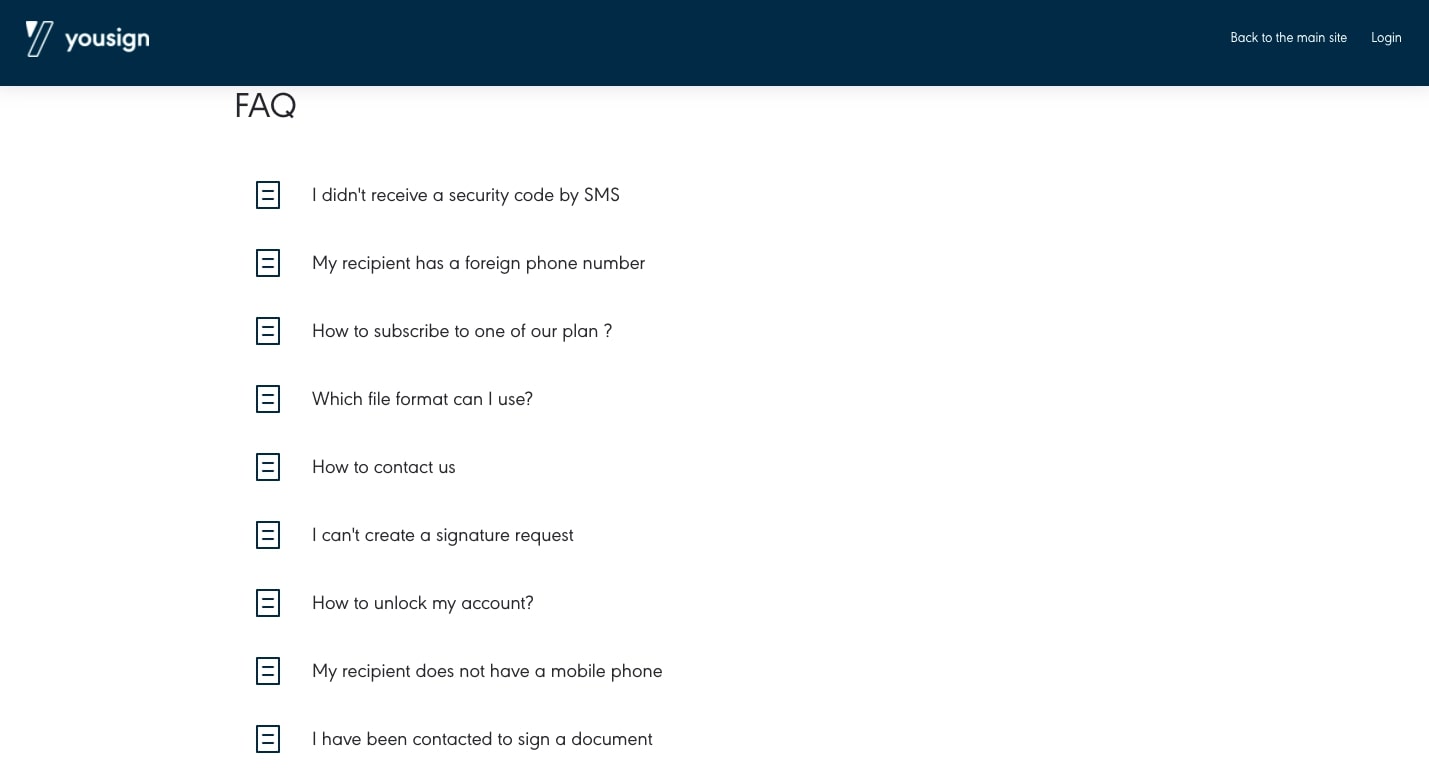
What makes the Yousign knowledge base great?
Yousign’s help center has a straightforward and intuitive layout, and the homepage contains tabs to help users navigate to the section they want. There’s an FAQ tab that displays common issues and how to resolve them.
Yousign’s knowledge base is completely interactive—meaning it’s full of step-by-step guides instead of static articles. This format makes it much easier for customers to resolve issues on their own.
Plus, the entire knowledge base is delivered in-app via widget so customers can easily access help whenever (and wherever) they need it.
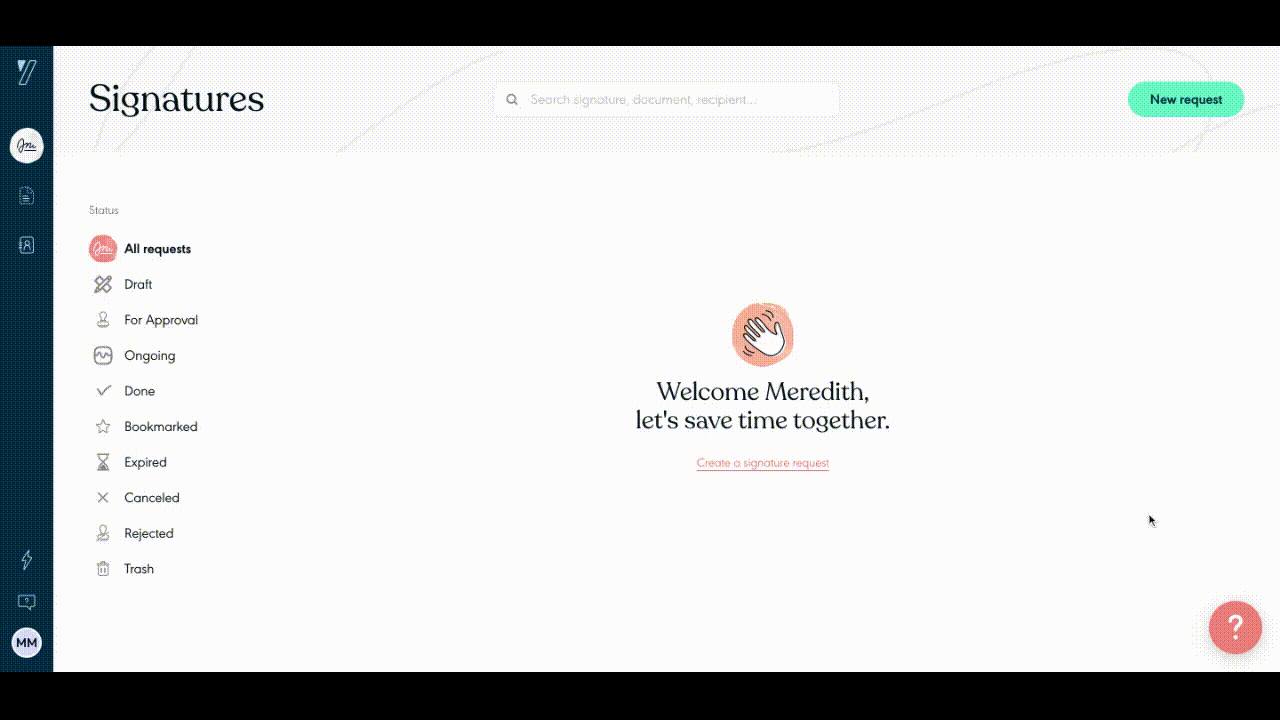
Key takeaways
- When you’re offering your customers step-by-step explanations, an interactive format works especially well.
- Even if your steps are clearly stated, you can still use bullet points and callouts to improve readability and make it easier for users to follow the steps.
Want to build a knowledge base similar to Yousign? Stonly lets you build interactive knowledge bases that customers love. Start a FREE Trial
2. Malt
Malt is a freelance marketplace that connects freelancers with clients that require their services. The platform provides the administrative, legal, and payment frameworks that freelancers and clients need to collaborate hassle-free.
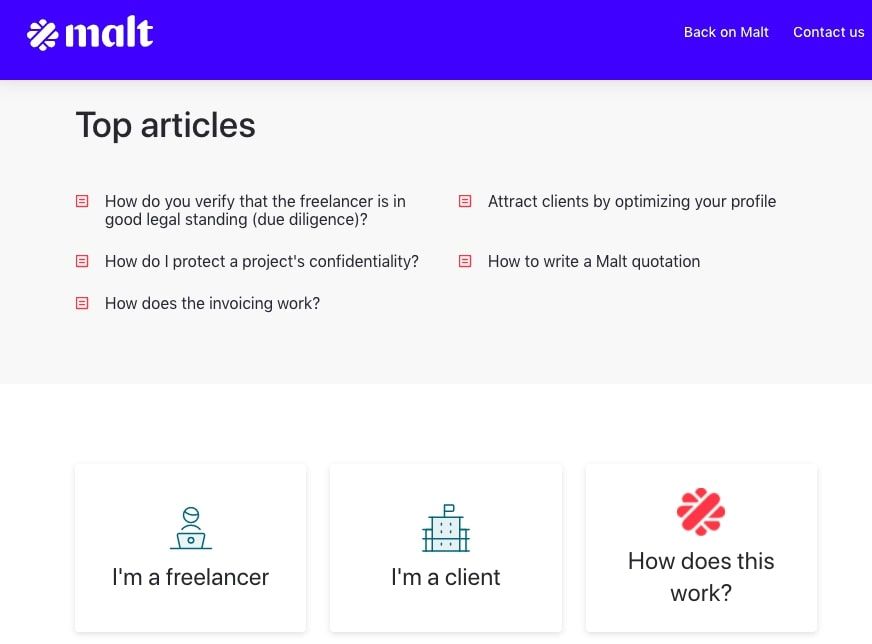
What makes the Malt knowledge base great?
Malt segmented its help center based on its two distinct segments: freelancers and clients. By doing so, customers in each category can quickly find guides that are targeted to the issue they may be grappling with. After the broad segments, Malt designed its knowledge base to simulate a journey.
After the user clicks on a category, they are led through a series of steps until they find a relevant guide. Additionally, Malt suggests related content to help users get more information and a broader overview.
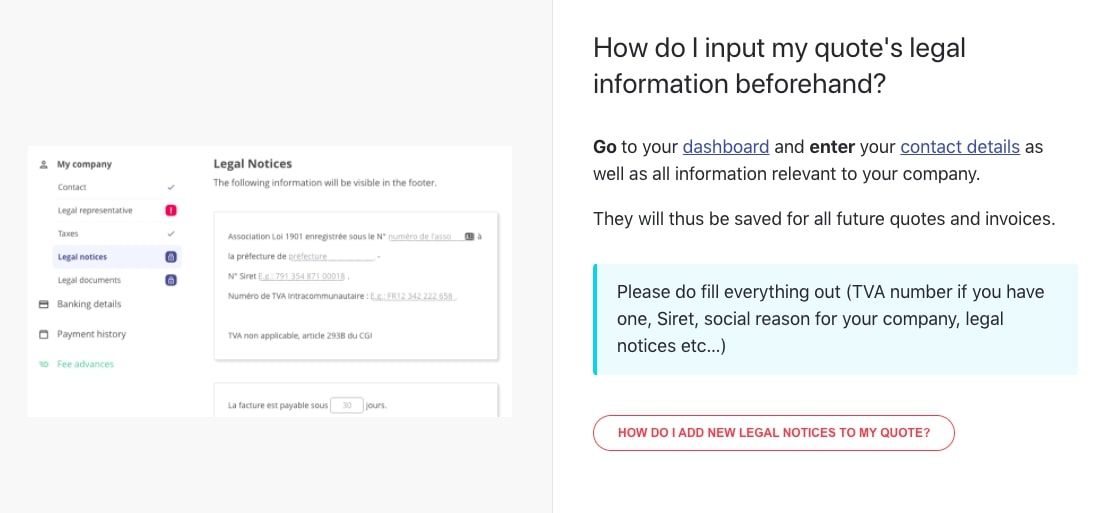
Key takeaways
- In addition to ease of navigation, another advantage of dividing your help center into segments is that customers can quickly access information that’s tailored to their use cases.
- Help users gain more insight into a topic by linking related articles directly under your guides.
Want to build a knowledge base similar to Malt? Stonly lets you build a dynamic, interactive knowledge base. Start a FREE Trial.
3. Lengow
Lengow is an e-commerce platform that helps sellers automate online activity, collect relevant data, and find the marketing channels that are optimal for their products.
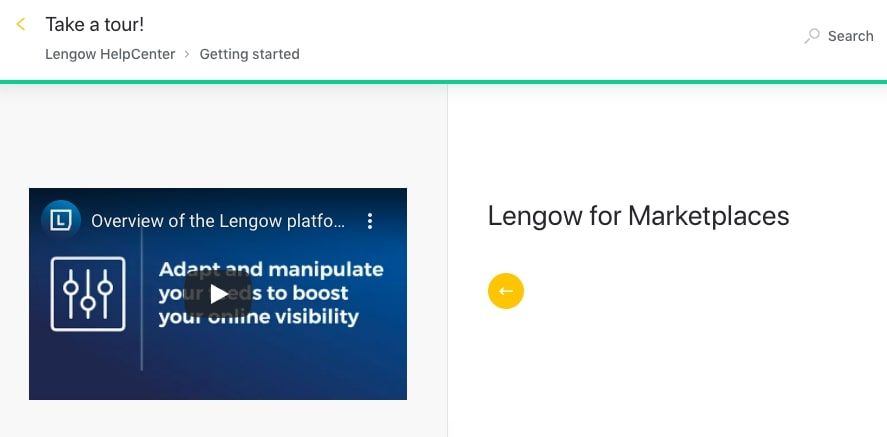
What makes the Lengow knowledge base great?
Here’s how the Lengow knowledge base stands out: some guides provide multiple pathways for different users. This is important because certain issues have varying solutions, and customers may need to take different steps to find a resolution. In this case, Lengow provides links to multiple articles (see below) inside the same guide, so each user can follow the path that pertains to their unique situation.
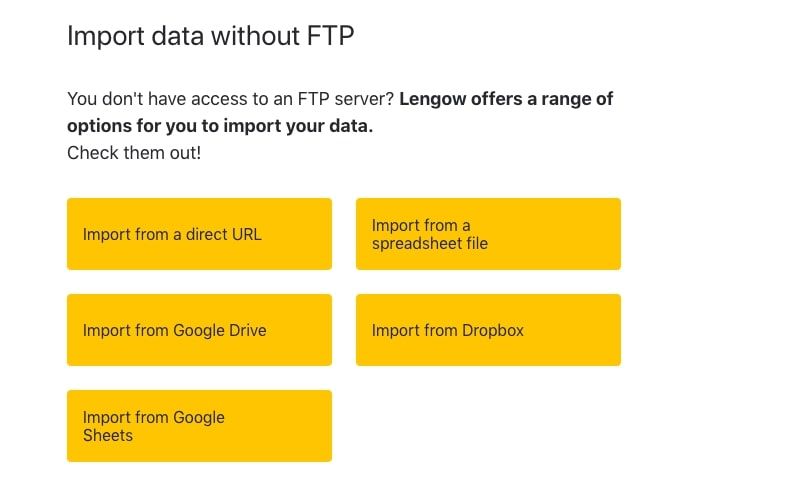
Key takeaways
- Not all issues have a single solution for all customers. Often, two people with the same problem need completely different solutions based on their circumstances. To increase the probability of self-service, create different pathways for issues that may have varying solutions for individual users.
Want to build a knowledge base similar to Lengow? Stonly lets you build knowledge bases with multiple solution pathways. Start a FREE Trial.
4. Asana
Asana is a team management software that helps users create, organize, and keep track of tasks. It’s a favorite of remote teams, and with millions of users spread across the world, Asana needs a knowledge base to provide customers with top-quality support at scale.
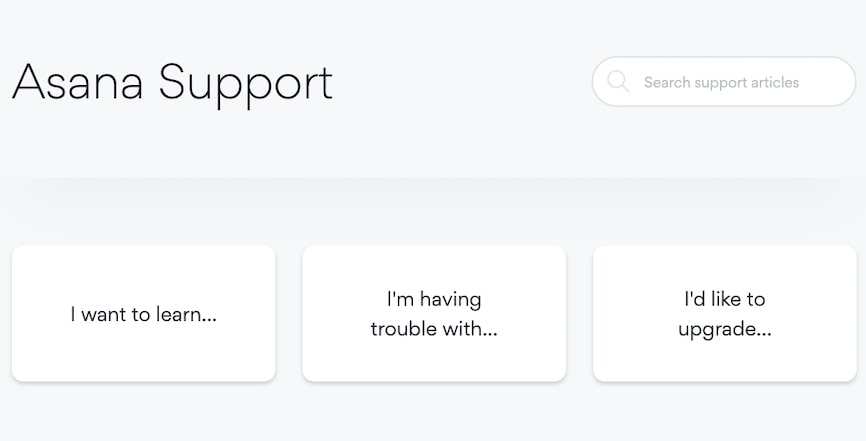
What makes the Asana knowledge base great?
Asana’s knowledge base has a simple homepage design that asks users to choose between three broad categories. When you make a selection, you get another simple layout with categories that lead you progressively to the page you need.
For each content piece, Asana provides links at the top that lead to the different sections in the article. As a result, users don’t need to scroll the entire page to find the information they need. To ease navigation even further, Asana linked all the sections in its knowledge base on a sidebar, and customers don’t need to visit the homepage to find other resources.
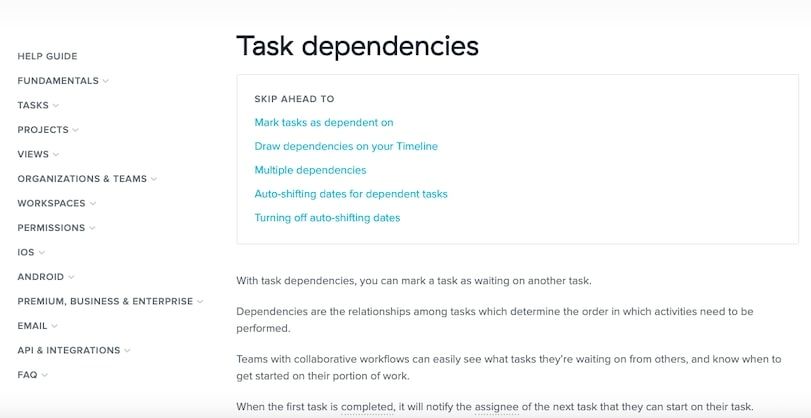
Key takeaways
- When it comes to knowledge bases, a simple layout is a must-have, you don’t want to overwhelm your customers before they get started.
- Good internal linking helps users find help quickly, and it reduces how much effort they expend to self-serve.
5. Mailchimp
Mailchimp is one of the most popular email marketing and marketing automation platforms in the world. It’s a tool with a lot of features and integrates with over 200 tools and web applications, which means their knowledge base needs to cover a lot of complex topics.
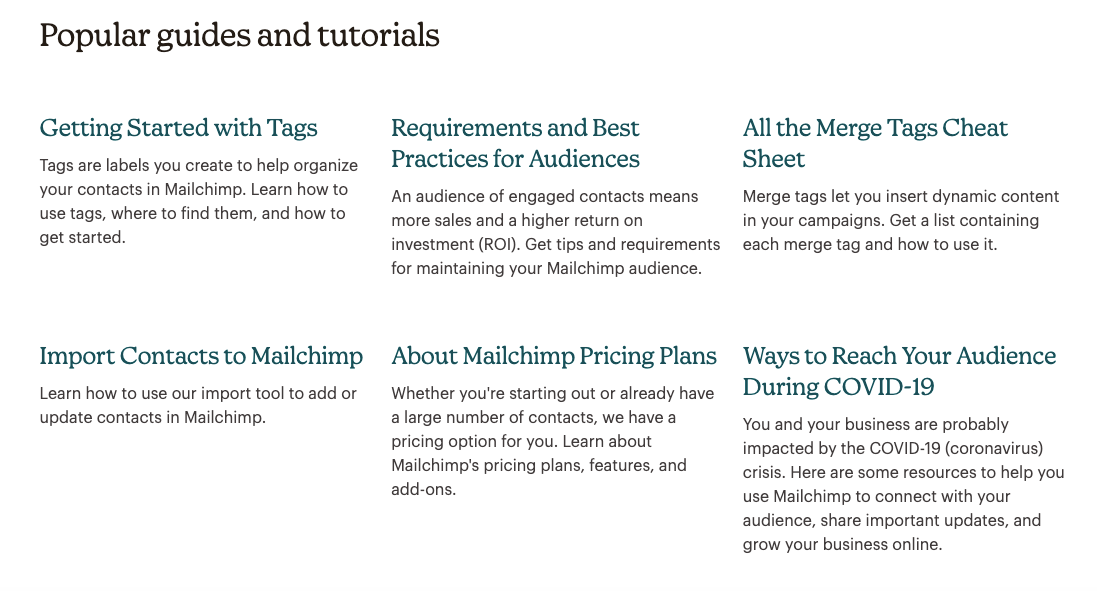
What makes the Mailchimp knowledge base great?
The wealth of resources available on the Mailchimp knowledge base is extensive. Below the popular guides and tutorials tab, there’s a section that lets users browse by topic, and the internal linking throughout the help center is top-notch.
For every article, there are a ton of visual illustrations to help customers see what the steps look like. Mailchimp understands that some users may struggle with technical content, so they provide a lot of visual details to enhance clarity.
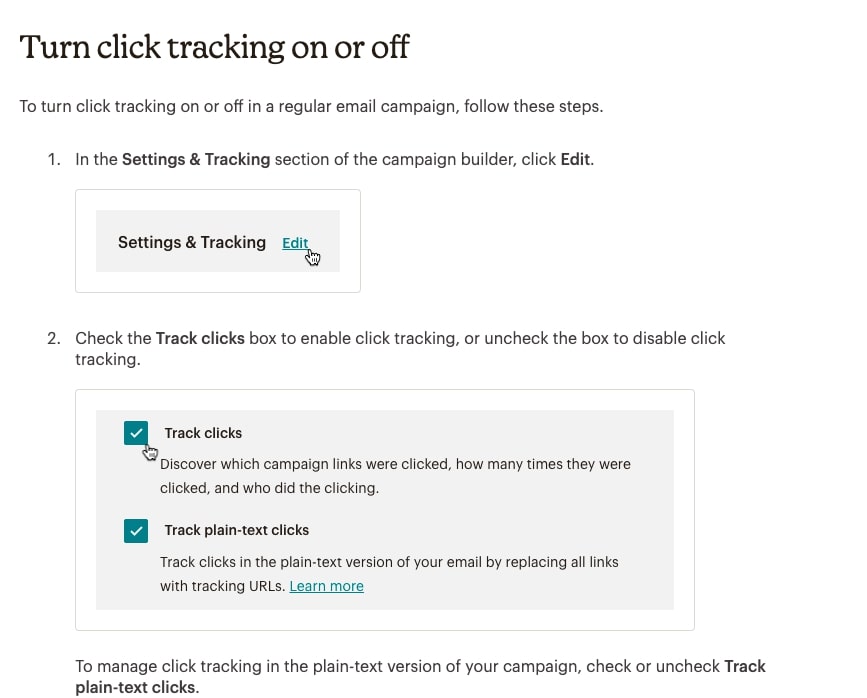
Key takeaways
- When you’re creating guides for non-technical users, include a lot of visuals. The user doesn’t understand your product like you do, and this is your opportunity to give them as much information as possible.
- With large knowledge bases, like Mailchimp’s, content categorization and optimal linking are important. Otherwise, users may get lost and frustrated.
6. Canva
Canva is a design platform that lets users, especially non-designers, create graphic content via a simple drag-and-drop editor. The web application comes with a library of templates and design elements to help users create logos, posters, and visual presentations.
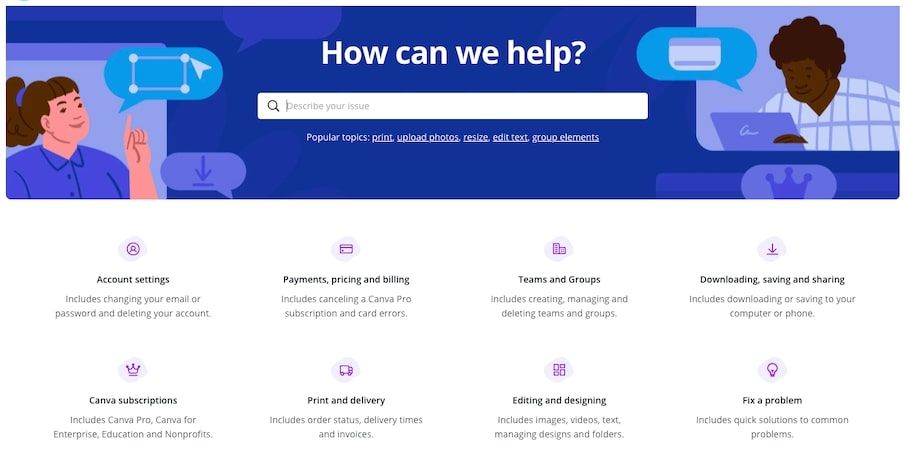
What makes the Canva knowledge base great?
As expected from a graphic design platform, Canva’s knowledge base is aesthetically pleasing with simple tabs to guide users through categories of help center articles. What makes it stand out is the knowledge base can be accessed right from the design page. As a result, when users struggle with a feature, they can search for (and find) a solution on the same page.
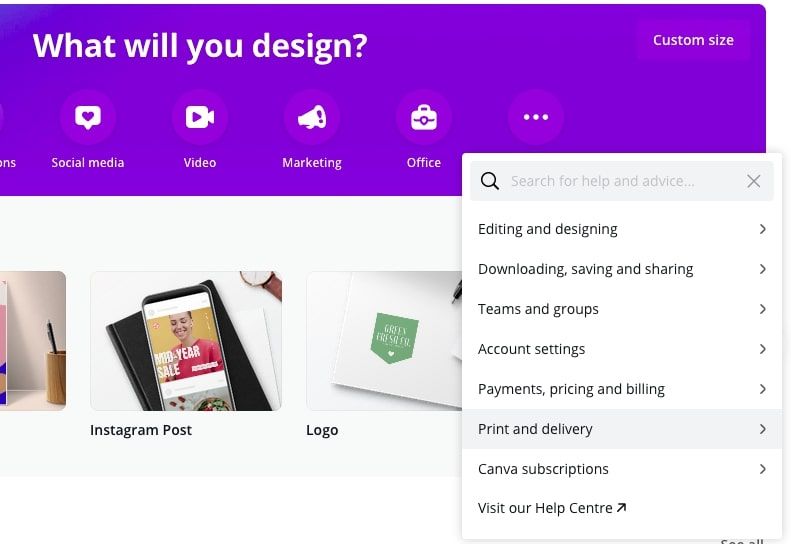
Key takeaways
- Even though a utilitarian knowledge base will suffice, a visually pleasing one doesn’t hurt—especially if your product is all about design! Look for a knowledge base software that makes it possible to incorporate your branding into your help center.
- Making content available where users need help increases the probability of self-service.
7. Dashlane
Dashlane is a digital wallet and password manager. In addition to passwords, it can be used to store payment information and private personal details. Dashlane has over 10 million users worldwide.
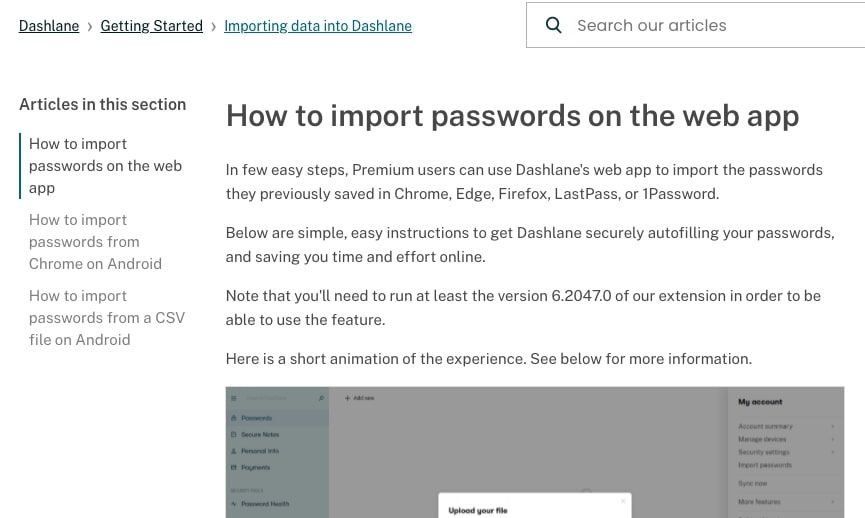
What makes the Dashlane knowledge base great?
The Dashlane knowledge base contains articles that help users understand how the app works, and provide answers to most of the questions they may have. The articles use images and GIFs to provide visual aids. What makes Dashlane’s help center great, however, is its interactive guides (see below) and how they walk customers through the necessary steps.
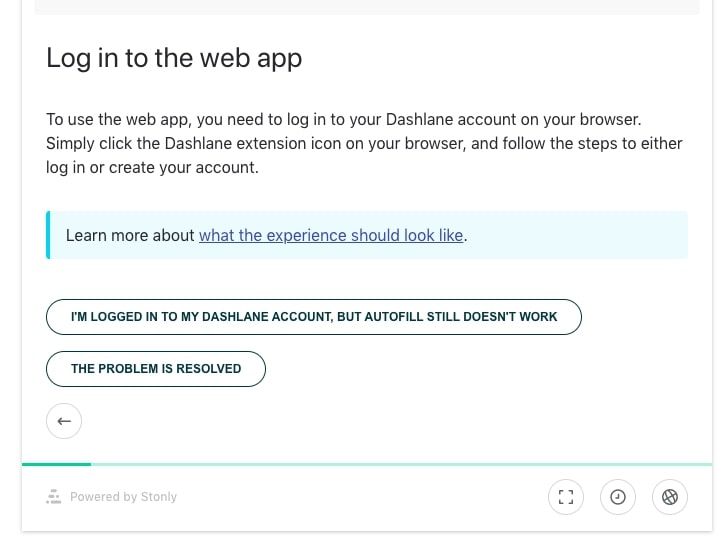
Key takeaways
- You can incorporate interactive guides into your knowledge base, providing a high level of personalization to your customers.
- Interactive content keeps users engaged, and it feels a lot like human help, just faster.
8. Dropbox
Dropbox is a cloud hosting service and online storage application. It is one of the foremost hosting platforms globally, with a registered user base of over 700 million.
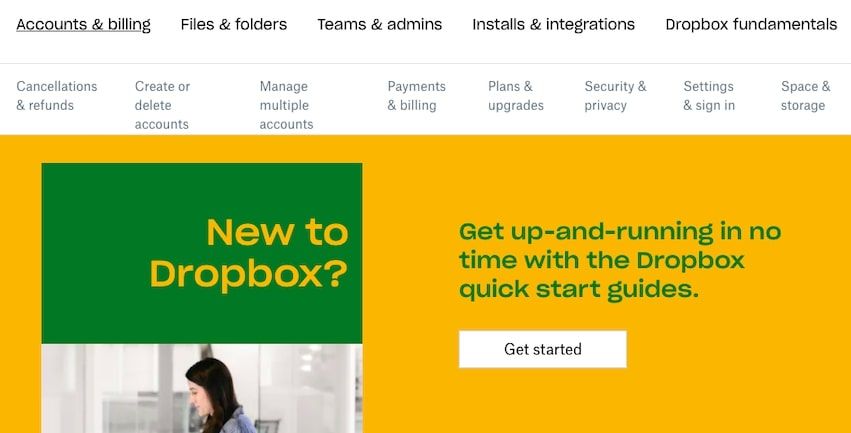
What makes the Dropbox knowledge base great?
From the first page of the Dropbox knowledge base, users will find articles that help them solve common issues e.g. reset passwords, get more storage space, recover lost files. As a result, some customers won’t need to search or browse through categories to find information—it’s right there on the help center homepage. Dropbox identified the pain points users struggle with the most and placed guides where everyone can find them.
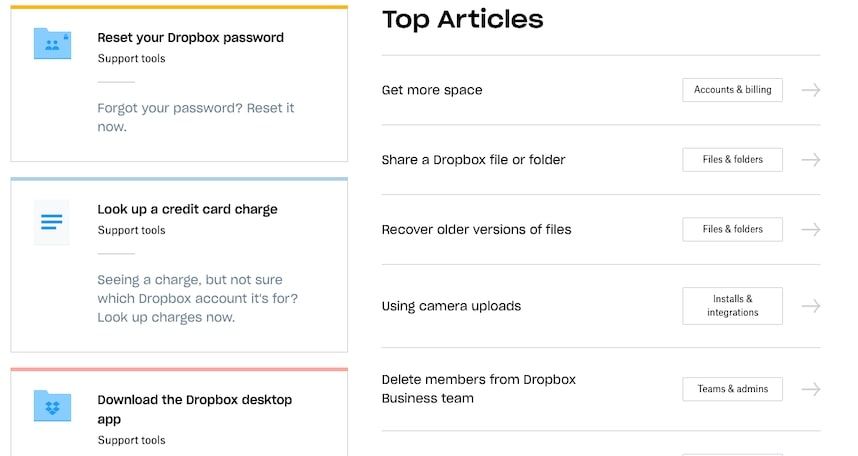
Key takeaways
- While trying to make your knowledge base interactive, don’t forget to keep things simple. The easier it is for users to find help, the better.
- Pinpoint which customer complaints are most common, and place their solutions somewhere the users can’t miss them. This ensures more customers get help quickly and don’t contact support.
9. Buffer
Buffer is a social media management application, and it lets users schedule posts on all major social networks. It’s a powerful marketing tool, and Buffer connects businesses with millions of potential customers on Facebook, Twitter, Instagram, LinkedIn, etc.
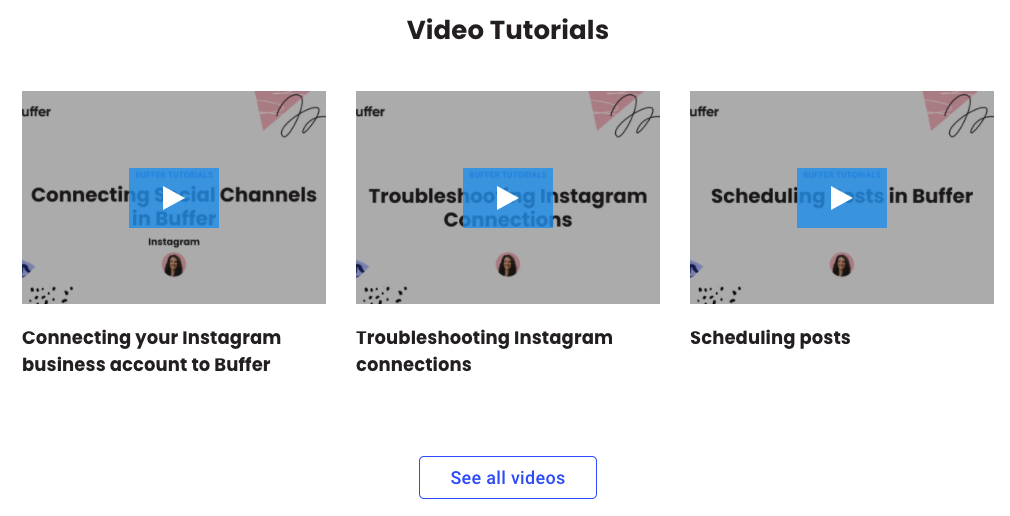
What makes the Buffer knowledge base great?
Their knowledge base has a simple, intuitive, and beautifully designed layout. There’s a Suggested Guides section and another to help users browse by topic. A Video Tutorials section is the most noteworthy feature of the Buffer knowledge base. Customers get access to a library of videos that show them how to maximize Buffer’s features and troubleshoot minor issues.
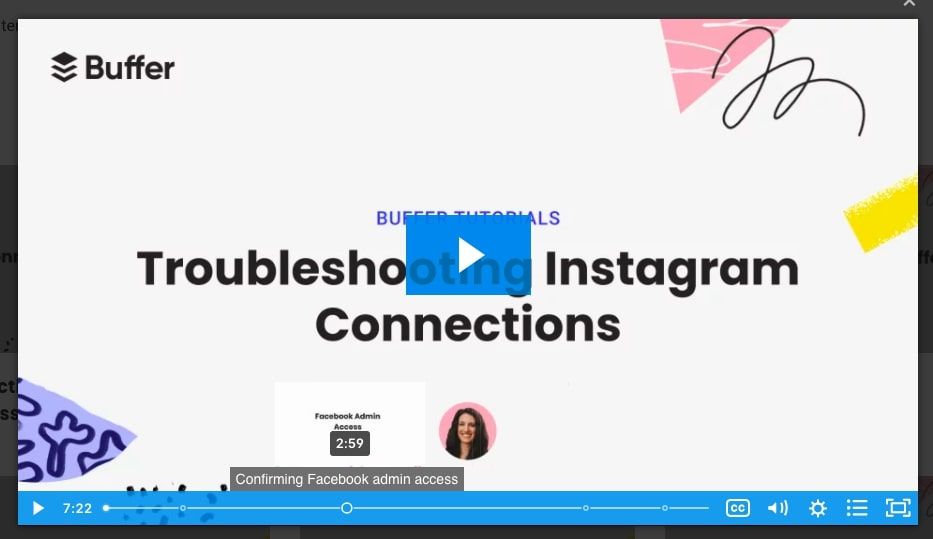
Key takeaways
- Some customers prefer video guides to text-based ones. If video instructions make sense for certain issues, you should include them in your knowledge base.
- To help users find the information they need, Buffer breaks each video into different parts, and users can quickly navigate to the part they are interested in.
10. Lyft
Lyft is a ridesharing app that connects drivers with riders that want to hire a vehicle for single short-term trips. The platform is available in over 650 cities in the United States and Canada.
What makes the Lyft knowledge base great?
Lyft created a “choose the type of help you need” section on its knowledge base, providing three tabs for drivers, riders, and prospective drivers. When users click on any of the options, they get a list of articles that are relevant to them, divided into categories to keep the knowledge base organized.
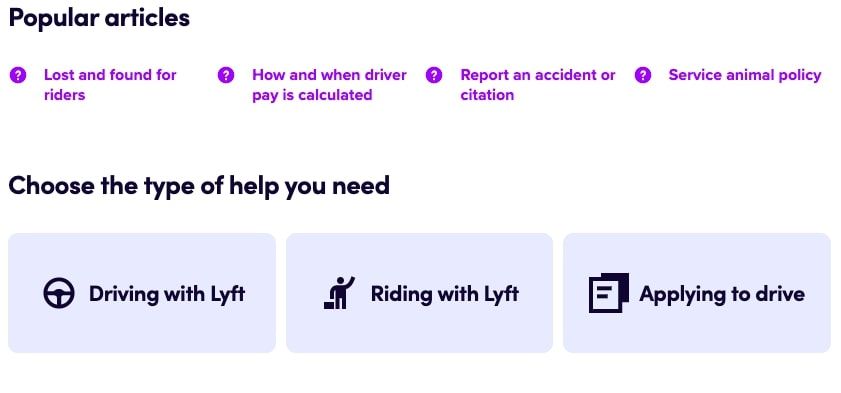
Key takeaways
- If you have distinct user segments, consider creating different sections for them in your knowledge base.
- Customer-centric categories and subcategories help users navigate your help center.
11. Relive
Relive is a mobile application for hikers, runners, cyclists, and adventure-seekers. The app lets users create 3D animations of their exercise activities, and they can relive the experience or share it with others.
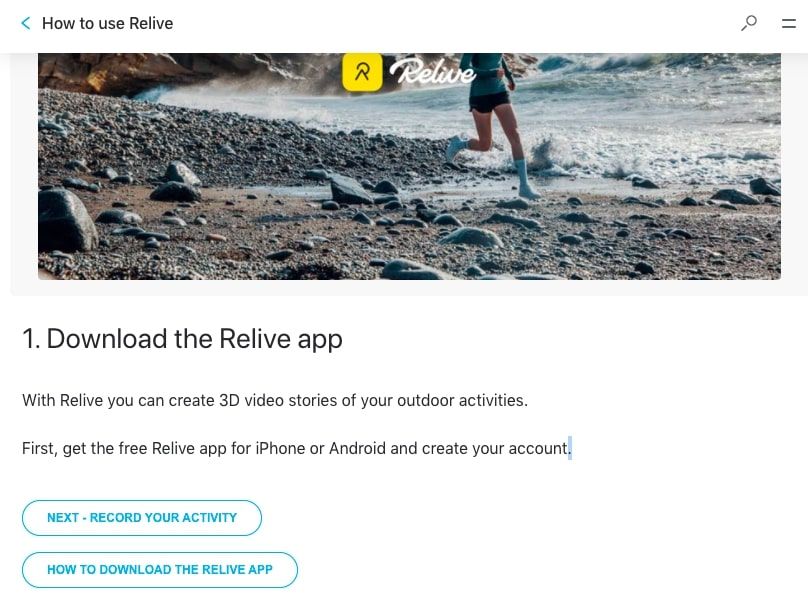
What makes the Relive knowledge base great?
Relive's knowledge base is another one that prioritizes easy navigation and step-by-step guides. Relive highlights parts of images in their knowledge base to point out important details that users may miss. This is important because it increases the engagement level of the guides, and it’s another way to lead customers to a positive resolution.
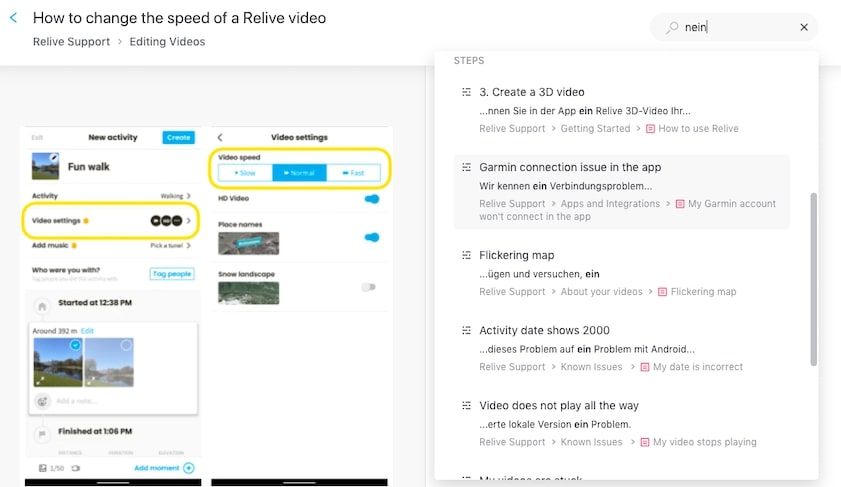
Key takeaways
- Interactivity in knowledge bases is a growing trend, and more companies are adopting it.
- Spend time on your visuals—a lot of your customers will rely on them.
Want to build a knowledge base similar to Relive? Stonly lets you build visual knowledge bases with live previews and interactive guides. Start a FREE Trial.
12. Guardian Bikes
Guardian Bikes is a bike company for kids, and it produces what are sometimes touted as the safest bicycles for children. Guardian Bikes uses its proprietary braking technology to cut down riding accidents and emergency room visits for kids.
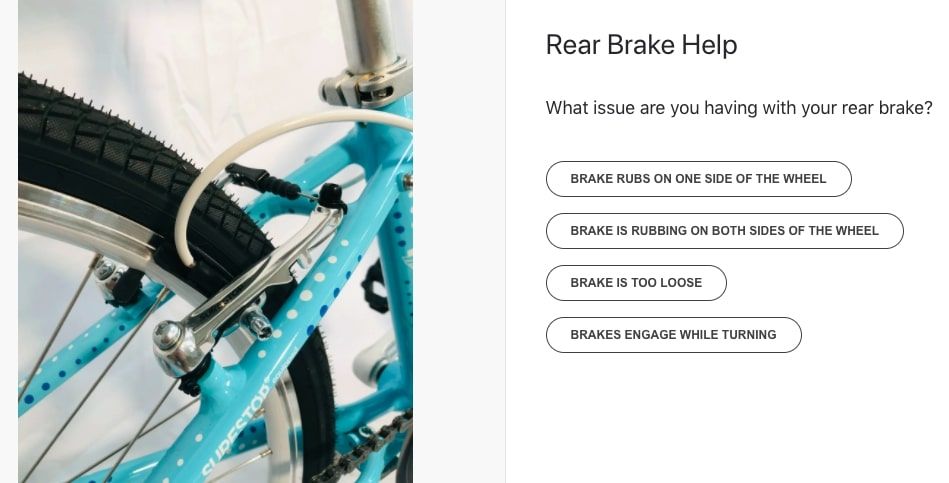
What makes the Guardian Bikes knowledge base great?
On the Guardian Bikes knowledge base homepage, there is a tab for frequently asked questions (FAQs). When users try to access technical guides or learn how to fix a particular issue, they get another set of FAQs. These are more focused on the problem a user is dealing with, making navigation more intuitive.
Guardian Bikes lets users add comments on the knowledge base and view the comments left by previous visitors. This is smart because, in addition to letting customers self-serve, it lets them leave notes that help other users solve the same issues. This feature can be found on all knowledge bases built with Stonly.
Related Post: 10 Best FAQ Page Examples to Spark Creativity
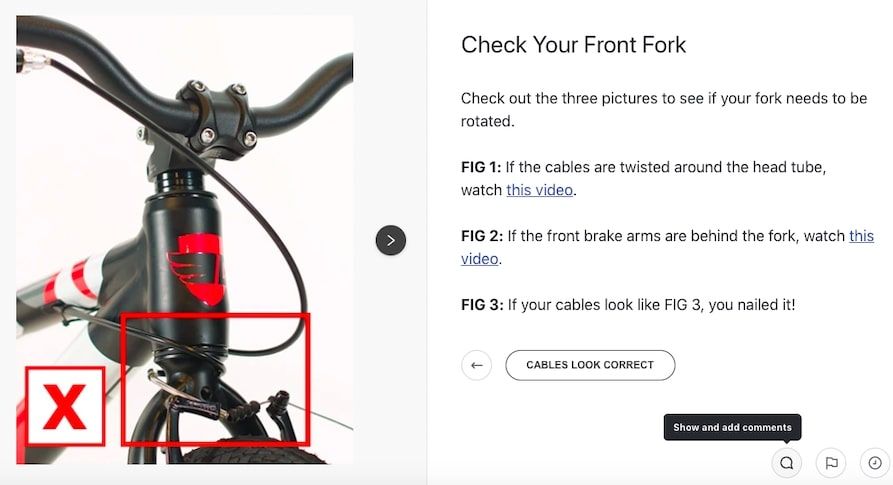
Key takeaways
- Help users find solutions quicker by creating FAQs for your most common issues.
- Customer comments show you how impactful your guides are, what you need to update, and where you need to improve.
Want to build a knowledge base similar to Guardian Bikes? Stonly lets you build interactive knowledge bases that increase customer success. Start a FREE Trial.
13. Slack Help Center
Slack is a team management software that facilitates workplace communication and collaboration. It is one of the most popular direct messaging apps in the corporate world, and Slack has over 12 million daily active users.

What makes the Slack Help Center great?
The Slack Help Center is massive, with a ton of resources to help customers resolve issues they run into while using the app. It has a colorful layout with six simple categories that mask the sheer size of information available to users. Right on the knowledge base homepage, Slack placed some quick tips to help users self-serve before going far into the help center.
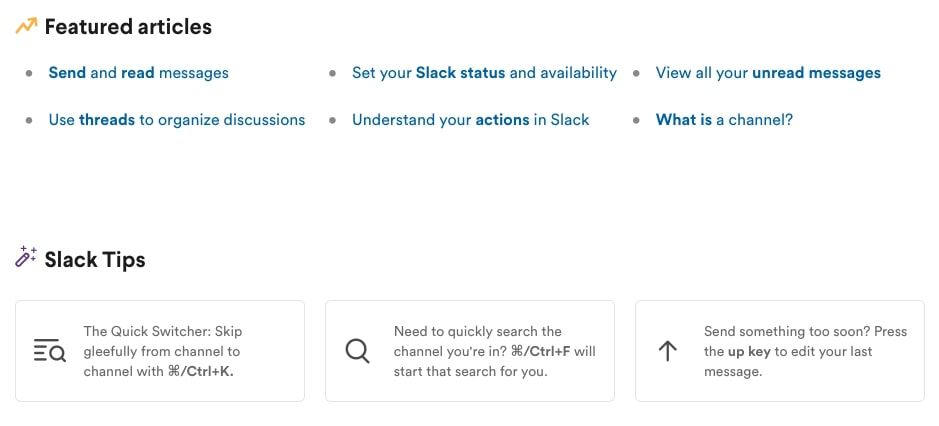
Key takeaways
- Users may find extensive knowledge bases overwhelming. A simple layout goes a long way to help them stay in control.
- Identify some common user queries and place helpful tips in a visible spot on your knowledge base. A quick resolution is a good way to keep users satisfied.
14. Fitbit
Fitbit is a consumer electronics manufacturer, and the company is known for its smartwatch and fitness app. Over 30 million people globally use Fitbit products to track their daily steps, heart rates, and other health metrics.
What makes the Fitbit knowledge base great?
While some help centers divide guides based on user segments, Fitbit created sections for its different devices. Subsequently, any user who needs help can navigate to the segment for their device and find the relevant guides quicker.
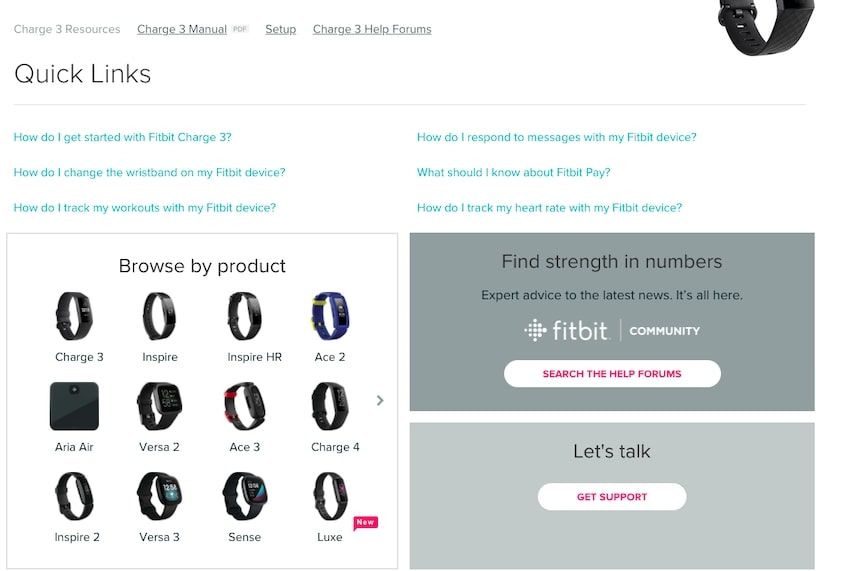
Key takeaways
- If your products can be divided into distinct categories, consider doing the same for your knowledge base guides. It makes the help center more intuitive and tailored to each customer’s needs.
15. Shipt
Shipt provides an online delivery service, and the company hires couriers who buy and deliver groceries for customers. Items are delivered on the same day, and in some cases, within hours.
What makes the Shipt knowledge base great?
Each article in the Shipt knowledge base has a survey, asking “was this article helpful.” Users can upvote or downvote an article with a simple click. This provides the company with feedback, showing them how helpful the guide was to users and which areas need improvement.
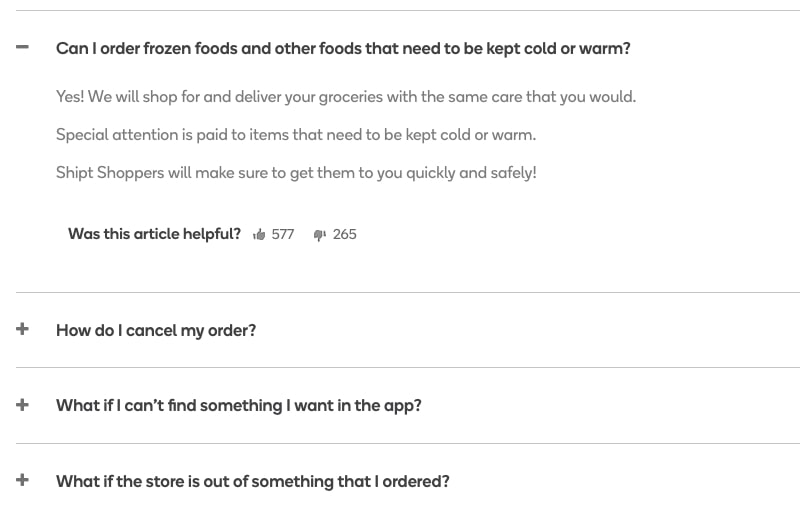
Key takeaways
- Your knowledge base must constantly improve to meet the needs of your customers. And collecting feedback is one of the best ways to find out which areas need improvement.
How to create a modern knowledge base
You’ve seen examples of some of the best knowledge bases out there and what makes them great. The help centers we evaluated all cover the basics very well—they used an intuitive layout to help visitors find the information they need, and the articles are well-detailed with images and videos to promote self-service.
Modern knowledge bases, like those built with Stonly, do all the above, and then more. By making interactive content, and surfacing it right where your customers need help, you can make a knowledge base that’s as close to human help as possible, one that will all but guarantee that users will resolve their issues independently.
This is the gold standard when it comes to knowledge bases, and if you’re looking to build one for your company, it’s important to put all the lessons you learned from the highlighted examples into practice. Do you need some help to get started? Check out this extensive guide on how to create a knowledge base.
Feeling inspired by these knowledge base examples? Build your own! Stonly lets you build interactive knowledge bases without having to know code. Start a FREE Trial.
Frequently asked questions about knowledge base examples
What is a good knowledge base?
A good knowledge base provides users with the information they need to navigate your products, find solutions to common problems, and self-serve without contacting support. Great help centers go one step further: they are intuitive, interactive, and tailored to meet the needs of each user. The best ones guide customers through complex tasks and are as close to human support as possible.
What are the types of knowledge base?
There are two main types of knowledge bases: an internal knowledge base or a customer knowledge base.
- An internal knowledge base is created solely for use within an organization. Internal knowledge bases act as help centers for employees, providing the information they need to carry out their tasks.
- A customer knowledge base provides information that customers need to navigate a product and resolve common issues. It helps users self-serve, reducing the need to contact support and cutting down the workload for support staff.
Related post: How to Build a Customer Service Knowledge Base: A Detailed Guide
How do I create a knowledge base?
There are six important steps when creating a knowledge base:
- Put together a team
- Chose knowledge base software
- Create a rough outline
- List out common customer problems
- Compile solutions to the problems
- Create your first knowledge base article
How do you use a knowledge base?
To use a knowledge base to resolve an issue, take the following steps:
- Go to the company’s website, and click on “support” or “help center.”
- Use the search bar (usually found at top of the page) and type in the problem.
- If you can’t find anything relevant, browse the categories provided.
- Keep navigating until you find a page that contains the information you need.
Modern knowledge base software, like Stonly, removes the need for step one because you’ll often find the help center on the page where you need help.

![15 Best Knowledge Base Examples in 2024 [Critically Reviewed]](/blog/content/images/2021/09/S1.jpg)