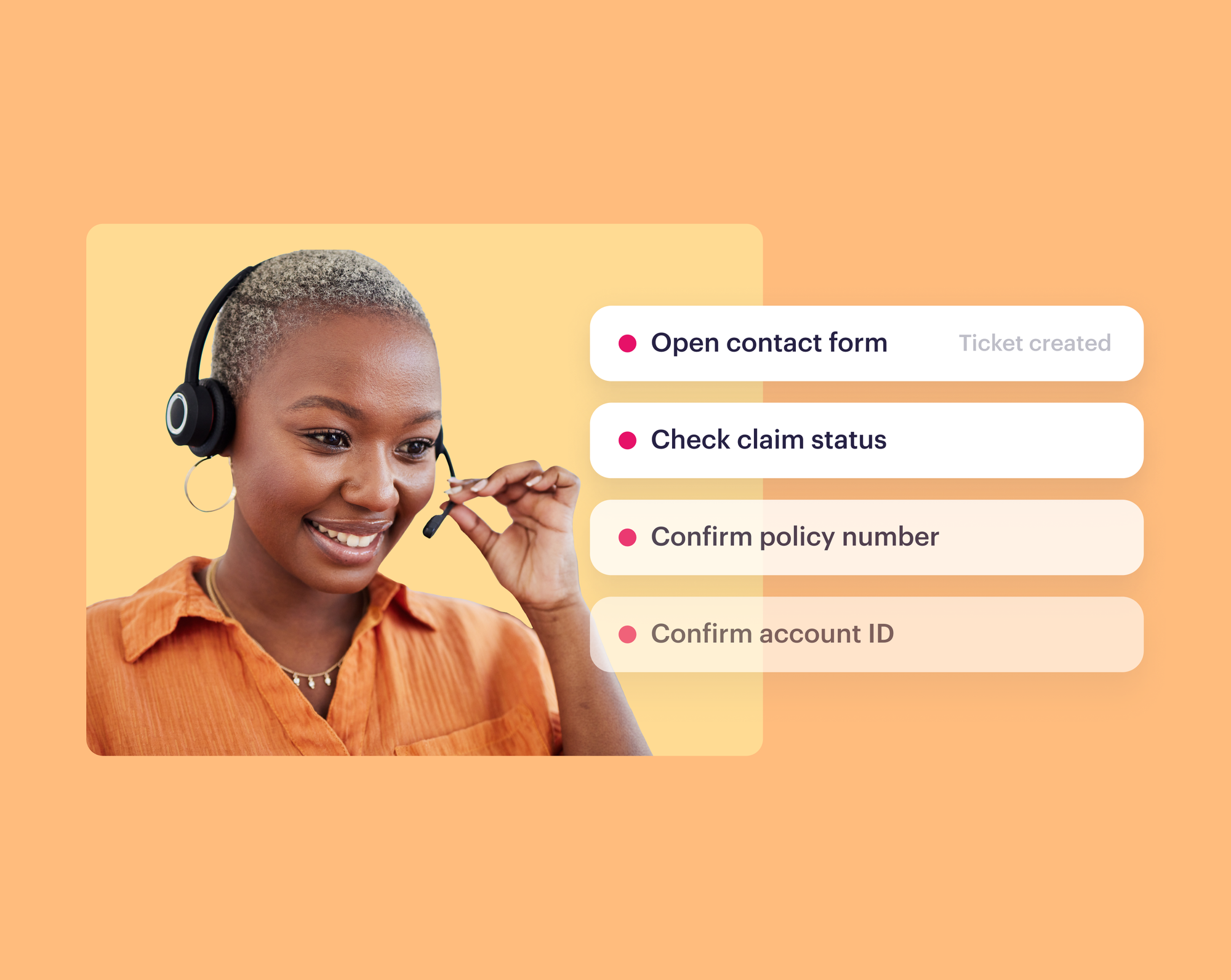In an ideal world, your customer service would be efficient, streamlined, and consistent at all times. You’d handle spikes in calls smoothly and bring new agents up to speed quickly.
But things don’t always work this way.
An overloaded agent improvises on a call with a customer to speed things up and gives them insufficient answers. Then the next time this customer calls, another agent picks up and has to fill the gaps. The customer becomes frustrated and your company’s reputation is at risk.
The truth? Your agents need a reliable set of steps and a playbook to count on at all times. This will help you build customer loyalty and trust and brand identity, as well as set and exceed customer expectations. Equally as important, it will make your agents’ jobs easier and remove stress.
You can make this possible with customer service call scripts. In this guide, we’ll show you exactly how, along with templates you can edit and use right away.
Related Post: How to Use a Knowledge Base for Call Centers: Detailed Guide
What are customer service call scripts?
A customer service call script is a document that guides customer service agents through phone calls with customers. They consist of predetermined steps and phrasing that agents can refer to as they progress through the call.
Side note: you’ll see customer service call scripts also named customer service scripts, scripted guides, or simply call scripts.
The point of scripts isn’t to remove the personal touch from supporting your customers. Call scripts aren’t supposed to make your agents sound robotic (or scripted, for that matter).
Instead, the goal is to take great care of your customers at every touchpoint without relying on the agent's memory.
Customer service scripts make it easy for your agents to:
- Access the correct answer to (almost) all customer questions
- Answer questions efficiently and respect customers’ time
- Use consistent phrases and wording
- Reflect your company values when dealing with issues of any size or severity
Why are call scripts important?
Let’s dive deeper into what customer service call scripts can do for your business. (The short answer is ‘a lot’, but we aim to be way more helpful than that.)
Customer service scripts make your support consistent
Among the most frustrating experiences for the customer is when they ask different agents the same question and get different answers.
Communicating mismatched prices, shipping times, free trial details, or refund policies just scratches the surface. Getting a detail wrong doesn’t seem like a big deal, but customers crave reliability and consistency.
In fact, 69% of adults in the United States shop more with retailers that offer consistent customer service online and offline. As customers, we go where we know we’ll be taken care of every single time, and the expectation applies to every support channel.
When you give inconsistent information to your customer (read: incorrect information, at least on one of the occasions), they might do one or both of the following:
- Churn and never buy from you again
- Actively discourage their friends from buying from you (they’ll tell an average of 15 people about their poor service experience!)
With customer service scripts, you’re making sure your customer gets the same response and solution no matter who answers the phone.
Scripts will make your support consistent on the back end, too. When you integrate call scripts with your ticketing system, your tickets will become more consistent. That’s because scripts standardize how your agents handle support issues, which leads to more standardized tickets.
The result? Easy-to-analyze tickets so you can keep improving your customer support and experience.

Customer service scripts make your support lean and efficient
If one of your agents gets stuck with an issue they haven’t experienced before, what do they instinctively do?
Tap their colleague—who’s in the middle of a support call—on their shoulder?
Message everyone on the team, hoping someone can answer them quickly?
Put the customer on hold and look to you to help them?
None of these options are inherently bad, but they’re based on interruptions. They include taking you and your support agents out of focus mode. Customer service scripts are powerful because they can cover an infinite number of issues and scenarios your customers experience.
Starting out with even a couple of scripts—you can start with a few most common scenarios—can make a dramatic difference to your agents’ speed and efficiency. They’ll give your agents the resources and confidence to tackle issues quickly.
You can then continue building up your script library over time, and as new scenarios pop up.
Customer service scripts create happy customers
How is your customer satisfaction (CSAT) score doing? If there’s room for improvement, you’ll love call scripts.
Your CSAT score might be suffering for many reasons:
- Long response times
- Transferring the issue between departments with no solution in sight
- Rude customer support agents
- Giving insufficient or incorrect answers
- Making assumptions and not listening to the customer
Let’s face it: without a solid process, support agents are often overwhelmed, rushing, and always behind. It’s the root cause of all those potential reasons for a low CSAT score.
Customer service scripts erase the stress because they give agents a structure to rely on in every scenario. The result? Loyal customers who know you’ll have their back every time they need your help.
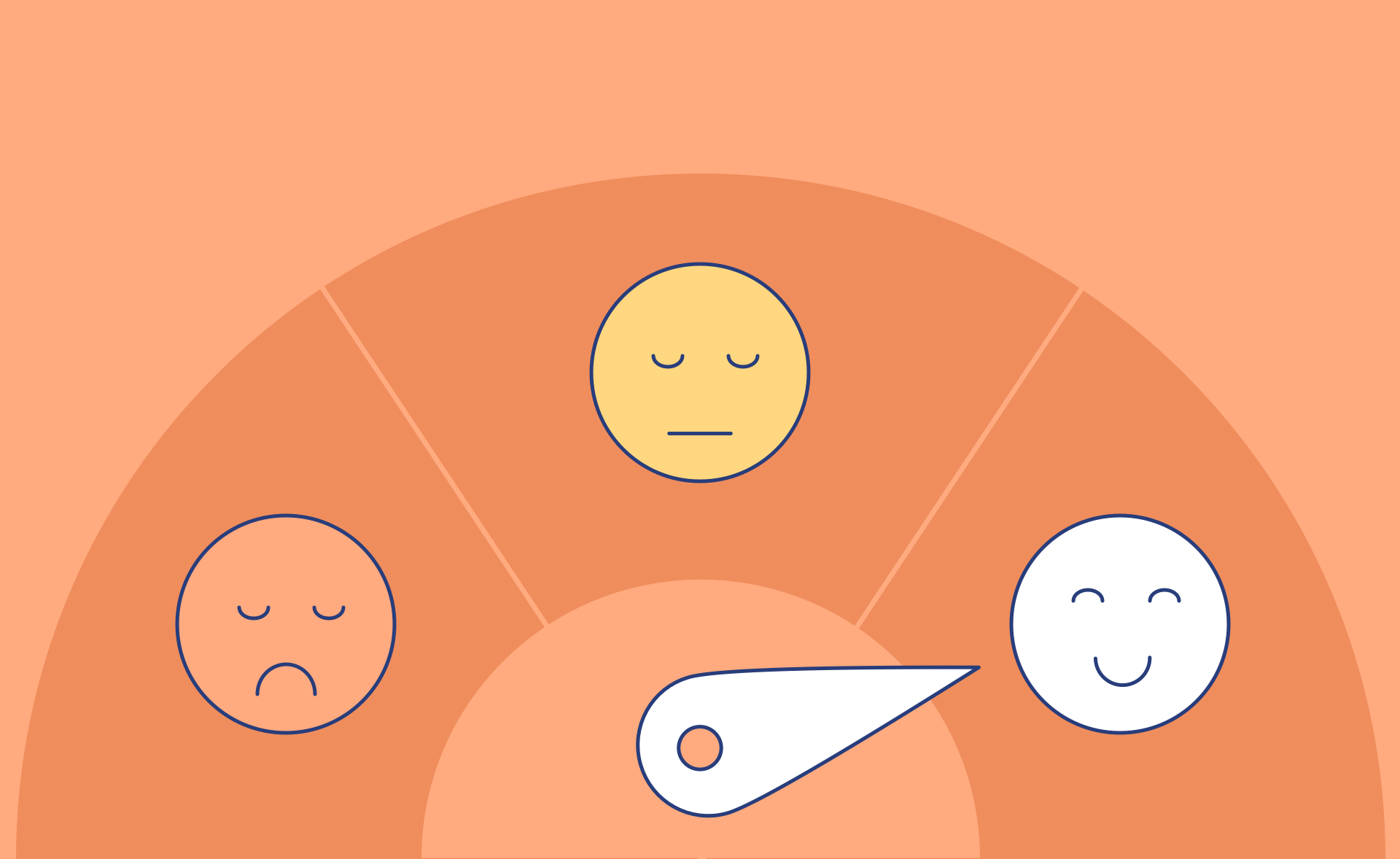
Customer service scripts make agent training and onboarding easy
It can feel great to grow as a business and ramp up your support capacity as a result. But without the right resources, training and onboarding new support agents can be a time-consuming and frustrating experience.
Call scripts streamline the onboarding process because they’re already built on what happens during support calls. This includes:
- Issues and scenarios for different products and services you offer
- First-time and repeat customers
- Tone of voice (formal, casual, etc.) for various situations
Scripts will give your new agents a place to go and reference as they start taking their first customer service calls—and shorten their journey to becoming an efficient, confident agent.
Sign up for a free trial or schedule a call to learn how Stonly’s interactive call scripts can help you resolve tickets better and faster.
How to make your call scripts great: 4 tips
Implementing customer service scripts can be a massive project. Here are some tips that will make it painless.
1. Look for your most frequent customer support scenarios
Sit down with your agents and get them to braindump the customer service scenarios they deal with regularly. What do they hear day after day? What are some of the issues they handled in the past week?
Get everyone to write out these scenarios in a clear and succinct way. One sticky note or one bullet point per scenario is perfect.
You’re bound to get some overlap, so collate all scenarios in common categories. You might end up with a list like this:
- Shipping times to [country 1]
- Shipping costs to [country 2]
- Subscription cancellation notice
- Free trial extension
- Gift certificates purchase and receipt
- Refund not visible on account
Focus on writing and improving scripts for these scenarios first. Chances are they cover half or more of all the scenarios your agents handle.
Related Post: 10 Best FAQ Software Tools for Customer Support
2. Use conversational style in your scripts
Don’t let your scripts get wordy or filled with buzzwords and jargon. This often happens in an attempt to help your agents sound knowledgeable, but it usually has the opposite effect.
Remember: the ultimate goal of your scripts is to give your customers a solution as efficiently and painlessly as possible, not to build egos.
To make sure your scripts sound natural and conversational, try these tips:
Read everything out loud
Get your agents to do the same—multiple times. When you do this, you’ll catch any tongue twisters or anything that sounds robotic.
For example, you can transform this statement...
“We hope you can accept our apologies for this delay in shipping your product and for any inconvenience this caused. We are actively looking for a solution so you can receive it as soon as possible. It will take a few minutes to get an update from the courier.”
...and turn it into this much simpler version:
“We’re so sorry for this delay. I know how frustrating that is. Let me check in with the courier so I can give you the most recent update; it will only take a minute or two.”
Test-drive every script
Once you build your script, get your agents to use it in customer service calls until you have at least 10 calls you can review. Is there a customer question or issue you haven’t included? Does the script leave something unclear or unanswered? Analyze these call recordings to find any spots for improvement.
3. Build flexibility into your scripts
Customer service scripts will be stricter in some cases—insurance, medical, and other industries where legal compliance is essential are a good example.
But in many other cases, you can make your scripts act as an outline rather than a word-for-word call template.
For example, steps can be mapped out as bullet points with suggestions of wording variations to use. As agents use the script over and over, they’ll get the idea of which style suits them best—and adapt it to their own conversational style and voice.
This still gives you all the benefits of call scripting without forcing your agents into a script that doesn’t sound natural to their unique customer support style.
Bonus tip: encourage your agents to provide feedback on scripts. This will show them you value their opinion and it will help you improve the impact your call scripts have in the team and for your customers.
4. Analyze your best support calls and integrate what worked into scripts
What do your best performing agents have in common? What stands out about their calls?
Dive into call recordings and transcripts and look for:
- Words and phrases that lift the mood of the conversation
- Agent’s questions that got the customer to share specific and useful information
- Best call openings
- Ticket escalations that went smoothly
Look for ways to add these elements into your scripts. As always, when you do that, say them out loud, test them in a real-life environment, and update them as needed. This is an easy way to do more of what already works!
Related post: Call Deflection: 7 Strategies to Delight Your Customers

Should you use a call script software?
Your customer service scripts can live anywhere from a simple text document to a dedicated call script software solution.
Should you choose a generic option or a specialized tool? You won’t be surprised to hear we recommend the latter. Our scripted agent guides lead your support agents through troubleshooting and help them always choose the best response.
Here’s why you should consider going the call script software route.
Serve your customers faster with easy access to scripts
If your scripts are built as generic text documents, your agents may struggle to filter and find the right script while they’re on the call. They’ll jump between scripts and end up with the same issue you’d have without scripts: inconsistent support that comes from ‘winging it.’
With a tool like Stonly, you’ll integrate your customer support scripts right into your ticketing system. It means your scripts won’t be a separate tool, but an important part of your existing toolkit.
With call script software, your tickets and scripts live in the same context and help your agents get the best answer right away.
Build paths for customers with similar problems but different circumstances
What happens when a customer support call goes in a direction your linear script didn’t account for? What if there are so many possible directions that your script ends up looking messy? That’s another downfall of going the generic document route.
A dynamic script makes it easy to cover all paths for a problem without the stress of sorting through all the scenarios.
It’s simple: as they progress through the call, your agent guides the customer through the current step and selects the right option when the customer replies.
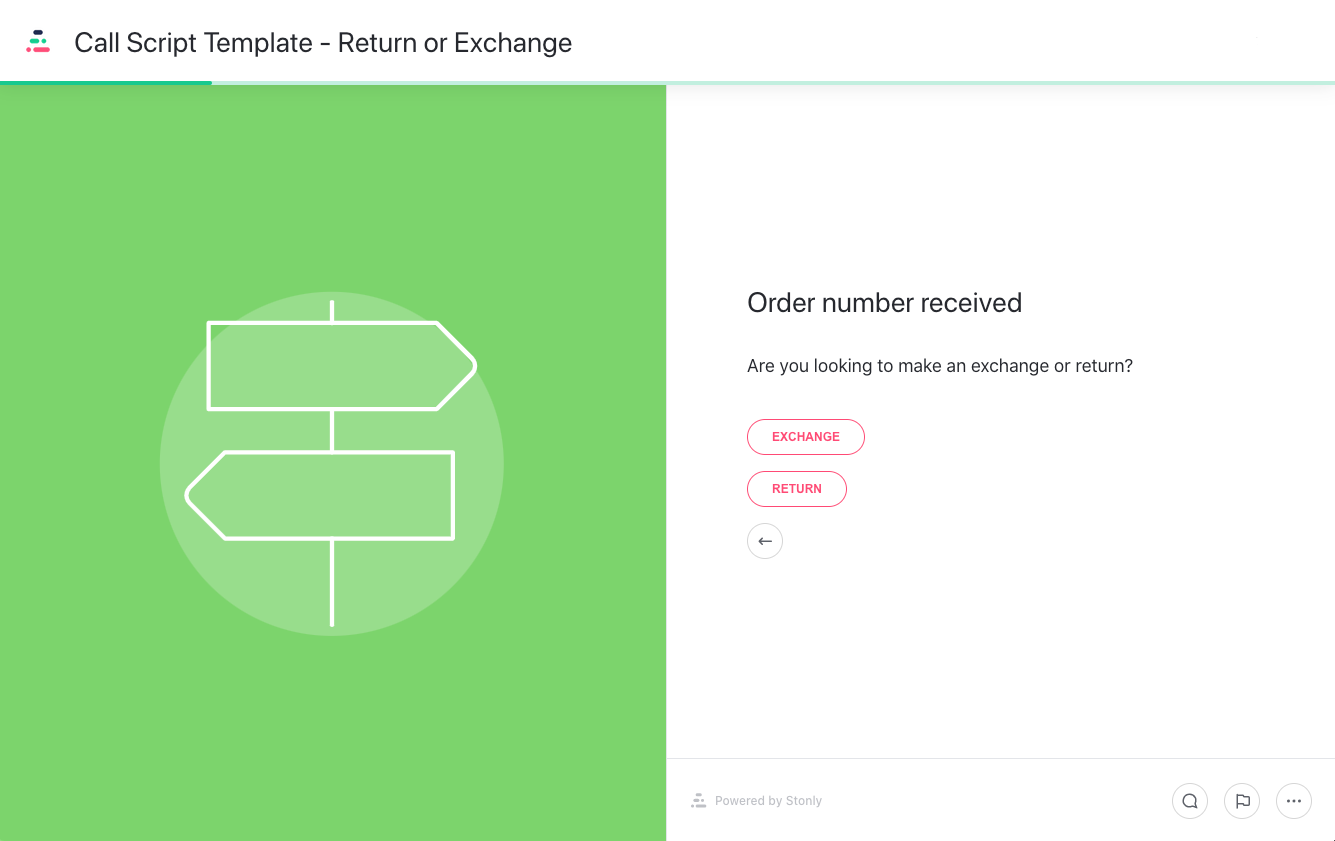
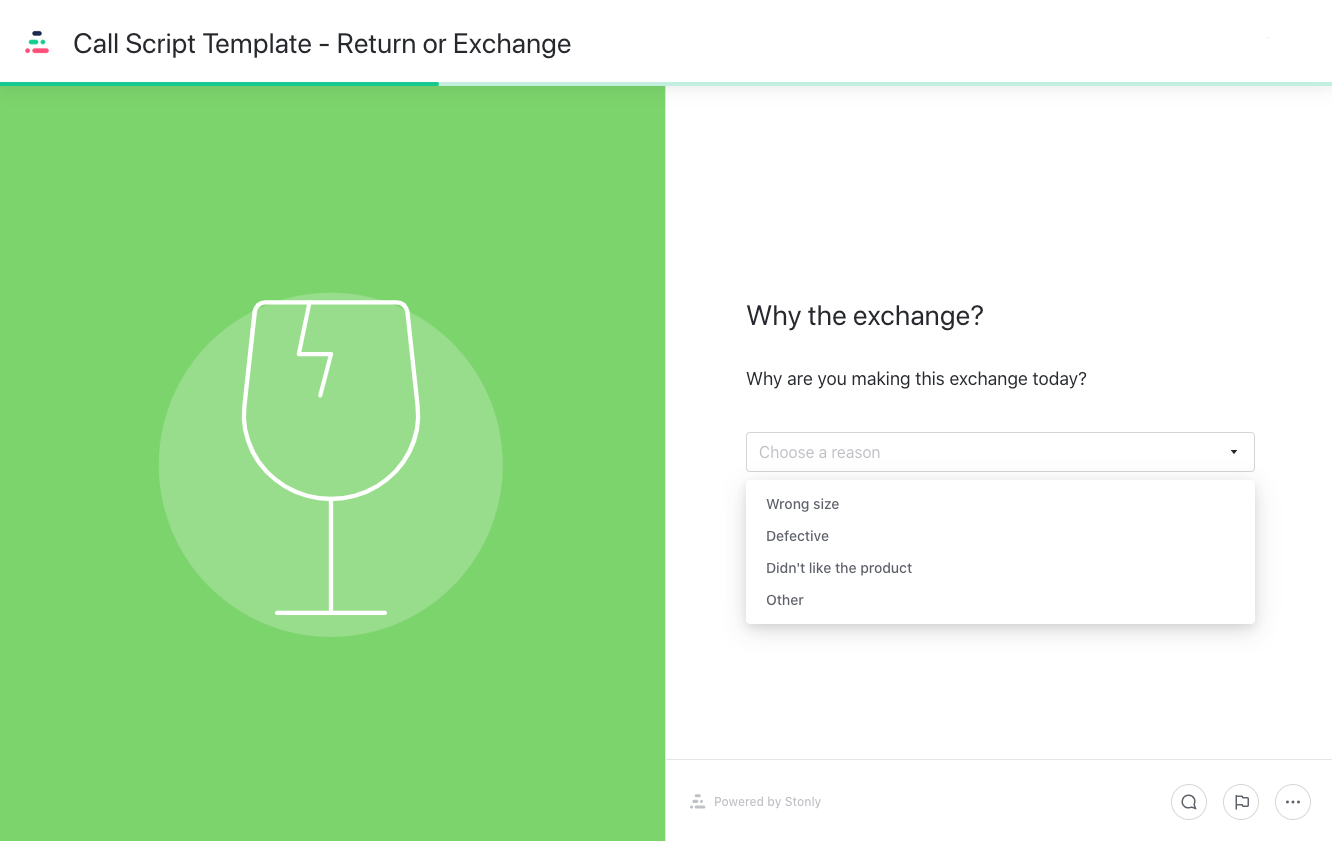
A call script software lets you build scenarios over time so your team is fully equipped, new agents are up to speed quickly, and customers get the exact information they need.
Consistent tickets mean consistent customer experience
Part of the support agent’s stress is keeping the ticket information up to date. The fast-paced nature of customer support often means agents enter data in any way possible, which usually brings less consistency to your tickets.
With a fully integrated call script software, your script data seamlessly syncs with your support platform. No need to manually catch up—and no stress, even when the agents have to deal with spikes in customer calls.
Consistently filled out tickets bring a consistent customer experience. They’re also much easier to analyze later on, and they make it easier to escalate issues if necessary.
Ultimately, you’ll have a better picture of your customers’ journeys, and you’ll get to serve them better.
Call script templates and examples
If you want a head start with customer service scripts, here are our templates for a few common scenarios.
These templates are built in Stonly and are interactive and efficient. They aim to reach the best possible solution for the customer with empathy and clarity. Try them out for yourself!
Return or exchange
Broken product
Item out of stock
Refund not visible on account
Deliver excellent customer service every time
Every interaction a customer has with your support team drives how the customer will feel about your company as a whole. Your customer support becomes your brand identity—not taking it seriously is risky.
Remember: no one wants to have to contact customer support. But by adding customer service scripts to your tool stack, you’ll make your customers feel good every time they do. Equally as important, your customer service agents will excel at their role without the stress of having every answer perfectly memorized.