Great customer onboarding is one of the best ways to drive engagement and quickly show customers how your product can make their lives easier. It ultimately enables you to deliver maximum product value to your customer in a clear, memorable way, and your onboarding framework should reflect that.
The key to implementing a successful onboarding process is utilizing a great customer onboarding software platform and onboarding tools. An ideal platform should easily integrate with your existing materials, contain interactive elements, and allow you to tailor the onboarding experience to each user.
Not sure where to get started? We’ll walk you through the different customer onboarding software tools and show you some great examples for inspiration.
Looking to deliver a personalized customer onboarding experience?
Stonly enables you to deliver personal setup and onboarding for each customer.
Start a FREE Trial
Types of customer onboarding software tools
The specific type of onboarding tool that’s best for your team will depend on a variety of factors, including how high-touch or low-touch your framework is, what your support needs are, how easy or difficult to learn your product is, and more. Let’s walk through some of the options and their respective benefits.
In-app guidance/customer checklist
In-app guidance tools or checklists users can follow through their onboarding journey are fantastic lower-touch options. They enable clients to go through the onboarding process at their own pace and easily let them know how much progress they’ve made.
Most guidance or checklist tools are structured to include a list of tasks users should complete to use the product to its fullest and help them succeed. These can be divided into units or modules to help break up large chunks of content and maintain customer engagement.
In-app guidance is also great for pointing out helpful tooltips, walking through different workflows, and step-by-step tutorials on specific processes. Customers will more easily retain information if they walk through the processes included in the onboarding rather than just looking at a help article.

Video creation
Video onboarding platforms and tools are excellent for customers who need simple tutorial videos to walk them through basic processes.
Additionally, users can rewatch a video as often as necessary and adjust the playback speed, which is helpful for those who prefer a faster or slower pace.
Typical video onboarding may be as simple as a playlist of videos that show users how to perform everyday tasks or processes within a product.
One drawback of using videos for onboarding is that they often lack the same interactivity as other options. While some video creation tools allow for elements such as reactions, few can provide the same personalized experience as other tools on the market, which is why it’s best used in conjunction with other tools in this list as part of your tech stack.
CRM
Using CRM tools can help companies integrate their customer onboarding process with other organizational resources, such as past sales information and data collection.
CRM onboarding tools are handy for B2B SaaS onboarding, where many users from one company are learning the same features and workflows of a product. A CRM can help keep customer data organized in a central location.
Additionally, you can monitor client data and determine if they might need any assistance with specific steps in the onboarding process.
Knowledge base
Knowledge bases, often called help centers, are a great way to store onboarding resources for easy customer access on an as-needed basis. Knowledge bases can house several different forms of information, such as interactive content, step-by-step guides, and videos to provide a rich customer experience.
The best knowledge bases allow customers to access content directly from within a platform or application. This low-touch format leads to decreased technical support costs and higher customer satisfaction.
Tracking and analytics
Tracking and analytics are essential pillars of onboarding. Without a significant data pool, you won’t have any idea if your onboarding is effective or not! An excellent tracking tool for onboarding should be able to measure qualitative and quantitative data, such as overall customer satisfaction, retention rate, completion rate, time to productivity, engagement level, and more.
A great tracking tool can help your organization follow SaaS onboarding best practices and know if you’re on the right path. For example, if the main company goal is user engagement, you’ll be able to see if your user onboarding framework is meeting those benchmarks or not.
Workflow automation and integration
A tool like Zapier makes it possible to create automated workflows based on product events and easily integrates with other platforms. You can create “Zaps” to trigger actions directly inside your favorite workplace tools.
While many companies wouldn’t exclusively use Zapier for onboarding, it’s a great tool to help implement onboarding automation and move more customers forward faster.
6 Customer onboarding software platform examples
In-app guidance/customer checklist
1. Stonly
G2 Score: 4.7/5 stars
Stonly is a tool that helps you build interactive guides to lead new customers and employees to activation, issue resolution, and success on their terms.
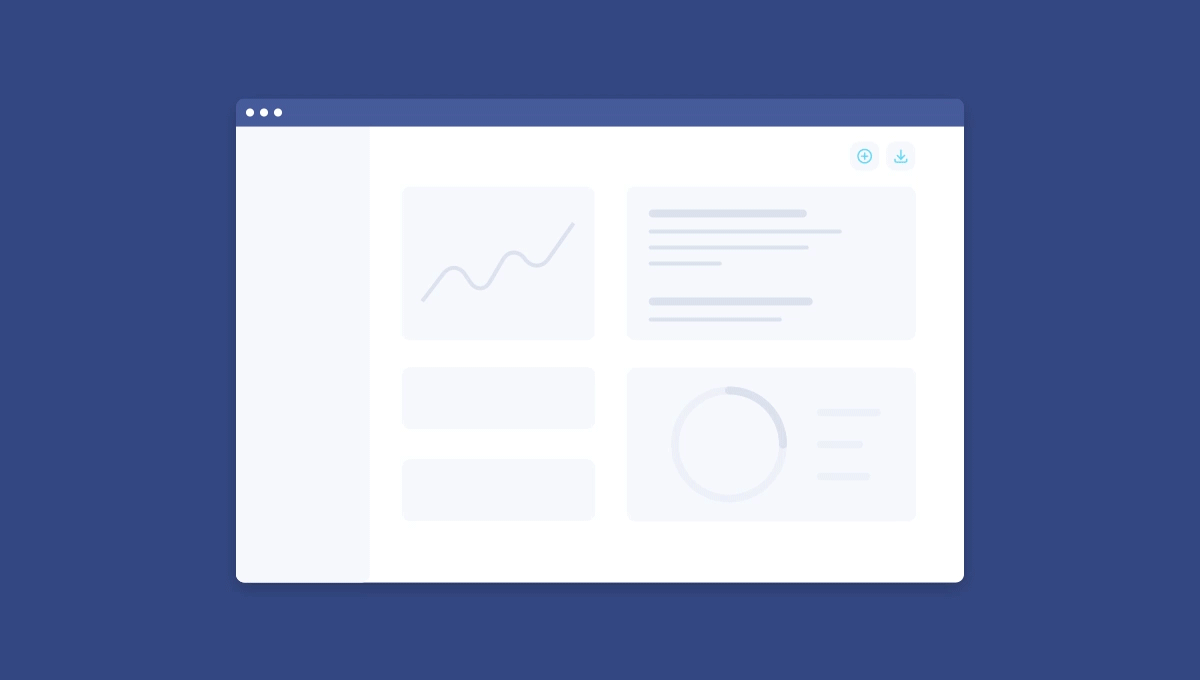
Stonly’s in-app guidance and onboarding checklist tools help new users build confidence and knowledge by answering questions wherever they are in the onboarding process. Its no-code widget guides users with proactive messages throughout their onboarding journey and shows personalized content to customers on an as-needed basis. Interactive guides can also help your product make a great first impression, which is vital for increasing product adoption and reducing customer churn.
Key features of Stonly:
- Powerful, no-code product tours and walkthroughs
- Easy-to-use templates for faster customer onboarding framework creation
- Hotspots and tooltips that appear at important points to streamline user adoption
- Guides users with proactive messages during the onboarding process and beyond
- Customizable elements to match your style and branding
- Modular design to create complete guides or smaller steps
- Data integrations to segment users and deliver individualized steps
Stonly is excellent for lowering customer support ticket numbers, implementing self-serve and onboarding guides, and creating interactive content that drives customer success and engagement.
Looking to deliver a personalized customer onboarding experience?
Stonly enables you to deliver personal setup and onboarding for each customer.
Start a FREE Trial
Video creation
2. Loom
G2 Score: 4.6/5 stars
Loom is a simple screen recording tool that can capture videos of your on-screen content and your camera at the same time. Organizations use it for several purposes, including asynchronous workplace communication and digital adoption.
Using Loom to create onboarding content can help users feel more connected with your product and show them how to use key features, such as how to save, where to access certain functionality, and more.
Tip: Loom and Stonly work perfectly together by embedding Loom videos directly into your Stonly onboarding guides.
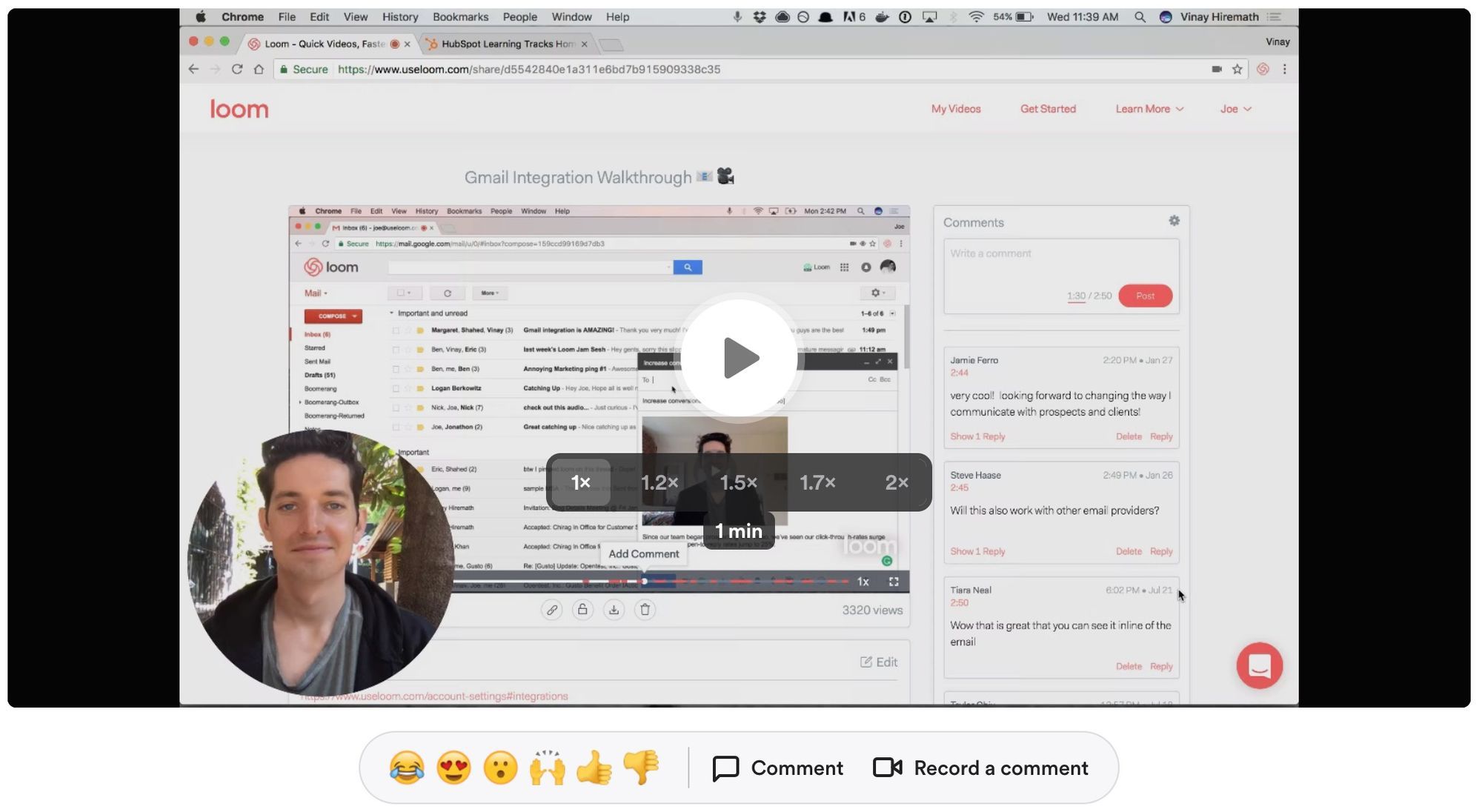
Key features of Loom:
- Easy-to-use screen recording
- Ability to personalize content with custom branding
- Hosting platform for onboarding videos included
- Engagement insights
- Connect videos with buttons in your product
- Real-time drawing tools while recording
- Unlimited storage
Loom is excellent for enhancing your onboarding process with high-quality videos that can help users visually see product walkthroughs. It’s also great if you’re using an in-app tool like Stonly and want to add high-quality videos.
CRM
3. Gainsight
G2 Score: 4.4/5 stars
Gainsight is a CRM tool designed to drive growth by driving product adoption and customer success. It’s especially great for SaaS companies because you can optimize it for renewal retention without increasing costs.
Using a tool like Gainsight for onboarding can help keep customers in one central location (the CRM platform) and easily transition them from the onboarding to other product resources. Gainsight provides your team with a detailed view of your client base, identifies potential pitfalls or risks, and empowers your onboarding team to scale with tried-and-true methods to drive growth and engagement.
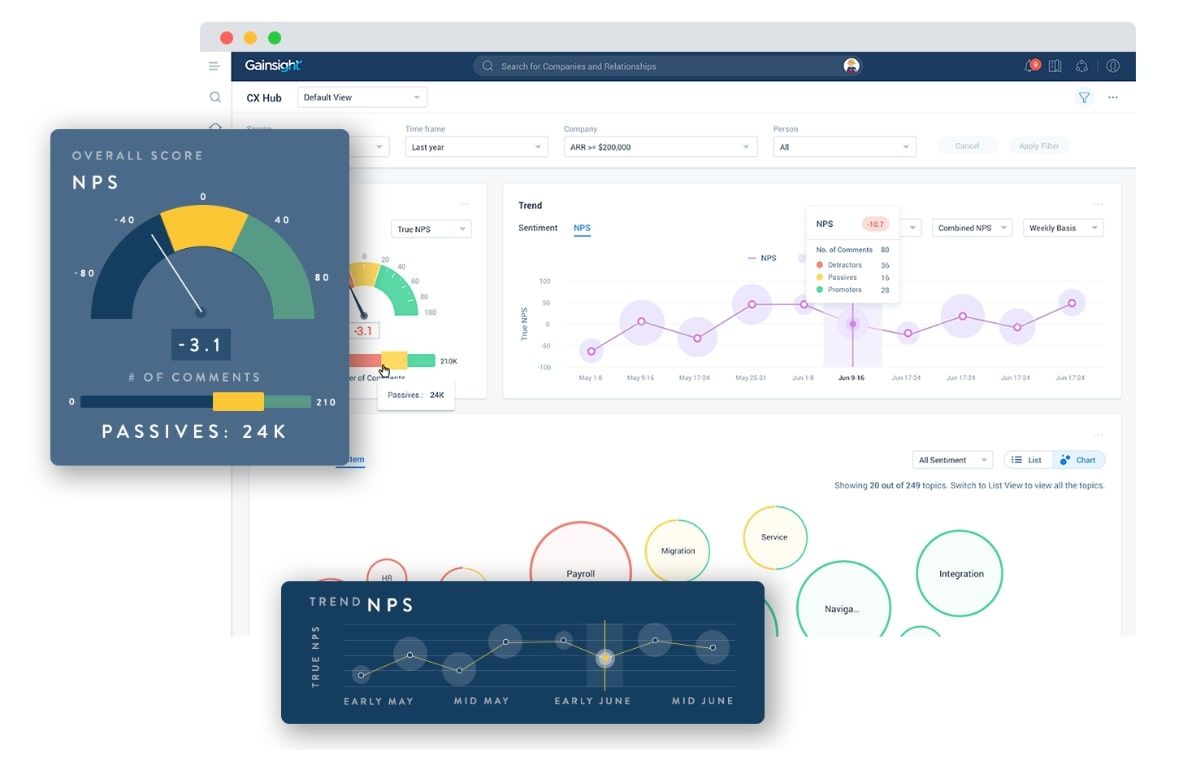
Key features of Gainsight:
- Product analytics
- Cross-channel communication with in-app guides and email engagements
- Knowledge center bots
- Robust segmentation capabilities
- Targeting controls
- Renewal optimization
Gainsight is great for hosting all product resources, including the customer onboarding process, in one central location.
Knowledge base
4. Stonly
In addition to onboarding checklists and in-app guidance, Stonly is also a fantastic knowledge base tool.
You can easily link the user onboarding experience with an interactive knowledge base to guide users when they encounter a topic in the onboarding process that they want to learn more about. This is a great way to tailor the onboarding process to each user and allow them to explore specific use cases for your product.
Stonly also makes it easy to build a customer service knowledge base and integrate it seamlessly within the onboarding experience, which reduces ticket volume and empowers customers to resolve questions before contacting your support or success teams.
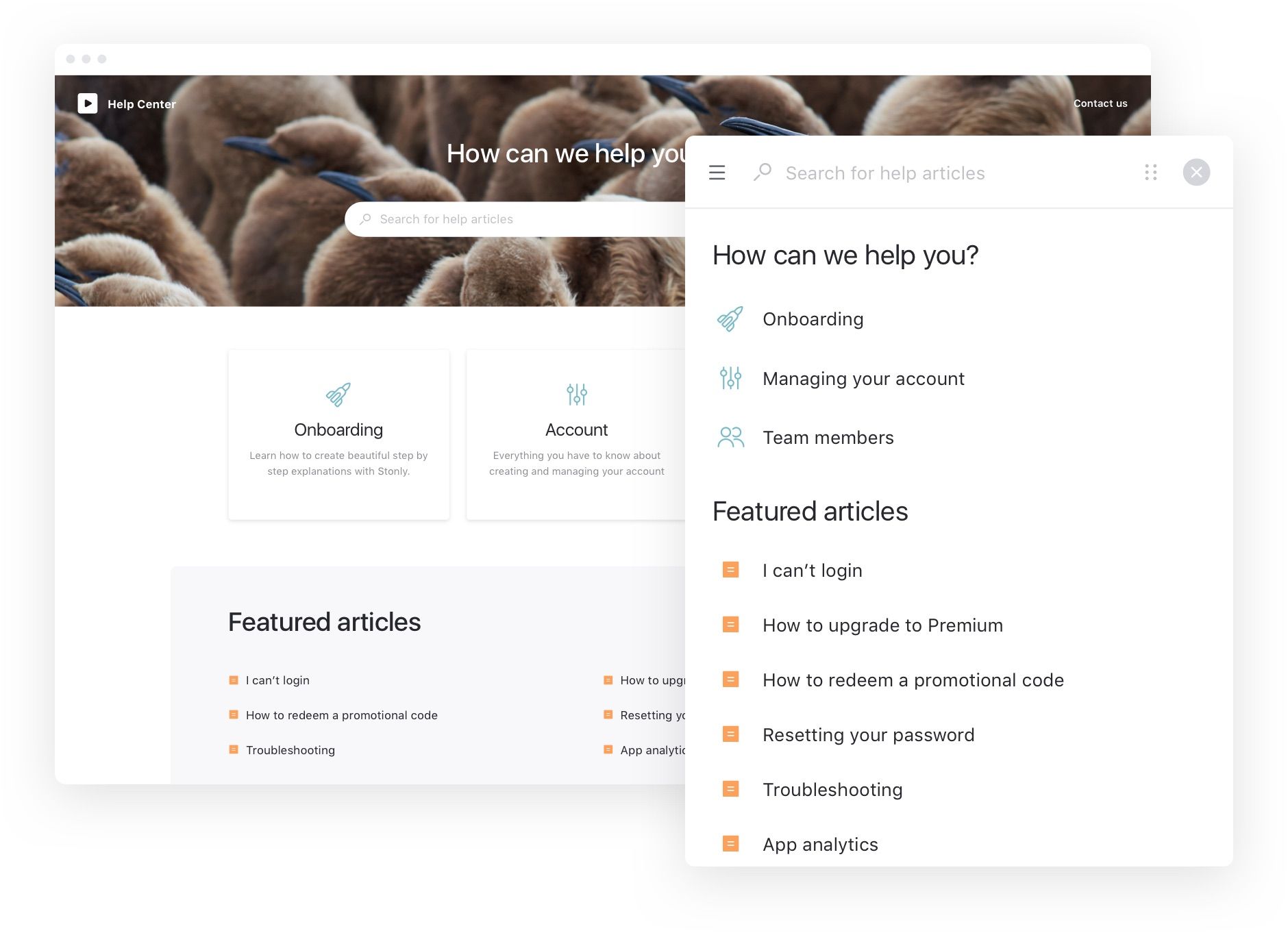
Key features of Stonly:
- Interactive how-to guides
- Analytics dashboard to monitor usage, user performance, and engagement
- Versioning and permissions make creating and updating content more effortless than ever
- Customizable elements to match your style and branding
- No-code implementation and easy integration with other tools
Stonly is excellent for providing self-service onboarding and support for customers and a great user experience for customer troubleshooting.
Looking to deliver a streamlined and engaging customer onboarding experience
Stonly’s knowledge base empowers customers to self-serve support during onboarding.
Start a FREE Trial
Tracking
5. Amplitude Analytics
G2 Score: 4.5/5 stars
Amplitude Analytics is a tool that can help measure onboarding metrics, such as user behaviors, engagement, attributes, channels, and more. It can help your team easily identify customer conversion and retention motivators and help you seize growth opportunities. Amplitude can help you predict what combination of features and customer actions in the product translates to specific outcomes, such as increased engagement and renewal rates.
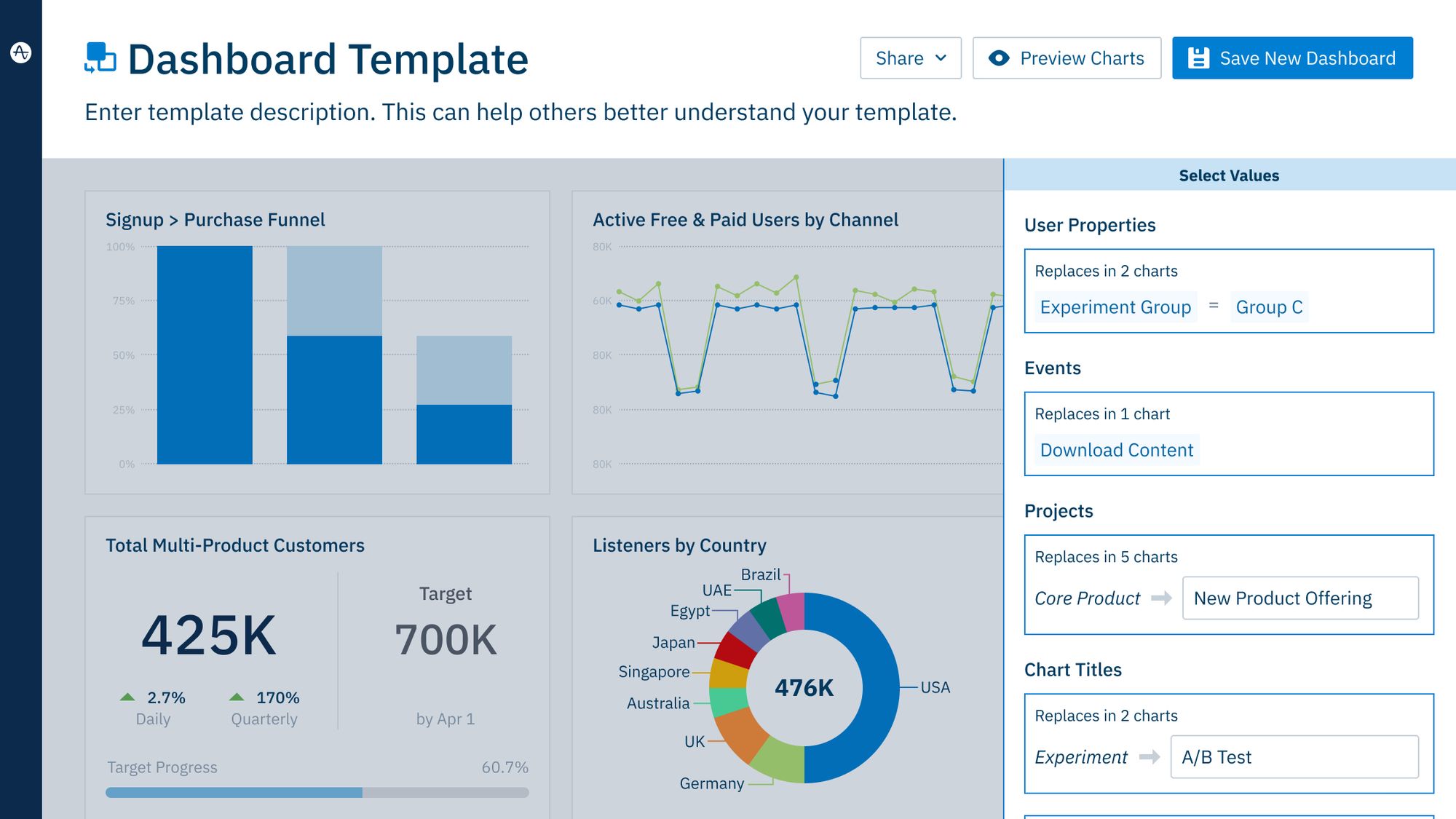
Key features of Amplitude:
- Easy-to-use custom event tracking
- Real-time insights
- User path tracking
- User activity history
- User and account-level analytics
Amplitude is great for companies who are looking to meet specific goals and need help determining if they’re succeeding or not. Analytics are a key part of a successful onboarding framework, and ensuring that whatever tool you choose is capable of collecting a large pool of data is imperative.
Workflow automation and integration
6. Zapier
G2 Score: 4.5/5 stars
As mentioned above, Zapier is a tool that creates automated workflows that can help streamline onboarding processes. “Zaps” can program up to 100 actions simultaneously and automate a significant portion of your user onboarding framework.
While Zapier isn’t often a standalone product for client onboarding, it’s a fantastic addition to your onboarding tech stack. Users will appreciate how smoothly an onboarding process can be when specific steps are automated.
Tip: Zapier makes it possible to automate workflows based on Stonly events. Create Zaps to trigger actions directly inside your favorite workplace tools, including Stonly, to optimize your onboarding.
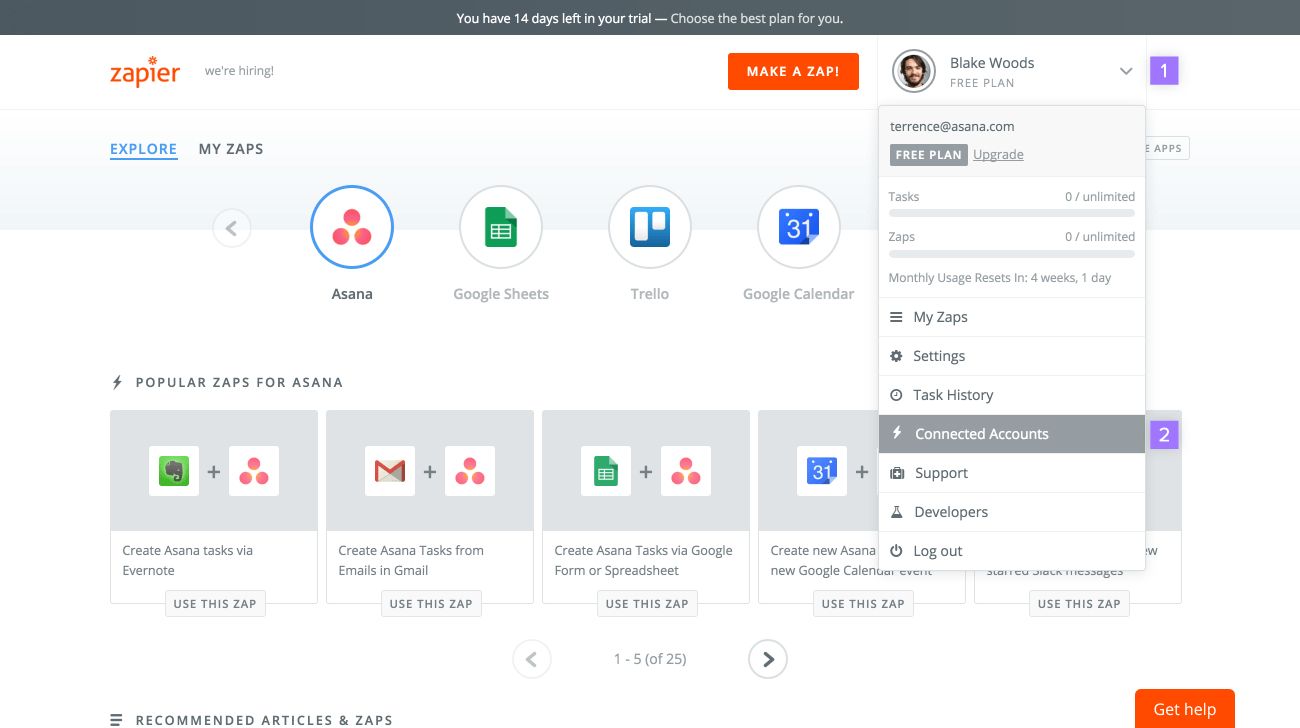
Key features of Zapier:
- Customized rule creation
- Automate up to 100 steps at once
- Ability to expedite or delay steps from happening until a specific time
- Easily add formatting
- Simple integration with other tools
Zapier is great for automating repetitive tasks and streamlining your onboarding process. With various easy-to-use integrations with your favorite apps or other onboarding tools, it’s a great addition to any onboarding team’s tech stack.
Wrapping up
Ultimately, the best client onboarding software for your company is the one that helps users find value and succeed with your product as quickly as possible.
You may select multiple tools that work well together and integrate to optimize the customer onboarding experience.
It’s important to remember that regardless of your tech stack, your onboarding framework should be set up as a personalized experience to engage, educate, and set customers up for success with your product so they’ll return to it for years to come.
Looking to deliver a personalized customer onboarding experience?
Stonly enables you to provide personal setup and onboarding for each customer.
Start a FREE Trial
Frequently asked questions about customer onboarding software
What is customer onboarding software?
Customer onboarding software is a platform or tool that helps you show customers the value of your product and teach them how to use it effectively.
How do you automate customer onboarding?
You can automate customer onboarding by utilizing software that takes users through the process and adapts the onboarding framework based on users’ previous answers. This can include a tool like Zapier, which automatically triggers specific steps and events based on user actions.
What are some benefits of customer onboarding software?
Benefits of customer onboarding include lower customer churn rates, increased customer engagement, higher product usage rates, and more. A great customer onboarding strategy can significantly increase customer retention and optimize the user experience so that customers repeatedly return to and recommend your product.
What is the best client onboarding process?
The best client onboarding process is the one that shows users the value of your product as soon as possible and helps them achieve their goals. We recommend using Stonly’s engaging, interactive tools to help design and implement your onboarding process.

![[2024] 6 Best Customer Onboarding Software Platforms for User Engagement](/blog/content/images/2022/07/Customer-onboarding-software-platforms.jpg)