Now that you’ve spent countless hours conceptualizing, planning, and developing your new software solution, how do you convince new users to continue with your product after they’ve used it for a few seconds?
Only a small percentage of companies that release software products successfully onboard and retain new customers. There’s a chance that the unsuccessful majority were revolutionary products with powerful features that could bring value to their customers' lives, but their software adoption strategy was sub-standard.
To avoid becoming one of the unsuccessful majority, follow these software adoption best practices with an easy-to-use product onboarding solution like Stonly.
Want your customers to self solve their needs in your application?
Stonly adapts onboarding and in-app help to create successful outcomes for any ability level or need.
Start a FREE Trial
13 Software Adoption Best Practices to Maximize Product Success and Minimize Churn
An excellent software adoption process seamlessly onboards new users, retains them over time, and is ongoing. Companies often experience churn when their adoption process doesn’t suit their end-user.
As you gain new users and customers, try leveraging these software adoption best practices.
Practice 1: Start Early in the User Life Cycle
Identify your early adopters in your product testing and planning phases. They’re the risk-takers who love trying new technology and solutions. If they love your product, they’re likely to become product champions later in your software adoption process and contribute to your SaaS adoption curve.
Your product champions encourage others to try your software when they advocate for its benefits and use cases—for example, influencers who review your products honestly. When you segment your users early in the product life cycle, your early adopters become easily identifiable and, when given a platform, will advocate for your product.
Offering public relations (PR) packages to a select group of influencers is one of the many ways to source early adopters. To segment your users, divide them based on common characteristics. These could include behavioral, demographic, geographic, psychographic, and technographic traits.
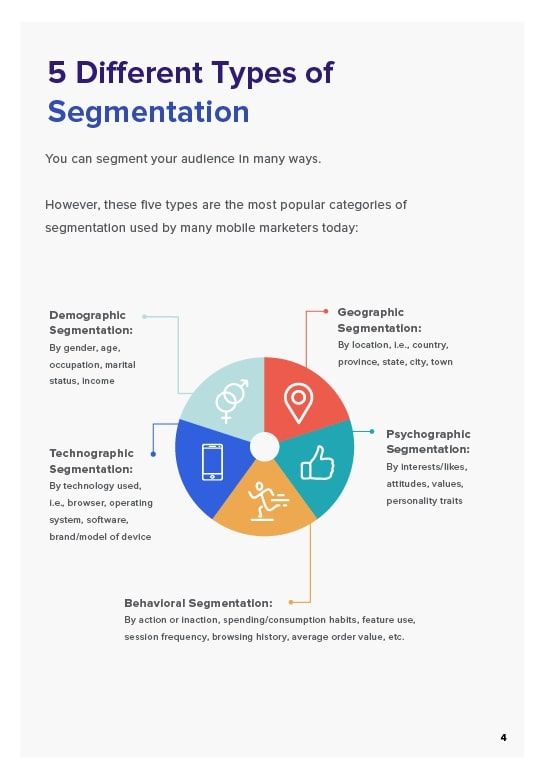
User segmentation offers you the ability to treat each group differently and tailor your product to suit their needs. We discuss this more below.
Practice 2: Roll Out Your Product to One Small Group at First
Your end-users want to feel included. Allow them to provide their feedback. Choose a limited group of users to test your software in its initial stages—much like Twitter rolls out product features to select users first (with the help of user segmentation).
When Twitter announced Twitter Blue in early June 2021, they positioned the new feature as a premium version of their platform with perks that many users have tweeted about wanting over the years. Users can edit tweets, super follow, organize their bookmarks, and more. Twitter chose geographic segmentation for this feature’s testing phase by limiting users' access to Twitter Blue across two countries: Canada and Australia.
Depending on how well the subscription feature performed in this user segment, Twitter would gather the data they needed to decide how to present the product to all users.

Excluding your end-users from your software product adoption process often results in software adoption failure. The product or feature may not be something they think they need, so it doesn’t get used as intended—or even used at all. However, by collecting feedback from your end-users, you can easily include them in the process and tweak your product to suit their needs.
Stonly offers the option of collecting feedback via a form and NPS (Net Promoter Score) survey that helps gauge whether or not your users like the new product or features and allows them to give their input on what could be improved.
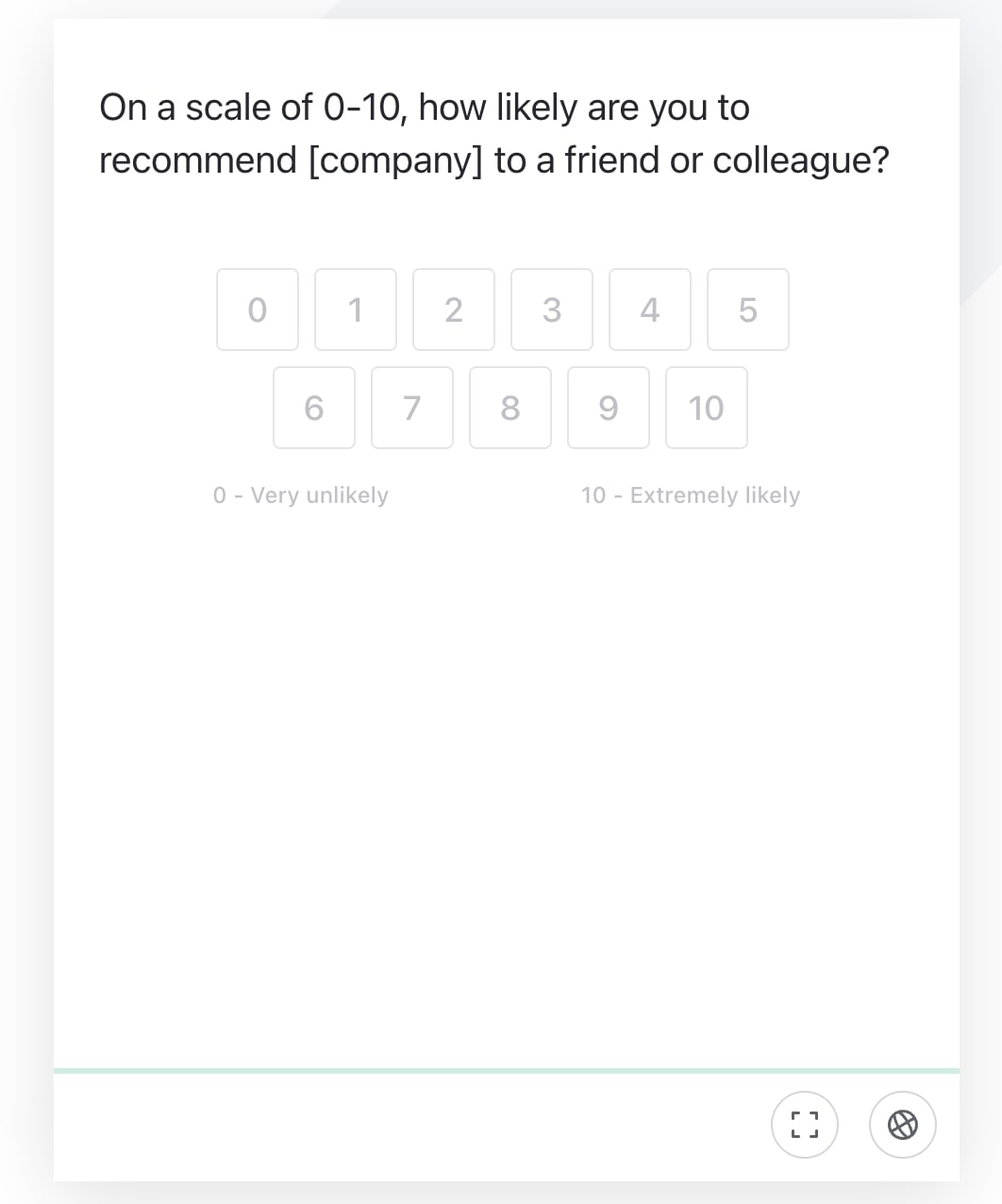
Practice 3: Analyze User Journeys
Creating your user journey map makes it easier to visualize your end user’s interaction with your product at each stage.
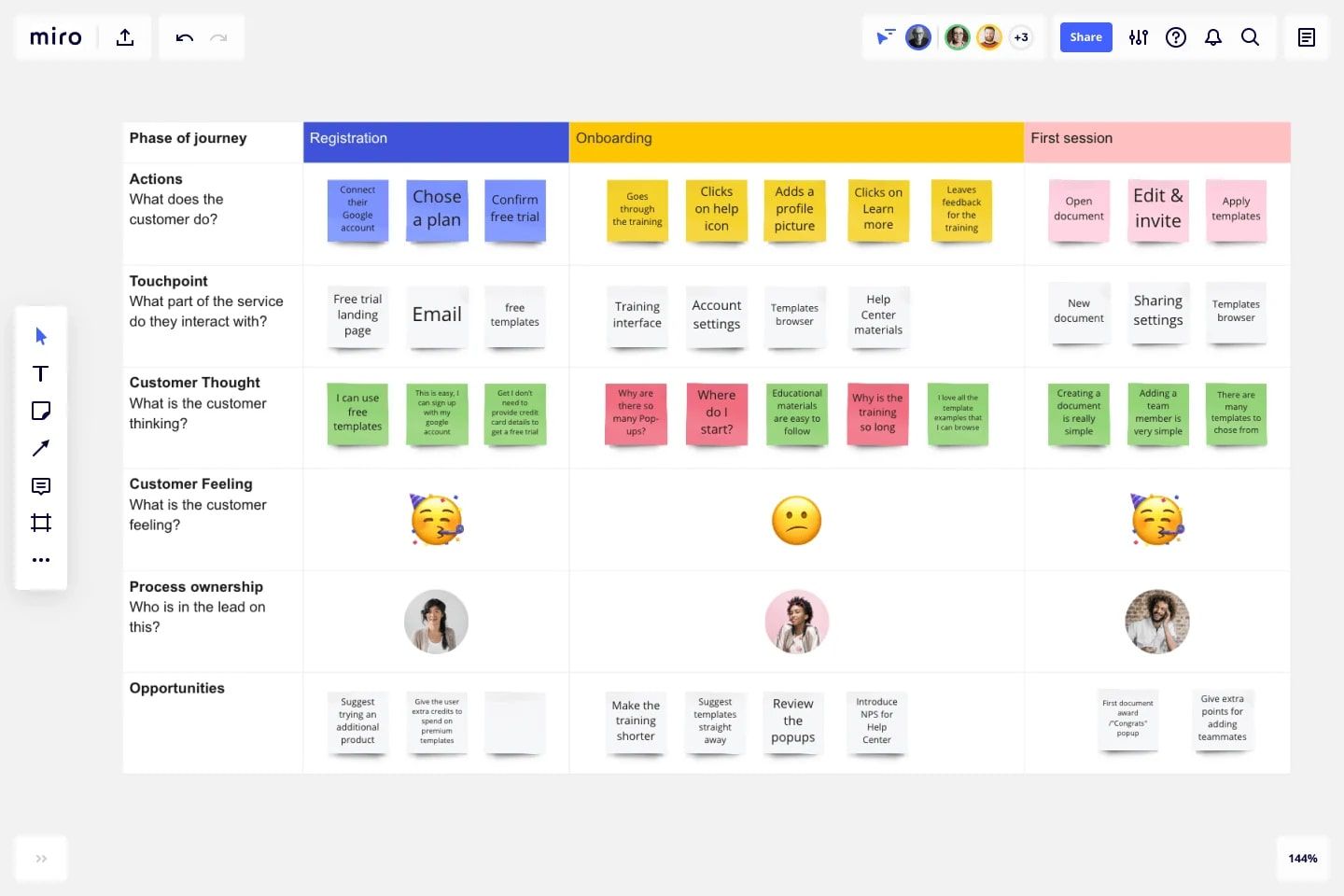
Once you’ve created your user journey map, continuously evaluate your end-user experience at each stage of the onboarding process. This gives you a better understanding of how users receive your product and the likelihood of success or churn. Now you can tackle where to optimize your software.
Practice 4: Build Sequentially, and Point Users to the Next step
Software is easier to adopt when new users feel guided. Having your own guide reduces hesitancy to use the software. Stonly’s onboarding process guides each user from the start.
Our step-by-step interactive guides create roadmaps for users that answer common questions as they arise without the need to contact customer support and without needing to leave the page. This, in turn, reduces tickets on recurring issues.
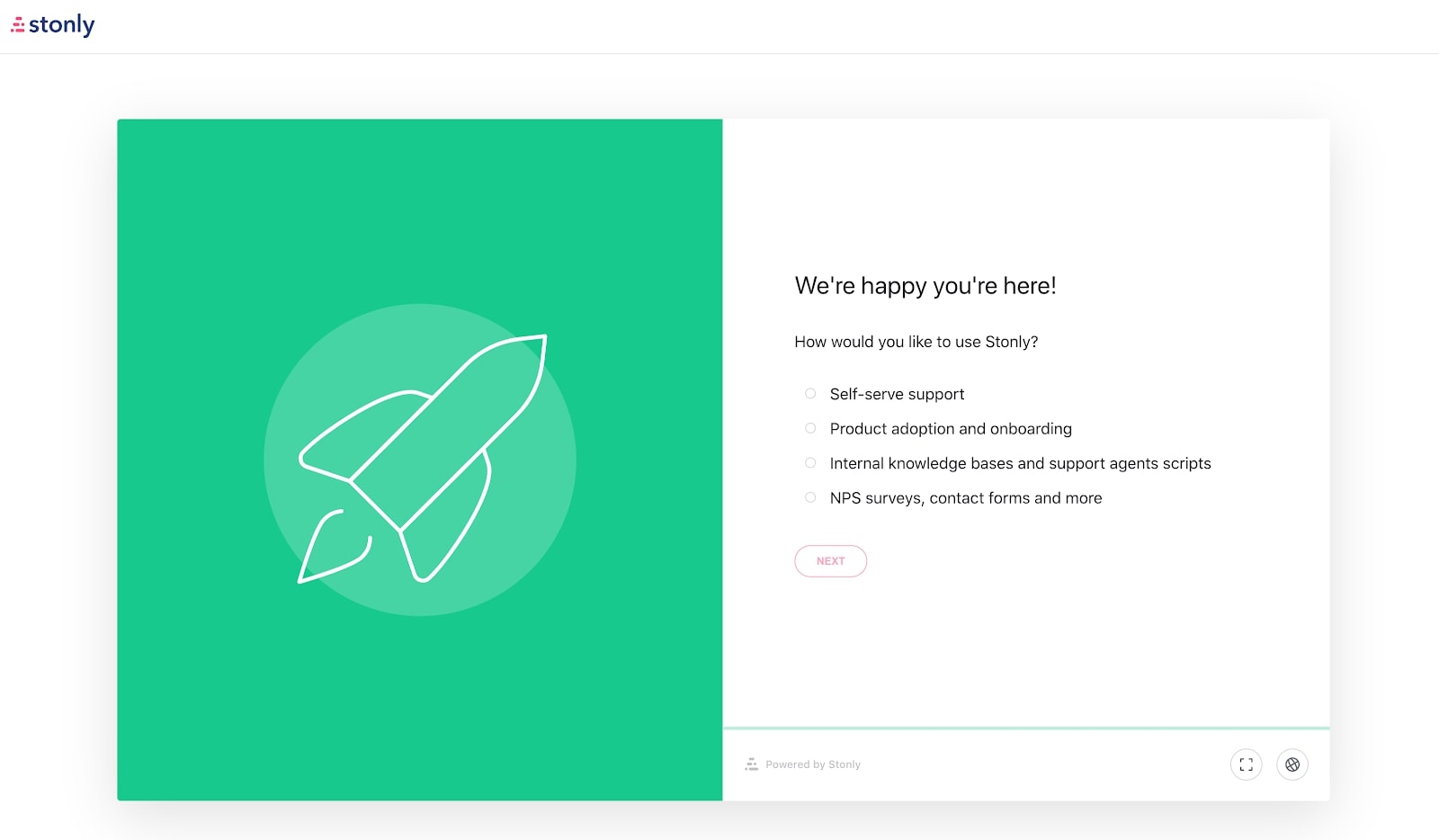
We recommend placing your interactive guides strategically in places where troubleshooting may be required. Stonly’s can be placed anywhere in your app or website, allowing your users the ease and convenience of self-service.
Want more people to get immediate value from your product?
Stonly helps more people successfully navigate, and self solve their needs in your website or application.
Start FREE Trial
Practice 5: Personalize Adoption Based on Use Case
This goes back to user segmentation. Split users into user groups and user types based on their motivation to use your product.
For example, end-users may create a business account versus a personal account for PayPal. Your personal PayPal account is ideal for online shopping, splitting recreational bills, and sharing household expenses but the user features are limited. A business PayPal account holder has access to all features and allows up to 200 employees access to their account, an email alias for customer support, and a faster turnaround time for support tickets.
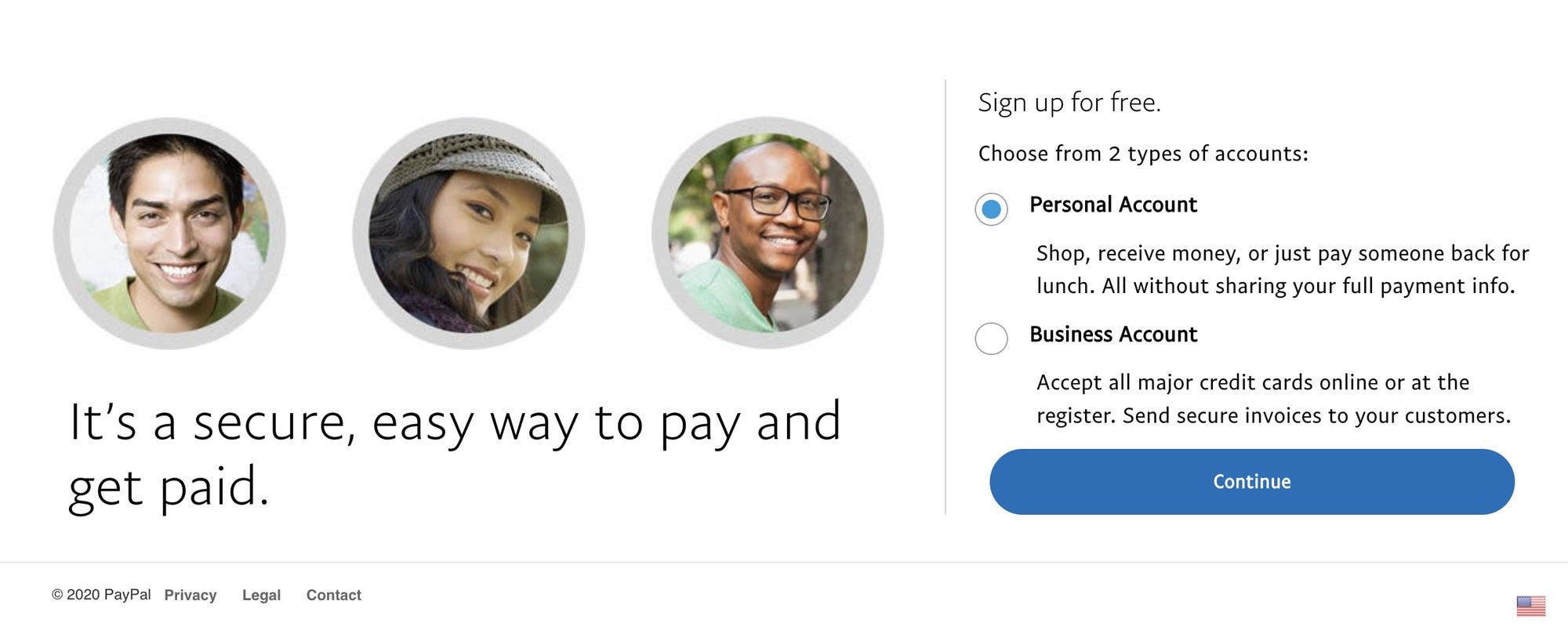
Then create easy-to-follow training materials or implement prompts such as hotspots that highlight features and how to use them for each user type.
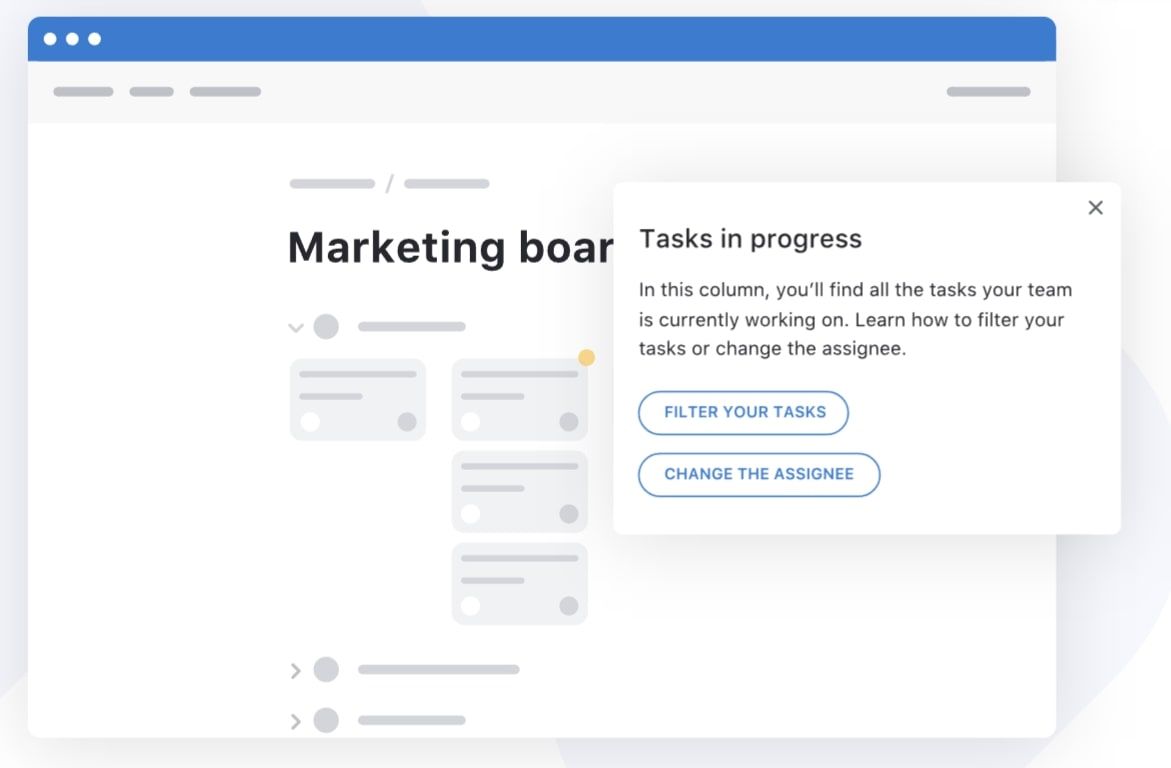
Practice 6: Help Users Get Answers Right Away
Your software solution shouldn’t create a new problem. Users may experience friction if they’re unable to get answers to the questions they’ll inevitably have and may churn as a result.
We recommend using user onboarding tools, like Stonly, to answer the user’s questions early in the user journey, as many will arise at the start. This way, your software implementation goes smoothly, whether it’s being used for enterprise SaaS adoption or otherwise.
In-app knowledge bases fill this gap by providing easily accessible answers.
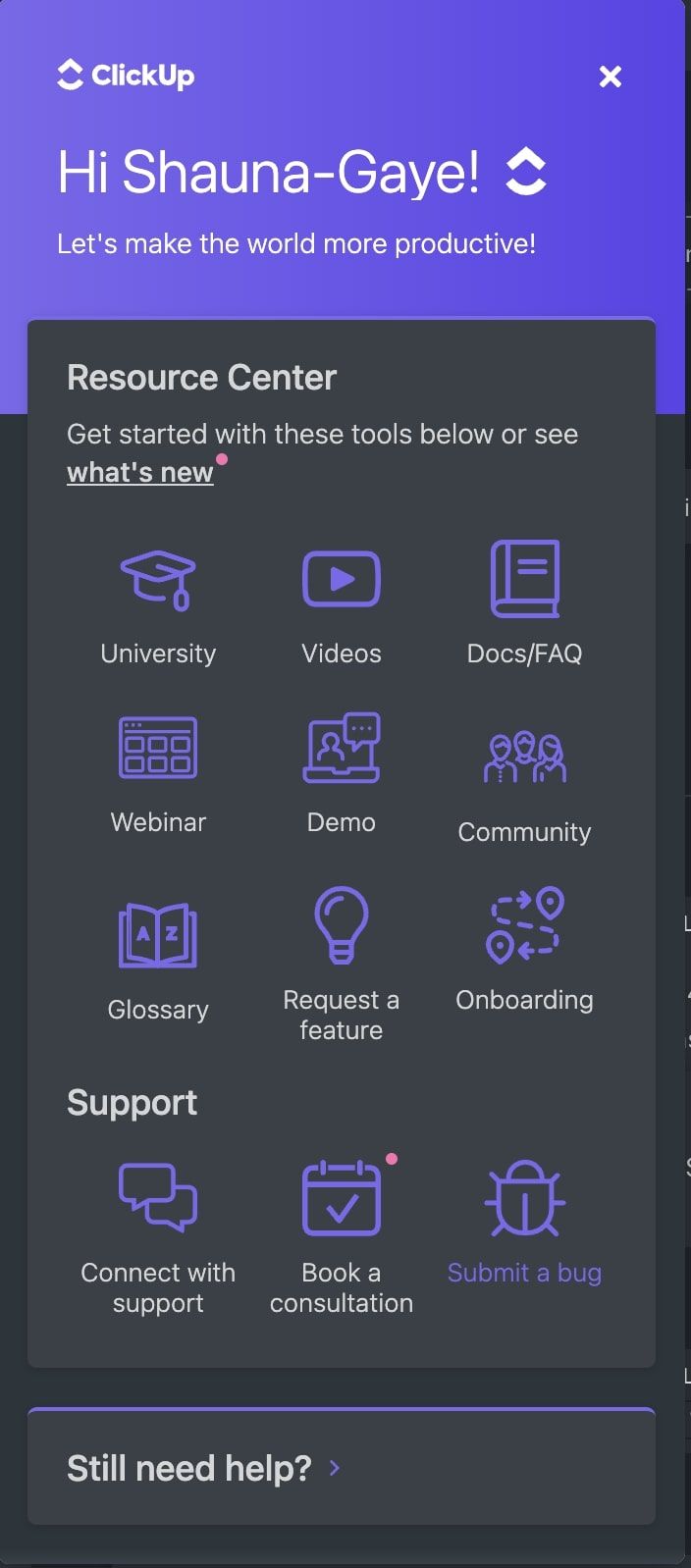
Practice 7: Spotlight Aha! Moments
You should highlight the pivotal moment when your user realizes the value of your product. Positive reinforcements drive users to keep using the software. Highlight when they’ve successfully used a product in a way that brings value to them.
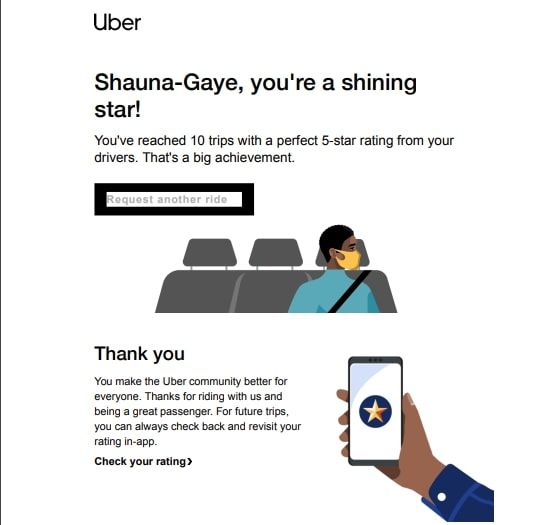
Grammarly Insights notifies users when they’ve hit certain KPIs, such as using unique words. Copywriters, in particular, find this information valuable when evaluating their work.
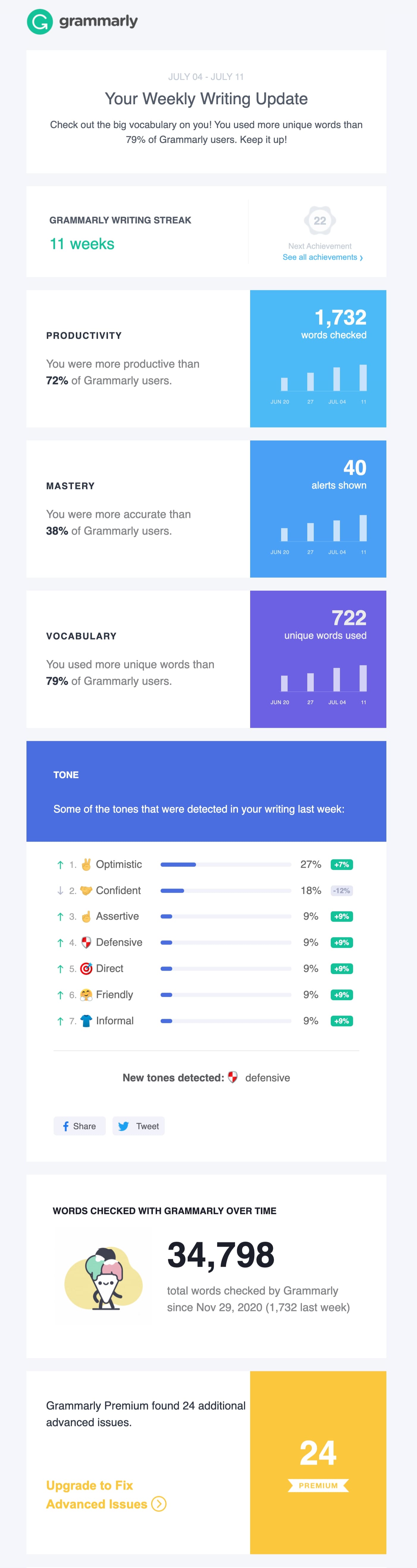
Practice 8: Find Ways to Drive People into the Product
Retention and retargeting is key. You can send users in your email funnel content that prompts them to use the application with relevant offers. For example, TradingView is a foreign exchange trading platform most commonly used to analyze trading pair charts.
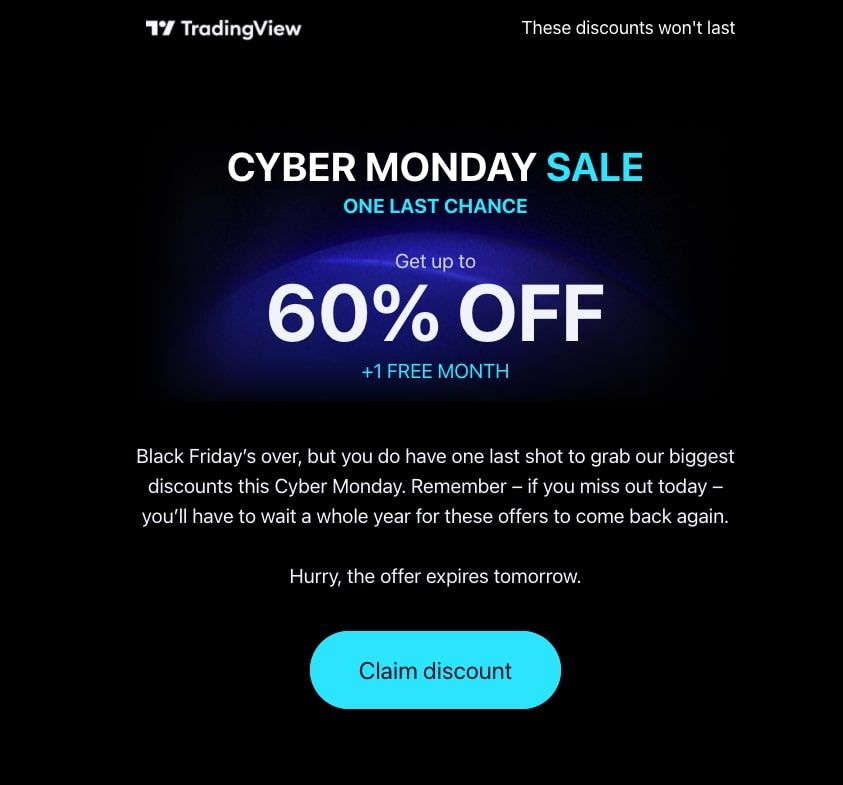
They offer a web and app version of their platform. Their app version features push notifications that notify users of chart movements. This adoption strategy redirects users to their platform when successful.
Practice 9: Self-Serve Support Is Essential
Self-serve support gives the end-user the ability to find any product-related answer any time they need it. The goal is to help your user solve their issues right where and when they’re experiencing them. Doing so reduces their chances of churning and lowers the amount of tickets users submit to support.
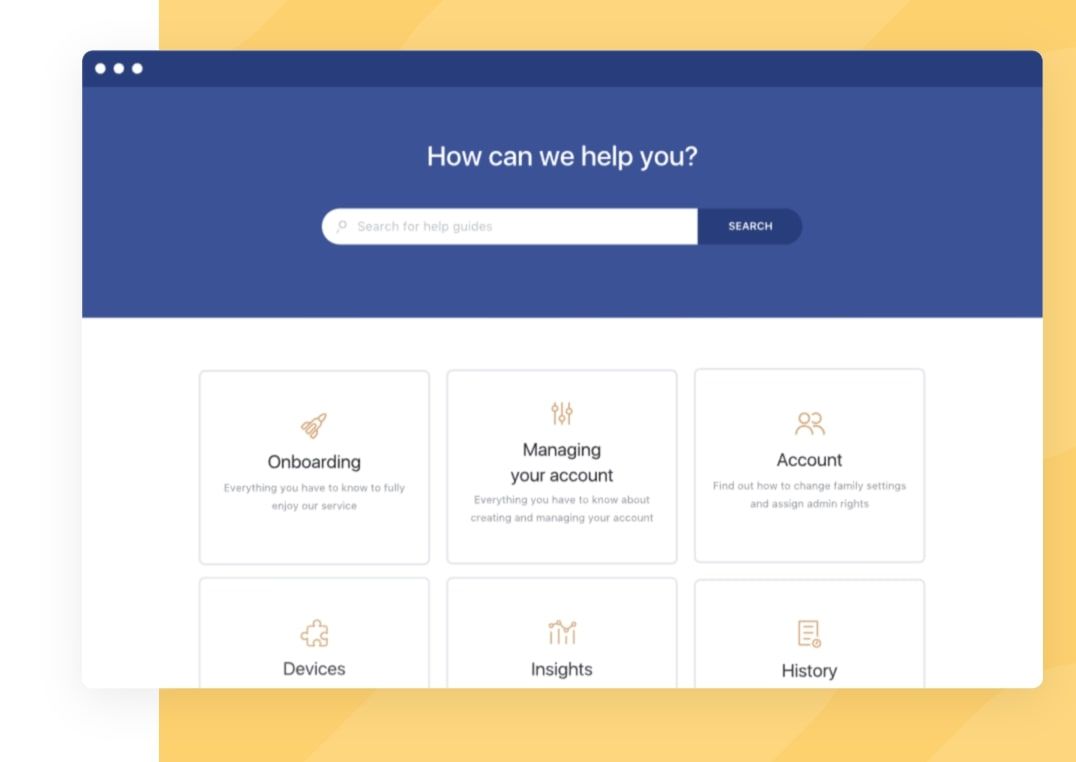
One of Stonly’s key features is the ability to build customizable interactive knowledge bases for in-app use.
The best SaaS onboarding software solutions provide self-serve features as their creators understand the benefits of enabling users to learn at their own pace.
Are you looking for easy-to-use product adoption software for your company?
Stonly helps personalize your customers’ adoption journeys so they get the guidance that’s more relevant to their use case.
Start FREE Trial
Practice 10: Collect Feedback from Your Users
Create surveys, contact forms, or provide a comment section to collect feedback from your users. Use these to improve their experience and, as a bonus, understand what you’re doing right.
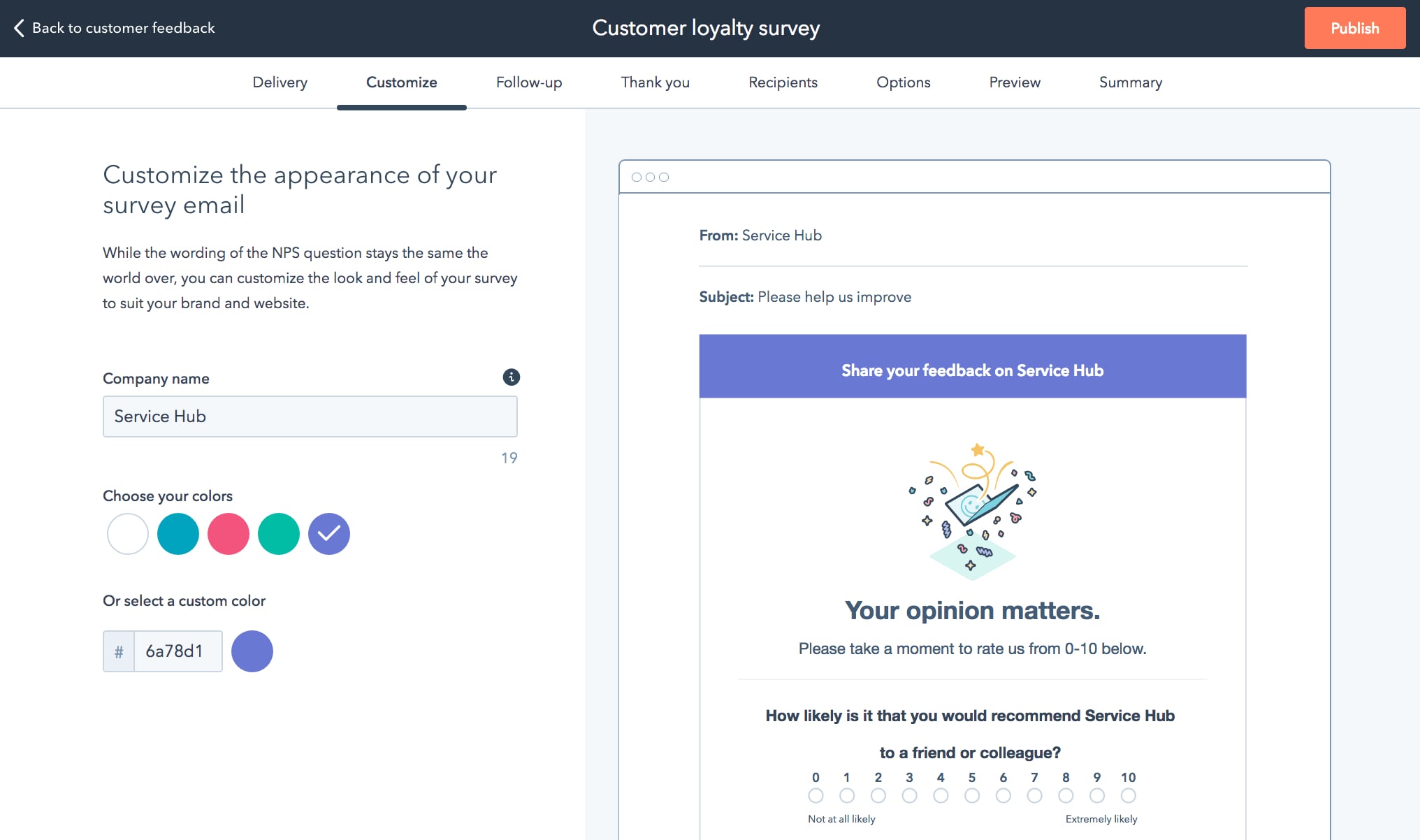
Capture and store surveys in your CRM tool for future re-evaluation as you change your adoption strategy.
Practice 11: Prioritize Feature Adoption
As you roll out new features, constantly evaluate your level of feature adoption. To gauge how well your product is doing, you need insight into how each feature performs to decipher if users are pushing your product to its fullest potential.
Start by selecting and calculating specific metrics such as your feature adoption rate.
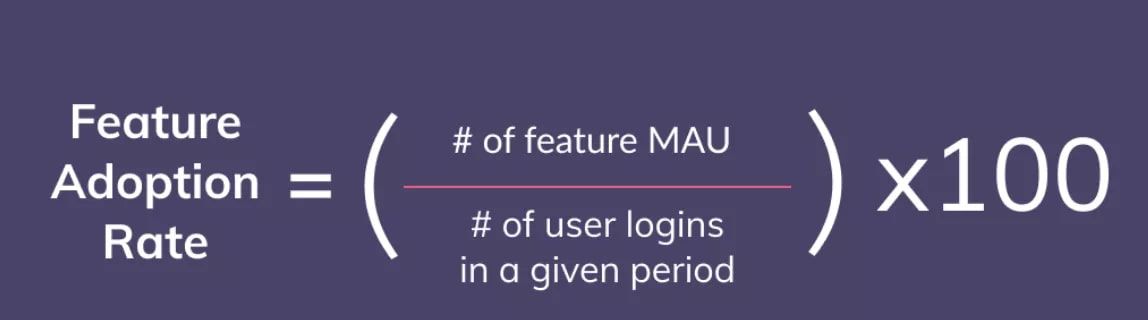
Identify the number of monthly active users (MAU) and the number of user logins in a specified period. Then you can calculate how many individuals are using your feature. You can then use that figure to determine whether you should tweak the user adoption strategy for that feature or if you need to make more significant adjustments.
Practice 12: Avoid Working on Software Adoption in Silos
Information silos can negatively impact your user adoption process. Communication must be accessible across all departments to avoid pitfalls in product rollouts or unnecessary repetition that can sour the user experience.
For example, imagine your marketing team, engineering team, and customer support team are working on an onboarding project that they’ve rolled out to beta testers. During the project, they discover that they need to include animations in the project. Each team conveys this message to the design department as three separate requests because they haven’t been working together. They finally learn that they’ve been duplicating efforts once the design team comes back to them in a confused state.
Practice 13: Be Prepared to Pivot
Measure your adoption strategy’s success over the product’s rollout life cycle. This will give you insight into whether your strategy is effective or if you need to implement another strategy.
To measure success:
- Choose a goal (such as streaming 10 videos in a week for a streaming platform)
- Determine what changes need to be made to your strategy to meet the goal (add push notifications, fewer interruptions, more ads)
- Choose metrics that can prove if adoption is successful
- Create a tracking methodology
- Collect control (baseline) metrics before the changes are made
- Make the changesThen review your metrics again
Successful Software Adoption Is Ongoing
Your user adoption success comes down to the best practices you implement as your product grows. It is a continuous process, and many software adoption best practices incorporate user segmentation and constant analysis of your user journey. Tailor your product to suit each user type and provide self-serve support options such as an in-app knowledge base, step-by-step user guides, and interactive hotspots.
Guide your users to recognize the value your product offers with aha! moments. You’re more likely to retain them, and, when necessary, you can retarget them with email prompts and push notifications. Segmentation, retention, and feedback collection influence how your users experience your SaaS product.
Stonly’s interactive, no-code-needed user interface is a great software adoption solution offering all these features.
Looking for easy-to-use software adoption software for your company?
Stonly helps make software adoption hassle-free for your customers.
Start FREE Trial
Frequently Asked Questions About Software Adoption Practices
How can we encourage software adoption?
There are many ways to promote software adoption. Sometimes your software solution isn’t well-received because your users feel intimidated or need guidance on using the new product. Using a software onboarding tool like Stonly that provides easy-to-use, customizable in-app user guides can encourage software adoption.
How do I drive software adoption?
Your onboarding process should include core software adoption best practices to drive software adoption. Ensure the user onboarding process is continuous, and remember that UI design patterns aren't the only thing to consider. Then, determine your criteria for activation while you organize your efforts around topics that are important to the company. Be proactive when it comes to retention, and don’t forget to create a ring-fence around the onboarding time. Finally, as your company grows, avoid working in onboarding silos.
What is an adoption strategy?
Your users usually select your product with a specific goal in mind. How they use your product to achieve their goals depends on their software adoption experience. Your adoption strategy is the combined methods you use to help your users reach their goals. Using a software adoption tool like Stonly helps bolster your adoption strategy.
How do you create an adoption strategy?
Your adoption strategy needs careful consideration to become a success. To create an adoption strategy, set SMART goals you can use as markers of success, have a solid client onboarding strategy in place, allow for a trial period, and ensure the product is well understood. In addition, you need to have a customer success team to help you reduce the stumbling blocks to adoption. Then monitor, measure, and adjust your performance regularly.

