Choosing the best SaaS onboarding software is one of the most important decisions you can make to seal the deal with your new prospective users in the first critical moments of their engagement with your product.
This article will help you make this vital decision by discussing what makes a good onboarding experience, key features to look for, and the eight best SaaS onboarding tools to include in your onboarding toolkit.
Need a great user onboarding solution to boost your user retention rate?
Stonly helps you create onboarding experiences tailored to your customer's needs.
Try a FREE Trial
What makes a good SaaS onboarding experience?
You only have one chance to make a great first impression, and in many cases, you may only have seconds to capture their attention and help them experience value in your product.
Whichever software you choose, you must follow these principles to create an onboarding experience that will help users fall in love with your product:
- Know your customers (and segment them)
- Customize the onboarding path by customer segment
- Make guides available when and where customers need them
- Consider multiple stages to keep customers on the path to success
You’ll read this below, but we wanted to save you some time if you are in a hurry. Stonly is the best onboarding tool for implementing these principles and increasing customer activation.
Which features should every SaaS onboarding software include?
When comparing SaaS onboarding tools, pay attention to the following features that contribute significantly to a successful and positive onboarding experience.
Features to look for:
- Engaging content beyond simple tours
- Tools for customer segmentation
- Interactive guides with customizable paths
- No-code solutions for quick delivery and optimization
- Data and analytics to monitor success

8 Tools to Build Your SaaS Onboarding Tech Stack
1) Stonly: Best Knowledge Base and In-App Onboarding Tool for Customers and Agents
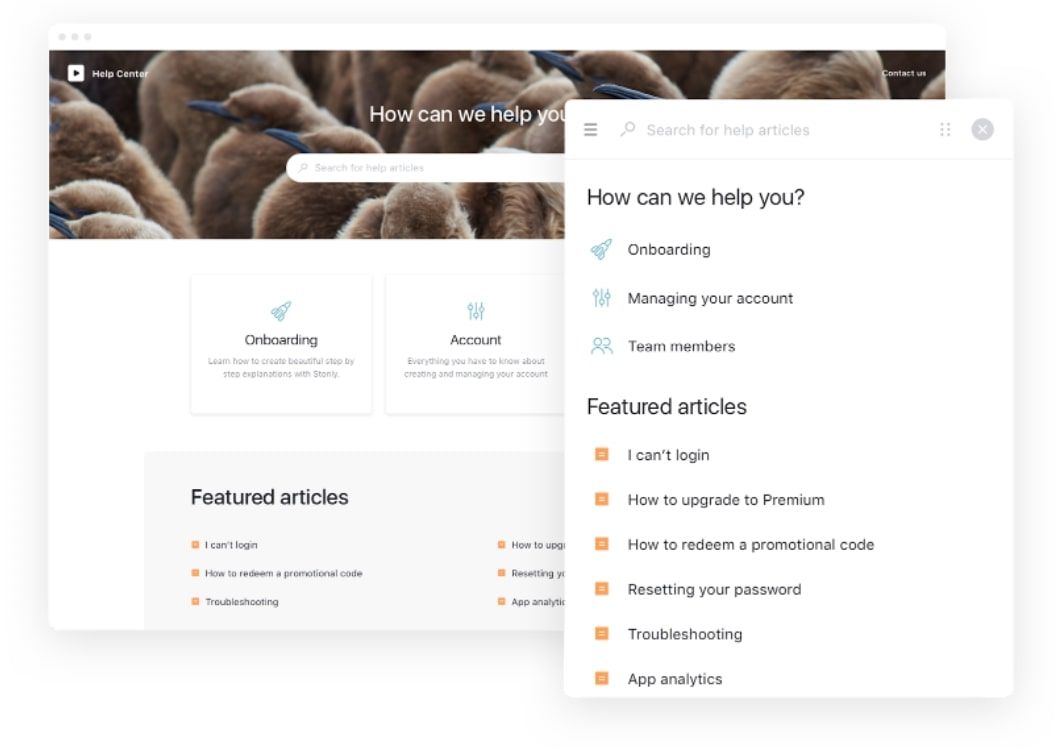
Most knowledge base and onboarding tools take a one-size-fits-all approach, guiding users or agents through rigid, linear experiences. This method often overlooks the unique goals, questions, and challenges each user brings. For modern products and customer service teams, success looks different depending on the context—so why settle for a tool that doesn’t adapt?
Some tools attempt to personalize onboarding with pre-captured data. While this sounds promising, it often falls short when applied to new users or agents—precisely when you have the least data available. Instead of guessing, the best solution empowers users to tailor their journey based on their own goals and needs.
With Stonly, you can combine a knowledge base full of interactive guides and user-driven navigation with actionable data insights to create highly relevant experiences. Stonly’s no-code platform enables you to build, launch, and update guides without requiring development resources. Detailed analytics help you track behavior—pinpointing where users or agents succeed and where they need additional support.
Pricing
For a detailed breakdown of our pricing, take a look here.
Key Features
- Interactive Experiences: Let customers and employees choose their own path anywhere they need help.
- Data-Driven Personalization: Layer user data onto interactive guides for maximum relevance.
- No-Code Implementation: Create and edit guides with ease—no developers needed.
- Versatile Prompts: Deliver support or onboarding at the right moment using videos, tooltips, hotspots, or tours.
- Customizable Design: Match your product or brand aesthetic with simple UI styling and CSS.
- Powerful Analytics: See which steps work and where users drop off, allowing you to optimize effortlessly.
Stonly is perfect for:
- Customer Support Teams: Equip agents with the right resources when they need them to reduce escalations and improve first-contact resolution.
- Internal Teams: Provide clear, consistent knowledge and onboarding tools to improve internal processes, reduce time-to-productivity, and streamline workflows.
- Product Teams: Boost activation and engagement by making onboarding seamless and empowering users to succeed independently.
Stonly ensures both customers and employees feel supported and in control, creating smoother onboarding, improved knowledge sharing, and better outcomes for everyone involved.
2) Intro.js: Best Tool to Build Your Own In-App Onboarding
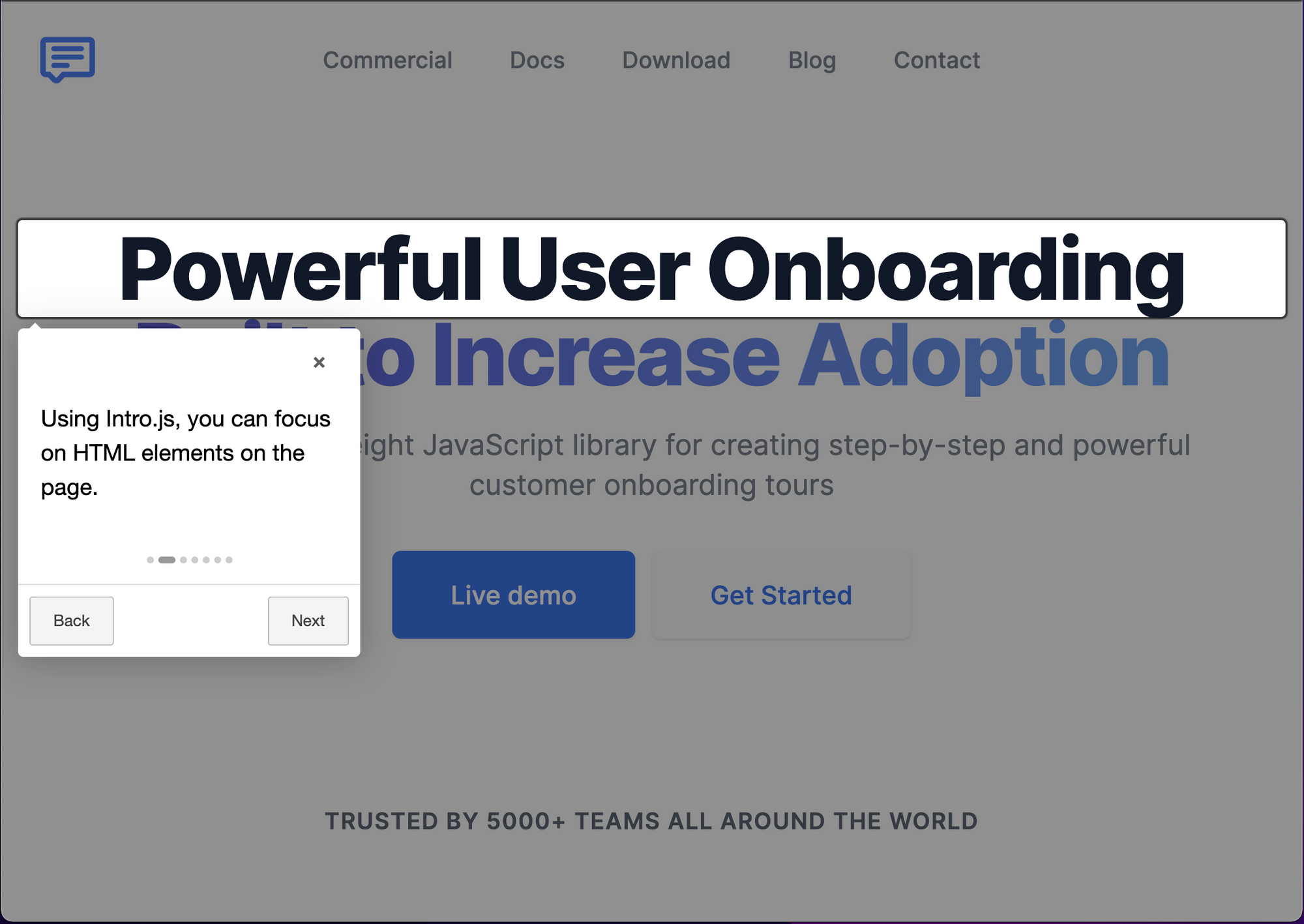
Intro.js is an open-source JavaScript library that enables your team to build step-by-step onboarding tours within your product. The package consists of two main files: JavaScript and CSS, which are less than 10kb and have no external dependencies. It allows for endless customizability depending on the time and effort you have to invest in the project.
Pricing
For a detailed look at pricing, take a look here.
Key Features
- Lightweight package with only two files makes installation quick and easy
- Product tour tooltips are customizable using the installed JavaScript library
Choose Intro.js if:
- You’re ready to invest developer time but don’t want to build a solution from scratch
- You just want simple product tours/tooltips as part of your onboarding experience
3) Document360: Best Knowledge Base Software for Onboarding

Document360 is a leading AI Powered knowledge base software designed to create self-service options for customers during the onboarding process. The intuitive interface and robust features allow you to create a centralized knowledge base where your SaaS users can find answers, guides, and resources.
It allows you to create detailed documentation, tutorials, and FAQs that integrate seamlessly with other onboarding tools. By using multimedia-rich content, users will be able to consume onboarding materials in the format they prefer, making the process smooth and easy.
Pricing
For detailed information on pricing, refer to Document360's pricing page.
Key features
- AI Assistant: Conversational Eddy AI helps your customers to quickly get the answers through human-like interactions.
- Centralized Knowledge Base: A self-service portal for customers to access onboarding guides and resources anytime.
- Rich Content Support: Create and share content in various formats, such as text, videos, images, and downloadable files.
- Version Management: Automatically maintain and manage different versions of onboarding documentation for seamless updates.
- SEO Optimization: Supports making the onboarding content easily findable for search engines.
- Integrations: Integrates with Slack, Microsoft Teams, and other SaaS platforms to streamline communication during onboarding.
Choose Document360 if:
- You want to improve your customers' self-serve onboarding experience
- You need to create detailed, multimedia-rich documentation to assist users.
- You value centralized knowledge management that integrates with your existing tech stack.
4) Customer.io: Best Email Communication Onboarding Tool
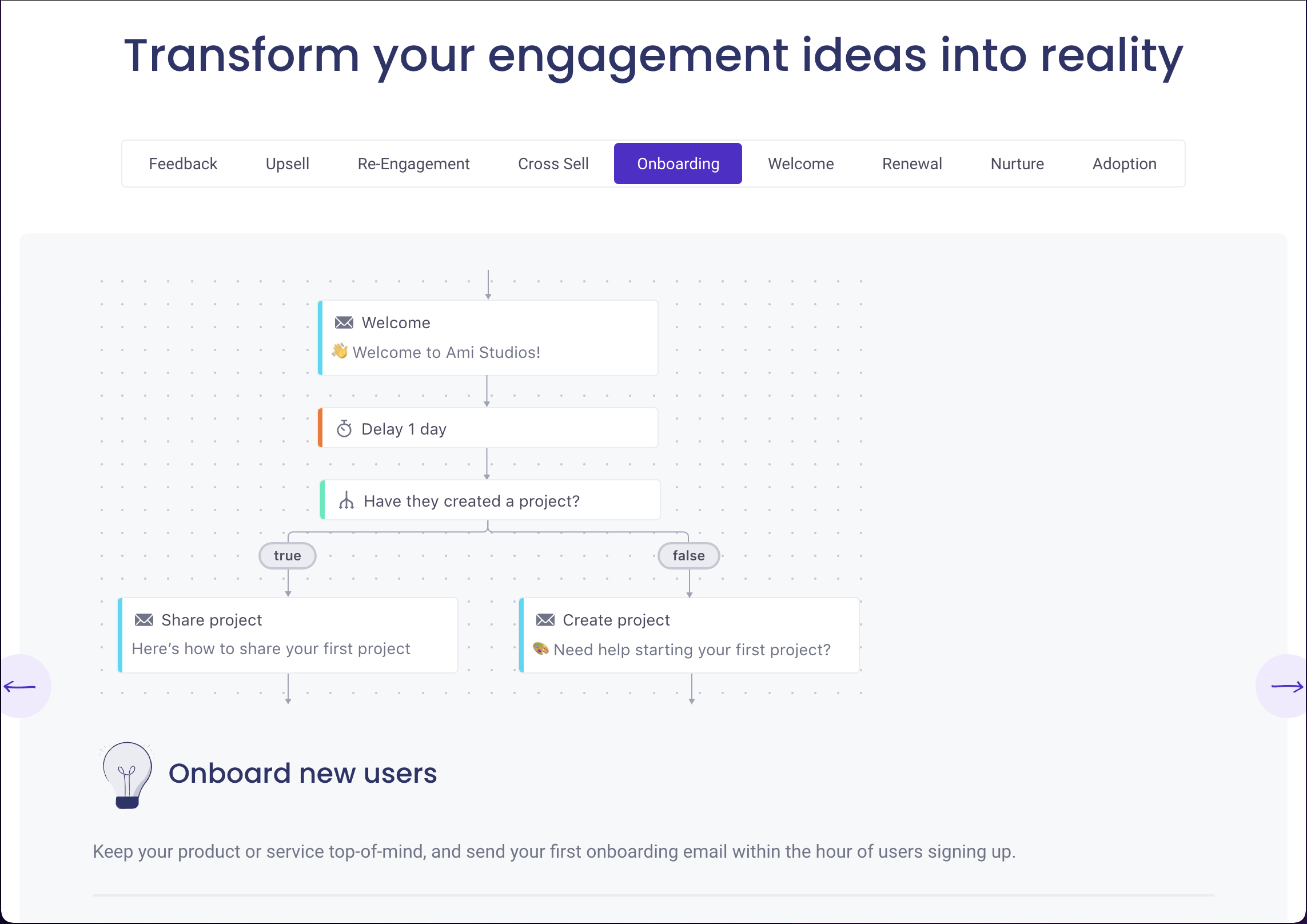
Customer.io is an automated messaging platform that can send data-driven emails, push notifications and SMS messages to new users to enhance the onboarding experience. You can create workflows that welcome new users, provide onboarding support, and drive toward feature adoption.
Pricing
For a detailed look at pricing, take a look here.
Key Features
- API-triggered workflows leveraging data to target customers
- Segmentation and A/B testing features to optimize the path that increases adoption
Choose Customer.io if:
- You rely on email automation for multiple use-cases, including onboarding
- You have a strong content marketing team that can craft onboarding emails that provide real value to users
5) Loom: Best Video Onboarding Tool
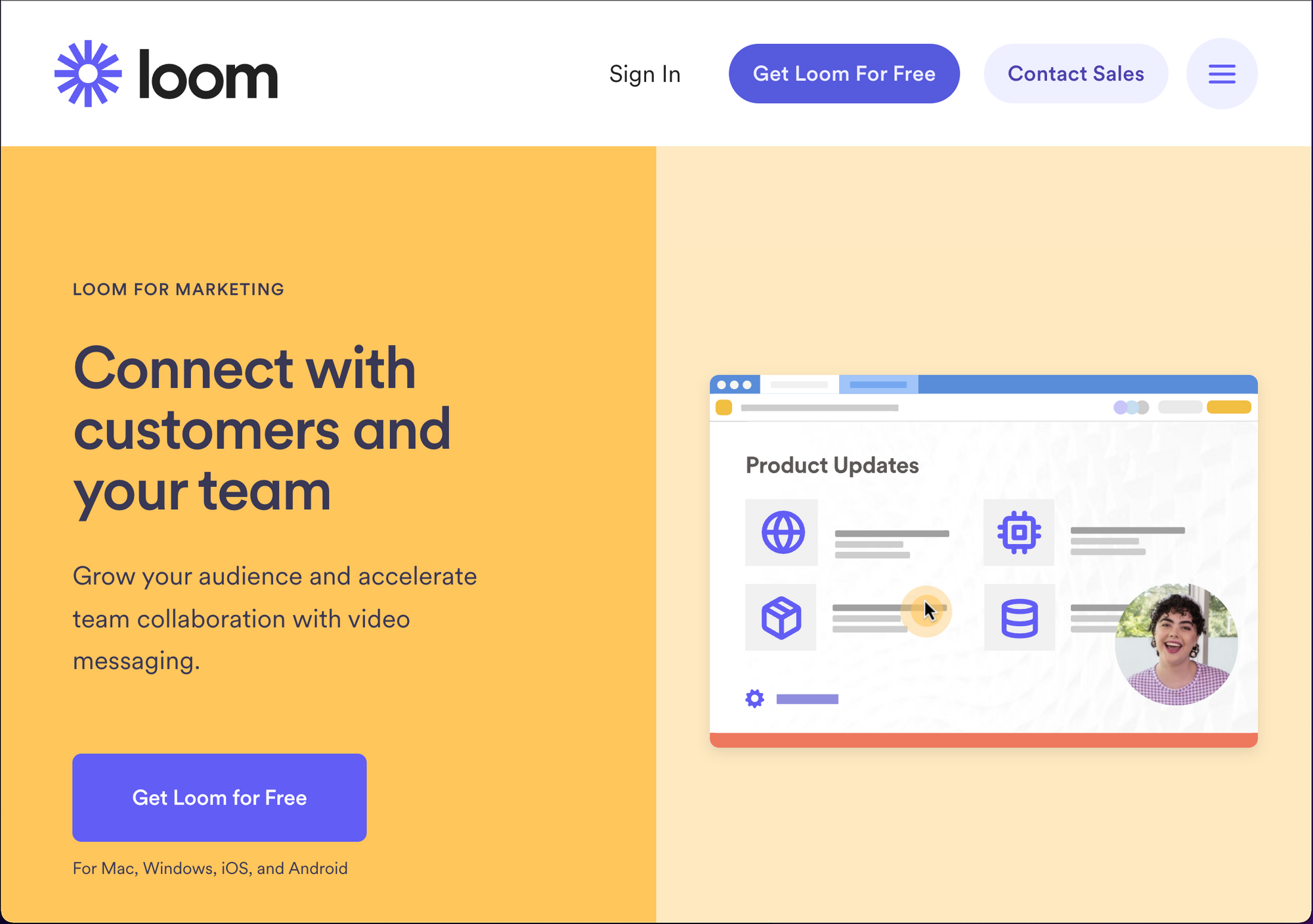
Loom is an easy-to-use tool to capture videos of your screen and your webcam. Companies use it for multiple purposes, including internal communication and asynchronously communicating with customers. Creating onboarding videos can help users feel more connected with your product and have confidence in navigating your product for the first time.
Pro-tip: Loom pairs great with Stonly by embedding videos directly into your onboarding guides.
Pricing
For a detailed look at pricing, take a look here.
Key Features
- Easily connect videos with buttons in your product
- Engagement insights to monitor usage and performance
Choose Loom if:
- You want to enhance your onboarding process with high-fidelity videos
- You are using an in-app tool such as Stonly and want to add high-quality videos
6) Livestorm: Best Webinar Tool
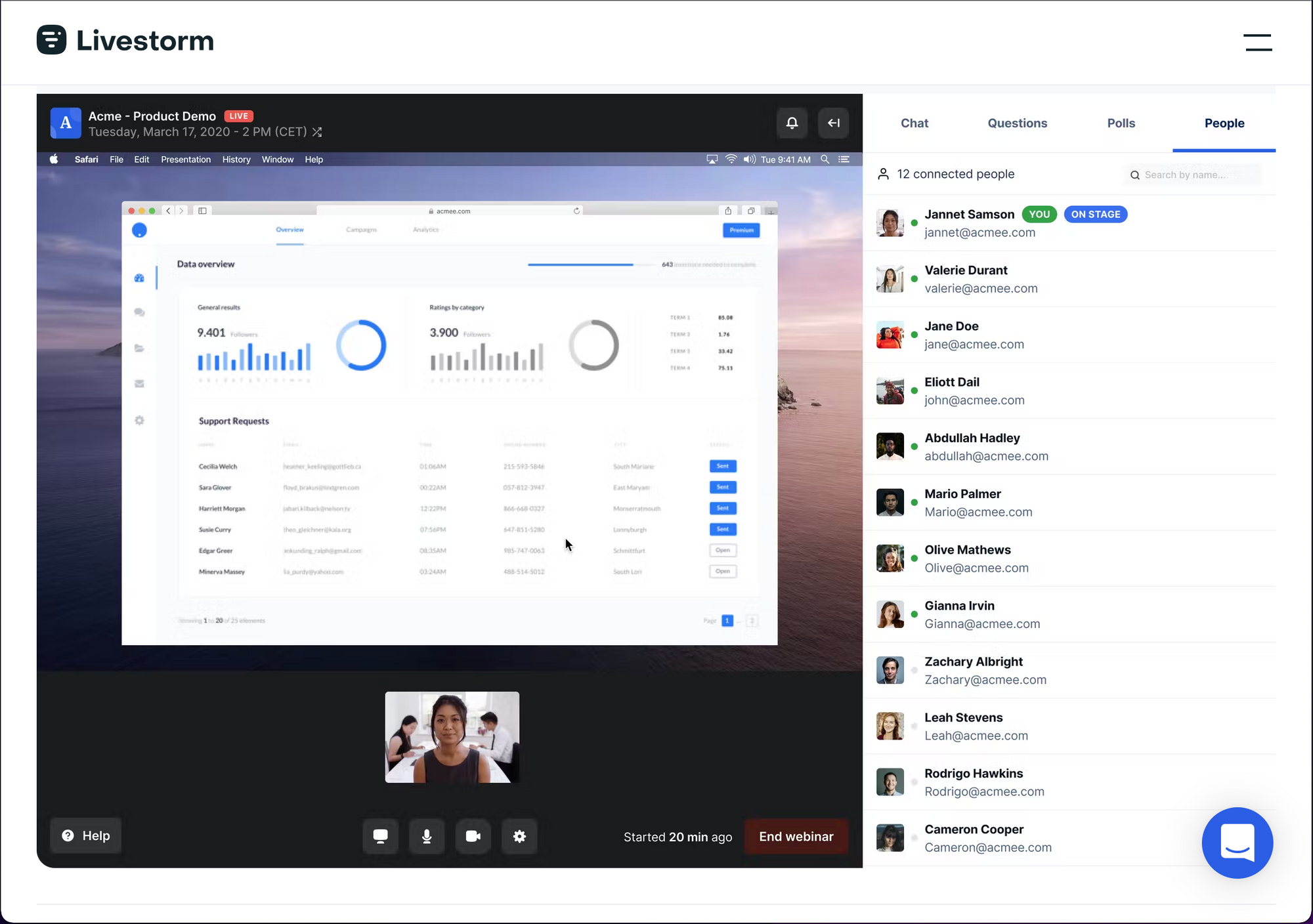
Livestorm is a software tool that makes it simple to host high-quality on-demand and pre-recorded webinars. This can be a powerful tool for onboarding when the product is complex enough that in-app onboarding alone isn’t feasible.
Pricing
For a detailed look at pricing, take a look here.
Key Features
- Live and pre-recorded events give flexibility for new users
- Chat and engagement features let new users interact and ask questions
Choose Livestorm if:
- Your product requires more hands-on onboarding
- One-on-one live onboarding isn’t scalable for your team
7) LiveChat: Best Live-Chat Onboarding Tool
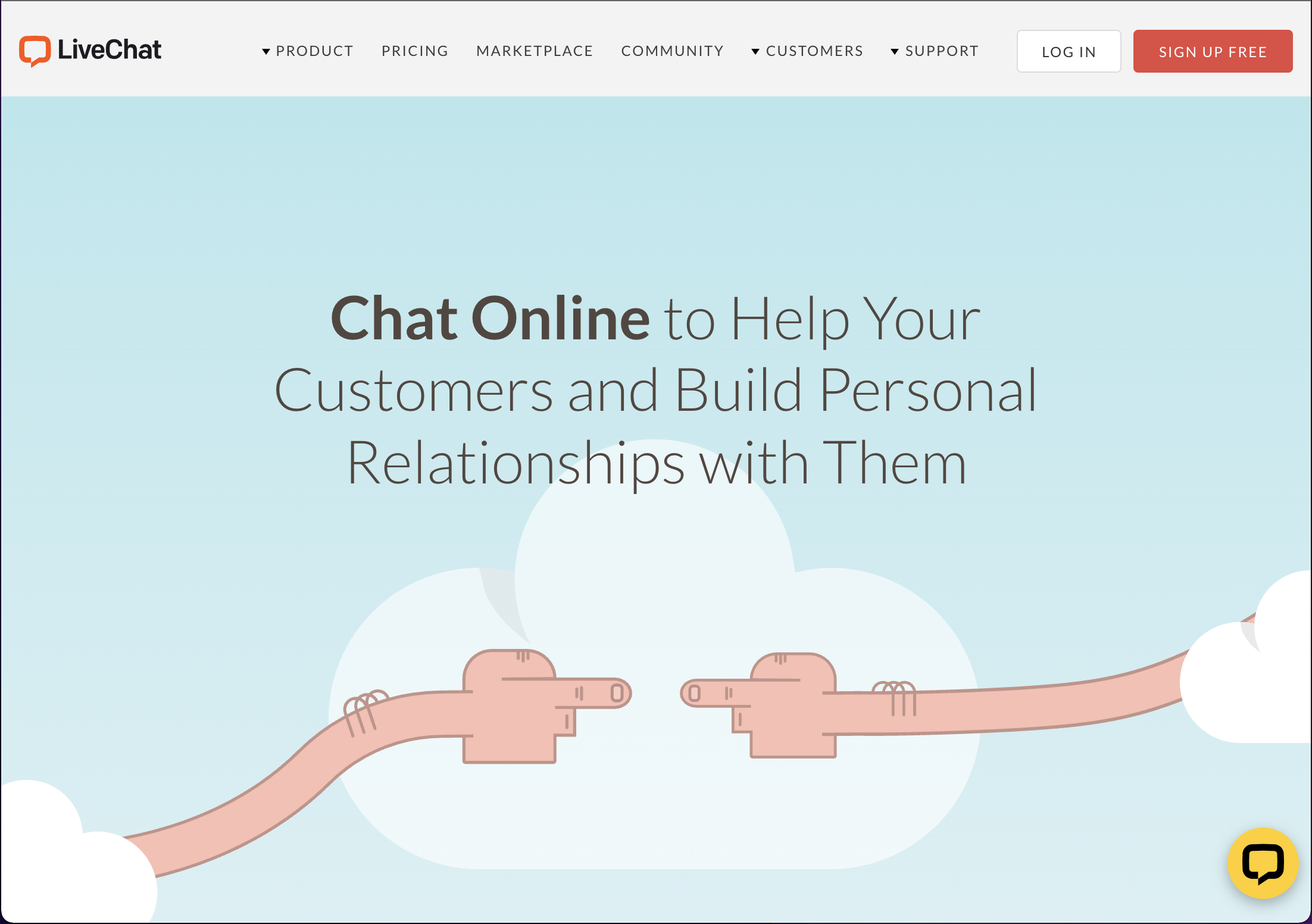
LiveChat provides a simple way to engage prospects and customers on your website and in your app through both chatbots and live chats. This is a great intermediary step between in-app tooltips and scheduling live onboarding. Allowing new customers to reach out and ask direct questions in a conversational manner can increase their onboarding experience.
Pricing
For a detailed look at pricing, take a look here.
Key Features
- Customizable chat widget with automation to drive engagement
- Reporting and analytics to improve workflows and automation
Choose LiveChat if:
- Your product requires more in-depth onboarding and your customers have lots of questions
- Your new customers lifetime value merits extra expense for live chat support
8) Heap: Best Product Analytics Tool
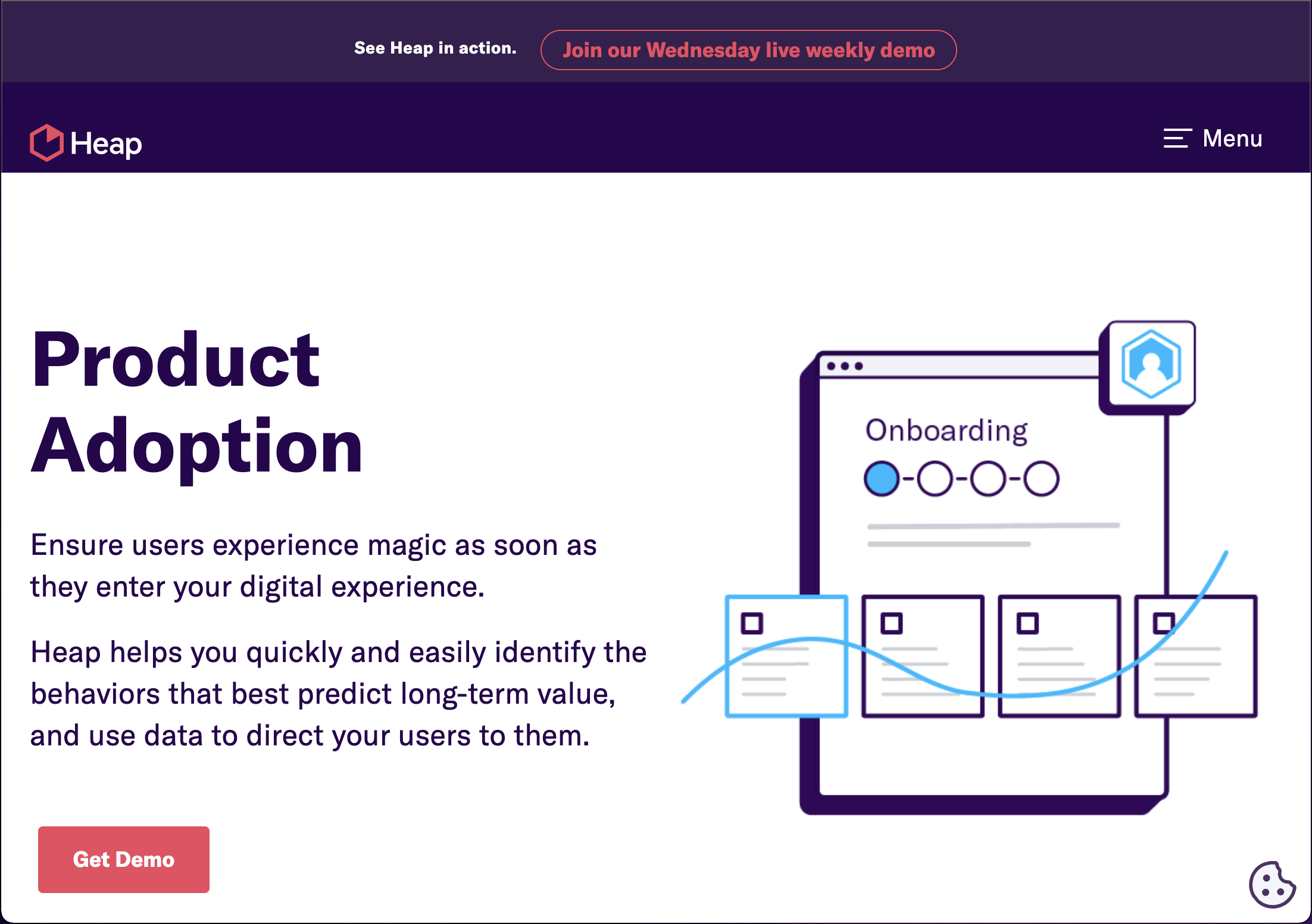
Heap is a powerful product analytics platform. It helps you identify the early actions users take in your product that lead to higher adoption and stickiness. Determining the key actions that correlate with long-term retention enables you to hone in on your onboarding strategy, encouraging these actions to maximize the value from every new customer.
Pro-tip: Heap pairs well with in-app onboarding tools such as Stonly, so you can create interactive paths to guide users to the actions you discover that correlate with long-term success.
Pricing
For a detailed look at pricing, take a look here.
Key Features
- Automated event tracking with auto-capture and APIs
- Powerful dashboards and reports to gain insights to customers’ “aha” moments
Choose Heap if:
- You don’t know the key behavior and customer activities that correlate with long-term success in your product
- You are committed to improving your onboarding strategy based on user behavior insight
Related Post: SaaS Onboarding Best Practices to Enhance Customer Success
Are you ready to make a great first impression?
If you’re one of the 84% of companies that rate onboarding as a key driver of customer value (according to a 2021 report by Precursive), the recommendations in this guide will help you invest in building the right toolkit to drive activation and adoption.
Stonly is the best SaaS onboarding software tool that puts your customers in control of creating their version of a successful onboarding experience. Its interactive guides, no-code implementation, data targeting, and analytics make it the most effective tool in your onboarding tool stack to drive activation and ensure long-term success.
Try a FREE Trial
Frequently asked questions about onboarding software
What is onboarding in SaaS?
Onboarding in SaaS refers to guiding customers to the features and actions in your product that provide value. The goal is to help them become active users as quickly as possible.
How can SaaS improve the onboarding process?
The best way to improve the onboarding process is to discover the key activities that predict long-term success for your customers and help them discover and perform these activities as quickly as possible.
Which tool is used for customer onboarding?
Many tools are used for customer onboarding, including Stonly for self-serve, interactive, in-app onboarding, and Heap for implementing product analytics to discover the key activities that drive success.
How do you automate customer onboarding?
The best way to automate new customer onboarding is to choose the right software tools to help. Stonly is a strong partner for in-app onboarding to give customers interactivity in their onboarding journey. Customer.io is an excellent tool for email onboarding to drive customer engagement through email automation.
Related Post: B2B SaaS Onboarding: A Self-Serve Approach

