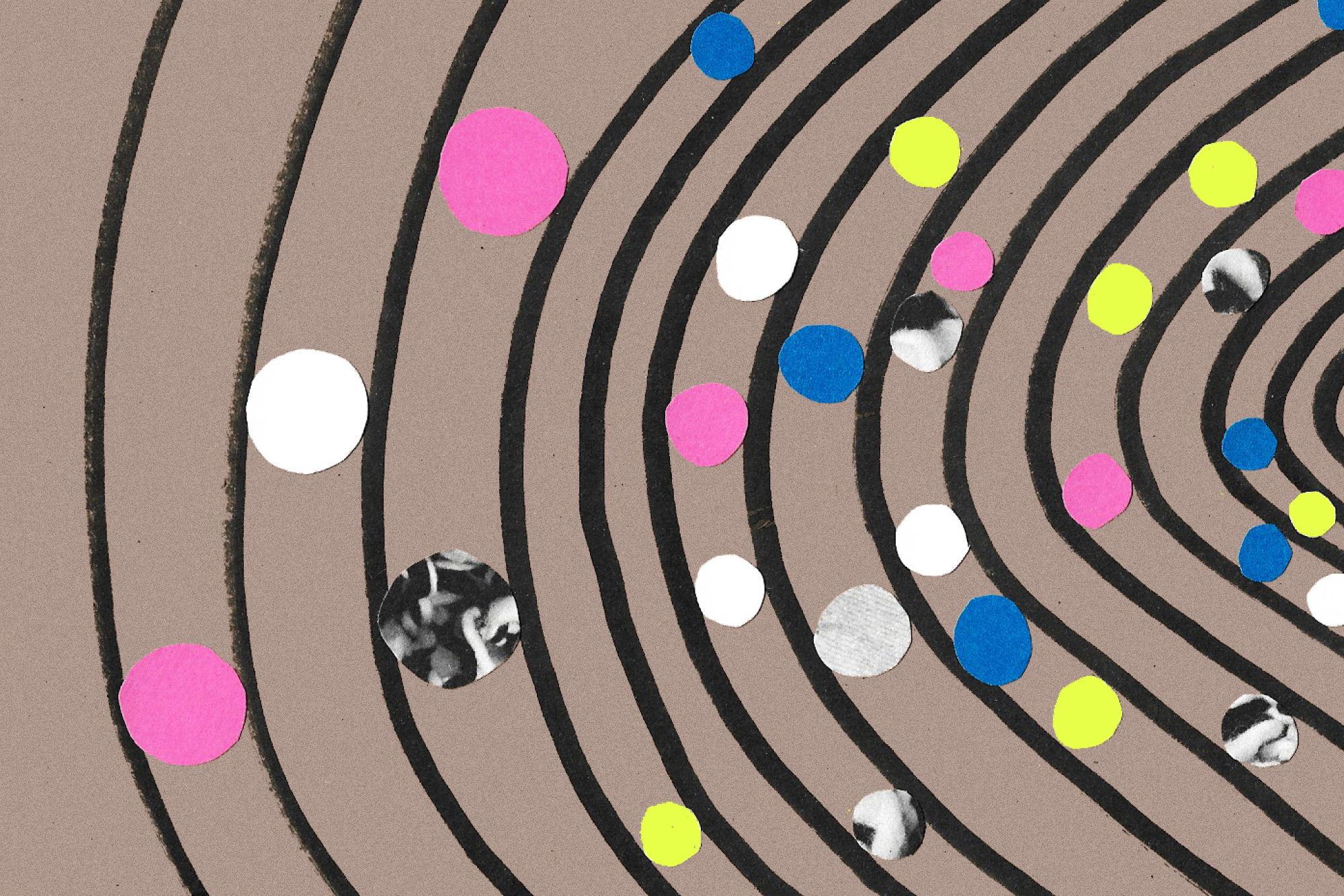Humans are great at filtering out things that don’t apply to them. Don’t believe me? Think about the last time you drove down a busy street near your home. How many speed limit signs were there? What did the billboards say? What color is the house on the corner?
You might drive that road every day, but don’t be surprised if you can’t answer those questions. Unless there was a particular reason you needed to pay attention, your mind probably filtered all that noise out so you wouldn’t be overwhelmed. It’s how the brain works.
Your customers’ brains also filter things out when they use your product.
They’re coming to it with a specific goal, and their mind will filter out features and functionality they don’t need—even if you consider those features to be key to long-term success.
No one can escape this. It’s how our brains work. And that’s why your customer success team needs to be laser-focused on product stickiness and helping customers with feature adoption.
What is product stickiness when it comes to customer success?
Product stickiness is a way of describing a product that’s hard for customers to stop using.
If you’ve built a sticky product, your customers will feel like it’s an indispensable part of how they accomplish their goals. They can’t just step away from it. The switching costs are too high, and it would be too painful.
Influencing product stickiness should be a no-brainer for customer success managers (CSMs). That’s because every customer success team’s goal is to retain and expand customer accounts. Since a sticky product is harder to walk away from, product stickiness is vital to the retention puzzle.
Flip that logic around: If your product isn’t sticky—if a customer could cancel today and start using a new product just as well tomorrow—retention will always feel like an uphill battle.
There are two key things you need to remember when it comes to influencing product stickiness:
- The factors that influence stickiness depend on the customer
- There are multiple kinds of sticky features
Sticky features depend on the customer
If your product is like most, it probably solves multiple use cases. Your customers come to you with different problems they need help solving (that’s why it’s so important that CSMs focus on understanding what matters to customers).
If customers have different needs and different goals, it only makes sense that they’ll have different views about what features are most valuable to them.
Example: Calendly
Say you’re a CSM at Calendly. Most customers might come to you because they want to be able to share links allowing people to book time directly on their calendars. But what about when a customer’s priority is enabling people to book meetings with a group of people?
Calendly’s joint calendar features will be far more critical for that customer. The key to retaining their business will be nailing the joint calendar experience. It’s a sticker feature for them.
A common mistake CSMs make during customer onboarding is assuming that all customers should follow the same path. That’s simply not true. A more effective approach understands what each customer hopes to achieve with your product, tailoring the onboarding journey to focus on features likely to be the stickiest for them.

Two kinds of sticky features
Every SaaS product has two different kinds of sticky features.
The first kind of sticky feature is core to your product’s value proposition but varies with the customer.
For instance, some Stonly customers come to us because they know traditional knowledge bases don’t work anymore and are looking for a better knowledge base solution. Our interactive knowledge base feature is incredibly sticky for these users. If we removed this feature from our product for some reason, it would no longer meet their core need, and they’d quickly churn.
But for other Stonly customers, it’s not about the knowledge base. We could kill that feature, and they might not even notice because the core reason they came to us was to improve their feature adoption or to create custom contact forms.
The second kind of sticky feature dramatically impacts retention—even if it’s not flashy or core to your product’s value prop.
A great example of this is Dashlane’s password generator feature. Dashlane is a password manager, but this feature isn’t core to their functionality. Users could easily set their passwords if this feature didn’t exist. It’s a nice-to-have.
But for Dashlane, once users start engaging with the password generator, their odds of churning drop significantly. Relying on Dashlane to generate your passwords shows you’ve adopted it into your everyday workflows. More importantly, it shows you trust Dashlane’s brand and expertise on what makes for a strong password.
Do you know what features of your product lead to a dramatic decrease in churn? If not, work with your analytics team to understand the correlation between feature usage and churn rates over time.
Product stickiness should be a core part of your customer success strategy. As you guide users towards adopting sticky features, you’ll supercharge your retention efforts and create additional revenue growth and expansion opportunities.
4 ways to increase usage of sticky features
Say you get it. Helping customers find and use sticky features is mission critical for customer success teams.
But as a customer success leader, how can you empower and equip your team to push customers toward sticky features?
1. Understand customer personas and use cases
Tailored and personalized customer experiences are a secret to improving the adoption of sticky features. Identifying your core customer personas and use cases is a foundational step in this process.
Most customer success teams use some kind of segmentation to manage customer assignments. They usually segment by customer size, such as annual revenue or employee count. You might also segment based on revenue potential or current license counts.
This is all well and good, but are your CSMs also clear on the personas and their specific use case?
Layering in these two factors will enable you to highlight the right feature to users at the right moment. You’ll be better positioned to show users the right next step for them, exactly when they need it.
Imagine you’re using a new product and know you’ll want to integrate an external application at some point. You get an in-app message about a new feature:
- Wrong feature, right moment. You’re ready to integrate but get a message about exporting reports. You feel frustrated and unheard because you’re trying to do something different, and this message doesn’t move you forward.
- Right feature, wrong moment. You see a message about integrating, but you’ve just logged in for the first time and need to learn how things work first. This may not be as frustrating, but the message isn’t impactful because you’re not ready for it.
- Right feature, right moment. This feels like magic. Right when you’re ready to integrate, you get a message showing you how to integrate. This makes you feel like the brand knows you. It reinforces your decision to invest in the product and keeps you moving forward on your journey.
To make this happen, you’ll probably need to work with your marketing and product teams to create or clarify personas and use cases. You’ll also need to ensure this data is accessible to your CSMs in your CRM or customer success tool.
2. Understand your customer’s goals
Depending on your sales process, you may not know new customers' pain points and goals when they initially sign up.
Even if you think you know these things—say a sales rep gathered this info and shared their notes with the new CSM post-sale—the onboarding period is the ideal time to confirm each customer’s goals and ambitions.
Related Webinar: How Sales and Success Can Work Together to Increase Retention
If your onboarding process is high-touch, your CSMs can ask questions to verify customer goals during your onboarding calls. But if you’re scaling quickly or your onboarding process is tech-touch, you’ll need to use a tool to help you gather this information. Or maybe your onboarding process combines both so you can collect information during both high-touch and tech-touch interactions.
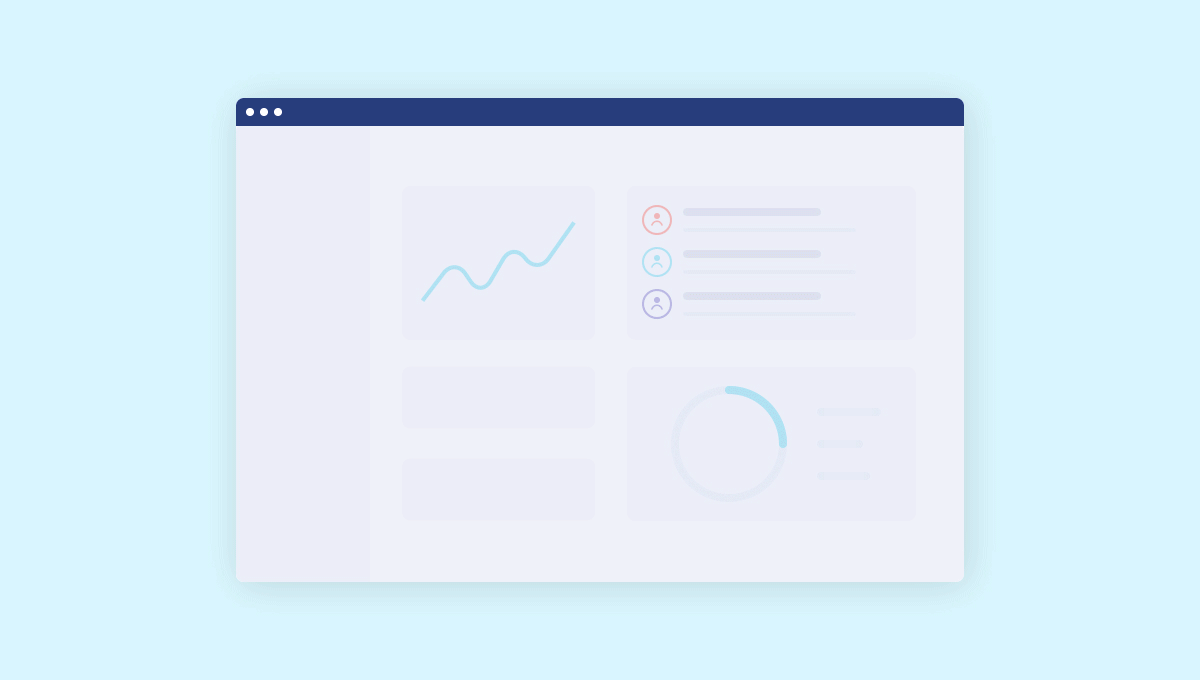
Effective intent guides don’t just relay information to new customers—they should also enable you to collect essential data.
By giving users choices like asking their role or what they hope to accomplish with your product, you can create a tailored onboarding experience based on their use case.
Example: Miro
If I’m a product designer logging into Miro for the first time, I might want to learn quickly about how to use Miro to build wireframes or to plan my team’s next sprint.
But suppose I’m a customer research manager logging into Miro for the first time. In that case, I might be more interested in using Miro to create a customer journey map or to visualize the customer personas our company serves.
Asking good questions during onboarding makes all the difference.
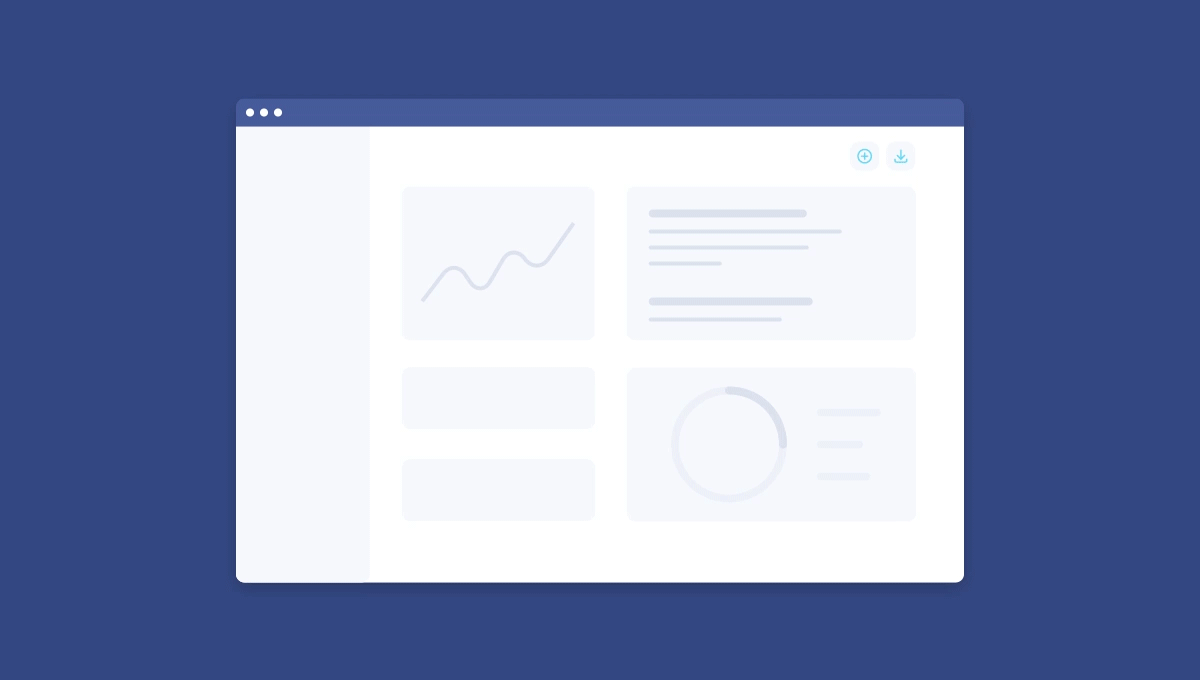
3. Map out each customer persona’s product lifecycle by use case
Once you clearly understand the everyday use cases for your product, it’s wise to map out the typical product usage lifecycle for each use case.
This doesn’t have to be complex—it could be as simple as bulleted steps or a whiteboard showing when customers typically engage with different product features.
Here’s why it’s powerful: once you know when customers typically start seeing value from your sticky features, you can push those features to them when they’re ready. Instead of overwhelming them with information, you can drip-feed them information at strategic moments in their journey.
You’re probably already capturing a lot of product usage data. This approach allows you to put that data to work. Based on what a user has done with your product, what’s the next step in their journey? What’s the next thing that would help them reach their goals?
Answer those questions, then move them along their journey with targeted adoption. A targeted approach to product adoption creates more interactive and personalized experiences, leading to higher adoption rates on your stickiest features.
Example: Dashlane
For example, a password app, like Dashlane, would push a sticky security feature at the beginning of their product lifecycle for users who indicate that they joined for “security” reasons. “Convenience” like autofill would not be pushed until much later in the product lifecycle when the customer achieved their security goals with the product.
Tip: When you push customers to the next sticky feature in your product, explain why you think they’re ready for it as part of your announcement.
4. Make space for people to discover features on their own
You shouldn’t leave adoption of your stickiest features up to chance, but the fact is that some of your customers will be naturally curious or will prefer a self-guided approach to learning about your product.
For customers like these, the best approach is to create on-demand resources they can explore whenever it strikes their fancy. You can still guide these customers towards your stickiest features by being strategic about how and where you provide these resources.
A simple example is your knowledge base. There are dozens of ways you can organize your knowledge base. What makes the most sense for your customers? Simple steps like linking related resources at the bottom of an article or setting up articles in a logical sequence can go a long way.
Example: Airtable
Airtable’s product has a million use cases. That’s why they’ve invested so heavily in creating a wealth of resources to help users achieve their goals.
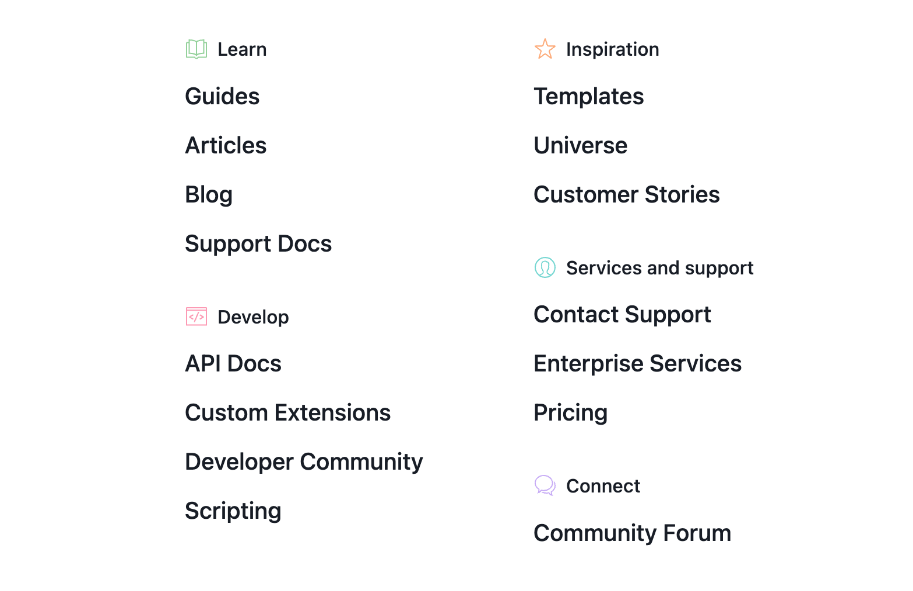
Airtable’s guides are a perfect example of how to make space for customers to learn about your product on demand.
Their guides cover common scenarios introducing new features to users, such as how to build workflows or scale. They also have guides targeted at specific user personas, like marketers and product teams.
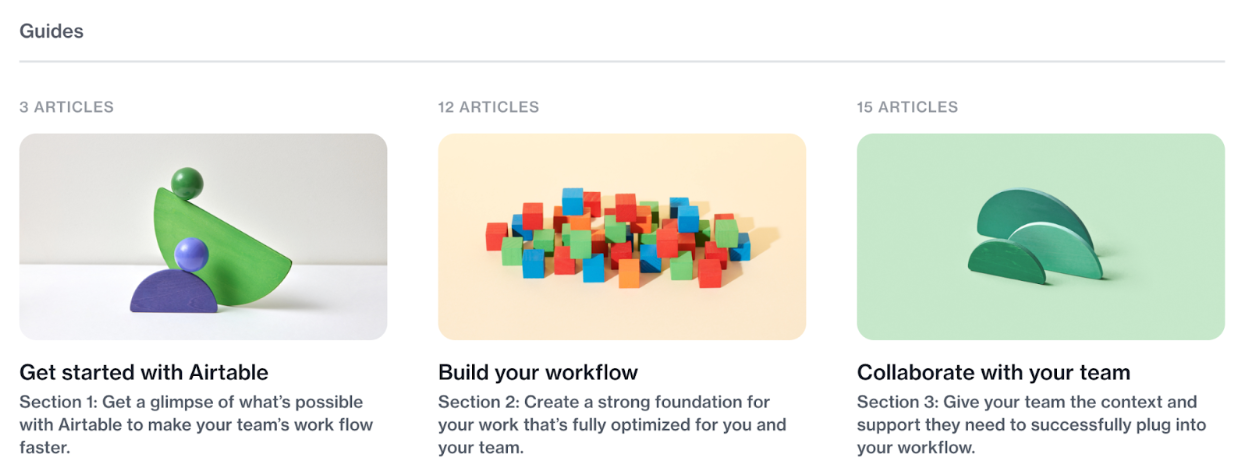
They’ve invested a ton into these resources, and it’s paying off for them. The only thing that would make these guides better is if they were interactive and personalized guides.
Bonus tip: Integrate your product with your customer's software
Encourage your CSMs to ask customers what business-critical software they use and how they use them. You can then use that information to figure out if it makes sense to work with the customer to integrate your product with others they use. Once your product is connected to one or more of your customer's critical software, it'll make your company more integral to their business and harder to replace.
Drive product stickiness and customer success in a scalable way
Don’t cross your fingers and hope for the best when it comes to the stickiest features in your product. If you want to retain customers, you need a proactive plan that will increase the odds of every customer adopting your stickiest features—tailored to their specific use case and persona.
And once you have that plan, you won’t have to wait for product and engineering to add it to the roadmap. With Stonly, you can start adding new onboarding flows and feature announcements immediately with no code.
If you’re ready to improve feature adoption and retention in a scalable way, schedule a Stonly demo today. Our team will walk you through how to create a personalized experience that your customers will love.