You’ve invested time and money building and marketing your app. So why aren’t your customers using it as much as you hoped?
Retention is the holy grail for app developers—and it’s not easy to achieve. Despite our increasing reliance on apps, just two industries–finance and news–enjoy retention rates greater than 10% 30 days after installation.
So how can you make sure your app makes the cut?
At Stonly, we work with app developers every day to create user-friendly products designed to boost retention and engagement. So we reached out to our experts to ask which mobile app adoption strategies they recommend.
In this piece, we’ll look at:
- How mobile application onboarding is different than adoption
- The challenges with mobile app adoption
- 12 strategies to boost mobile app adoption
Let’s dive in.
Looking for easy-to-use mobile app adoption software?
Stonly adds an automated customer success layer to your mobile app with no dev work required.
Start a Free Trial
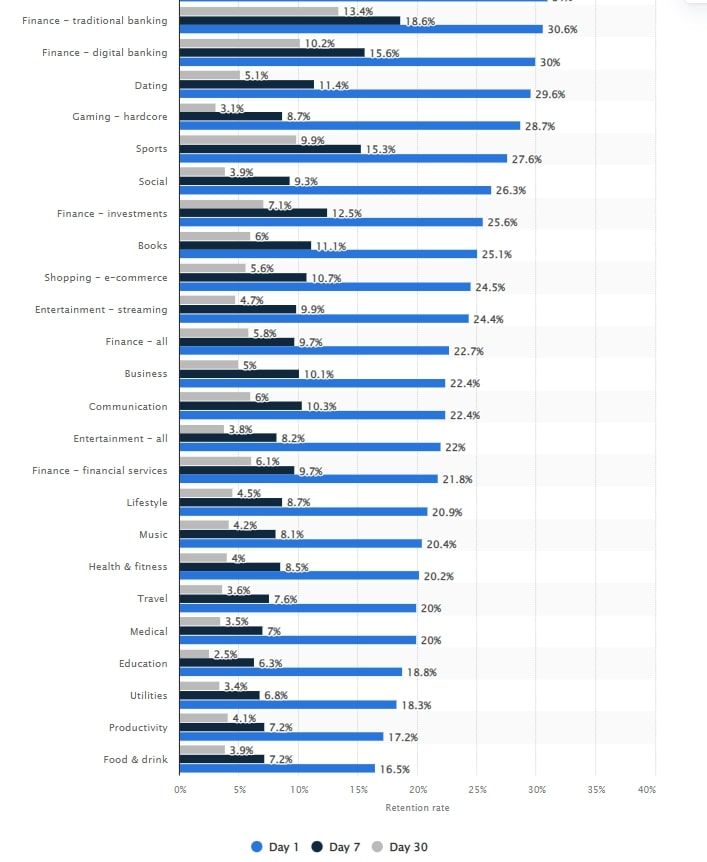
Is mobile app onboarding the same as mobile app adoption?
Mobile app onboarding is an integral part of software product adoption, but they’re not the same thing.
Onboarding is a one-time process that happens when users first download an app. Software adoption best practices like intuitive, guided onboarding boost user engagement by allowing people to get set up easily and find what they’re interested in. Importantly, it enables them to achieve the goal that led them to download the app in the first place.
By contrast, mobile app adoption is an ongoing, long-term retention process that involves helping customers make correct, regular use of your app and encouraging them to use more or newer features.
What are the challenges with mobile app adoption?
It’s one thing to get users to download your app, but another to get them to keep using it. Some of the challenges of mobile app adoption include:
Lack of Intent Data
To promote mobile app adoption, you need to provide the right onboarding experience and ongoing support. That means you need to understand user needs.
Unfortunately, thanks to Apple’s iOS update, it’s now more complex than ever to access that data.
With websites, most user intent data comes from paid ads. So there’s a paper trail of clicks that will give you an idea of what users want to achieve and which features might interest them.
That’s no longer the case for users who download your app to an Apple mobile device, which leaves developers in the dark about intent. Currently, you can still track users on Android devices but Google has also announced plans to limit this in the next couple of years.
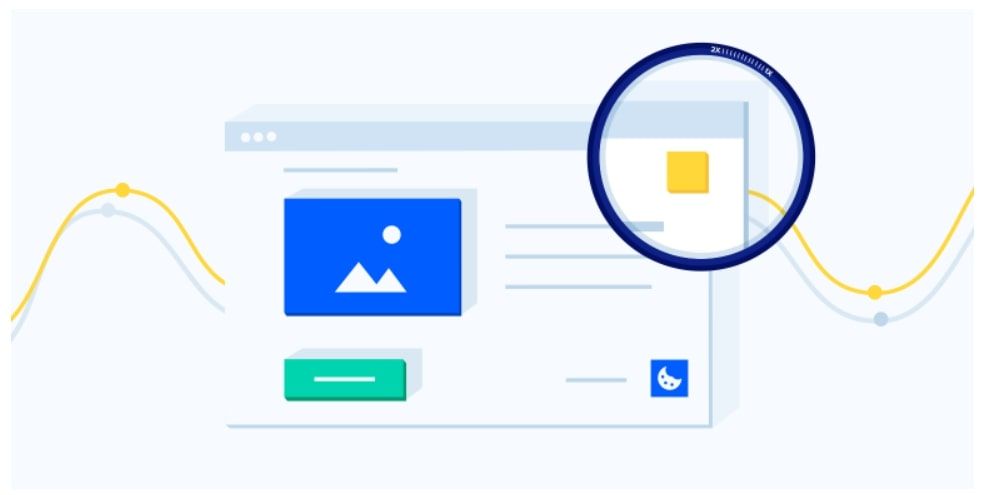
High Uninstall Rates
People download multiple apps and test them in minutes. If they don’t find what they’re looking for, your app is gone. Mobile apps live and die depending on whether users take to them in the first few hours or days.
High uninstall rates happen for several reasons:
- Poor onboarding experience: If the setup is long and painful, with multiple steps and information to provide, it can put users off.
- Features overload, or lack of understanding of features or functions: People onboard to an app to solve a problem. If they can’t figure out how to do that quickly and easily, they’ll hit “uninstall.”
“When users aren’t given thorough instructions on utilizing an app,” says David Bitton, Co-Founder and CMO at DoorLoop, “they will fail to use it to its full potential, resulting in lower adoption rates. Your app's advanced features may be what creates actual value for users and what addresses the pain points they wish to resolve. So it’s critical that you make it simple for users to discover the most effective way to use your app.”
- Poor, unsegmented user support: As Product Manager Kent McDonald explains, “Some people, the minute they hit their first roadblock will say, ‘Oh, forget it’ versus others who’ll keep trying to figure out how it works.” So if your help pages don’t cater to all users, you could lose them. However, it’s equally important not to frustrate tech-savvy users by making them wade through entry-level help.

Features Expansion
The goal of most apps is to become a part of users’ everyday lives, encouraging them to make the most of key features. They won’t do that if they a) don’t know certain features exist or b) don’t see them as valuable. So you need a strategy to bring new releases to their attention and encourage them to use additional features.
Multiple Versions
Developing an app that works well and delivers a high-quality, uniform CX across various devices and versions is a huge, expensive challenge. Providing tailored support for multiple versions is similarly tricky.
Fail to do it, though, and you could exclude users with older devices from the app.
Permission Requests
Depending on the scope and product, the goal of many mobile apps is to access users’ phone data and systems to enable specific features or make them more powerful. However, users are often wary of granting unfamiliar third-party apps access before they’ve established trust, limiting the usefulness of the app in those crucial early days.
Notification Overload
Notifications are necessary to educate users about correct app usage, but they can be overwhelming and lead to uninstalls. And if you don’t make it easy for users to control their settings, this only adds to their frustration.

12 Strategies to Drive Mobile App Adoption
Here are our preferred strategies for increasing your mobile app adoption.
1. Know Your Audience
You can’t please all the people all of the time, so you need to be clear about who you want to appeal to.
As Kent McDonald says, “Are you going to explicitly address only a specific small audience that has a certain level of comfort with technology? Or are you going to try and appeal to a broader group? Usually, it’s better to appeal to a smaller audience first, and then expand out from there.”
This means identifying and targeting the innovators and early adopters who will become your product champions and contribute to good word-of-mouth. These people may have used a free version of the product before graduating to a paid tier and/or invited others to sign up. They may talk about and recommend your product on social media, or have attended webinars or other marketing events. You can reward them with incentives like VIP or early access to new rollouts; discounts, freebies and promotions; gift cards; or social media shoutouts.
2. Understand the User Experience
Once you know who your users are, you need to know what they want.
Relevance and convenience are the main drivers of app downloads, so conduct story-based interviews to understand user challenges before launching new apps or features. This helps avoid rollouts like Audible’s brightly lit screen, which had to be redesigned when the company discovered many users were listening while driving at night.
“Ask potential users potential customers to talk you through how they tackle the challenge your app addresses,” says Kent McDonald “Have them tell a story about how they've done it, so you're not asking them to project what they think they're going to do, but asking how they do things now. Ask what the good and bad aspects of that are. Then, design something that replicates the good and solves the bad.”
You can also create user journey maps to visualize how users will interact with your product at each stage.
3. Offer a Free Trial
Nobody likes risk, so free trials are an important part of B2B SaaS onboarding. A successful trial can make the difference between users moving from evaluation to adoption, so it’s essential to provide tailored support throughout. For example, with automated welcome messages and helpful tips to get the most out of their trial; a dedicated contact to offer support and regular check-ins; or technical resources and personalized training sessions.
4. Nail Onboarding
Flatten the SaaS adoption curve by helping new users instantly understand your app's benefits and functionality. Use onboarding tools like Stonly to create a smooth onboarding experience that combines user data with users' real-time actions to guide them on personal paths to success.
For example:
- Contextual, interactive product walkthroughs quickly explain the functionality and use cases. Tell users exactly how each feature will help them, and trigger walkthroughs based on how different user segments interact with the app.
- Use contextual nudges to deliver relevant content and bring features to their attention depending on what they’re trying to achieve. As well as current and previous activity, you can base nudges on external factors like location, time, etc.
- Use in-app surveys to gather intent data and learn what users want to achieve. Then, direct them to the most relevant content based on their answers.
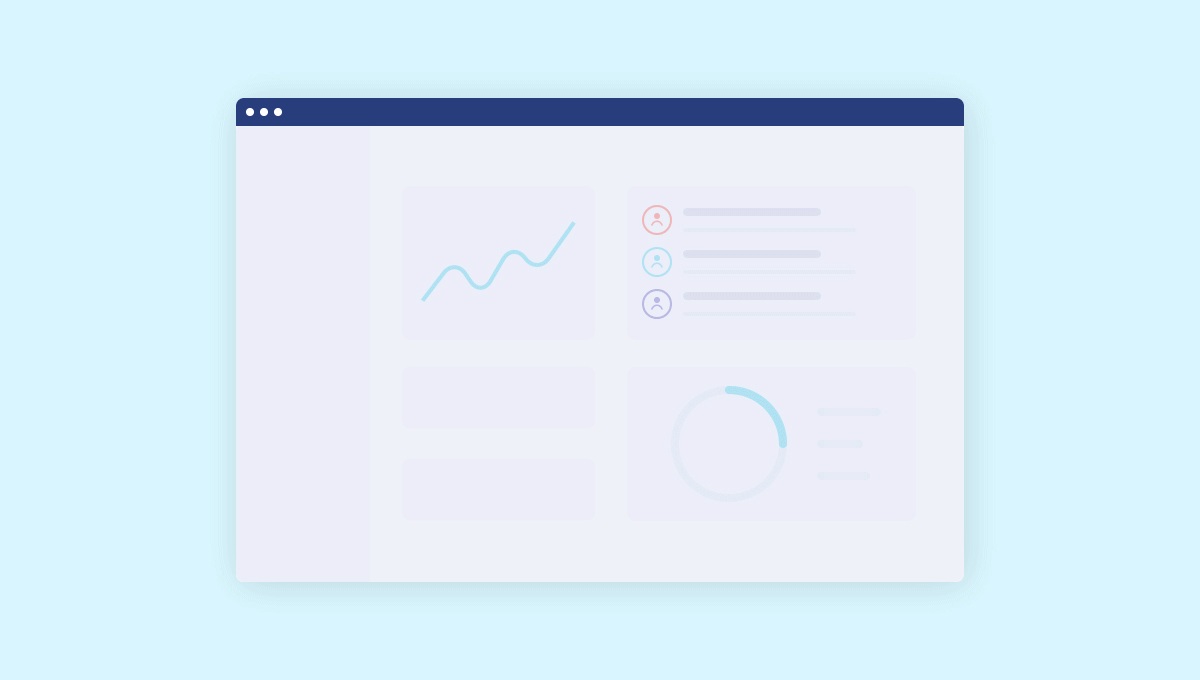
5. Provide Tailored, Self-Service Support
Once users are onboard, help reduce churn with interactive, in-app support so users can self serve and troubleshoot without leaving the app.
If you have a diverse customer base, use Stonly to create interactive in-app knowledge bases that adapt to different user profiles. This allows more tech-savvy or experienced users to skip through and access only the relevant content. Remember to place interactive guides strategically in places where troubleshooting may be required using the Stonly widget.
Cater for all learning styles by providing a mix of content types, from short infographics to videos and articles, which also helps with accessibility.
Remember to provide adaptive, version-specific help as features may not be the same across all platforms.
With Stonly, any content you create for your website is immediately available across other platforms, so you don’t need to create it again for your app, which saves time and resources.
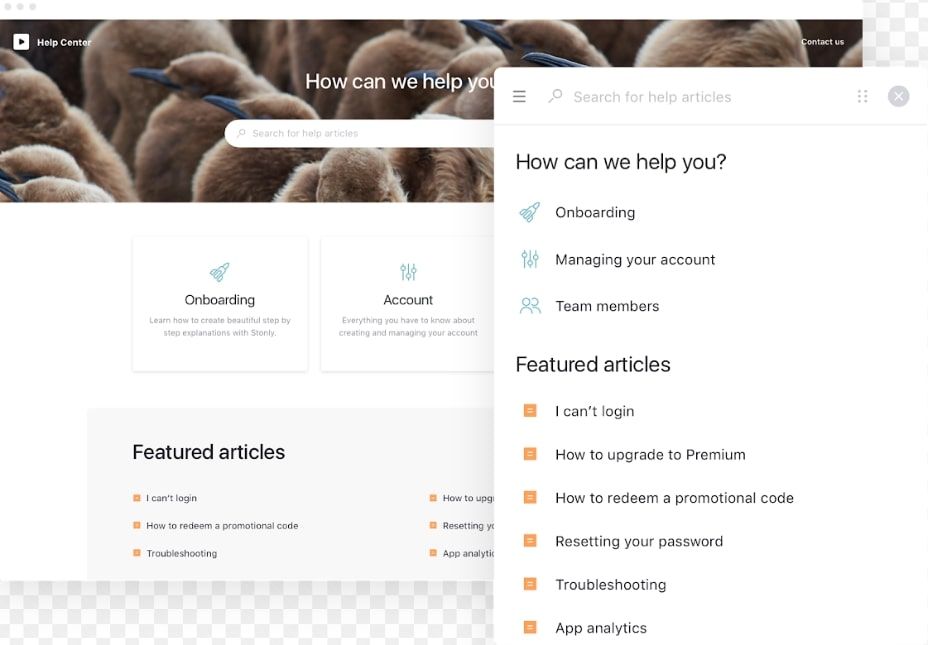
6. Leverage User Data and Feedback
Use NPS surveys, contact forms, or comment sections to collect user feedback. Analyze user data, metrics, and KPIs to improve the customer experience, make features even more customer-centric, and retire low-performing features.
With Stonly, you can also track user pathways through your help guides to see how many people take a specific path, which content they interact with, and where they drop off to understand what’s working and what’s not.
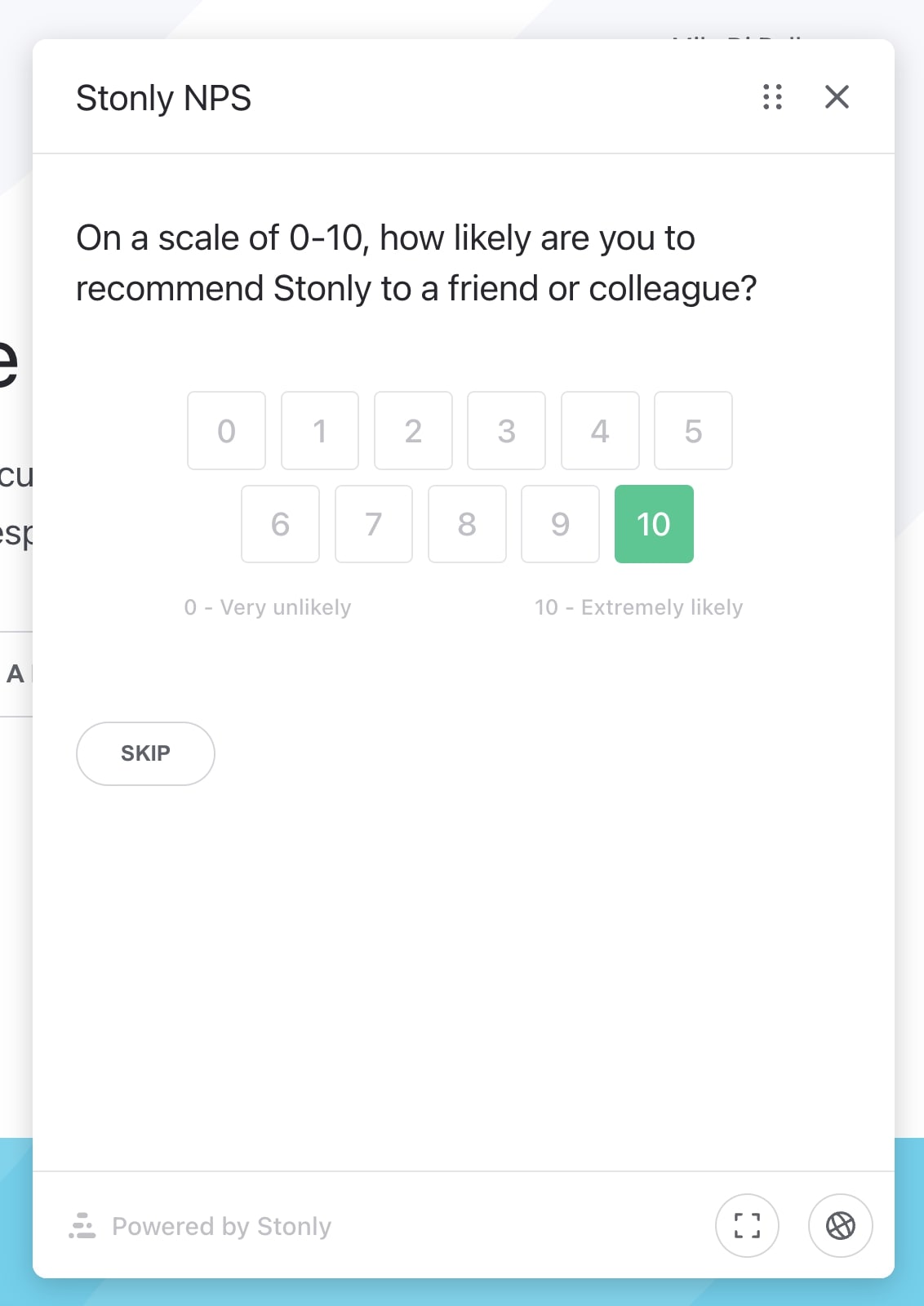
Looking for easy-to-use mobile app adoption software?
Stonly adds an automated customer success layer to your mobile app with no dev work required.
Start a Free Trial
7. Segment and Target Users
Drive feature adoption by leveraging user data to identify customers who could benefit from expanded use of the app or onboarding to new features.
Offline, run story-based interviews to understand why and how users use specific features. If they’re experiencing problems, see whether there are more features they could use and nudge them to do so.
In-app, use Stonly Insights to segment users by demographics, language, app version, time since download, etc. This allows you to provide tailored onboarding and UX. Depending on which criteria a specific user meets, you can prompt them with highly personalized experiences to boost adoption when they take action or land on a particular page.
For example:
- Hotspots or tip prompts draw their attention to underutilized features.
- Contextual features updates or nudges based on user behavior and preferences.
You can also use push notifications combined with personalized Stonly experiences to drive in-context features expansion. When a user clicks on the notification, they’re taken to the app and receive a “welcome back” message and a walkthrough of new features. Track user activity to send notifications based on specific user actions so notifications never seem out of context.
8. Create “Aha!” Moments
Create “reward” messages that pop up when a user hits a specific milestone and realizes the value of your product. For Facebook, that might be when a user connects to X others. For Uber, it’s achieving a certain number of 5-star ratings. Either way, positive reinforcement like this promotes retention.
Identifying the aha moment requires you to be able to visualize user behavior flow. What do returning users experience that one-time users don’t? You can highlight these by using Stonly checklists to launch tours and guides, send users to different pages, and allow them to check off their main Aha moments.

9. Use the Right Communications Channels
There’s no point putting time and resources into creating a great new feature if your users don’t know it exists. Raise awareness with announcements over the appropriate communications channels. Knowing which they are is a matter of knowing your users and how they engage with your brand.
If you mostly communicate in-app, use Stonly to send messages to inform users about new features. If your newsletter or social media are your users’ preferred channels, be sure to announce it there too.
Take advantage of Stonly’s Targeting feature to send customized announcements about new features to the most appropriate users based on plan, features use, and other attributes.
10. Make Contextual Permissions Requests
Use Stonly prompts to send timely, in-context permissions requests so users understand exactly why your app is requesting access to their phone data, location, or files. Keeping access requests contextual helps overcome resistance, prevent churn, and set your app apart from the competition.
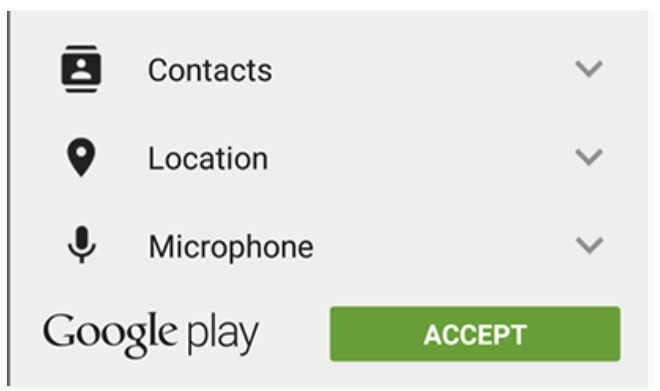
11. Give Users Control
Notifications are an essential part of SaaS user adoption strategies. They educate users and drive feature adoption. But in our attention-poor times, they can be intrusive.
Based on what you know about your users, set a default notification schedule they should be comfortable with and make it easy to adjust notification settings, including turning off push notifications.
12. Don’t Go Overboard With Updates
Updates are essential, but they can also become intrusive if too frequent. Not to mention annoying if they lead to compatibility issues with other products. As Kent McDonald advises, “Always consider dependencies or interactions with other apps, and make sure you've got those things sorted before pushing updates to users.”
Try to hit the right balance between updates in the background and significant updates that roll out new features, which you’ll need to announce.
Logging Out
Driving mobile app adoption relies on knowing your user and providing a smooth onboarding experience and excellent UX. However, it’s an ongoing process that leverages user data and feedback to constantly improve your app.
Get off to the right start by creating code-free interactive onboarding, product tours, and knowledge bases with Stonly. By allowing users to self-serve at their level and speed, you can reduce churn and save on costly support tickets.
Stonly adds an automated customer success layer to your mobile app with no dev work required.
Start a Free Trial
Frequently Asked Questions About Mobile App Adoption
What does mobile app adoption mean?
Mobile app adoption is the process of making sure customers have a smooth onboarding experience and go on to become regular users of your app. This relies on strategies to boost engagement and features adoption.
Why is mobile app adoption hard?
Mobile app adoption is hard if you don’t have intent data about new users, which allows you to tailor in-app experiences to their needs. Uninstall rates can also be high in the first few days due to poor UX, complex features, setup, or processes. Also, if the right level of ongoing self-serve support isn’t provided.
What are the categories of mobile app adopters?
The categories of mobile app adopters are innovators, early adopters, early majority, late majority, and laggards.
What are the stages in the mobile app adoption process?
The stages in the mobile app adoption process include awareness (user first hears about the app), interest (they start looking for more information), evaluation (your chance to convince them of the value), trial (their chance to try it risk-free), and adoption (they come on board as users).
What are some barriers to mobile app adoption?
One barrier to mobile app adoption is the lack of user data to guide app promotion initiatives. Other barriers include an app experience and support that is not tailored to the user group, so they fail to adopt the necessary features and derive full benefit from the app.
Thanks for the insights and inspiration to:
Andy Way, Head of Digital, Worldwide at PartyLite.
