Strong software documentation is crucial to ensure the quality and success of any digital product. Internal developer documentation provides a means for quality control. It helps avoid duplication of work, while external user documentation gives users the tools they need to best use your product.
Without effective documentation, you’re likely to have two software engineers writing code for the same feature, duplicating each other’s work. And you’ll certainly leave your users in the dark about how to use the software, meaning they’ll likely move on to another product that gives them the support they need to succeed.
We’ve put together this overview of the types of software documentation, some best practices, and examples of how to do it right so you can deliver documentation that will save your developers’ time and give your users the best experience possible.
Want to provide software documentation that will deflect tickets, decrease costs, and delight customers? Stonly is here to help!
Start your free trial
Why is software documentation essential?
Software documentation is the process of creating written records about a particular piece of software. This includes documents related either to the product’s development or deployment.
A high level of documentation quality is paramount throughout the software design process to ensure the product meets the requirements and expectations of the project. It explains all the software's processes, features, and functionalities, which keeps all the relevant stakeholders aligned towards the same goal.
Meanwhile, user-focused documentation does much the same, explaining features and functionalities, but with the goal of either teaching customers how to use the product or helping them overcome challenges.
Developers find documentation useful because it takes the guesswork out of their tasks. They know exactly what goals they’re working towards and can focus their energy on the next step. Meanwhile, customers find it useful because otherwise, they’re left on their own trying to learn how to use a piece of software, which can be frustrating. More successful customers are happier customers, which means less churn.
Note that the technical documentation process is much different depending on whether your team is using the Agile or Waterfall workflow software development method.
The waterfall method requires significant documentation in the beginning stages by planning the entire project. By contrast, the Agile approach uses a “just-in-time” planning process, creating only the documentation essential to move forward with each development stage.
2 Software documentation types
There are two broad categories of product documentation: developer documentation for developers and system administrators and user documentation for your customers.
Developer documentation
Developer documentation is related to the development or operation of the software. This can include:
- API documentation - chronicles the API (software that interfaces between two other pieces of software) and includes instructions for its use and integration.
- Release notes - A brief description of a technical product or a list of specific changes included in a product update.
- Architecture documentation - a visual map of the software so one can understand how it functions at a glance.
- Requirements documents - detailing how the software should function.
- README - a simple text file in a directory or software archive that details the contents of the software it’s packaged with. Briefly outlines the purpose of the software.
- Source code - code written in a human-readable code language, often as plain text.
User documentation
End-user documentation helps customers understand how to use the product. Done well, it allows users to feel supported and competent in their choice to invest in the software. These can include:
- Tutorial guides - step-by-step instructions for completing one process.
- Troubleshooting manuals - a list of common problems and their solutions.
- Product manuals - a comprehensive user guide detailing the product alongside general instructions for its operation and use.
- Installation instructions - contains guided instructions for installing the product in addition to software requirements.
- FAQs - Frequently asked questions (and their answers).
In the past, these were often large, static documents users would have to parse through to get the specific answer they needed.
But now, with robust knowledge base tools, like Stonly, users are guided quickly and directly, through interactive prompts and powerful search functions, to answer their specific needs. That means faster value realization, increased satisfaction, and fewer customer support tickets.
For this article, we’ll focus more on end-user product documentation, though many of the same practices will be effective for all types of documentation.
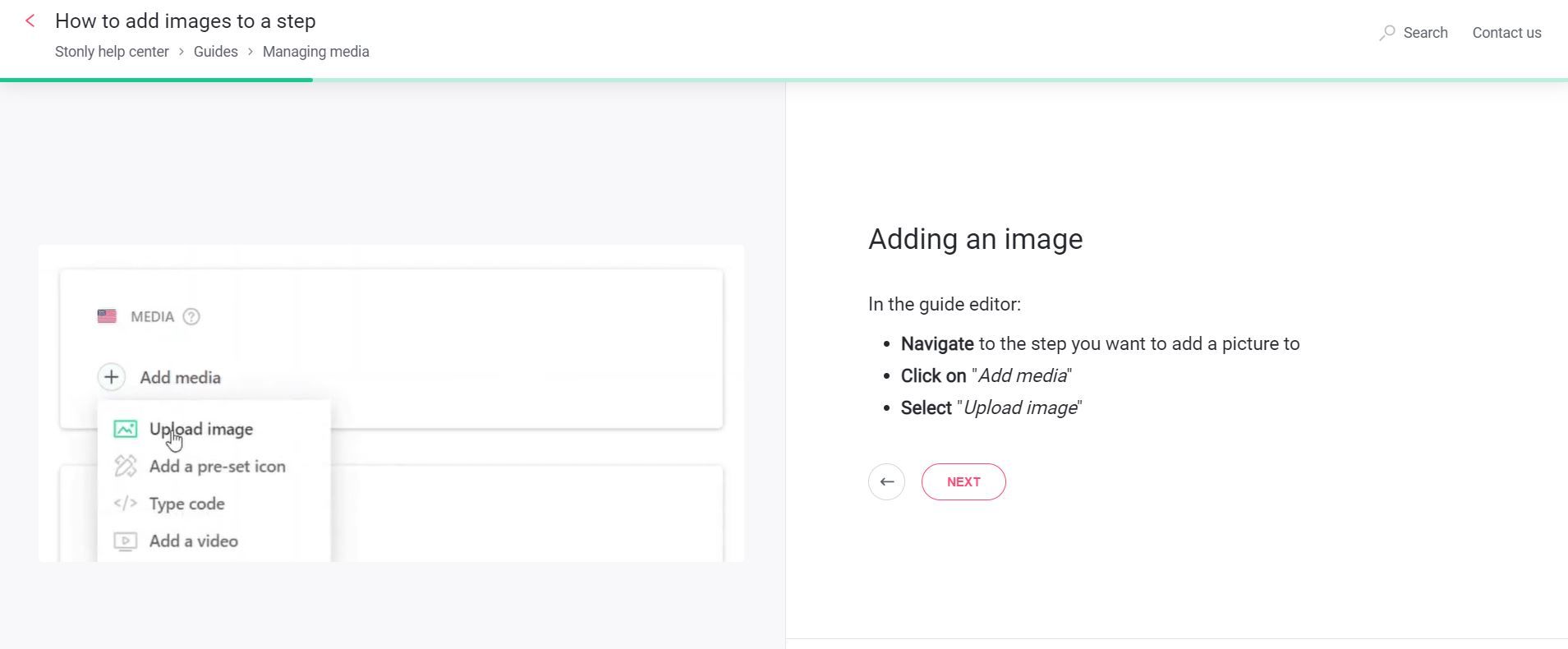
11 Best practices for effective software documentation
Start documentation early
Documentation is an ongoing part of the software development lifecycle and must begin alongside writing the software itself, from prototyping through QA testing, and beyond. If you’re using the Agile method of development, it isn’t necessary to create a large amount of system documentation up front, but cataloging each phase of the process is essential.
It may seem less important than the creation of the software product. Still, proper documentation will save time and energy in the long run as it allows you to track iterations of the product and avoid repeating errors.
Identify your audience
It’s necessary to establish details about your potential audience, such as their goals, prior knowledge, and access to information. Use these to create personas that will help guide your documentation process. Some might be technically savvy, while others may be starting from square one. Either way, it’s necessary to be able to talk to them in a voice they can understand that meets their expectations and needs.
Stonly’s SaaS onboarding software enables two people who have the same issue to find a different solution that’s right for them.
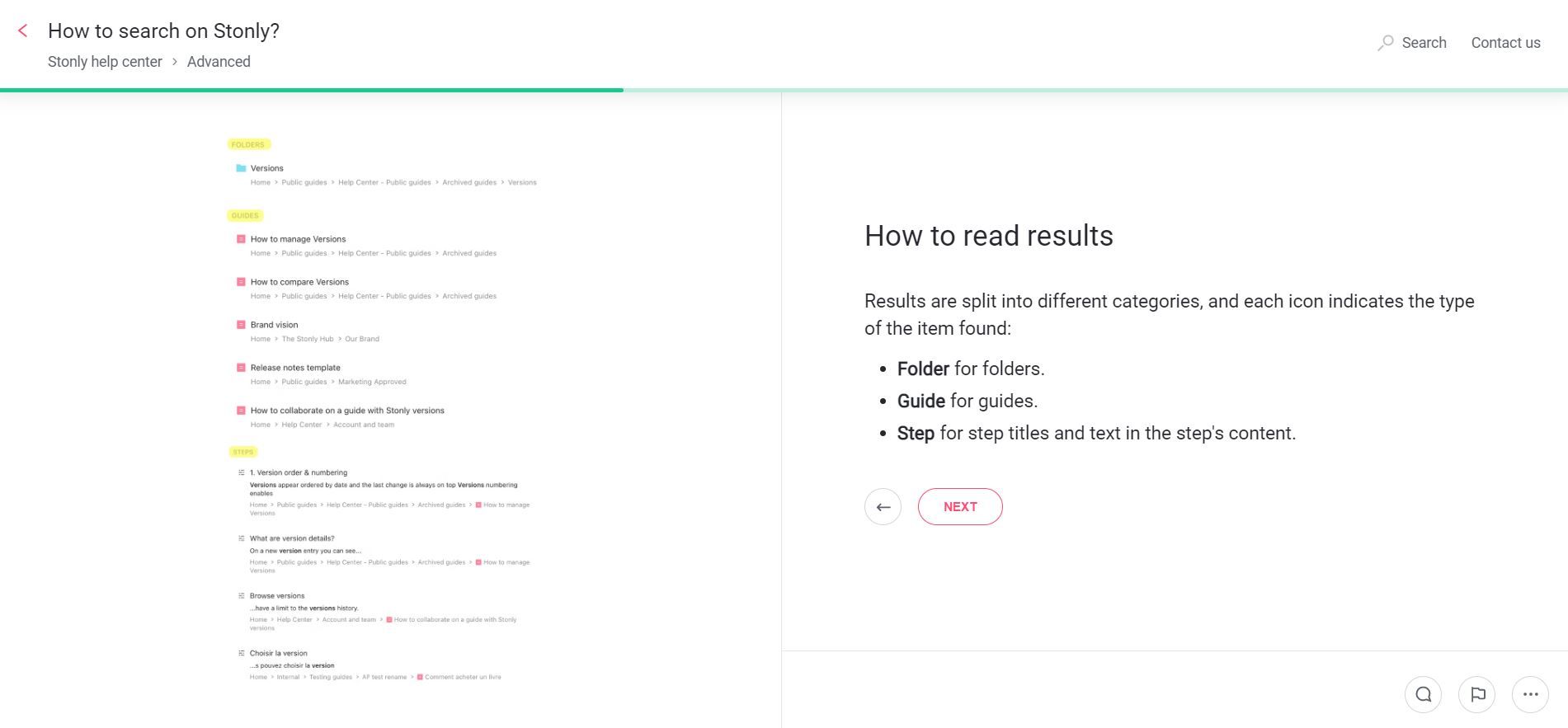
Focus on key issues
The key to developing an effective content strategy is to focus on key issues. Specifically, those where customers submit the most support tickets. This is often related to getting started with the product, troubleshooting, and performing actions associated with the key features of the specific software.
Think about the format your documents will take. In the past, documentation has been in long-form articles, which users had to search through themselves to find answers. A modern knowledge base like Stonly provides guided software tours with highly focused sections dedicated to each subject. This is generally a superior strategy to trying to cover every possible scenario that could occur. Let your content strategy follow the customer’s needs.
While crafting your content strategy, create a style guide for your documentation to maintain a consistent style, voice, and tone. This may include details like formatting templates and a list of standardized terminology.
You may also consider planning for periodic audits of your documentation in the future so you can ensure it remains up-to-date and there are no remaining pages dedicated to features that no longer exist.
Create truly customer-centric content
Creating customer-centric content means understanding the customer’s issues and needs. To do this, you must provide ample opportunity for your customers to provide feedback. You should provide all the details your customers require.
Personalize the content so you can adapt it to each customer’s situation. Ideally, you want each customer to find the right answer for them. Also, your content must be engaging, so your readers follow it through instead of getting lost in boring details.
Make content accessible
Speaking of personalizing content and meeting your customers' needs, it’s wise to consider improving the accessibility of your documentation to make it available for different access needs.
Some steps to include accessibility include:
- Organize your content using headers
- Assign alt-tags to your images for people using screen readers
- Use descriptive titles for your links
- Ensure color schemes have enough contrast to assist readability
- Tab index your content to make it navigable with only a keyboard
Tools such as a book title generator can help spark clearer naming ideas and improve the readability of documentation sections.
Be visual
Endless paragraphs of text will put your readers to sleep. Adding visuals like screenshots, diagrams, and videos adds variety to break up the monotony of text and create a more pleasurable user experience. They can also illustrate instructions that can be clunky and difficult to communicate with words.
Why try to describe your app’s mobile interface when you can just show it? As they say, a picture is worth 1000 words. If you have the budget for it, video tutorials are another great addition to your documentation strategy. Stonly does an excellent job of this through the use of GIFs and images.
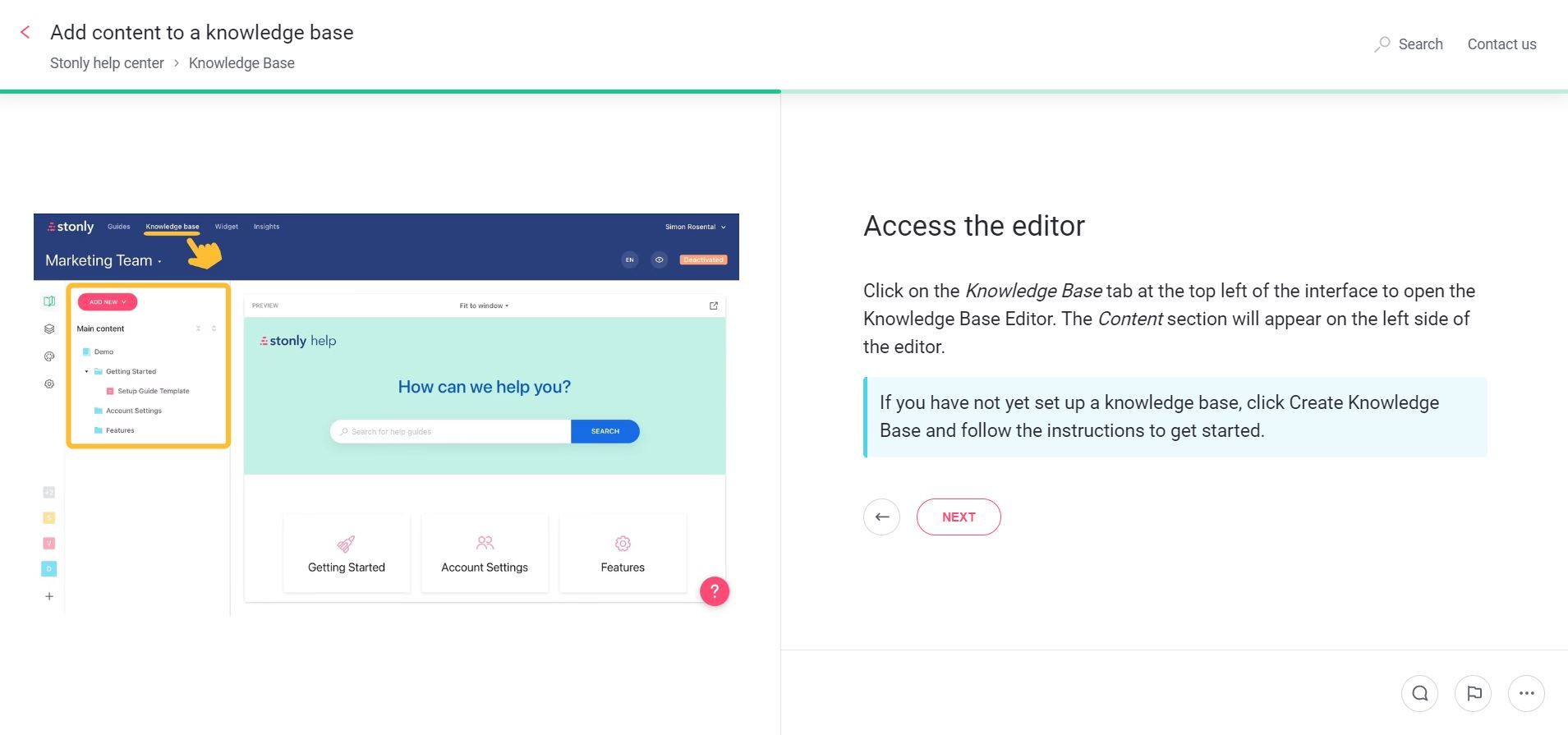
Be collaborative
Well-written documentation, using the Agile methodology, happens through a collaborative process between your development, product, documentation, support, and customer success teams. Interview your subject matter experts like programmers, engineers, and testers to begin writing your documentation. Then, solicit feedback on what you have from your other teams.
If you have the budget to hire a professional technical writer, do so. They can create crisp, clear copy much faster than your developers. This also saves you money in the long run by freeing up your valuable software engineers to focus on their actual job: building your product.
Get continuous feedback
Having comprehensive documentation is a great start, but no matter how well you plan, there’s always room for improvement! There are many ways to collect valuable feedback which you can use to fine-tune your documentation:
- Social media
- Customer support tickets
- Email surveys
- Knowledge base contact form
- Analytics
With Stonly’s knowledge base software, you can track exactly how customers are using your content, including the paths they follow and where they drop off. You can also enable customers to leave comments on each page of your knowledge base, meaning you will have instant feedback on whether your documentation strategy is producing the results your customers need. Click the link for more knowledge base examples.
Provide guidance exactly where it’s needed
Documentation must be easy to find. If a user has to go looking far and wide for it, they will end up frustrated, discouraged, and possibly looking for a solution in another product. Stonly lets you place your documentation on your website and directly inside your application, providing targeted help related to whatever content the user is looking at.
You can also add timed prompts, which appear to remind customers help is there. 90% of customers will use self-support options if they’re available. So make sure it's right where it’s needed.
Keep documentation up to date
Having feedback is important, but that’s only half the work! You then must use what you’ve gathered to keep your documentation current.
This doesn’t just mean producing new documentation for the latest updates and features. It means you must be vigilant in pruning old, outdated content. It’s far too easy for users to get lost in irrelevant articles from past versions, which will leave them feeling confused, irritated, and dissatisfied with your service. The goal is to improve your top-visited pages and focus on sections where your support teams get the most tickets.
Make documentation easy to find and search
Make your documentation easy to find by placing it in a prominent and visible section of your website and within the product itself. For maximum ease, locate it near the top. The capabilities of your search function should be powerful and comprehensive, capable of indexing and searching within the text itself.
Break content down into very specific bite-size pieces with a narrow scope. Add tags and search terms within the content, identify keywords, and make your search engine capable of recognizing synonyms.
Want to deliver software documentation that will deflect tickets, decrease costs, and delight customers? Stonly is here to help!
Start your free trial
Software documentation examples
Yousign
Yousign, a company providing eSignature solutions for SMBs, uses Stonly to replace static articles with dynamic, personalizable content in a powerful knowledge base that can be built with no coding or design knowledge required. Their Stonly-powered knowledge base is easy to navigate and available where customers need it. Their content is ordered with the most relevant and searched-for topics in the most easily-accessible place.
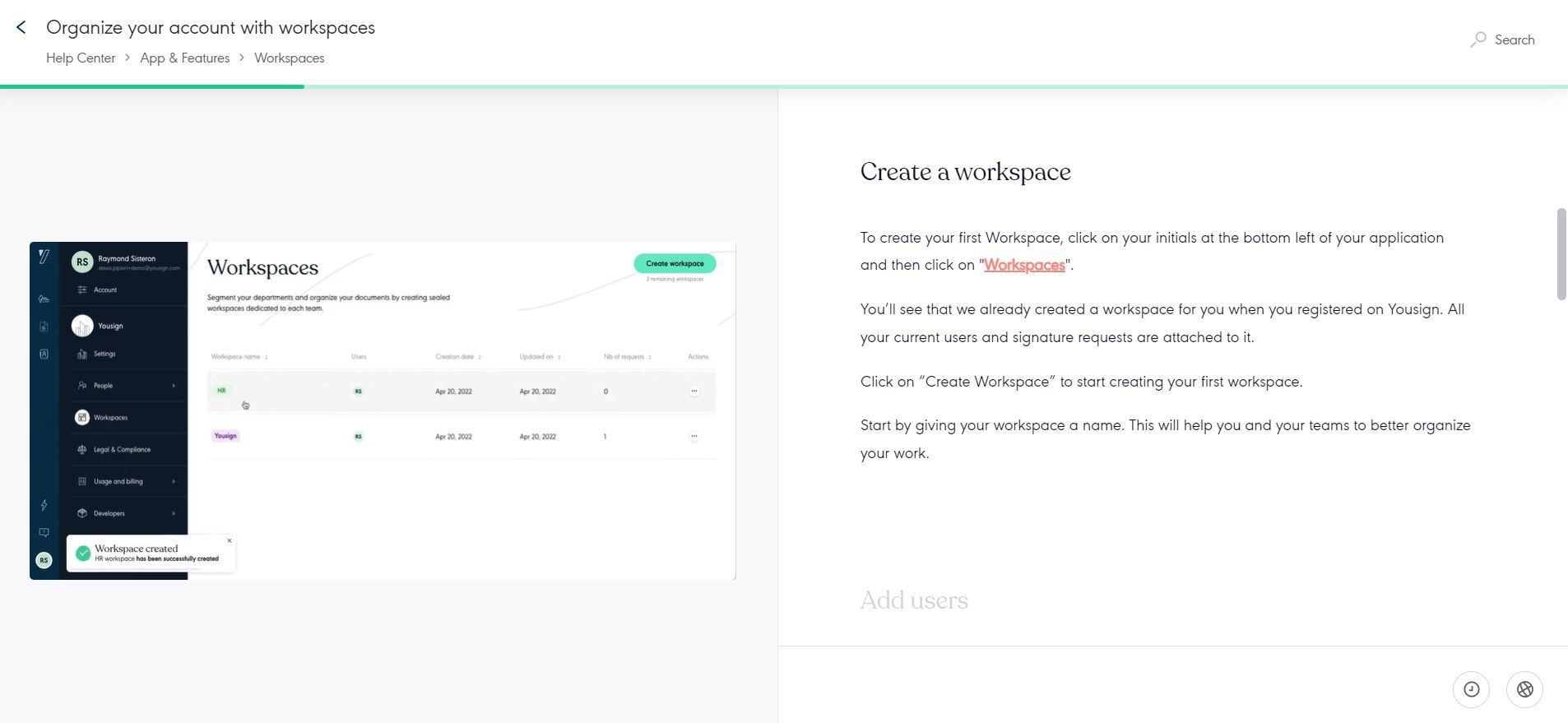
Yousign’s knowledge base is very visual, with each page offering dynamic images and GIFs providing examples that show users exactly what they need to do to learn the process or resolve their issues.
Shopify
Shopify is an e-commerce company providing the tools for vendors to showcase their products through multiple channels (web, mobile, and in-person), market to their customers, and take payments.
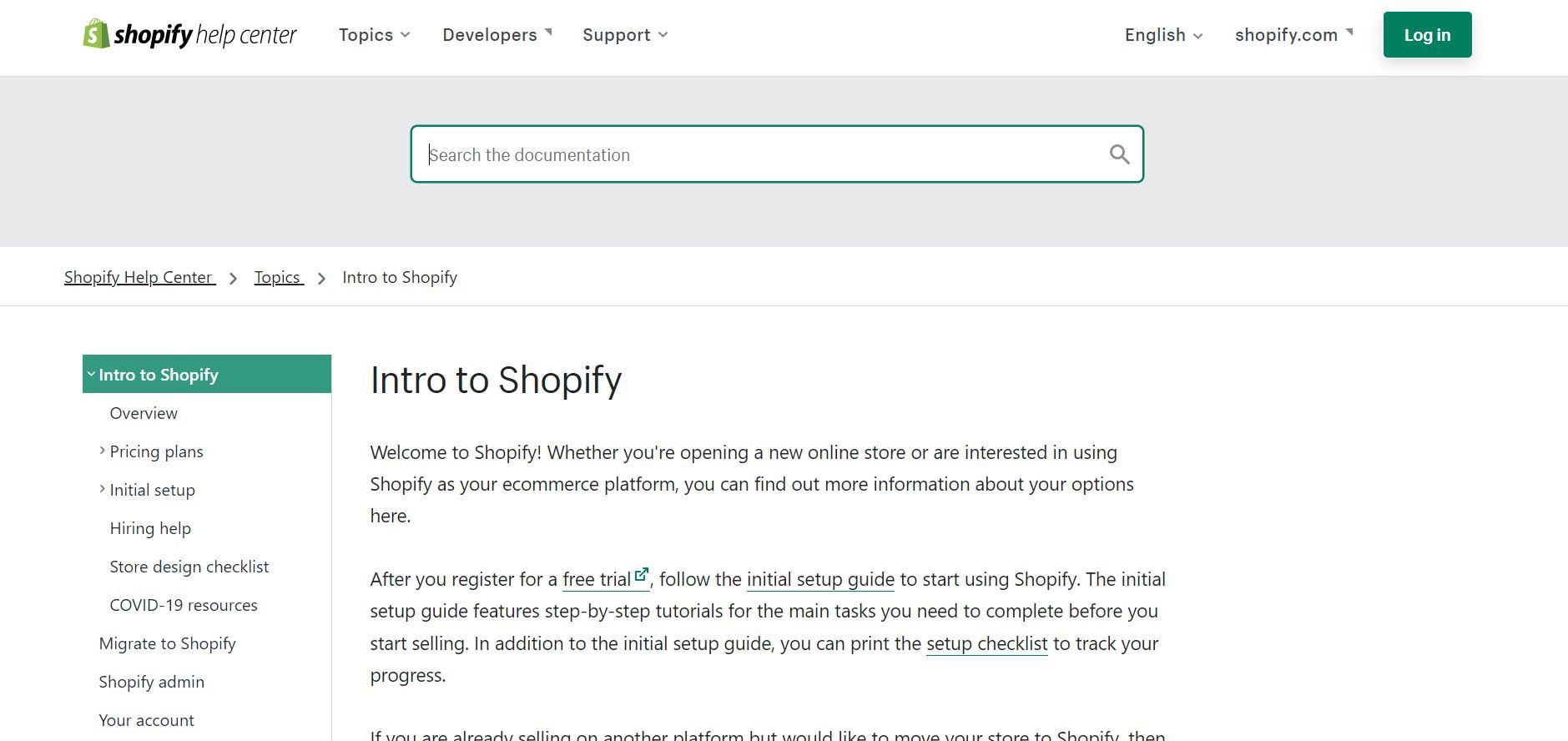
Shopify’s documentation is broken down into small sections, each dedicated to a single topic. Their search bar is prominently placed and offers suggestions based on user input, each of which they index by keywords and synonyms.
Stripe
Stripe is a financial service and SaaS company that primarily provides payment processing software for e-commerce websites and mobile applications.
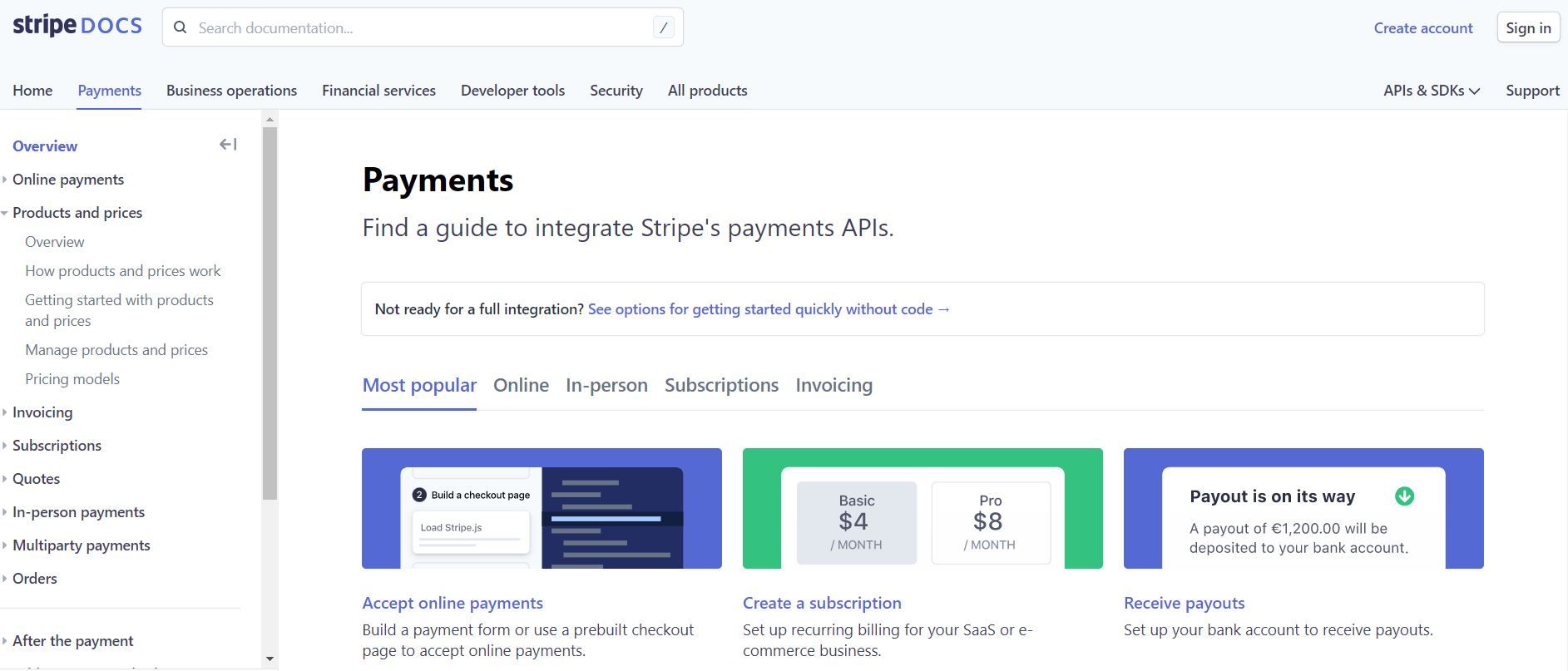
Their knowledge base is large and comprehensive, offering articles on hundreds of subjects, each with clear, step-by-step instructions complete with visuals. The menu on the left allows users to browse broad topics if they aren’t sure what they are looking for, while the search bar at the top is there for resolving specific queries.
Final thoughts
Customers expect help to be available when they need it. An effective documentation strategy ensures they can access necessary self-guided help on their terms, increasing usability and satisfaction. Without adequate documentation, developers and customers must guess how to use their software, leaving them frustrated—a precursor to employee turnover or customer churn.
Making the documentation process part of your software development process ensures you won’t be left scrambling to write it all post-launch. It keeps everyone on the same page. Of course, you also want to ensure you’re using the best software documentation tool to provide a personalized experience for your customers.
Want to deliver software documentation that will deflect tickets, decrease costs, and delight customers? Stonly is here to help!
Start your free trial
Frequently asked questions about software documentation
What are the contents of software documentation?
Software documentation is an umbrella term for anything written regarding the software itself or its use. This can include but is not limited to: project overview plans, software design architecture, a source code document, API documentation, release notes, meeting notes, user manuals, tutorials, and how-to guides.
What is the difference between a user manual and a software manual?
A software manual contains written instructions about the use of a piece of software. A user manual is similar in containing instructions on how to use the software. However, the latter often includes standards, guidelines, and troubleshooting guides. The audience tends to differ, also. Software manuals are aimed at tech-savvy administrators, whereas user manuals are written for a lay audience.
What is the difference between documentation and instructions?
When talking about software, documentation is a written record describing what it is, while instructions are directions for how to use it.
For example, you could read instructions for how to use Spotify and learn everything there is to know about it from that perspective while still having no idea how it works internally. For that, you would need product documentation.
How does documentation help software developers?
Documentation allows software developers to track where and where they’ve been on a project. It lets them keep track of all aspects of a program which helps them avoid the duplication of labor, assists in onboarding new team members, and enables easier cross-team collaboration.
What makes good software documentation?
Good software documentation is precise and clear. It is comprehensive but skimmable, includes visuals, and is broken down into discreet sections, each of which is focused on a single aspect. Importantly, good documentation is up-to-date and easy to find.
