Knowledge is power. But too much can be overwhelming and get in the way of people doing their jobs. For businesses, this means finding the sweet spot between giving staff the information they need to work effectively without overloading them with too many facts and figures.
Many companies are realizing the potential of giving their teams not just the raw data they need at work, but the wisdom and insights gleaned from years of experience working in a particular field.
When you build a knowledge management system that adds value to workflows and provides the right information at the right time, you empower your staff to be autonomous—and save time and money on training.
In this article, we’ve compiled a list of 11 knowledge management best practices that can help you turn your mountain of company information into a usable resource.
Looking to give every employee the knowledge they need to do their job?
Stonly makes it easy to create, share, and discover knowledge to give your team the resources and answers they need to succeed.
Try it for free
11 Knowledge management best practices
The challenge of knowledge management is creating a usable knowledge base that your teams actually use.
Here are our 11 recommendations for best practices that will guide you through setting up your knowledge management system and making it a success.
- Use the right knowledge management platform
- Incorporate multiple interactive content formats
- Make your knowledge base easily searchable
- Incentivize knowledge sharing
- Make knowledge easily accessible, shareable, and consumable
- Incentivize knowledge sharing and empower employees to make updates
- Make it a living resource
- Measure use and success
- Gather and share internal knowledge
- Use in-app tips and training tools
- Make the knowledge easy to consume
1. Use the right knowledge management platform
Unless you’re a brand new company, you’ll already have a lot of information scattered around different parts of your business.
Among existing examples of knowledge management systems, you might have:
- Customer relationship management (CRM) software
- An intranet containing a staff directory, company chart, and a system for booking vacation time
- A project management system where you store your standard operating procedures (SOPs) and guidelines for working with particular customers or clients
When your knowledge is separate, it’s difficult for new and existing team members to know where to look. So bringing these disparate systems together is key to getting the most out of your knowledge base.
The best knowledge management software tools should:
- Integrate with business processes and existing knowledge assets in your main business software and apps
- Be visually attractive, intuitive, and easy to navigate and search
- Be interactive and enjoyable to use
- Be easy to update by all team members (not just a central custodian)
- Support all types of knowledge, not just text
- Be scalable so that it can grow with your business
- Flow into existing business practices
- Include tools for software documentation
- Allow real-time updates
2. Incorporate multiple interactive content formats
When you think about knowledge management, you might picture a library or text on a screen. But it’s challenging to create, discover and learn from static content.
Just as education systems around the world are ditching rote learning and textbooks in favor of a more immersive learning experience, businesses are creating knowledge that caters to different learning styles and multiple intelligences to give employees the best chance of benefiting from it.
So when you choose your knowledge management tools, go beyond the page and create content that:
- Provides several paths to success
- Offers employees choices that take into account how they prefer to learn
- Shows relevant screenshots and diagrams
- Includes video and audio. Loom videos, for example, add a friendly face to what could otherwise be a dry explanation of how to use the project management tool. You can also get in the habit of recording your virtual meetings or video calls with clients and storing them in your knowledge base.
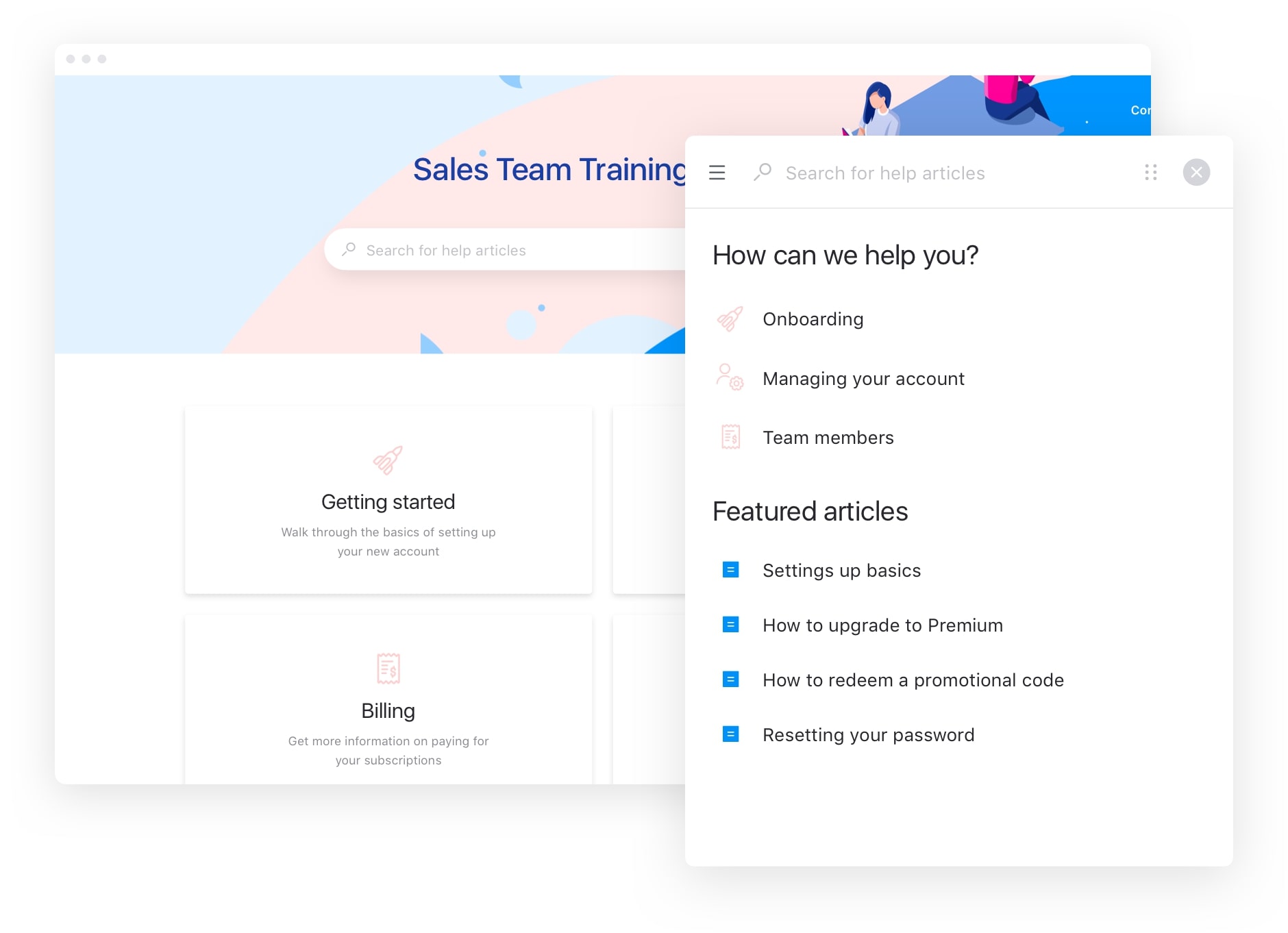
3. Make knowledge base easily searchable
However well curated your knowledge is, it’s useless if your employees can’t find what they’re looking for.
Your knowledge base should be easy to search, and the most commonly asked questions and topics should rank higher so users can find them easily.
To optimize the searchability of your knowledge base, you can:
- Use keywords, e.g., ‘staff vacations’ or ‘paid leave’ in page titles and the first 50-100 words of text. Long-tail keywords like ‘paid parental leave for new parents’ are more specific and will make your content more accessible to users looking for something particular.
- Organize related pages into clusters and add internal links between them. This will help users find related content, and your search engine will recognize them as a topic cluster.
- Create an easy-to-use search function, clearly displaying the search bar at the top and bottom of your knowledge base. This way, users who don’t find what they’re looking for on a page can search again.
With Stonly, you can use keyword tags to optimize content search.
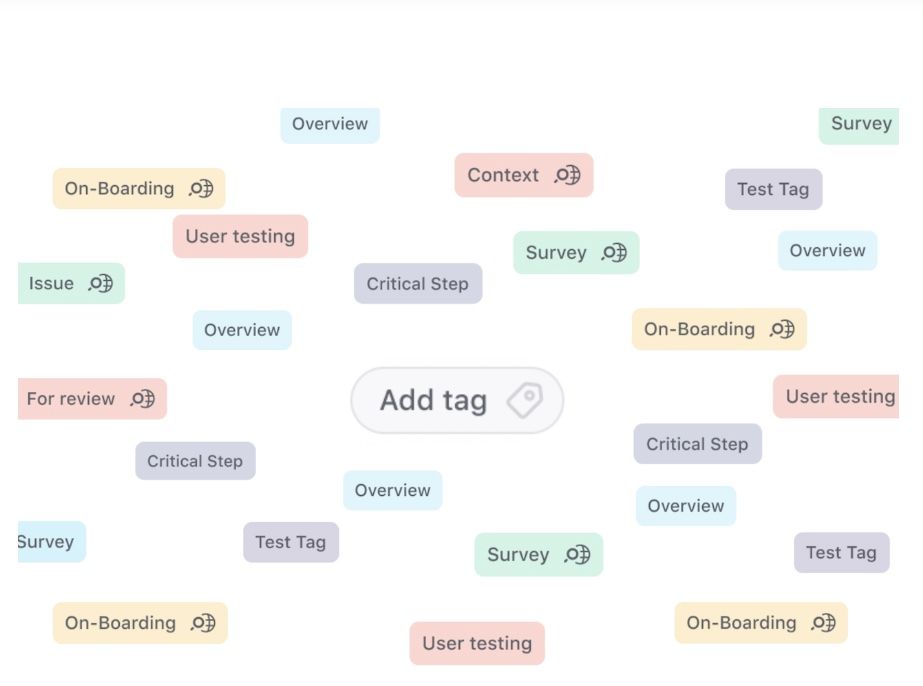
Looking to onboard new employees effectively at scale?
Stonly's interactive guides take each new team member through materials customized to their individual and team-based needs.
Try it for free
4. Incentivize knowledge sharing
It would be wonderful if every time an employee has an “aha moment,” they share their knowledge with everyone who might benefit. But people are busy or perhaps reluctant to show off in front of their team.
They might also feel empowered by their new knowledge and want to keep it all for themselves.
Here are some practical tips for incentivizing knowledge sharing in your business:
- Select knowledge management tools that make it easy for subject matter experts (SMEs) to add their expertise with minimal red tape
- Make it a core value and celebrate team members who share their knowledge in a wins channel or during team meetings
- If you have an internal awards system, include categories for knowledge management practices and knowledge sharing
- Include knowledge sharing in employees’ job descriptions or KPIs, so they know from the start that they’ll be credited and rewarded for knowledge-sharing achievements
- Add knowledge sharing to your employees’ evaluation score sheets and make it an essential criterion for receiving bonuses or profit share
As well as explicitly telling employees you want them to share their knowledge, you can lead by example and share management and HR knowledge in the form of SOPs or training videos.
And, fundamental to this whole process, you should make it easy and convenient to contribute knowledge. Allow time for creating and updating knowledge resources during working hours, and include this task in your time tracking tool if you use one.
With a simple-to-use interface, Stonly lets all team members–not just technical staff– create knowledge base content using a modular structure. SMEs can teach and share knowledge, while employees get the chance to collaborate on knowledge by adding their own comments.
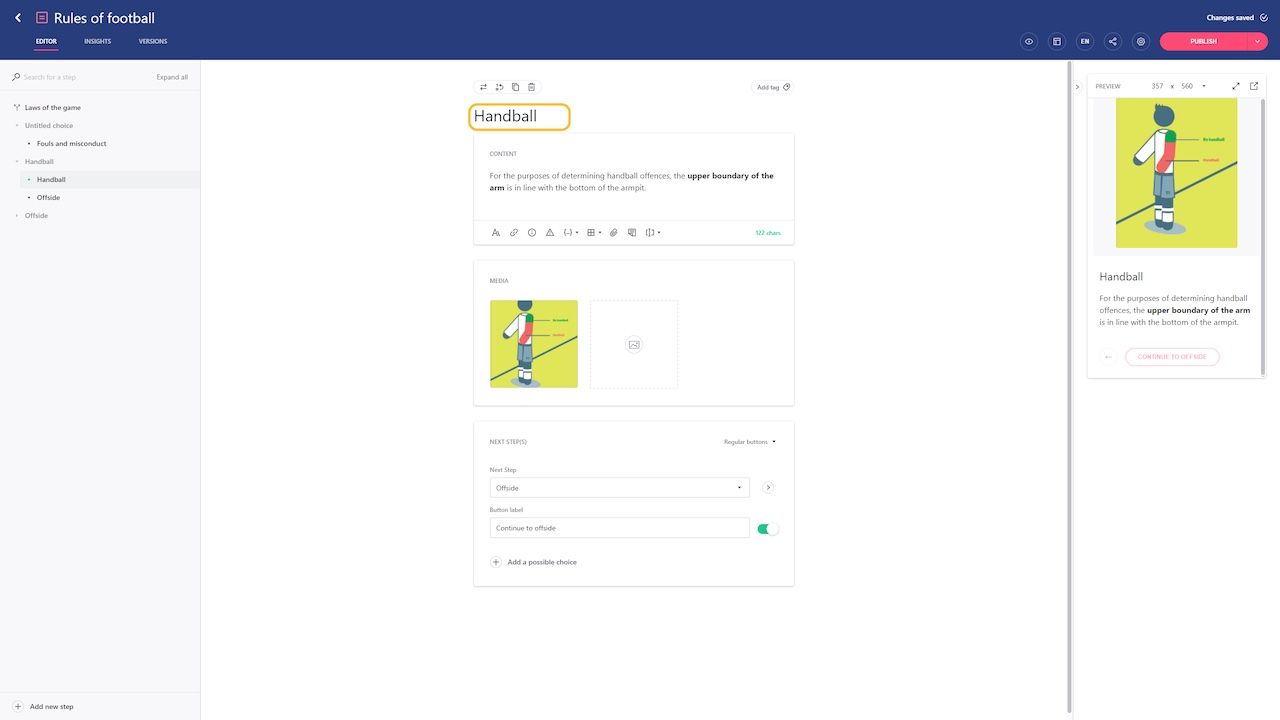
To give your content an added layer of color and interactivity, you can add, edit, and crop images and videos.
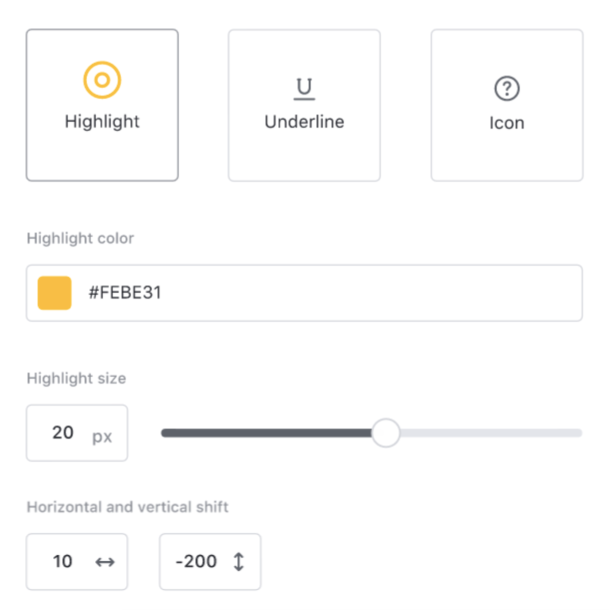
5. Make it a living resource
When your organization gets a new knowledge management system, there’s a risk you’ll invest heavily in its set-up but then leave it untouched like a time capsule for future staff to marvel at how the company did things in the past.
In the long term, it’s better to take a slow and steady approach to build your knowledge base and commit to updating it over time as your business evolves.
To encourage users to update continually, you can give individual staff members ownership of their team’s knowledge base. You can also highlight that building a knowledge base is a cyclical process consisting of phases:
Stages of the knowledge management cycle
Discover: An SME or employee has new knowledge to document and share with others in the company.
Teach and share: They add new knowledge to the company's internal knowledge base. Then, share it with the appropriate team members.
Collaborate: The relevant team members review the latest knowledge and provide feedback based on their knowledge.
Improve: The original SME or employee optimizes the entry to ensure it's complete AND relevant to all stakeholders and everyday use cases.
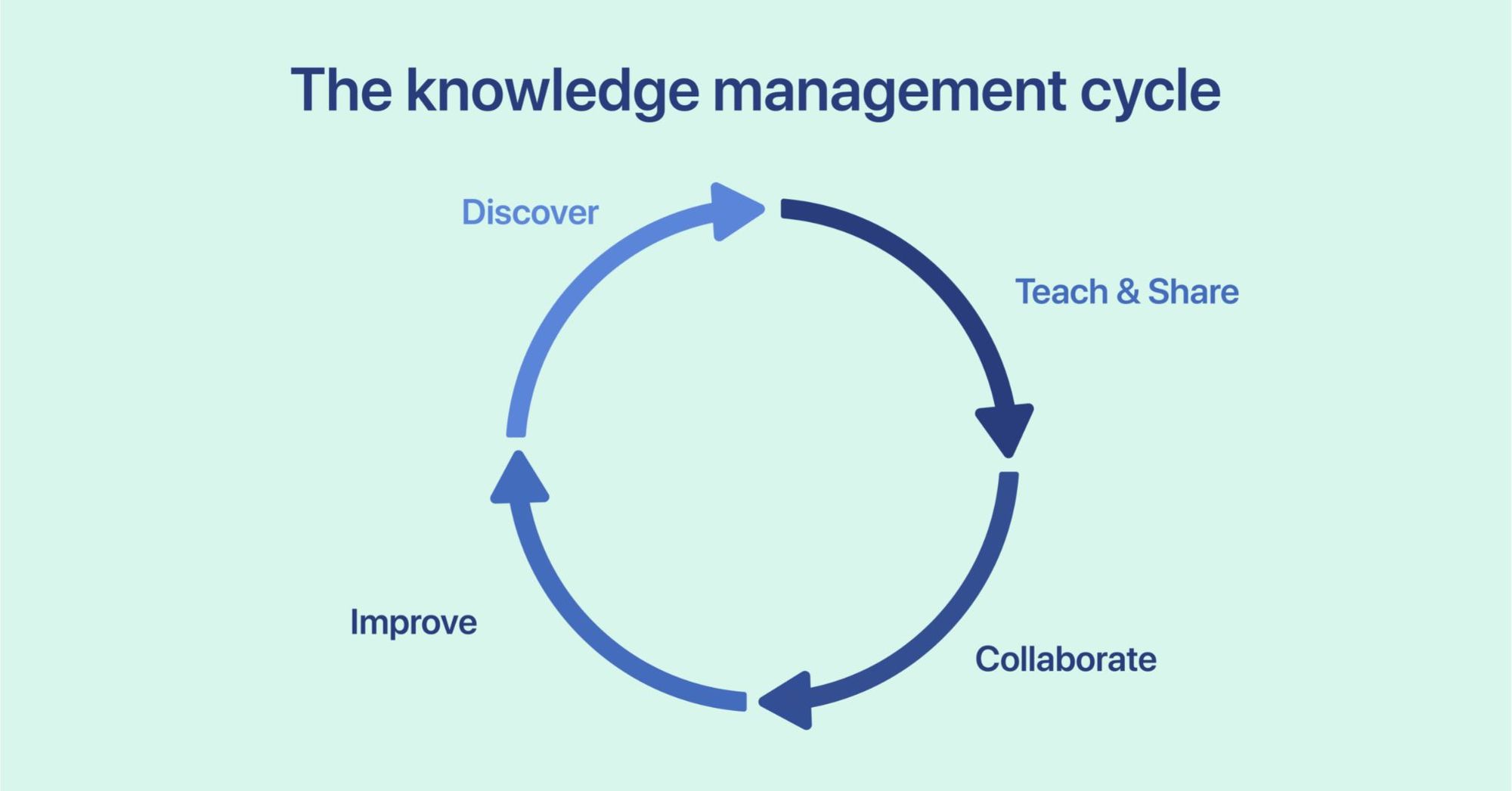
Each knowledge base entry should incorporate relevant, interactive content. For example, software instructions should include a video or screenshot. The SME or employee who created the original entry should set a regular reminder to re-review their entries.
Stonly’s knowledge base is modular, so each team can take responsibility for their part of it—and scale up their department’s knowledge resources at a pace that suits them.
6. Measure use and success
Measuring how much your employees use your knowledge base and whether they can find what they need will help you measure its success and improvement.
Stonly provides user metrics that tell you:
- How successful a particular business process like onboarding has been
- How many users access the system and which parts they use
- How often owners should update sections
- What users think of the knowledge management program through feedback and surveys
- Which aspects in the knowledge management cycle are most successful and if you need promote one aspect like knowledge consumption
- How individuals are using the knowledge base, which areas they’re accessing, and where you might be losing them along the way
- Growth and improvement in your knowledge management systems
7. Gather and share internal knowledge
Your knowledge management system doesn’t need to consist mainly of SOPs and spreadsheets. It can include the insights and wisdom your employees have gained over the years to make them subject matter experts (SMEs) in their field. All your employees can benefit when you add their wisdom to your knowledge management system. Plus, you’ll be able to use the knowledge long after they’ve left your organization.
You can gather and share SME insights by conducting video interviews about industry trends or asking them to record videos about how they do a particular aspect of their job, like preparing for a client meeting.
You can also collate work they’ve done, such as mentoring sessions or webinars, and repackage it for your knowledge base so new and existing members of staff can access it.
8. Use in-app tips and training tools
Training can feel a bit stop-start at times. You’re in the middle of trying to finish a report, but suddenly you have to down tools for an hour to participate in a training session. Even if the session is central to your current task, it feels like you’re separating your training from your daily workflow.
When you let your staff learn while they work, the two processes become integrated, saving time and making learning more meaningful.
Stonly’s in-app adoption helps your team directly in the software they're working on, so they won’t have to lose the thread of what they’re doing. This can include:
- Pop-up tooltips that give you advice on a particular process
- Walkthroughs of new processes and tools
- Software documentation that staff can access whenever they need it
- Knowledge bases within the tools your team already uses
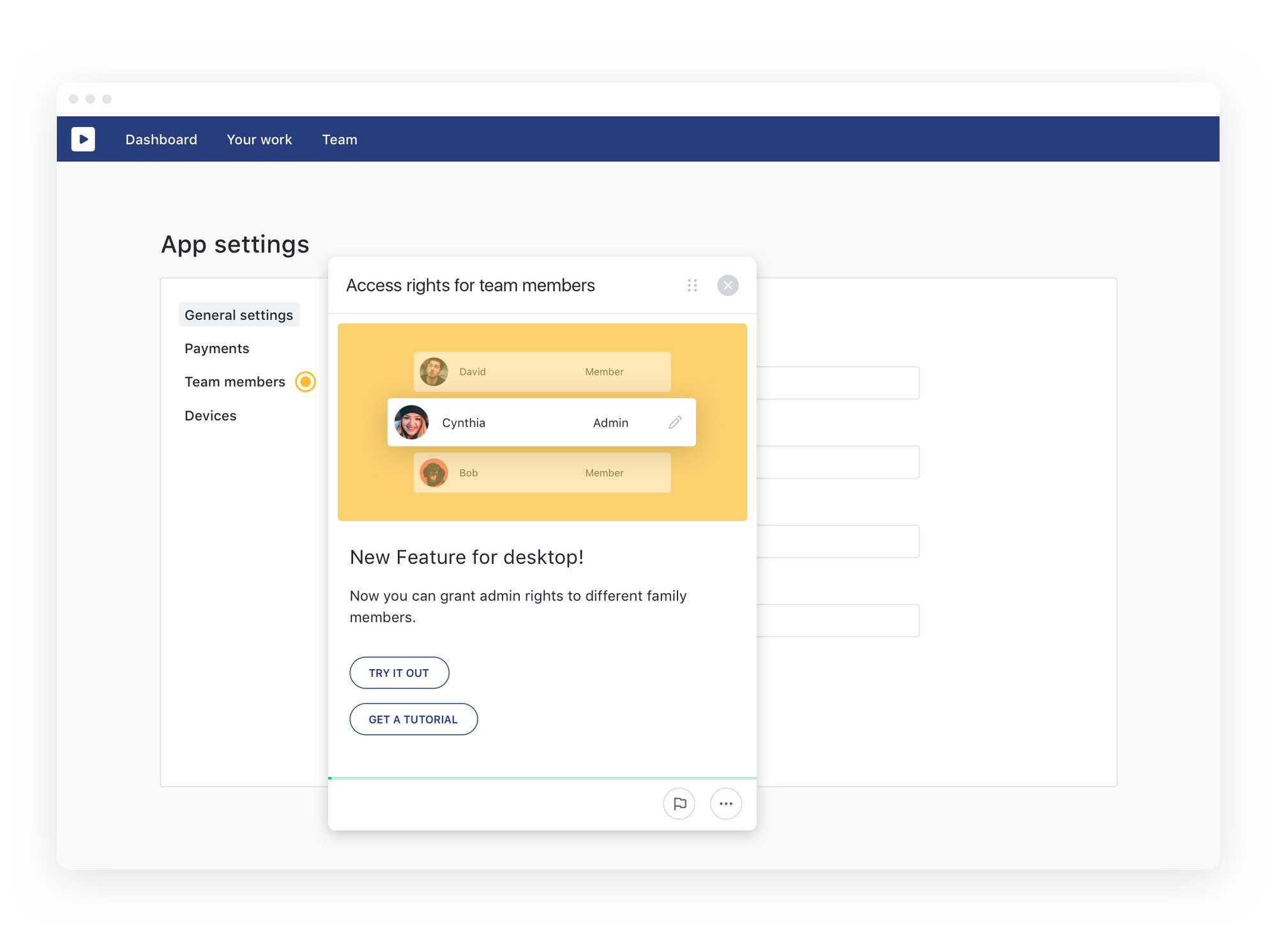
9. Make knowledge easy to consume
Your employees will get the most out of your knowledge base when it’s engaging and interactive.
Instead of providing long articles that take time to prepare and are challenging to read, present your knowledge as short, actionable guidelines.
You can create a standard document format to make them scannable and easy to digest. For example, you can recommend:
- A limit on the word count (to keep documents short)
- Bulleted and numbered lists
- Images, tables, and charts to illustrate ideas
- Pro tip boxes to highlight valuable information
- Headings to break up the text
- The use of introductions, tables of content, and conclusions that summarize the main ideas
You can apply these ideas for videos too, limiting their running time and suggesting a recommended structure and the use of presentation slides or a checklist.
Create a living resource that grows with your business
Knowledge management is an ongoing organic process that should involve everyone in your company.
When you put knowledge management best practices to use, you not only give your employees the tools they need to do their jobs, you empower them to have a central role in creating and sharing this knowledge.
Building a great knowledge management system begins with choosing a system that:
- Grows with your business
- Allows every staff member the opportunity to create engaging and interactive content
- Turns your employees’ insights and wisdom into a usable resource for everyone
As your knowledge resource becomes a central part of your business, your staff will grow in skills and confidence.
Walking through training to check a box isn’t helping anyone.
Stonly interactive guides train, guide, and troubleshoot more quickly and effectively.
Try it for free
Frequently asked questions about knowledge management best practices
What are the 4 elements of knowledge management?
The 4 components of knowledge management (KM) are:
- People to set up and organize a knowledge management system
- Processes for managing knowledge flows
- Content–along with computer systems and software to connect people to the content they need
- A clear and defined strategy for using KM in your business
What are the four components of knowledge management strategy?
The 4 components of knowledge management strategy are:
- Business objectives, e.g., understanding how your customers use your products
- Business issues, e.g., collaboration across different teams
- An inventory of knowledge resources
- Analysis of how to leverage existing knowledge
What are the 3 best ways to motivate an employee to share knowledge?
The 3 best ways to motivate an employee to share knowledge are:
- Establishing a knowledge management system that encourages them to share knowledge
- Educating them about the value of sharing knowledge and showing them how it will benefit them personally and professionally
- Making sure the technology is available to support knowledge sharing
![[2024] 11 Knowledge Management Best Practices to Maximize Employee Potential](/blog/content/images/2022/09/Knowledge-Management-Best-Practices.jpg)