Your company’s internal knowledge is a valuable asset. So implementing a knowledge management system lets you gather, store, and share information more effectively among employees.
But there are lots of different knowledge management systems, so how do you know which is right for your teams?
To help you, we’ve put together 6 examples of knowledge management systems. In this article, we’ll cover:
- The 5 most common types of knowledge management systems
- 6 examples of how you can use them to get happier, more engaged employees and customers
Let’s take a look.
Want to turn your company’s knowledge into a powerful asset?
Stonly’s adaptive knowledge bases let employees and customers find answers fast.
Try it free!
5 Types of knowledge management system
There are two basic types of knowledge management systems, with some overlap between them:
- Internal knowledge management systems for employees
- External knowledge management systems for customers
Let’s look at some examples of each.
Internal knowledge management systems
Companies have different types of knowledge.
Some, like case studies, instructions, company policies, etc., are easily documented and communicated (known as explicit knowledge).
Others are implicit, gained on the job, and may be passed down from employee to employee—for example, the steps to complete certain processes. Tacit knowledge includes skills and wisdom accumulated over long periods. For example, by a C-level executive or long-serving employee. This type of knowledge is more challenging to document and transfer.
A knowledge management system lets you document and share all these different types of knowledge more effectively to democratize access.
1. Enterprise knowledge bases
Enterprise knowledge bases gather and store all of a company’s knowledge and content assets and make them easily shareable and accessible. They act as a centralized, go-to compendium of knowledge for employees to find answers and materials. This helps overcome knowledge management challenges like important information being buried in inaccessible silos.
Enterprise knowledge bases are precious as teams and organizations grow, especially for remote, digital workforces.
Tools: Stonly is one of the best knowledge management software tools to create a no-code enterprise knowledge base. It replaces static articles with interactive guides so employees can choose personalized learning paths. This makes for more dynamic training and onboarding.
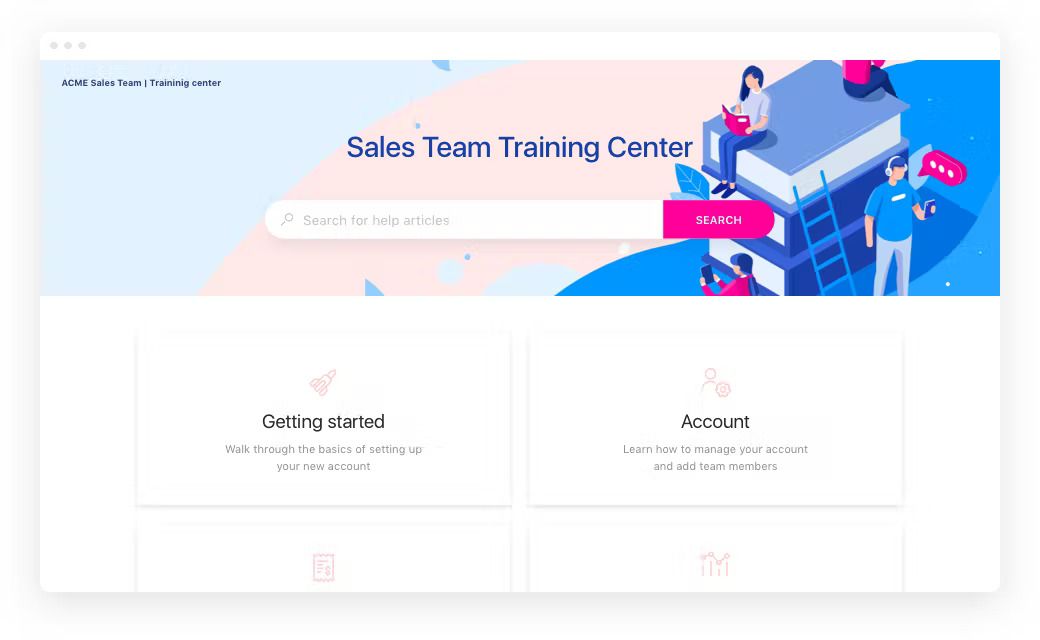
Want to turn your company’s knowledge into a powerful asset?
Stonly’s adaptive knowledge bases let employees find answers fast.
Try it free!
2. Document management systems
Document management systems are designed to help teams organize, manage, and distribute content. For example, text documents, images, records, surveys, product information, emails, web pages, etc.
Tools: PrizmDoc Viewer and Concord facilitate tracking, editing, and collaboration on information-related projects.
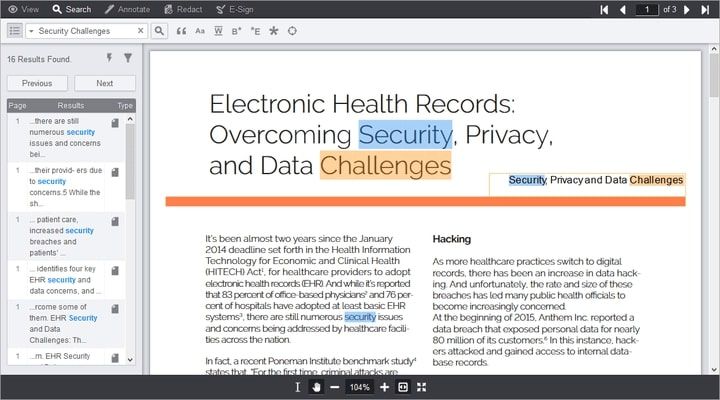
3. Learning management systems
Learning management systems focus on in-depth educational materials and professional development courses. These tools are helpful for employees that want to become experts in specific areas. Still, they are less useful for onboarding and training employees on using company software and following required processes.
Tools: SAP Litmos and Paylocity are good choices to guide employees through hours of training on a topic they’d like to understand better.
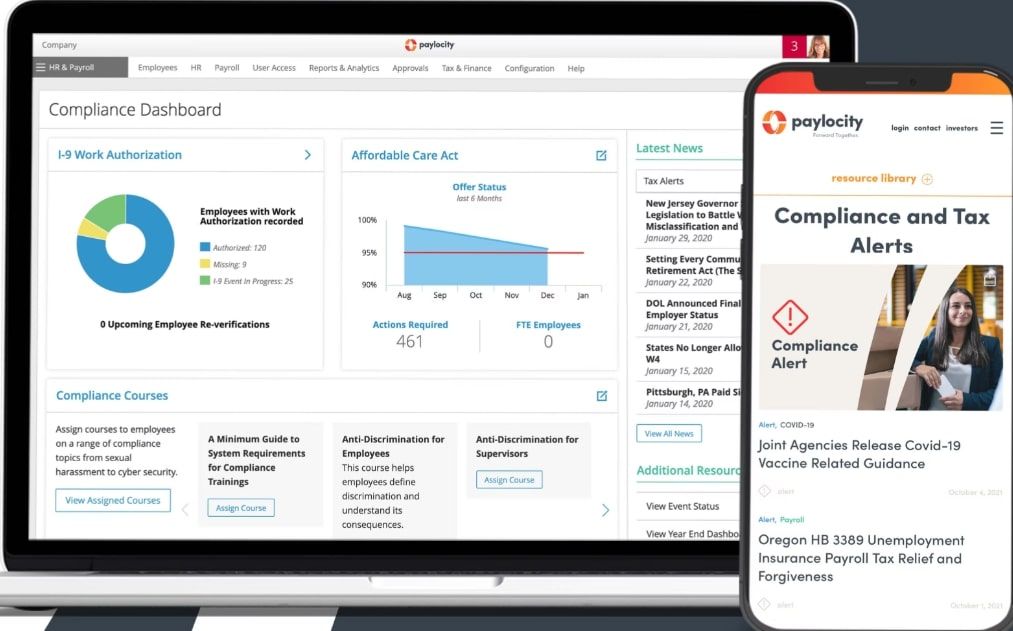
4. Team collaboration tools
Team collaboration tools are a centralized information repository for information like plans, processes, and policies. They act like an intranet with features that make collaboration easier for distributed teams. Being able to organize, publish, store, and share in this way helps eliminate siloed information and departments and improves team performance.
Tools: Notion and Confluence are our top picks to facilitate project management and teamwork.
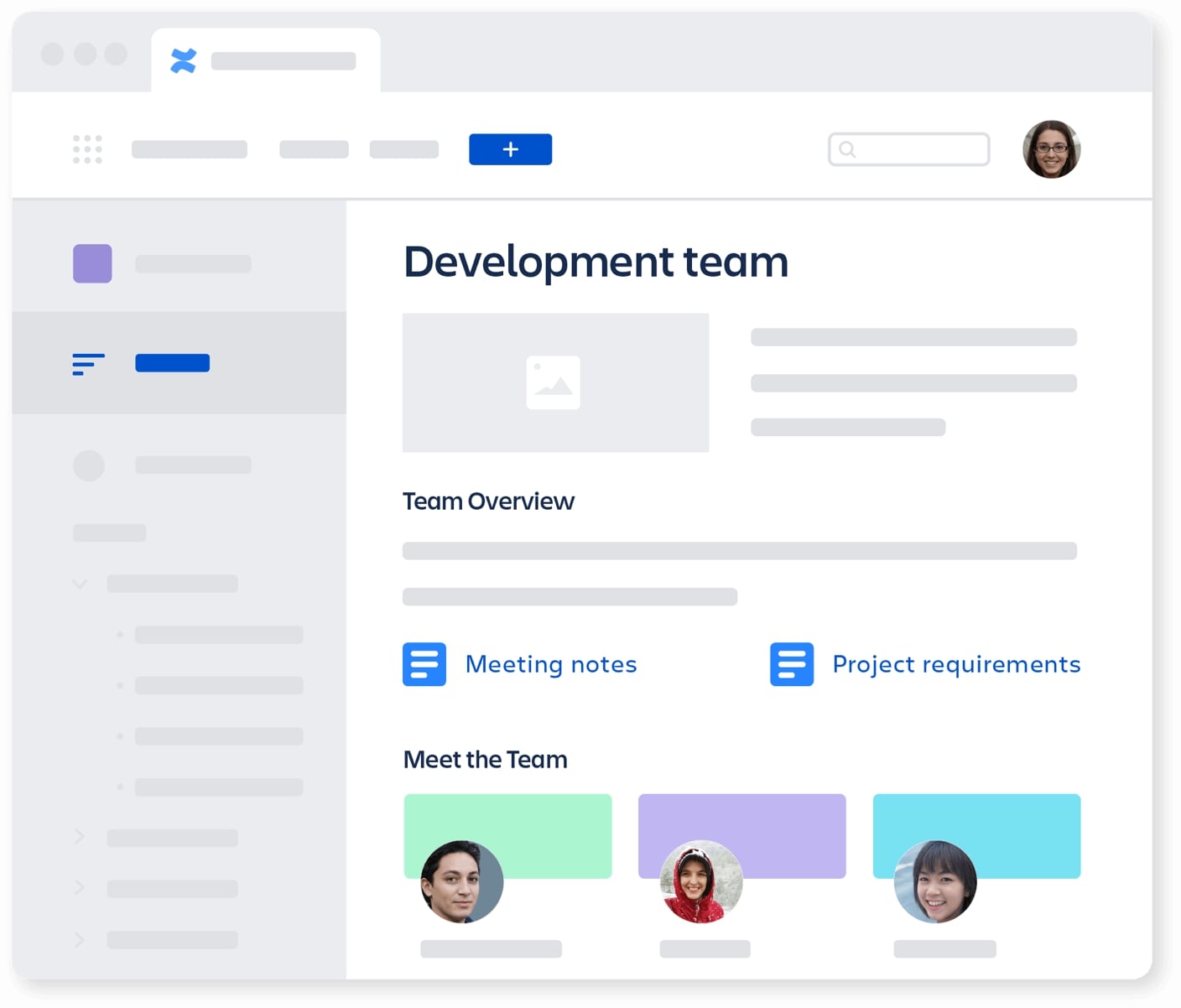
External knowledge management systems
External knowledge management systems are used to share knowledge and improve the customer experience.
5. Customer support knowledge bases or help center tools
Customer support knowledge bases make it easy for customers to access onboarding materials, product walkthroughs, FAQs, etc. With ever-more products involving a digital component, good software documentation is crucial to the success of any digital product. So replacing static help center articles with contextual, interactive help right where people need it—on your website, app, or digital tools—helps drive customer and employee success.
Making it easy for customers to self-serve and choose their learning path reduces support tickets while improving the customer experience and satisfaction.
Tools: Stonly is the best choice of no-code software documentation tools. It’s searchable, interactive guides deliver in-context help anywhere on your site or digital product.
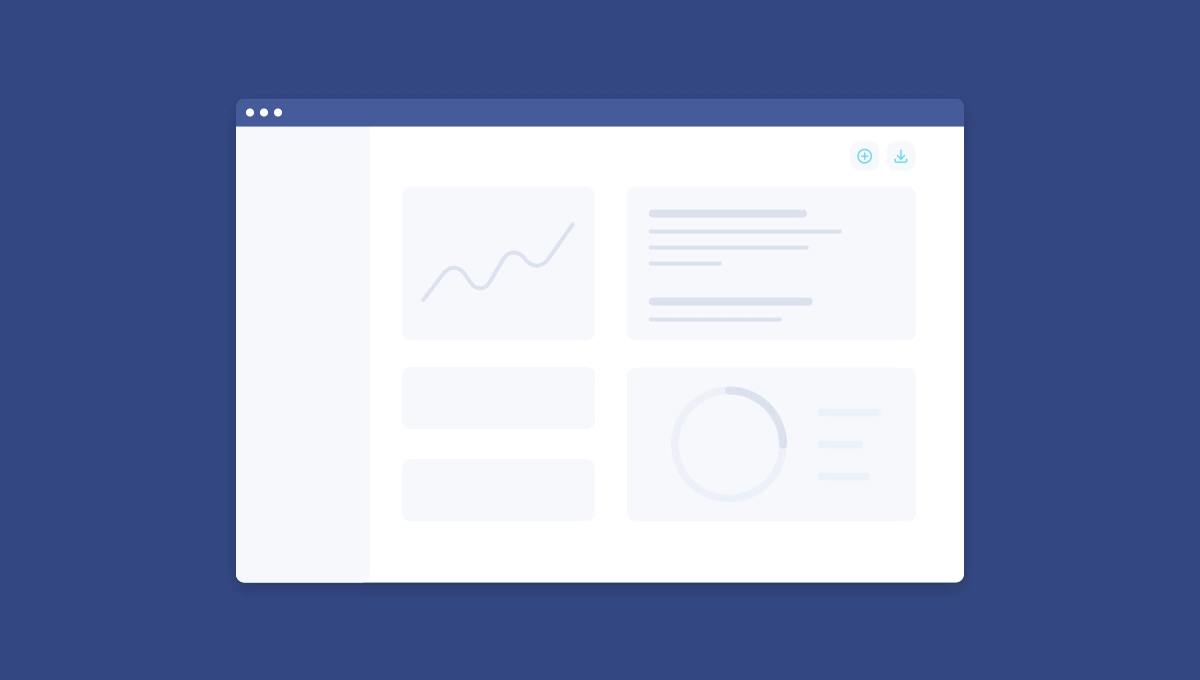
Want to empower your customers to get answers fast?
Stonly’s self-serve, adaptive knowledge bases deliver the help they need, where and when they need it.
Try it free!
6 Knowledge management system examples
When choosing the right knowledge management system for your teams, it helps to know how they will use it.
Here are some common use cases for knowledge management systems.
1. For employees to find answers to questions
An enterprise knowledge management system like Stonly empowers employees to find answers to questions independently. For example, if they want to learn about vacation allowance, how to use a new tool, etc., it’s all easily accessible in an interactive knowledge base.
Stonly can also be used to create a customer-facing knowledge base for customers and employees to answer queries, such as about shipping, product use, etc. For example, e-commerce customer support teams can use it to quickly and easily pull up answers to a query the customer hasn’t been able to answer alone. Accessing information about previous customer interactions and their pathway lets them provide more in-context help.
Knowledge management systems reduce time to resolution and improve efficiency for customer-facing teams.
Pro tip: Make your knowledge management system searchable, interactive, and with a mix of content types. This caters to different learning styles and levels of knowledge. This means more advanced users don’t have to wade through entry-level help and can get straight to what they need to know.
Knowledge management best practices include making your enterprise knowledge base easily updatable to become an interactive, living resource.
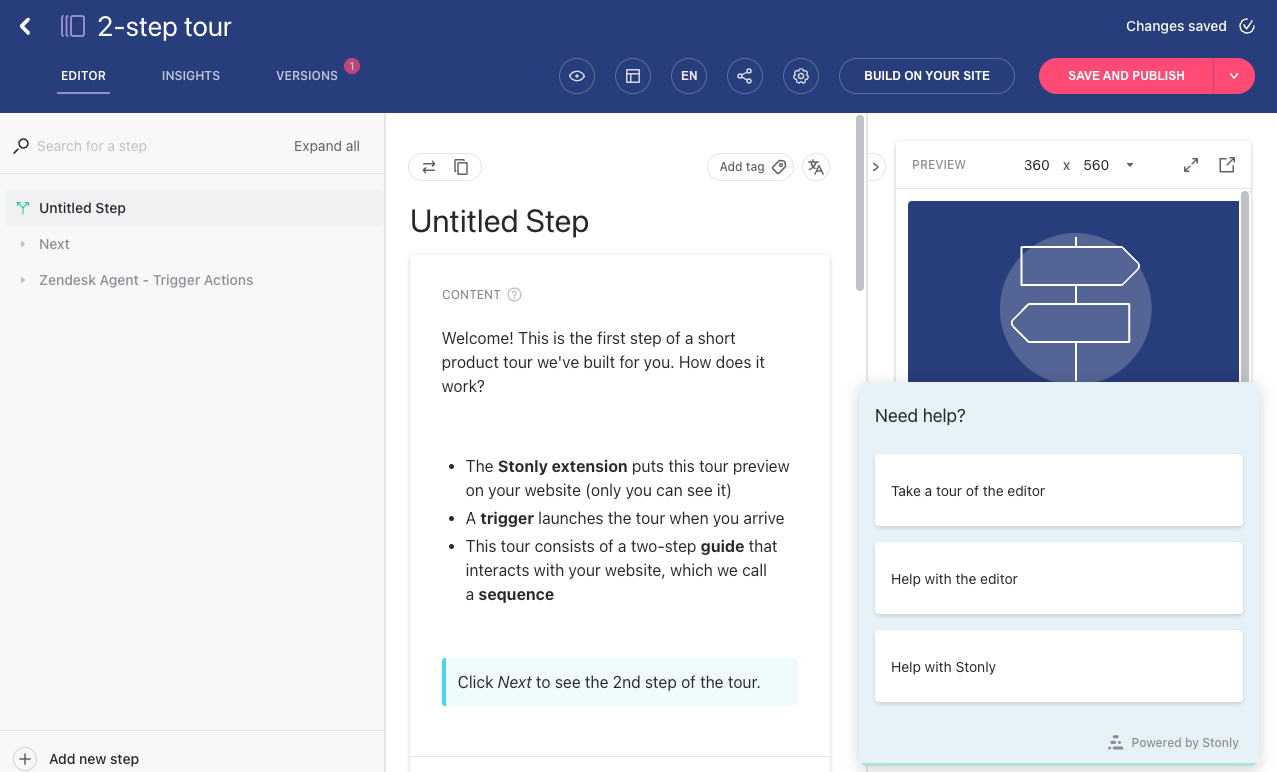
2. To train employees on new processes
Effective knowledge management systems make it easier to update employee skills without tying up valuable resources, like a trainer’s time.
For example, a law firm rolls out a new system and tool for processing customer data to comply with new government regulations. All relevant departments need to get up to speed quickly, but some employees need more support than others. An adaptive knowledge base or learning management system lets you deliver relevant information to each employee without making them sit through training sessions that are too easy or advanced for them.
The company can use Stonly’s intuitive, no-code knowledge base software to create a set of interactive tutorials. This lets employees choose their learning path and access only the necessary information. You can also use Stonly to embed contextual walkthroughs in your new digital tool so employees can learn in-platform. This lets them get answers when and where they need them without interrupting anyone’s workflow.
If you’re using a learning management system like SAP Litmos, you can also create on-demand webinars, track learner progress, and boost engagement with quizzes and gamification.
Pro tip: Regularly audit your internal knowledge base to identify gaps. Find out where information lives, who can access it, and whether there are any barriers. Then, develop a plan to create content and provide resources to fill gaps and remove barriers to access.
3. To onboard employees and customers
A knowledge management system lets you quickly onboard employees and customers. This speeds up time-to-productivity for employees and time-to-value and adoption for customers.
For example, when an employee joins the company (or changes role), they can search your Stonly knowledge base to find the right resources for their position. Like product walkthroughs and interactive guides. Being able to self-serve like this gets them up to speed faster and makes them accountable for their own training.
Similarly, your customers can use Stonly’s for easier onboarding, to learn new features, and troubleshoot without needing help from tech support. By giving them choices, you can provide onboarding and help that’s hyper-relevant and tailored to their needs.
Pro tip: Successful onboarding depends heavily on technology and processes. Put the right systems and tech infrastructure in place to streamline and support your onboarding processes.
When signing up for a new tool, make a checklist of the features you need and ensure it fits your business processes, adapts to your learners, and helps you achieve your goals.
Want to turn your company’s knowledge into a powerful asset?
Stonly’s adaptive knowledge bases let employees and customers find answers fast.
Try it free!
4. To collaborate
Team collaboration tools let distributed teams work together more efficiently. For example, when cross-functional teams are working on long, complex product development. In this case, Notion’s “internal wiki” acts as an all-in-one workspace to plan, collaborate, create a roadmap, and coordinate deadlines, objectives, and assignments.
Use a tool with features that facilitate organizing workflows, like Kanban boards. These provide an at-a-glance view of project progress and task statuses, which makes all team members more efficient and productive and helps keep the project on track.
Pro tip: Make knowledge management part of your company culture, not a stand-alone role or function. All stakeholders, from the C-level down, need to understand how sharing knowledge can empower all your teams to achieve even greater results.
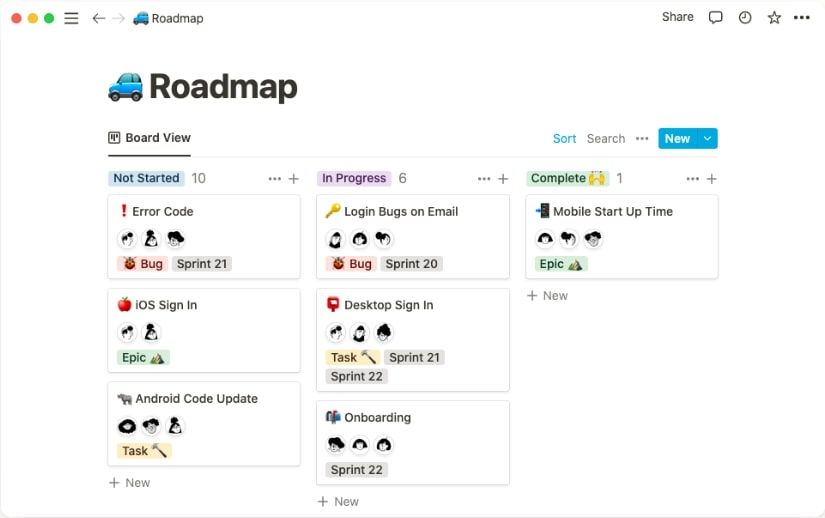
5. To tap into expert knowledge
Your internal experts and C-level executives have a wealth of knowledge that can benefit employees. But answering individual requests and questions repeatedly isn’t an efficient use of their time.
Instead, use a knowledge management system like Confluence to document your experts’ knowledge and make it easily accessible to the whole company in dynamic pages. As well as helping get everyone on the same page, valuable knowledge isn’t lost if the expert leaves the organization.
Pro tip: Develop a process to regularly tap into and update resources as your company gains new knowledge. And make sure experts understand the value of sharing their knowledge.
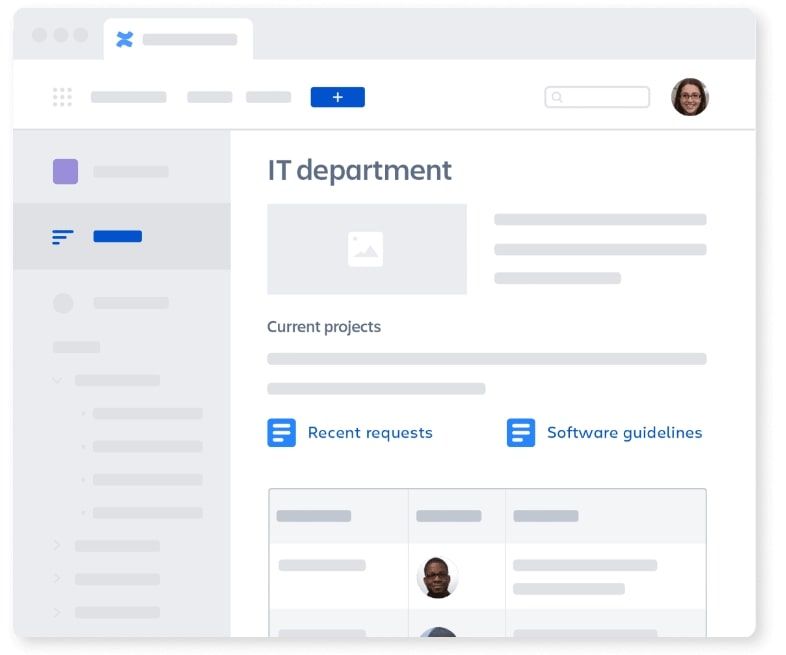
6. To easily find and share information
A knowledge management system means everyone has all the information they need at their fingertips. For example, when the CFO needs to put together a presentation for new investors, they can use the knowledge management system search engine to access relevant documentation like market research, industry reports, etc.
Pro tip: Make sure everyone knows to upload any new materials they create to the knowledge base to enrich your internal knowledge and make it accessible to others.
Knowledge management systems: the secret to employee success
A knowledge management system lets you make the most of your internal expertise by making it easily accessible across your organization and to your customers. This helps them self-serve and achieve success sooner.
There are several types of knowledge management systems–enterprise or customer knowledge bases, collaboration tools, and document and learning management systems. To choose the right one for your organization, consider how your teams or customers will use it. For example, document and share information, train and onboard employees and customers, collaborate on a project, or get answers to common questions quickly.
Whatever knowledge management system you choose should be interactive, easily updatable, and cater to different learning styles. This will ensure it becomes a living resource accessible to as many people as possible. Stonly’s interactive, no-code guides, powerful search, and analytics tick all the boxes to drive employee and customer success.
Want to turn your company’s knowledge into a powerful asset?
Stonly’s adaptive knowledge bases let employees and customers find answers fast.
Try it free!
Frequently asked questions about knowledge management systems
What is a knowledge management system?
A knowledge management system combines digital knowledge management tools, processes, and the people who manage and use them. It lets companies gather, organize, store, and share internal knowledge easily. Making knowledge accessible to employees like this makes them more efficient, engaged, and productive, and facilitates collaboration.
You can also use internal knowledge bases to let customers self-serve and find answers. This reduces support tickets and boosts customer satisfaction and product adoption.
What is the difference between knowledge management systems and information management systems?
Information management is about organizing, structuring, and processing a company’s internal and external data. So, facts and figures from different sources. By contrast, knowledge management is about documenting and sharing a company’s combined experience, education, and understanding of that information.
How does a knowledge management system work?
A knowledge management system is any digital tool or platform that’s designed to document, store, and retrieve knowledge. Knowledge management systems can be internal (used by employees) or external (used by customers). Either way, the aim is to make finding answers, learning, and sharing information easier.
