Managing a support team is a hard job no matter what the circumstances. But at least you had the whole process under control when you worked in an office. Now, everything's changed. What do you do?
In the office, through all the ups and downs, your team surrounded you, and you knew how to manage them successfully. Now you're staring at a screen with all your support reps on the other side of the monitor. You wonder whether your employees are working and worry if they feel disconnected without team meetings. You can’t swing by and tap them on the shoulder. You can't listen to a conversation between the product team and your agents. And reading the pulse of your team is a far greater challenge.
The good news is that if you’re a good manager in the office, you have the skills to be a great remote manager, too. The newly remote manager just needs some actionable guidance from real experts.
Read on to learn from support pros with years of experience how to manage your distributed support team – right from the start.
How to manage a remote support team
- Build trust by bringing the team together outside of support queues
- Ensure inclusive and frequent communication
- Use pulse surveys to check your team's temperature
- Have a set of core values and talk about them often
- Dedicate time in your 1:1s to your team's emotional health

1. Build trust by bringing the team together outside of support queues
In a remote environment, trust can be hard to build. Your team isn’t naturally building relationships by chit-chatting, and you can’t see everything that’s going on behind the monitor.
Trust is critical, because without it, incorrect assumptions and misunderstandings start to pop up. Is everyone really contributing equally to the team? Does everyone feel comfortable telling me when they aren't doing so great?
As a manager, you’ll often meet up with your team to share work updates and make sure everyone’s aligned. While important, those meetings won’t help to build trust among team members. That’s why it’s crucial to bring the team together outside of project meetings and support queues.

“I've seen very solid teams get into a rut of logging on, saying ‘hello’ and getting down to business – and before you know it, people have kind of forgotten about each other,” says Josh Magsam from PartnerHero. He’s managed teams for 6 years and has been fully remote for over a year.
The key, says Josh, is to encourage people to talk to each other and create a bond. After adding a new support team in Europe to work along with their US-based counterparts, he started to hear rumblings that they didn't really trust each other. Some felt team members in the "other" timezone weren't contributing or following policies as expected.
His solution? Put them in pairs and assign them to have a coffee chat. After some initial grumbles – "why should I have to talk to that person?" – everyone came away excited about the conversation, and some genuine friendships kicked off from there. Many of these people never had the opportunity to travel and meet up, so they spent years working separately – but felt like they were just as close as people in the same office.
Taking time just to socialize might feel like a step backwards for productivity. But fostering a space where people get to know each other outside of work tasks will help to create a meaningful connection. That’s crucial to build trust within the team - in fact, it will actually help make your team more effective in the long run.
2. Ensure inclusive and frequent communication
When you don’t have the person you’re talking to across from you, it can be difficult to know what they think. As it often happens when you work from home, you don’t have the luxury of seeing your colleague’s face.
That’s why in a remote environment it’s especially important to make an effort to over-communicate, and that includes inclusive communication.
Inclusive means that communication is made available in the same manner to all teams as much as possible.
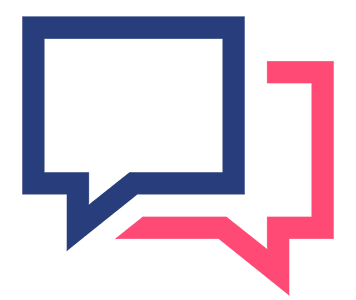
For example, say only a part of your support team works co-located or in the same timezone – if there are important announcements to recognize a person or a successful project, avoid making an in-person announcement to one team, and then a Slack message to another. Instead, use technology to your advantage by using video to explain the situation. Or shift your schedule to accommodate the announcement at a convenient time for any remote team members.
Craig Stoss, a senior lead in escalated support at Shopify Plus, recommends tools like Soapbox, Vidyard, or Loom which he uses to share short video updates with his team. “Video makes it easier to bring the emotion you want to convey to your message, versus text.” This way you have a greater chance that your message gets across - and everyone gets the same experience.
Technology can help you communicate effectively but remember that it’s your responsibility to communicate often and openly with your team to ensure the message is properly understood.
3. Use pulse surveys to check your team's temperature
When you’re working from home, you have to work on the assumption that it’s likely that your employees will not come to you if there are issues. Instead, you have to make an extra effort to get a sense of how the team is doing.
That’s why a pulse survey can work particularly well in a remote environment. A pulse survey is simple and easy to roll out and you get a quick insight into your team’s health.
Pulse surveys gave Josh a way to measure team sentiment on process changes, management reorganizations, and product updates, all a-synchronously.
“I found that even some of my closest team members would give me vaguely positive feedback about changes during 1:1s or skip-levels – but in pulse surveys, they felt able to be more honest and share actionable critical feedback, “ he says. “It really helped team sentiment get back on track after a few rough patches with production changes.”
You can create really simple anonymous surveys using tools like Google Forms or Typeform and send them right after a meeting to get a sense of how things are going.
4. Have a set of core values and talk about them often
“When you are a remote company, your culture doesn’t exist in the physical world. People don’t see if employees are smiling or chatting to each other as they would in an office,” says Hannah Steiman, COO at Peak Support.

Culture lives in the interactions between people but in a remote company, these interactions are invisible. That’s why a big part of the success of remote teams, she says, is having an articulated set of core values. How can you instill those values into your team? Hannah shares a few tips on how Peak Support ensures a positive environment:
- Talk about your values often: that translates in a weekly huddle. A team leader or manager leads it and it’s often very personal. For example, they’d ask, “who are you grateful for?”. Questions are shared on Slack so that people have an easier time participating.
- Create opportunities to make sure your team members have positive interactions every single day. Hannah uses Carrot.io to give shoutouts to team members.
- Have an interactive New Hire Orientation with the CEO. This helps him connect with every new person and shows new hires what an “open door policy” means in the virtual world.
5. Dedicate time in your 1:1s to your team's emotional health
Remote 1:1s are even more important when working apart from your employees because they represent time dedicated to checking in. Mercer Smith-Looper, Director of Customer Support at Appcues, recommends sticking to the same points each time.
- She starts her 1:1s asking her employees how they are feeling and what they are doing to take care of their emotional health while working remotely.
- Then, she talks about metrics and how they are doing within the team and against their goals.
- The last point on the agenda is about the out of the queue projects and where those stand in terms of levels of doneness.
“I think the most important part, honestly, is checking in on the emotional health of remote employees,” she says. “Especially if they are new to working remotely.” Set 10-15 minutes aside for this part of the 1:1, and don’t rush to the next question on your agenda. Sure, silence is difficult over Zoom – but if you simply check the box and keep moving on, you’ll only get surface level answers.

If you’re patient and stick to the agenda, you’ll create a sincere, deep conversation around how your employee feels. And that’s something that you’ll need to foster in order to transition to an effective remote environment.
Remember that 1:1s are perhaps your only chance to see your employees and find how they are doing and where you can help. Don’t cancel or reschedule unless strictly necessary – show your team members that you care by making them a priority on your day.
Similar skills, different tools
Being a great manager when you’re working from home doesn’t have to be all that different from when you’re working in an office. The soft skills you will need as a manager to help your team grow while making your business a success will be the same, after all.
At times, however, being remote means you’ll need a different set of tools to make sure you’re reaching your goal. Sending pulse surveys, using technology to your advantage and communicating often are easy but super effective tips tested by pros to create a remote environment that makes you – and your team – succeed.
For any more tips on how to manage your support team more efficiently, this article may interest you.

