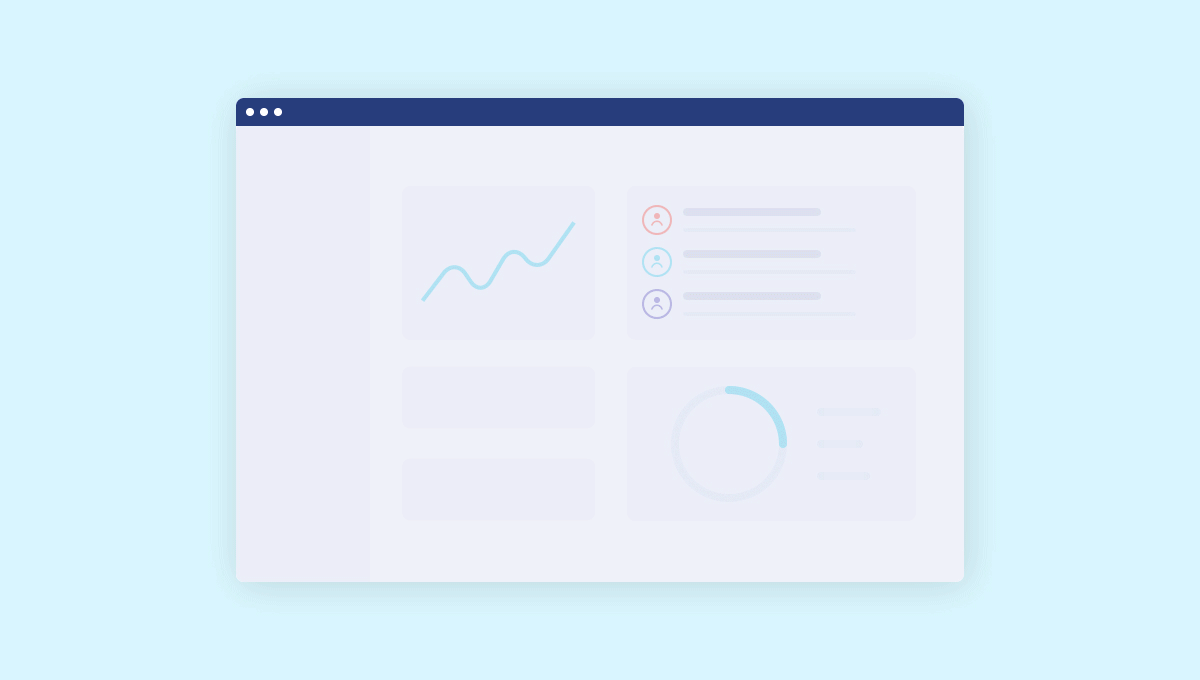More than 70% of new users churn when they don’t understand your product’s software, according to TechCrunch.
You might have designed a killer product that you’ve marketed and sold brilliantly, but choosing a product adoption tool that doesn’t meet your user’s needs may result in them running for the exit.
Pendo is a software adoption tool that specializes in product analytics. However, it can be costly and doesn’t stand up to alternatives like Stonly for product onboarding.
Stonly is the best solution for customer success and product managers in high volume (often subscription or recurring) businesses, such as telecom, finance, healthcare, and insurance, to name a few.
Want your customers to self solve their needs in your application?
Stonly adapts onboarding and in-app help to create successful outcomes for any ability level or need.
Start FREE Trial
What to consider when selecting a product onboarding solution
First impressions matter, especially when introducing customers to your product. A great onboarding experience will help your users feel like they’ve made the right decision and ensure they derive value from your product much faster. Ultimately, this keeps them using your product and reduces churn.
When selecting your onboarding solution, you want a platform that increases your customer value by quickly discovering and delivering the guidance, services, or answers they need to be most successful.
Triggers to help users navigate
Your users need to be able to navigate the software to get the most out of your product. Ensure the product adoption platform has triggers that you can integrate into your software without development resources. That way, you’ll quickly empower more users to discover and get their unique value from your product.
For example, Stonly’s triggers let you place in-app interactive guides that help your users from start to finish without leaving their screen for troubleshooting during the onboarding process.
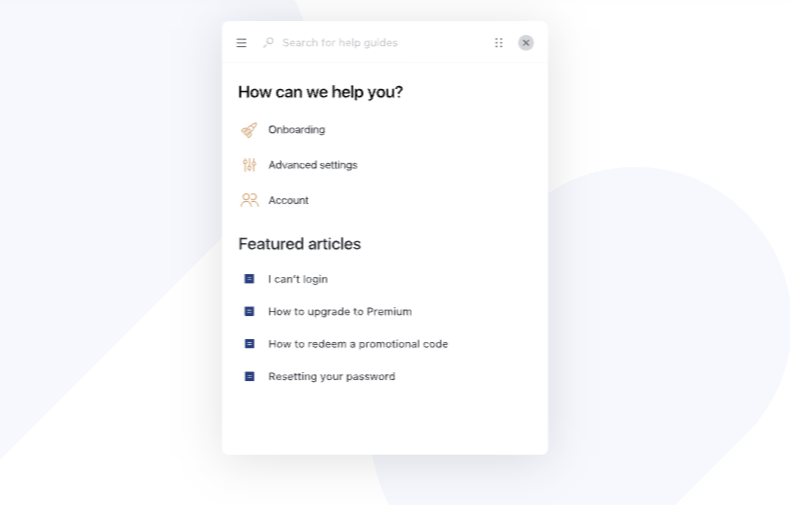
Multi-path guides to enable users to self-solve
Customers learn how to use your software or product by experiencing it. This is where you can incorporate guides or personalized step-by-step demos. When you build this into the onboarding process, you shorten time to value. This is one of many software adoption best practices.
Whether to help potential customers make a buying decision or product onboarding, guides engage your customer and set you apart from the competition.
You can use onboarding guides to:
- Demonstrate and explain a product, service, concept, brand, company, or message
- Educate new users and inspire prospects to purchase your product
- Support, inform, and train customers to provide the best user experience for them
Stonly’s step-by-step guides lay a strong foundation for long-term relationships with your end-users. A high-quality onboarding solution can offer a high return on investment as a pleasant customer onboarding experience reduces your chances of user churn.
Personalization to help the user experience Aha! Moments
An aha moment is when your user realizes the true value of your product. For more aha moments, encourage end-users to experience progress by giving them a product roadmap as they learn how to use your product. This helps them get the most value from their time with your product.
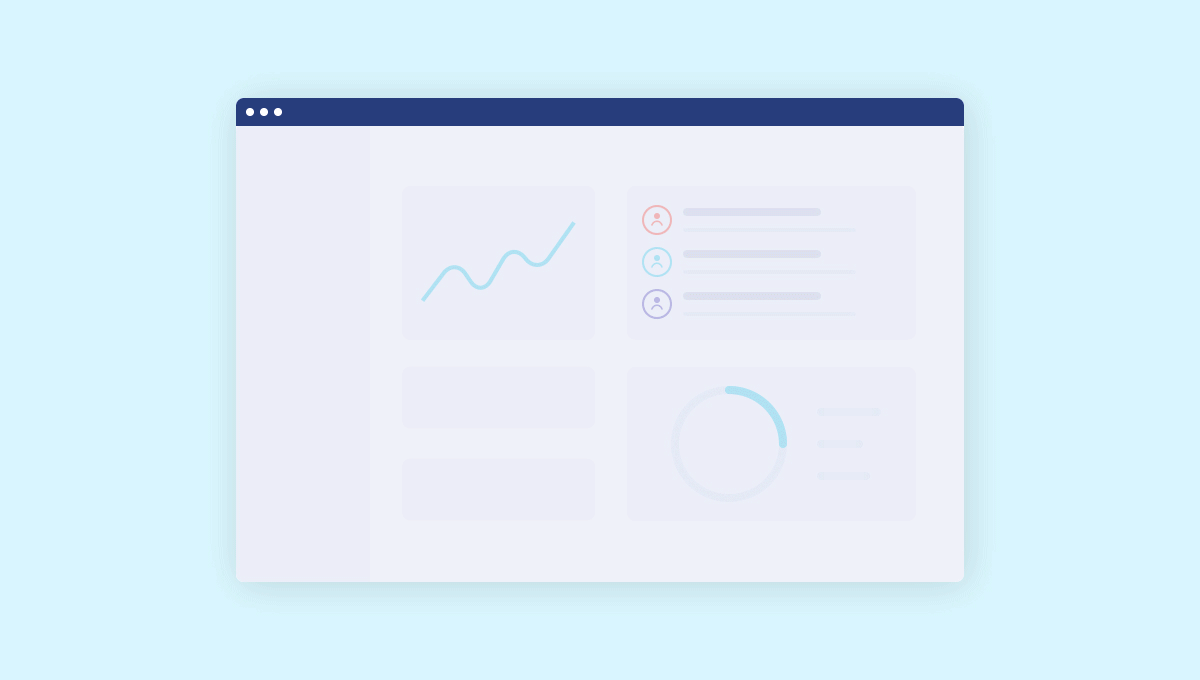
At each level of the onboarding process, provide milestones. They should be clear goals that you can meet and track through your platform, allowing customers to obtain a complete picture of your offering. This will also allow you to track usage and engagement to assist as any hurdle arises throughout the user's onboarding process.
Surveys to encourage user feedback
Once new users have accomplished a specific milestone, you can ask them to submit feedback via a simple survey. You need feedback to learn about your user’s onboarding experiences and identify areas for improvement that could result in a higher adoption, activation, and retention rate.
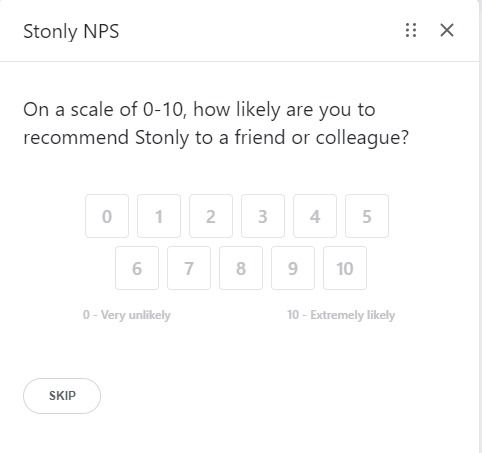
You might also regularly send NPS surveys to get feedback on how effectively your solution meets their expectations.
You’ll learn the effectiveness of your onboarding by understanding how comfortable your users are with your product and identifying underlying problems or unresolved issues users may not have raised during their onboarding process.
Want to make instant improvements to your user experience?
Stonly adds an automated customer success layer to your app with no developer resources required.
Start FREE Trial
Best Pendo alternative for product adoption: Stonly
Getting onboarding right for each user is hard and getting it wrong is costly.
Stonly empowers companies to help their users and customers achieve their unique value from your product with personalized, self-serve guidance.
Our triggers and interactive guides increase user and customer success during onboarding. Stonly also makes it easy to put your knowledge base where people need it most—on your website, your app, and the various tools your team employs.
Our product onboarding solution allows teams to create a powerful, modern knowledge base without design resources or coding. The interactive format enables more robust search and user analytics, unlike other knowledge base suppliers.
What makes Stonly the best software adoption alternative?
Users may feel flooded with several onboarding and analytics tools when they use Pendo, whereas Stonly is less complicated.
In addition to checking all the boxes for the considerations listed above, Stonly also does the following.
Stonly tailors your user onboarding and product adoption for each user’s needs by asking guided questions when new users are getting started and guiding them along each step to ensure they’re using what best applies to their use case. This user segmentation strategy reduces churn since you’ll get the most out of the software without feeling like you're paying for features you won't use.
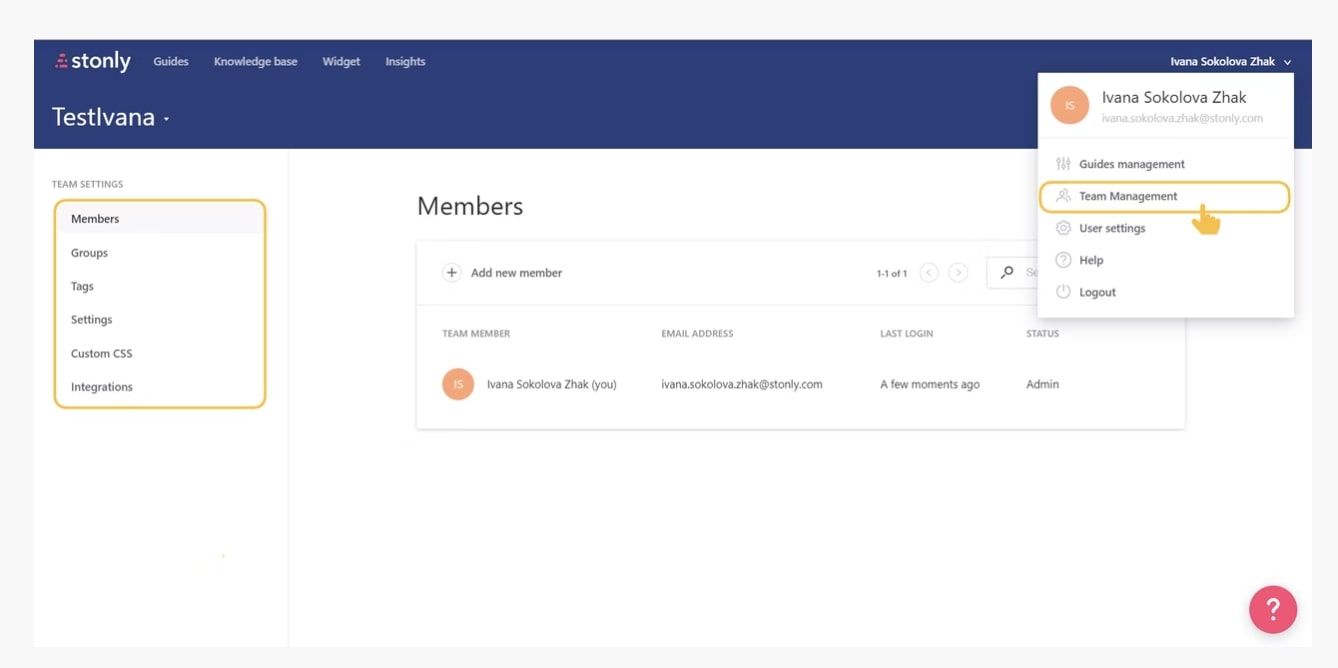
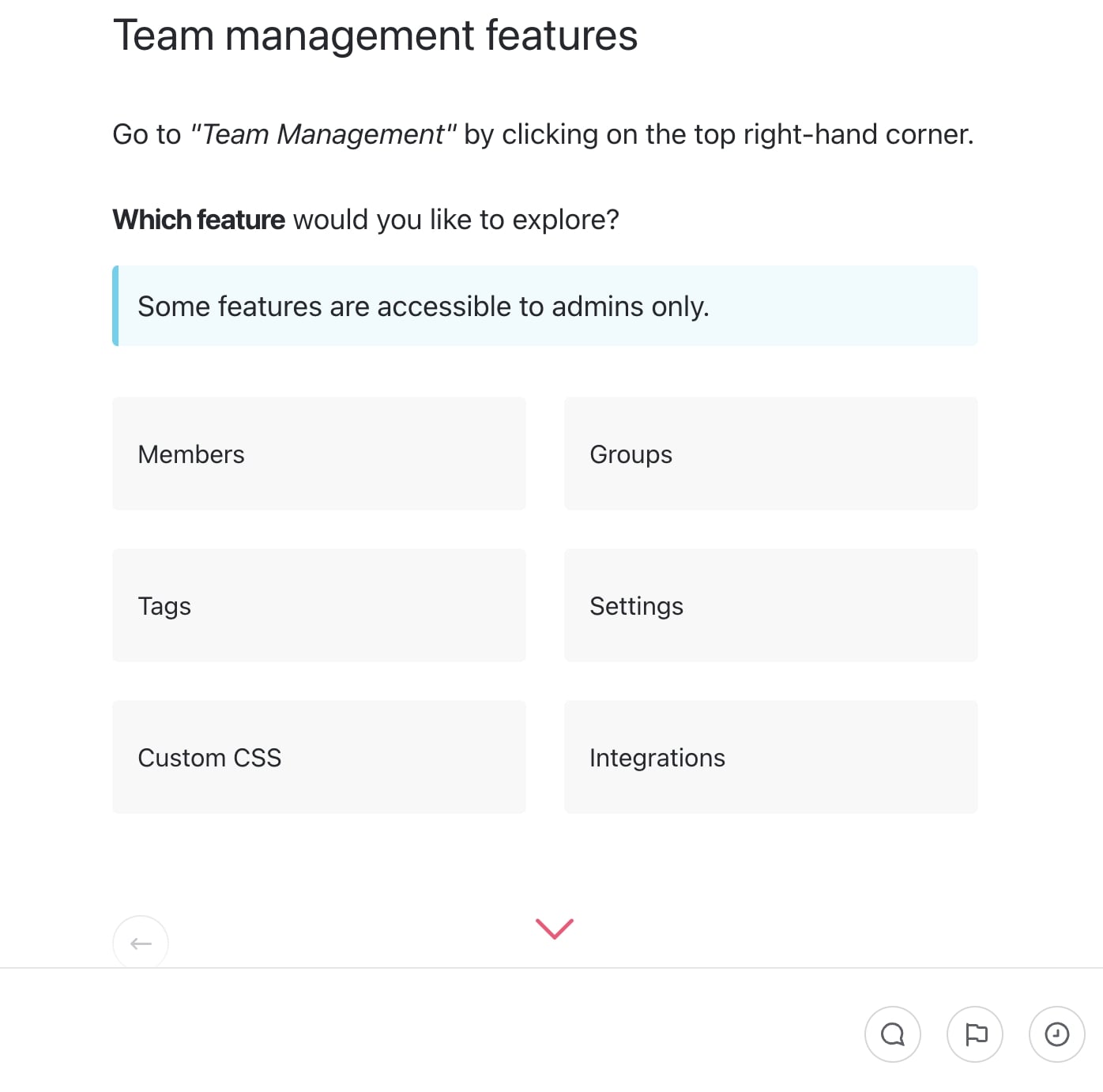
Stonly’s visualizations are customizable without the need for coding. Adding new features shouldn’t be driven by blocky, incohesive user guides. Whereas Pendo’s visualizations have limited customization options without CSS, your users enjoy seamless in-app guidance with color schemes and themes they recognize.
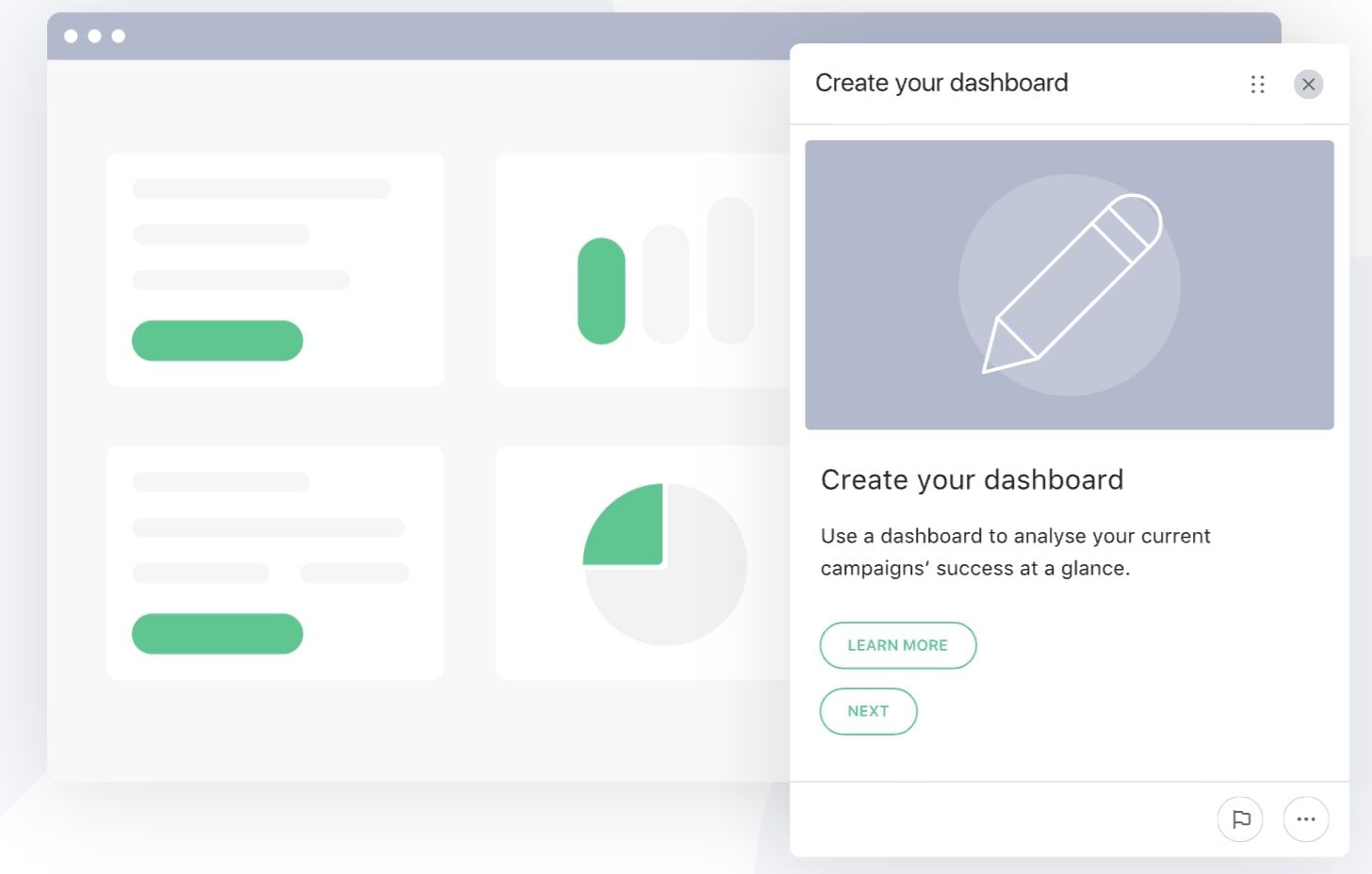
How does Stonly’s pricing compare?
While both Stonly and Pendo offer free plans, Pendo’s paid plans are more expensive.
At the moment, Stonly has four pricing tiers:
- Basic (Free Forever) Plan: Free for life, with 1000 monthly guide views and 5 guides, as well as Stonly advertising.
- Starter Plan: $61/month, includes 2500 monthly guide views, 30 guides, and essential features.
- Business Plan: $124/month includes 4000 monthly guide views, limitless guides, and other VIP benefits.
- Custom Enterprise Plans: Additional Enterprise features with higher usage limits are available, but you must contact Stonly for a price.
In comparison, Pendo’s pricing starts at thousands of dollars per year.
How do I get started with Stonly?
Getting started with Stonly is easy. As Stonly prides itself on self-serve software product adoption, your project management team just needs to follow our user onboarding guide found in our knowledge base. Our product guides you through the entire process until you’re a pro.
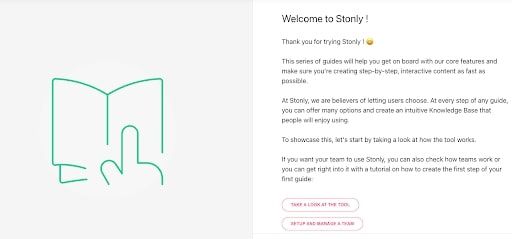
Much like your end-users will experience easy-to-follow guidance, we create product tours and product roadmaps for your team, so there’s seamless incorporation into your software solution.
Ready to choose your software adoption tool?
When selecting your SaaS adoption tool, consider what outcomes your desired solution should deliver. You want more people to navigate successfully, and self solve their needs. To achieve this, you’ll need triggers and guides that you can personalize to your customers and users at scale.
Want more people to get immediate value from your product?
Stonly helps more people successfully navigate, and self solve their needs in your website or application.
Start FREE Trial
Frequently asked questions about Pendo
Is Pendo worth it?
Because of the “jack of all trades” focus of Pendo, certain features feel like an afterthought. We’ve worked with countless Pendo users who were dealing with frustrated customers who would get to the end of a Pendo tour, but didn't find what they were looking for. Pendo may be worth it if your needs are more analytics-focused, but if you’re onboarding users and customers to your product, Stonly is a much better option.
What makes Pendo different?
Pendo marries product analytics and in-app messaging in one tool. It can give you advanced and detailed information about your KPIs with its multidimensional capabilities. But, its unfriendly and cumbersome UI makes Pendo hard to use. For product onboarding, consider Stonly for an easy-to-use customizable alternative.
How is Pendo different from Google Analytics?
Pendo can provide you with advanced and extensive information about all of your KPIs with its multidimensional capabilities. On the other hand, Google Analytics has garnered accolades for its ease of use. The consumer can quickly deploy, track, and engage with the data thanks to the user interface and its design. Google Analytics is also free in comparison to Pendo’s higher plans.
Is Pendo expensive?
Aside from their freemium starter plan, Pendo creates individual plans for each customer based on the size of their company, with starting prices between $2000-$5000 per year for an entry-level subscription. A more affordable onboarding alternative to Pendo is Stonly, which offers a free plan and paid plans starting as low as $61.