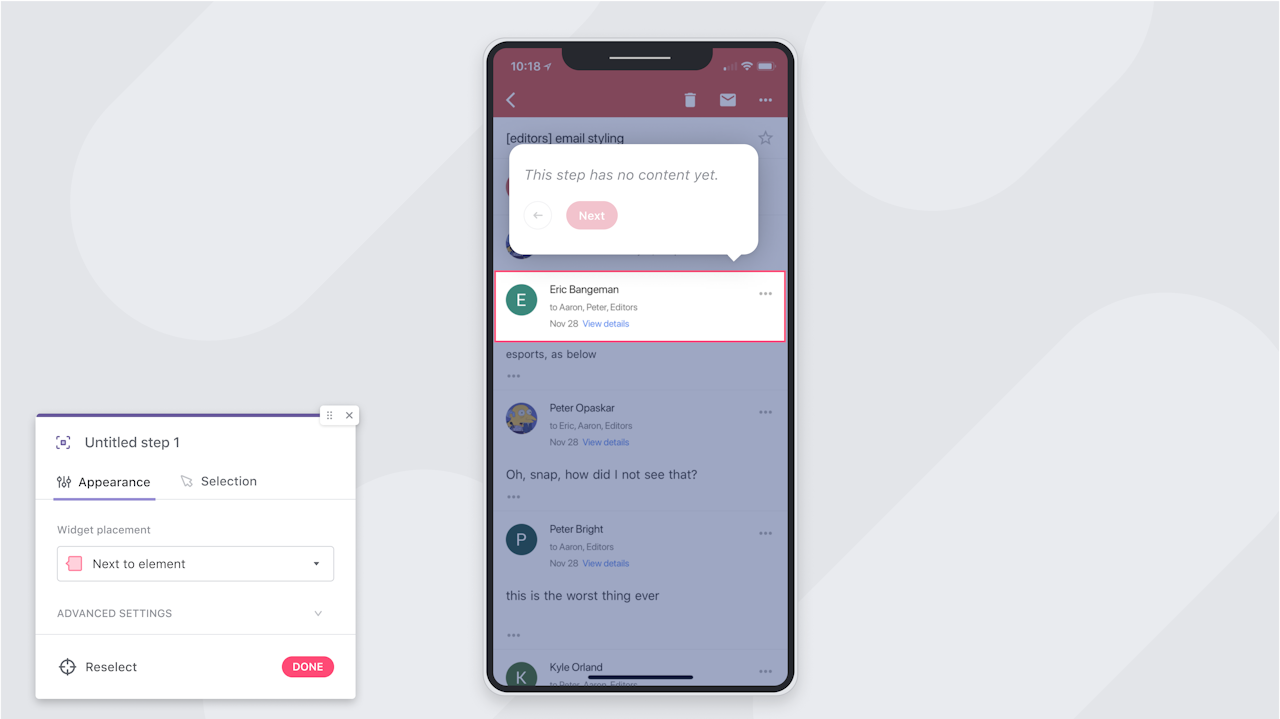
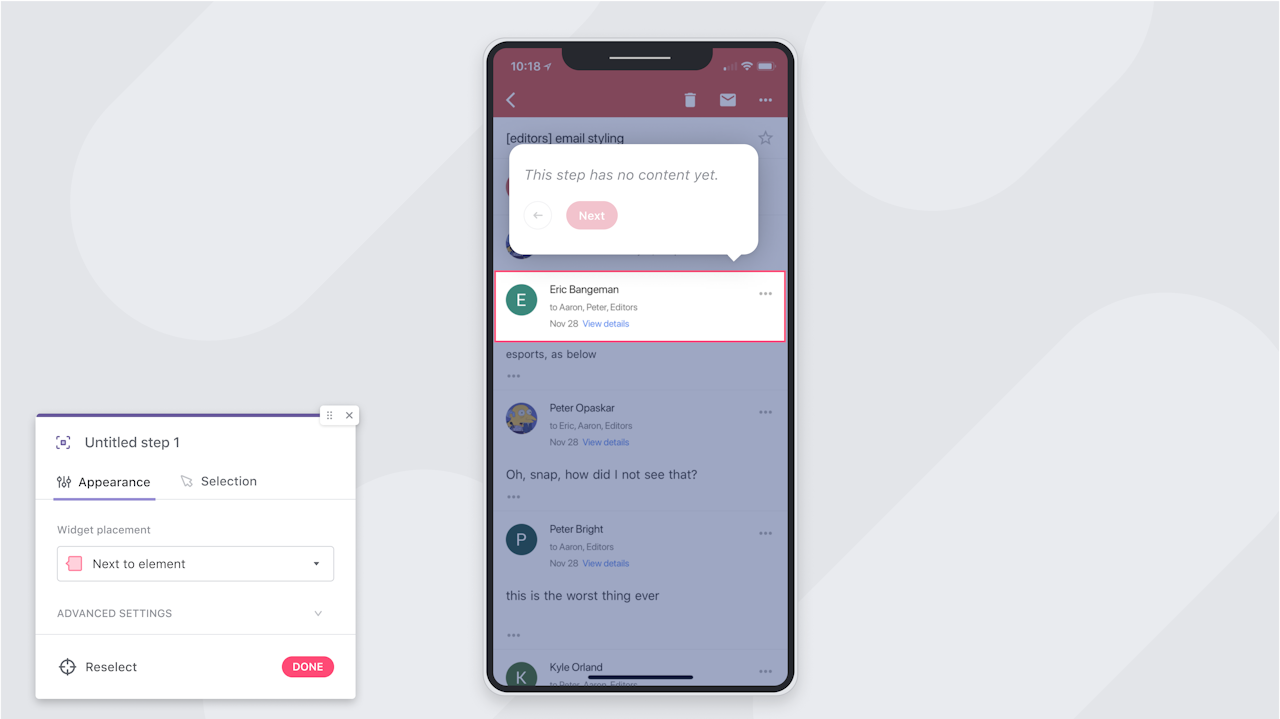
Stonly builder for mobile
The builder allows you to use a web browser to place triggers and configure guided tours directly in your mobile app's interface. If you used Stonly before to add content to a website, you will feel right at home.
To enable the builder, you need to set up an app in Stonly and connect it to your actual mobile application.
If you've already done that, you can go straight to the instructions for using the builder.
