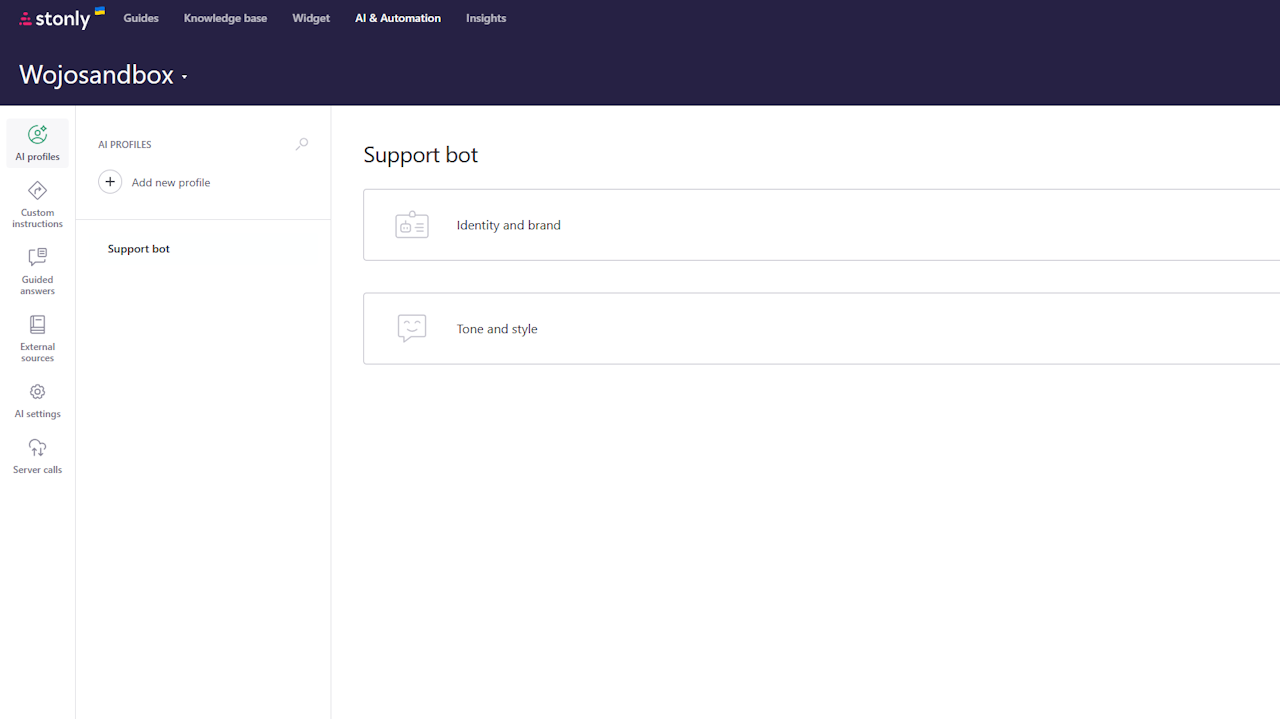
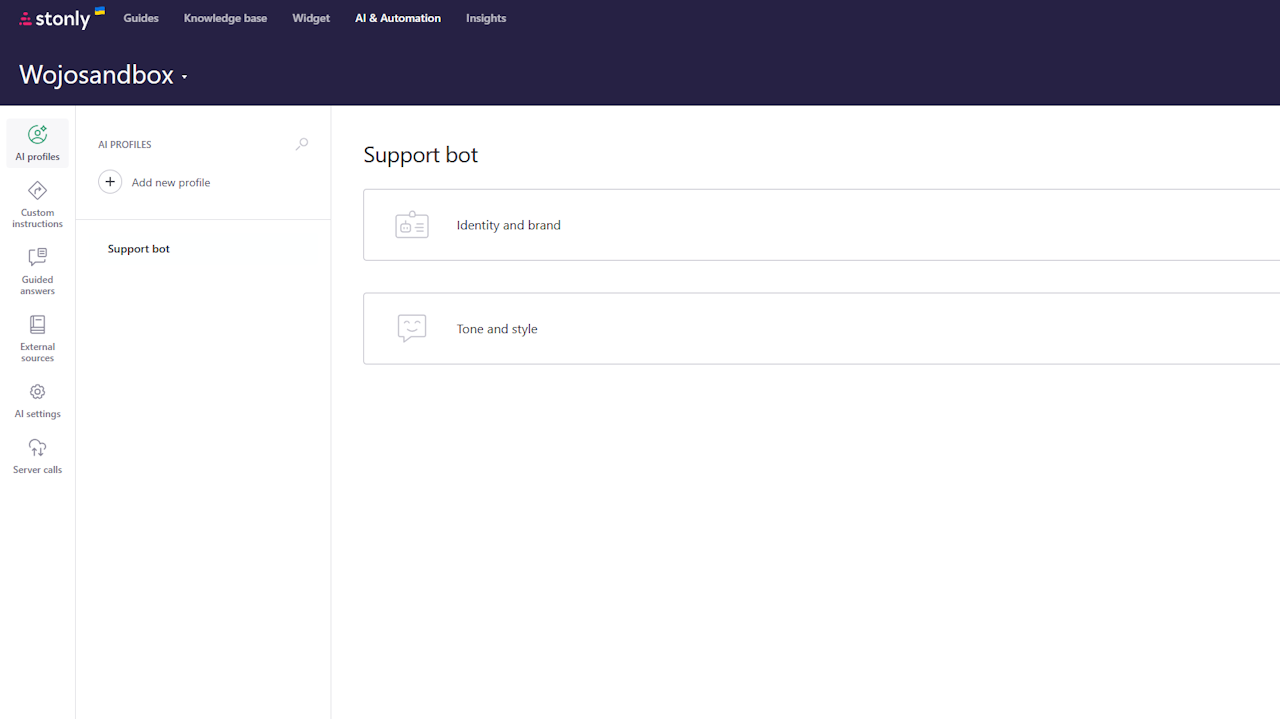
What are AI profiles?
Profiles let you fine-tune how AI Answers respond, by defining the preferred response style and providing information about your brand.
You can have up to 20 AI profiles in one Stonly team and select which one should apply when configuring an AI Answers step or knowledge base settings.
For example, you can have one AI bot for your customers and another for the support team, both using different AI profiles. Or, if you manage multiple brands, each of them could have a dedicated AI profile.
Custom instructions
Beyond defining profiles, you can also write up to a 100 custom instructions for AI Answers. The instructions are additional prompts that tell AI how to act. You can use them to describe the tone in more detail, customize greetings and goodbyes, define stricter boundaries for the conversation and so on.
For each instance of AI Answers, you can choose one AI profile and apply any number of existing instructions.
