
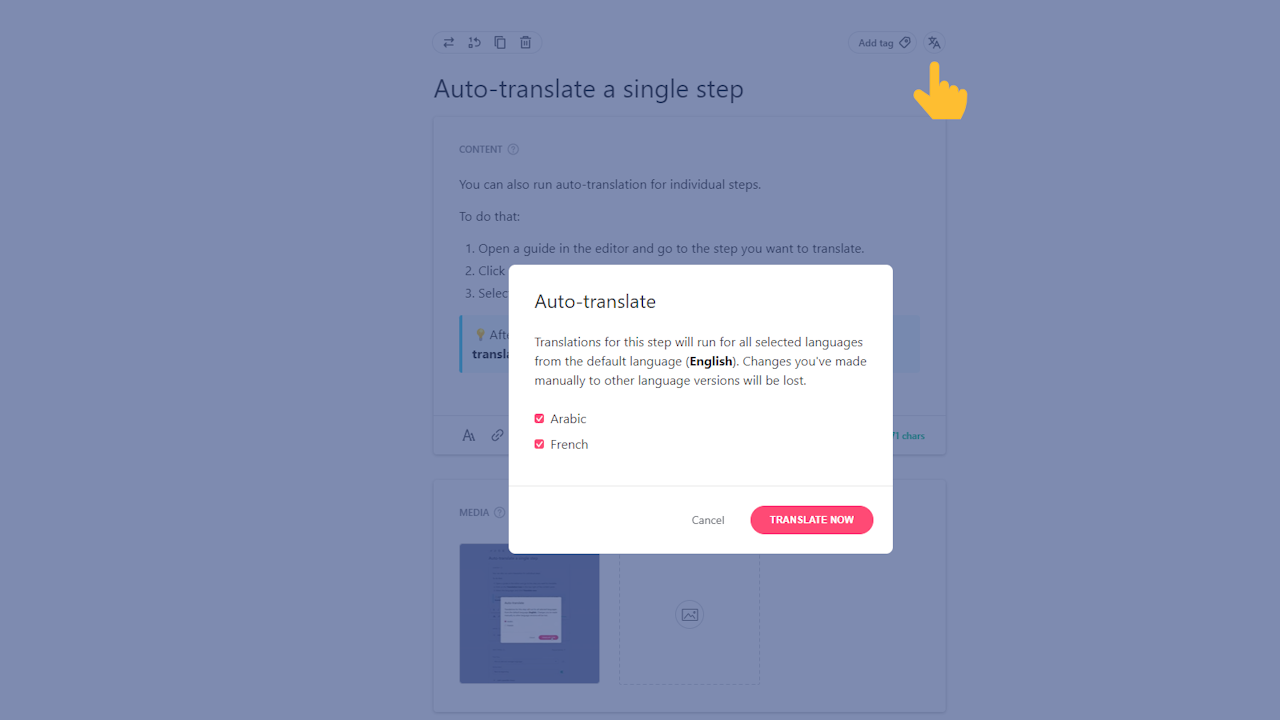

Auto-translate a guide
To translate a guide with Google Translate:
Open a guide in the editor.
Click on the Language icon above the content pane and select Auto-translate.
Select the languages and click Translate now.
Custom terminology and auto-translate
If you'd like auto-translate to skip certain words and phrases or to always translate them in the same way for particular languages, add them to the Translation Glossary.
Defining terms for the Glossary is covered in this guide.
Sometimes you might prefer the Glossary to not be applied. In that case, check Ignore glossary for this translation in the auto-translate modal.
Glossary terms are case-sensitive. Check Ignore case in glossary terms if you want treat them as case-insensitive for the purpose of the current translation.

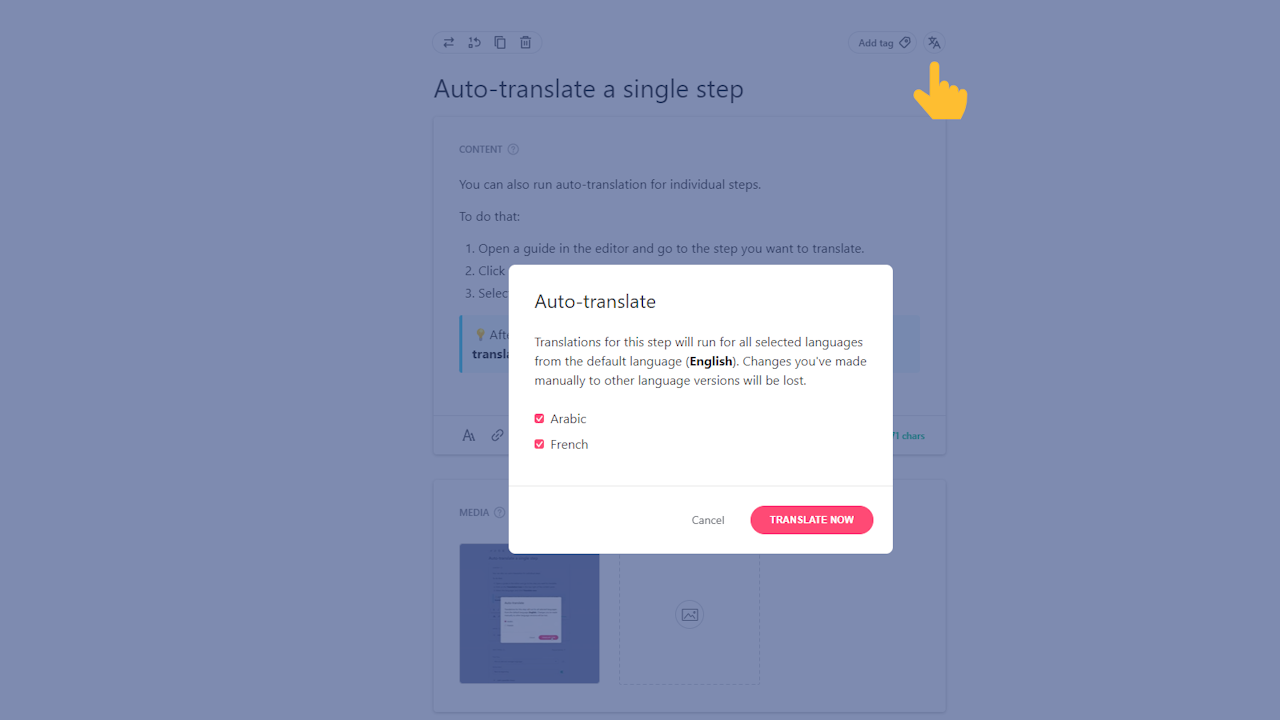
Auto-translate a single step
You can also run auto-translation for individual steps.
To do that:
Open a guide in the editor and go to the step you want to translate.
Click on the Translation icon in the top right of the content pane.
Select the languages and click Translate now.
