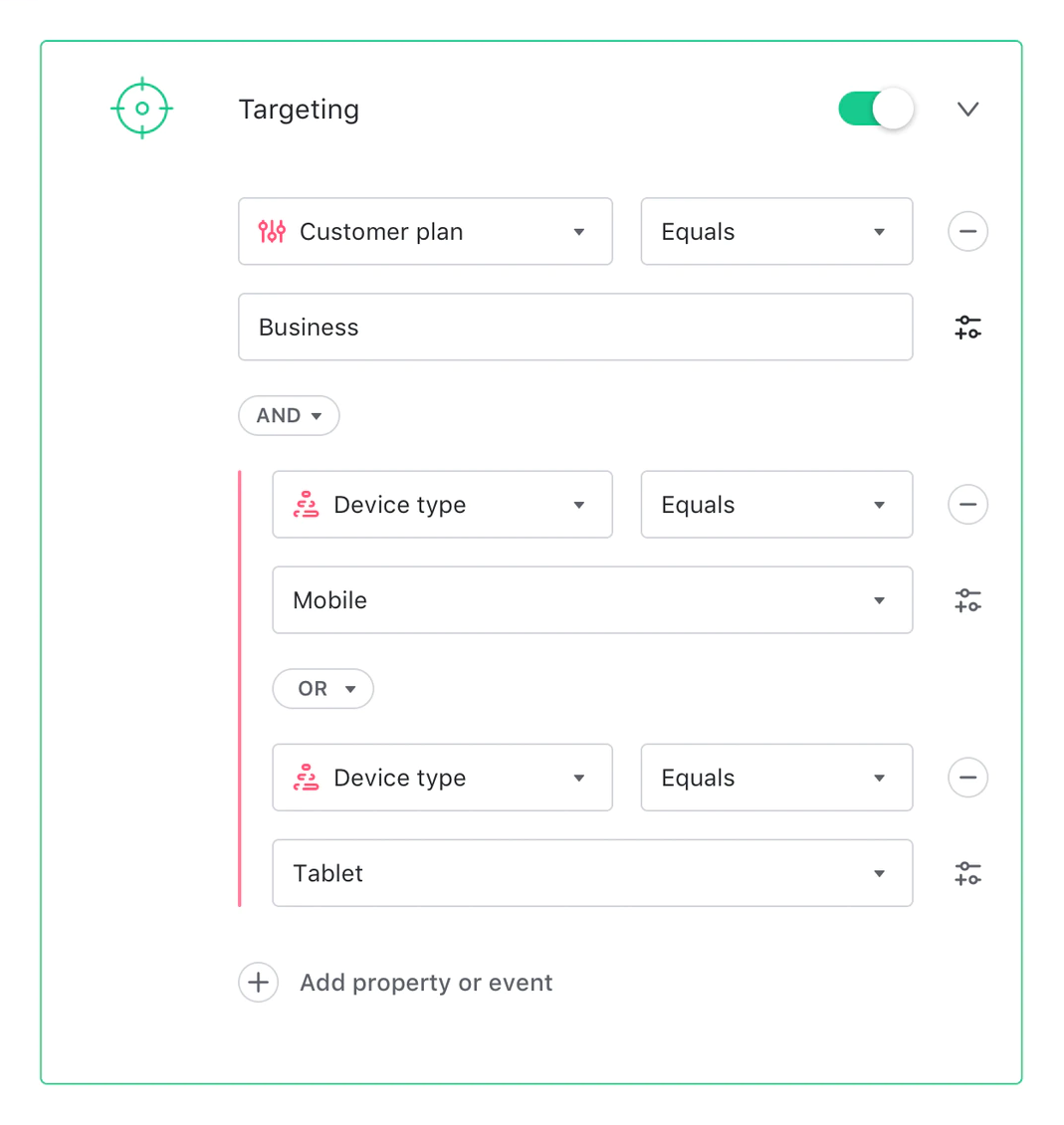
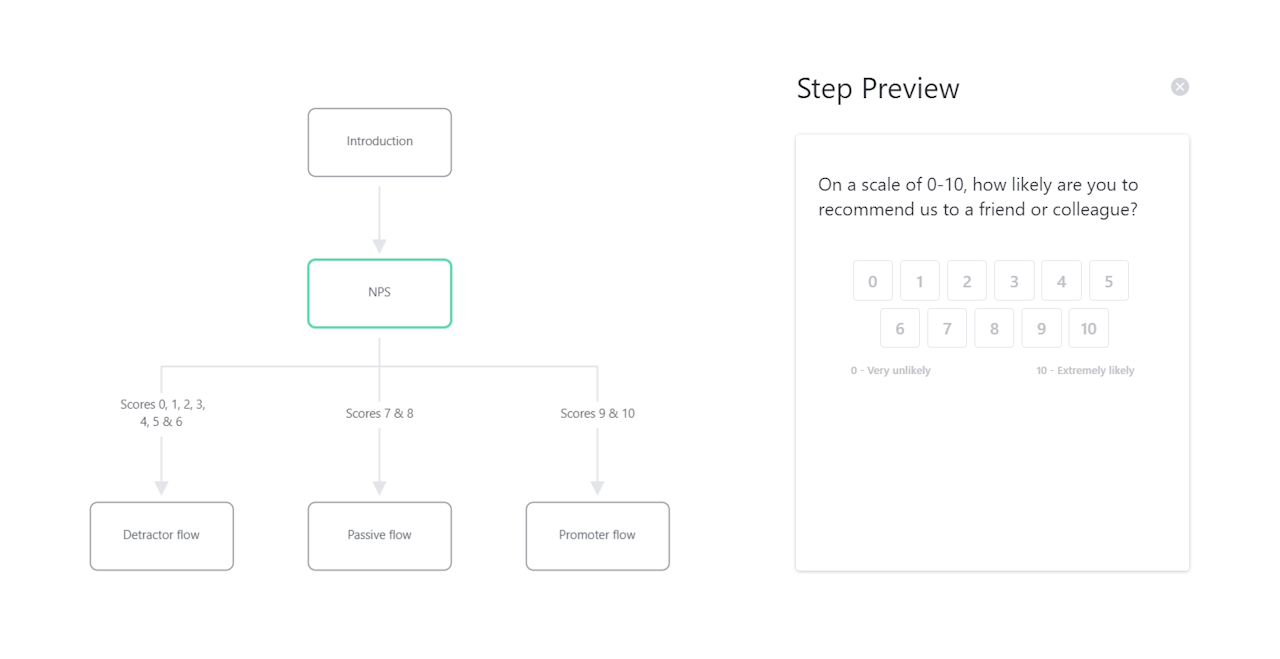
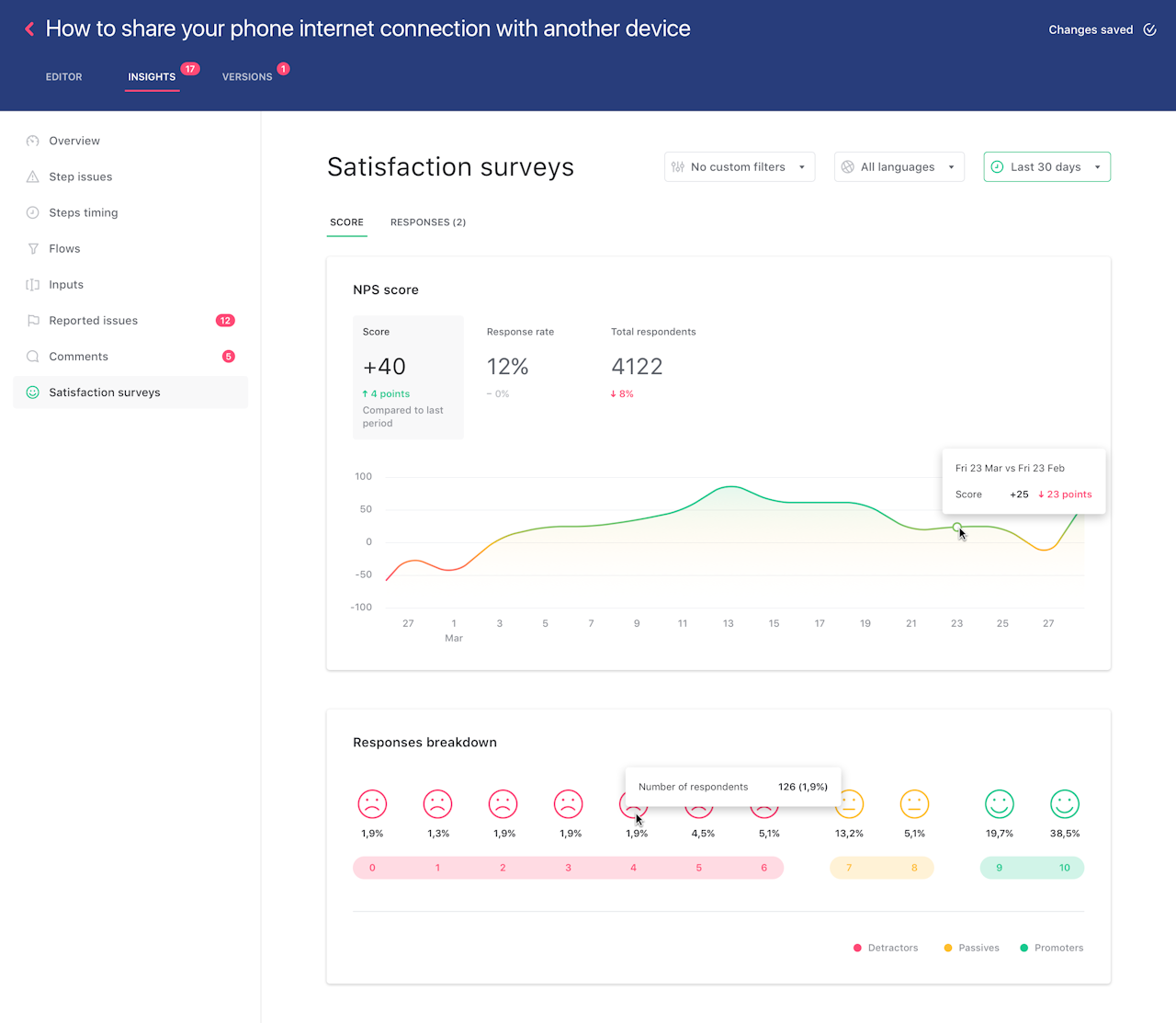
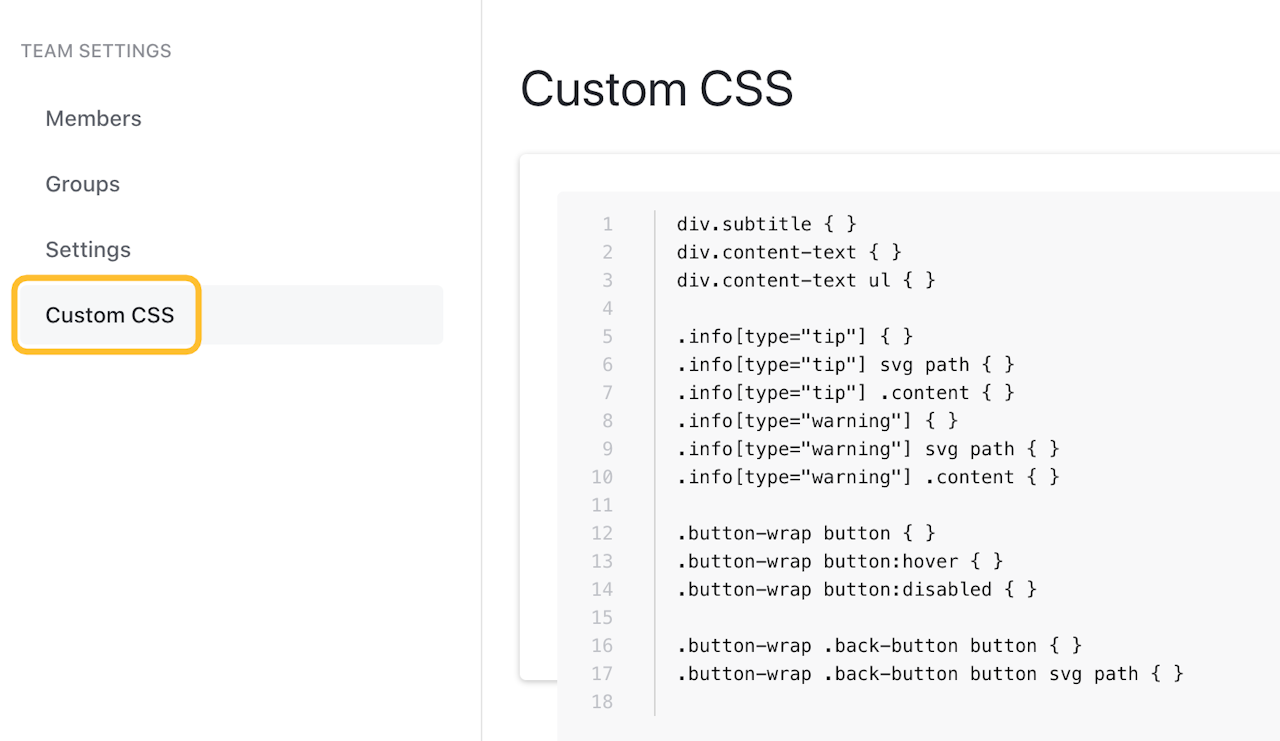

Interactive product tours and onboarding
Activate new users and drive adoption with interactive walkthroughs that we call Sequences.
- Showcase your product in a way that adapts to user needs as in real time as they interact with your UI
- Trigger and target guides right next to buttons, menu items or other UI elements, based on user data and activity
- Collect information about your users and learn where they drop off to improve your onboarding and product with rapid insights
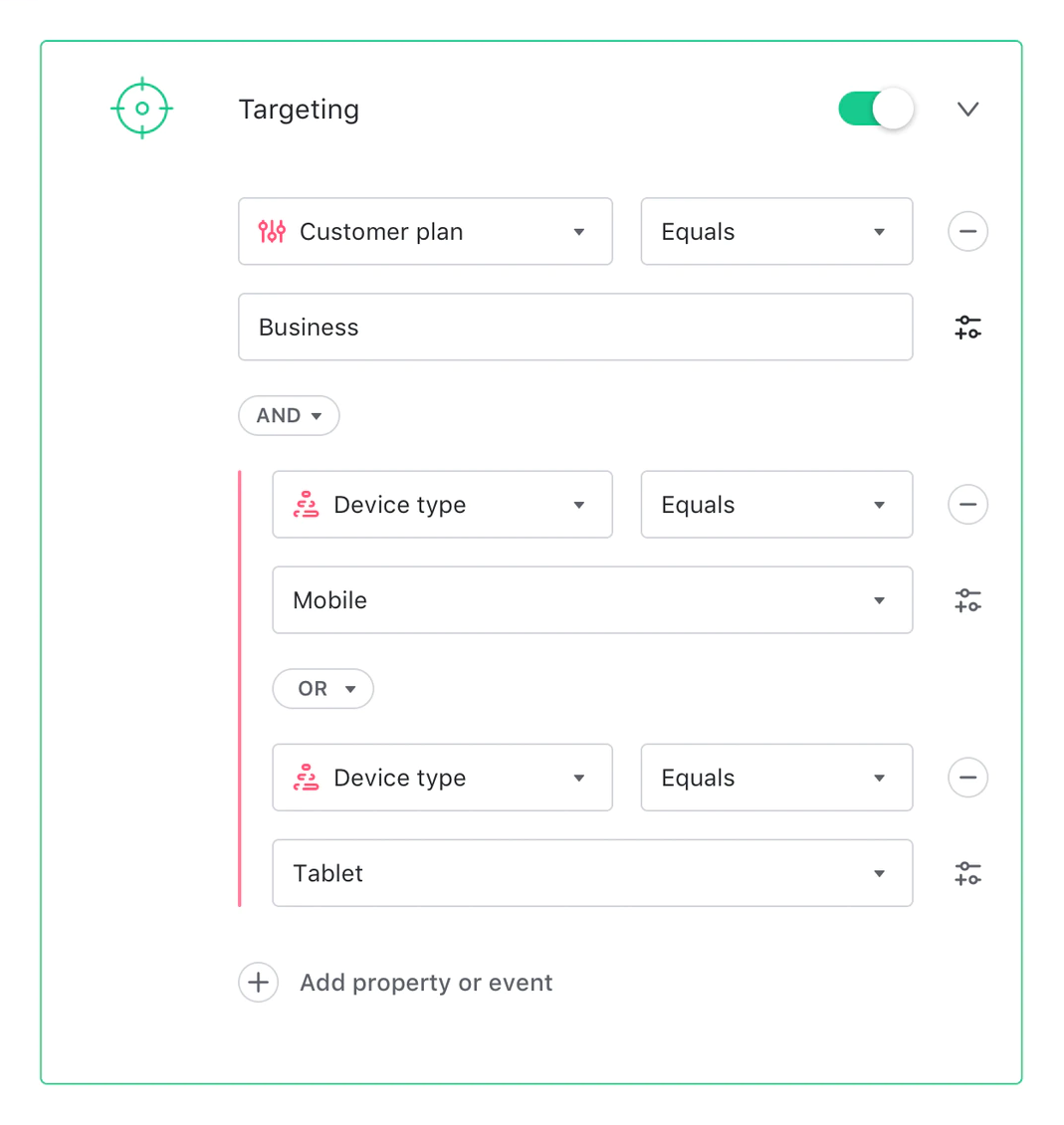
Target users with customized experiences
- Use your data to target customers and launch interactive guides anywhere in your website, app, or customer dashboard
- Create engaged customers and advocates with guidance tailored to specific segments and users and based on their activity
- Segment integration (coming soon)
A new format for single-page content
Our new article layout presents content beautifully in a scroll-through format. In fact, that’s what you’re experiencing right now!
- Choose step-by-step or scroll-through layout for several steps of your guide or entire articles
- Get detailed engagement and scroll analytics you can't get from any other article format
- Easily create guides that mix both layouts
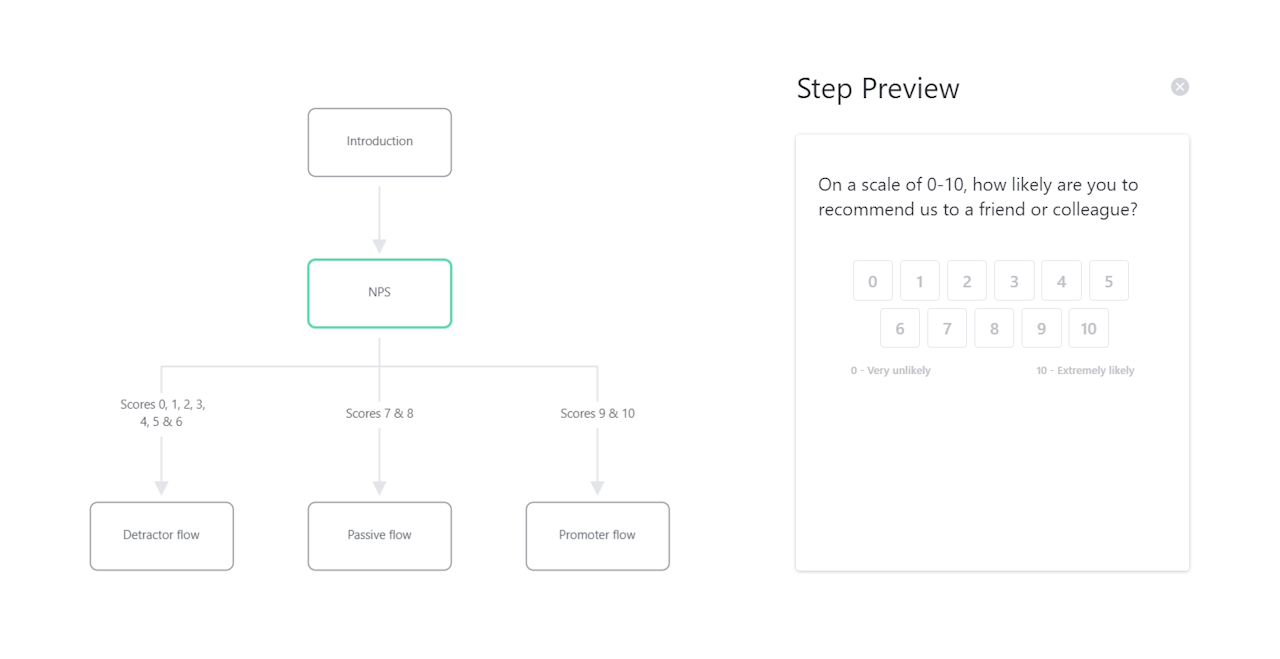
Easy, actionable NPS surveys
Create NPS surveys with no code and use interactive guides to build powerful post-survey flows and take meaningful actions.
- Create an NPS survey as a special step in any guide
- Insert it anywhere on your site with the Stonly Widget
- Send it by email with our pre-built email code
Custom contact forms
Create interactive contact forms in minutes and place them anywhere on your website.
Qualify and route using custom logic and paths
Solve inquiries inside the form with interactive resources
Collect each guide step as part of the form submission to gather the right information in an enjoyable, frictionless experience
Embed web content in iframes
Now, you can embed external content directly into a Stonly step!
- Add maps, scheduling tools, package tracking, google docs, and more!
- Choose the iframe special step any time you need to display external web content in your guides.
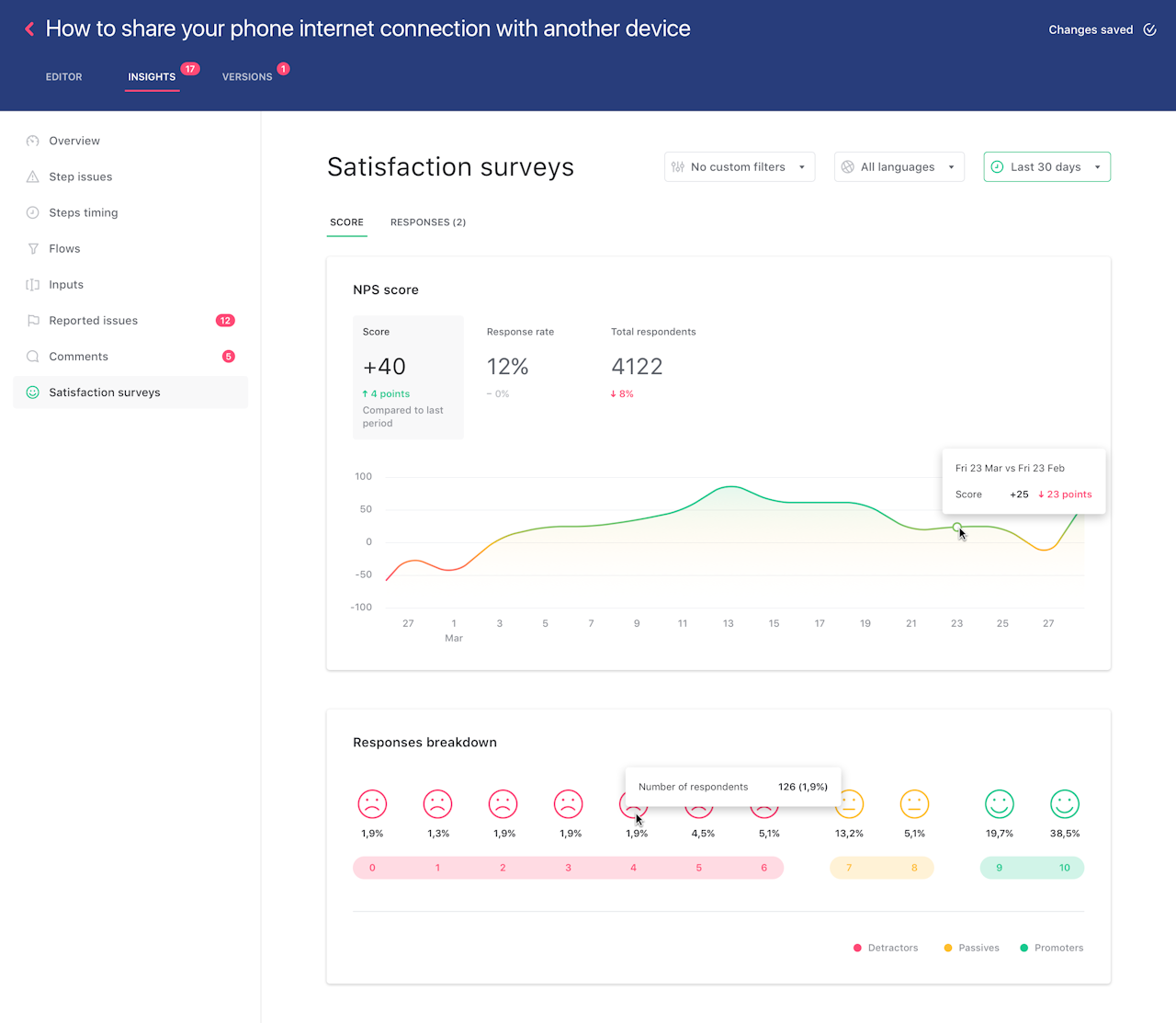
More insights with global analytics
- Understand your customers, the content the consume and the success they find with your guides.
- Uncover insights with data you can slice, filter and focus from a global level all the way down to the customer, guide and step.
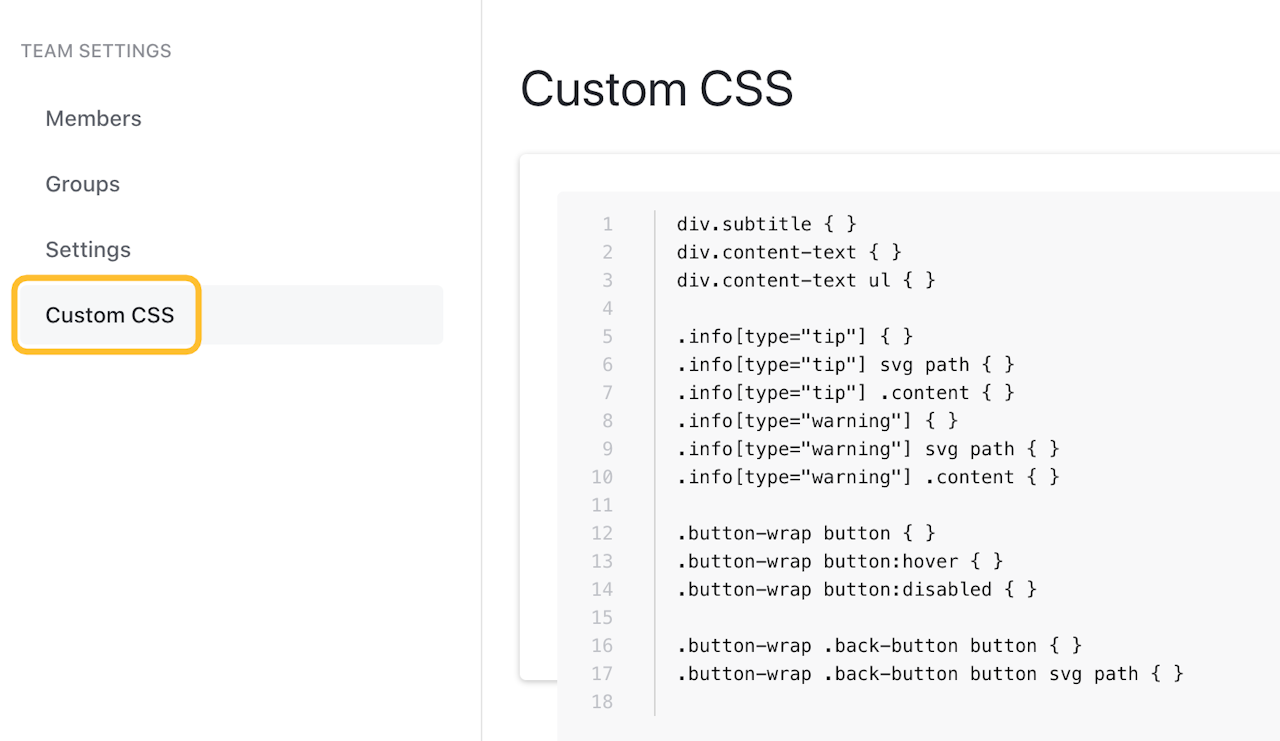
Custom design and consistency with your product and brand
Stonly’s new custom CSS tools let you change the look and feel of your guides, including font, colors, buttons, tips, warnings and other stylings.
SEO optimization for Stonly guides and knowledge bases
Edit meta titles and meta descriptions for your guides and knowledge bases directly from the guides manager and rank better on search engines.

Better design for creators and customers
Good design is at the heart of what we do. We've made improvements to make content easier to create and consume.
- Enhanced visual flowchart builder for easy guide creation and editing
- Choose between horizontal or vertical content display
- Responsive font size and design and formatting updates for buttons, bulleted lists, tips, and warnings
