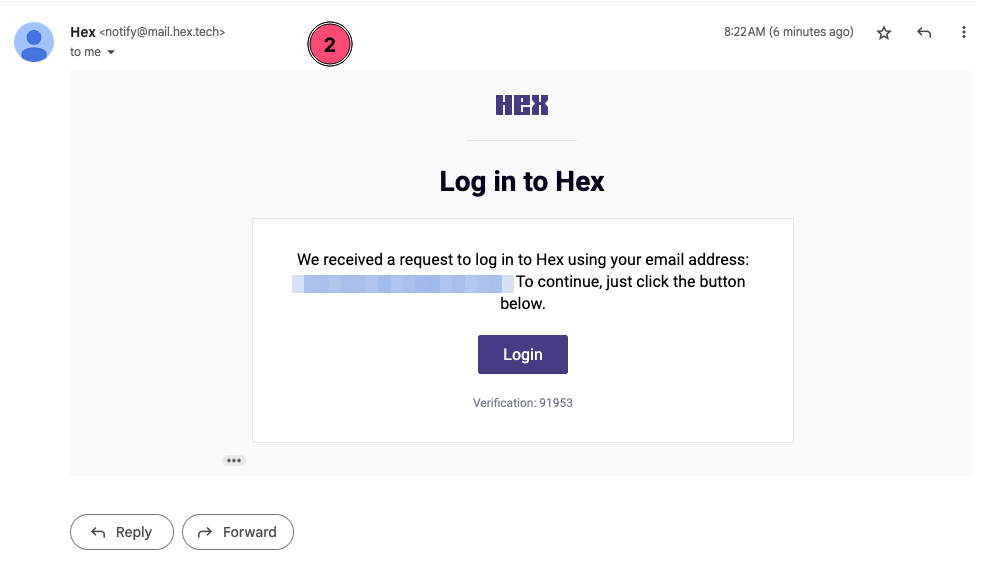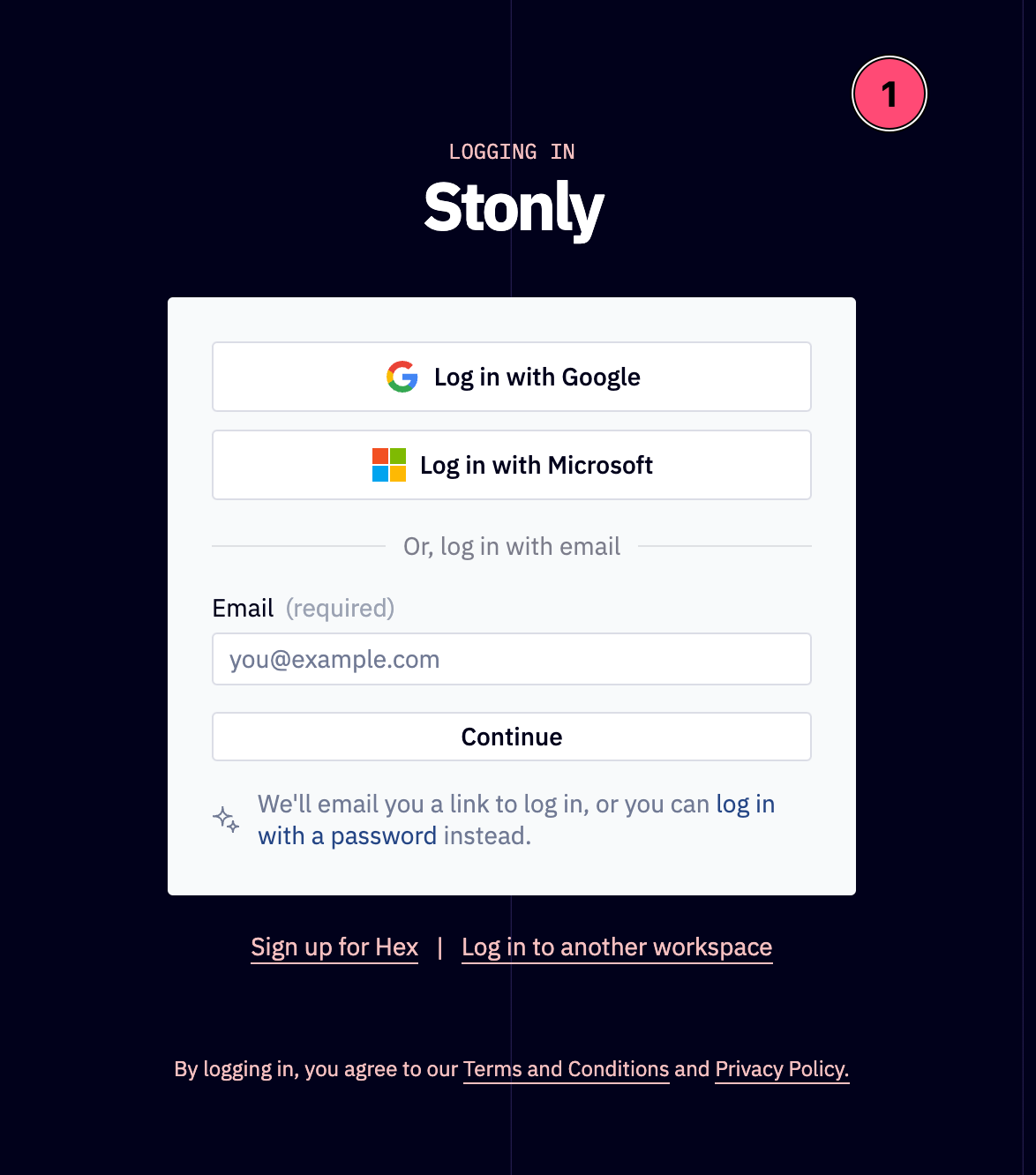
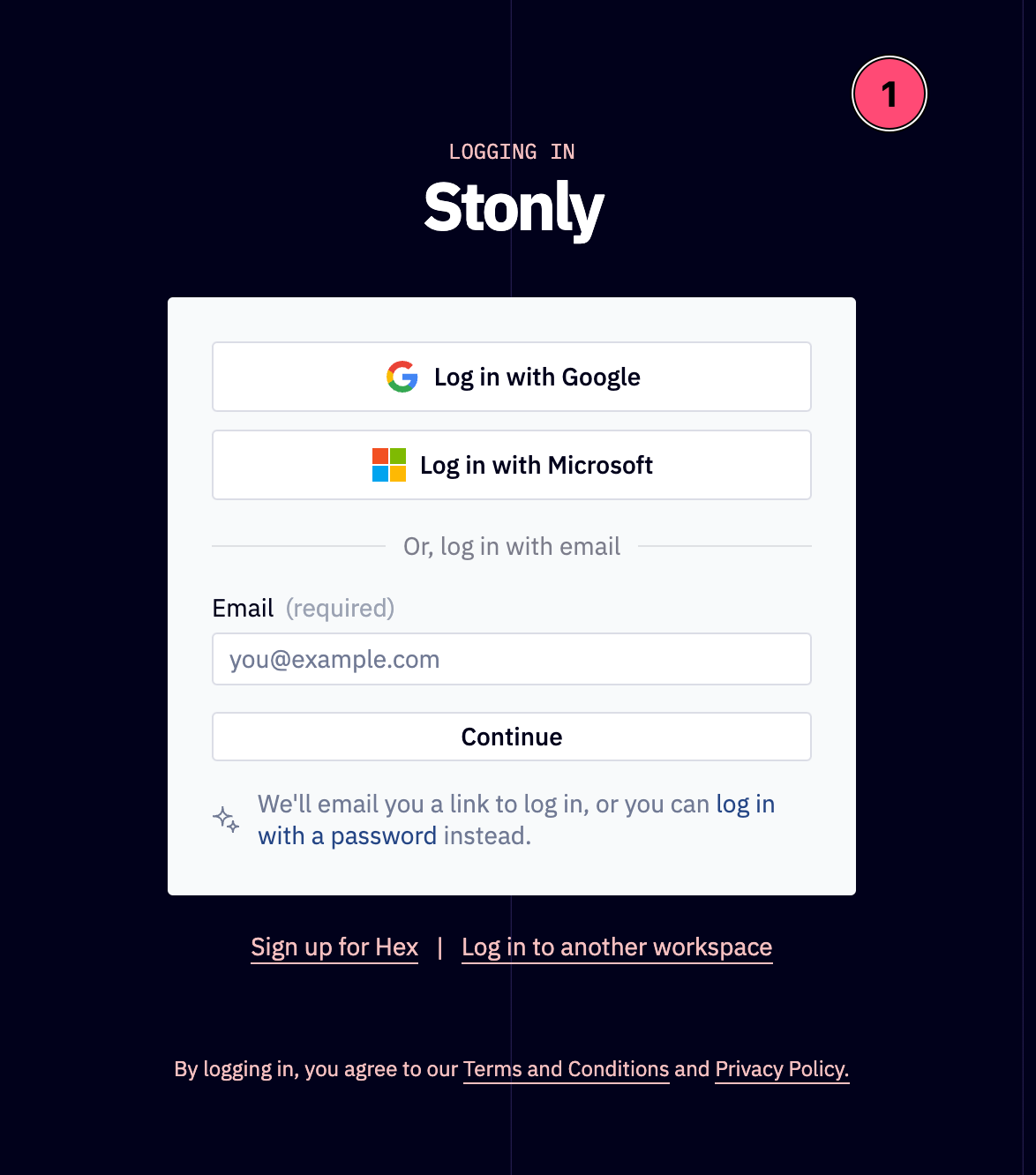
Access your HEX workspace
If ad-hoc reports have been created in HEX for your company, and have already been shared with you, here is how you can access them again:
Go to https://app.hex.tech/stonly/. You should see a screen like this (1), where you can enter your work email
You should receive an email like this (2), click the link and you should be able to reach the home page
Once you reach the home page, you should be able to access all the reports that have been shared with you
If all this does not work, get in touch with your CSM and provide the email that's trying to access the reports