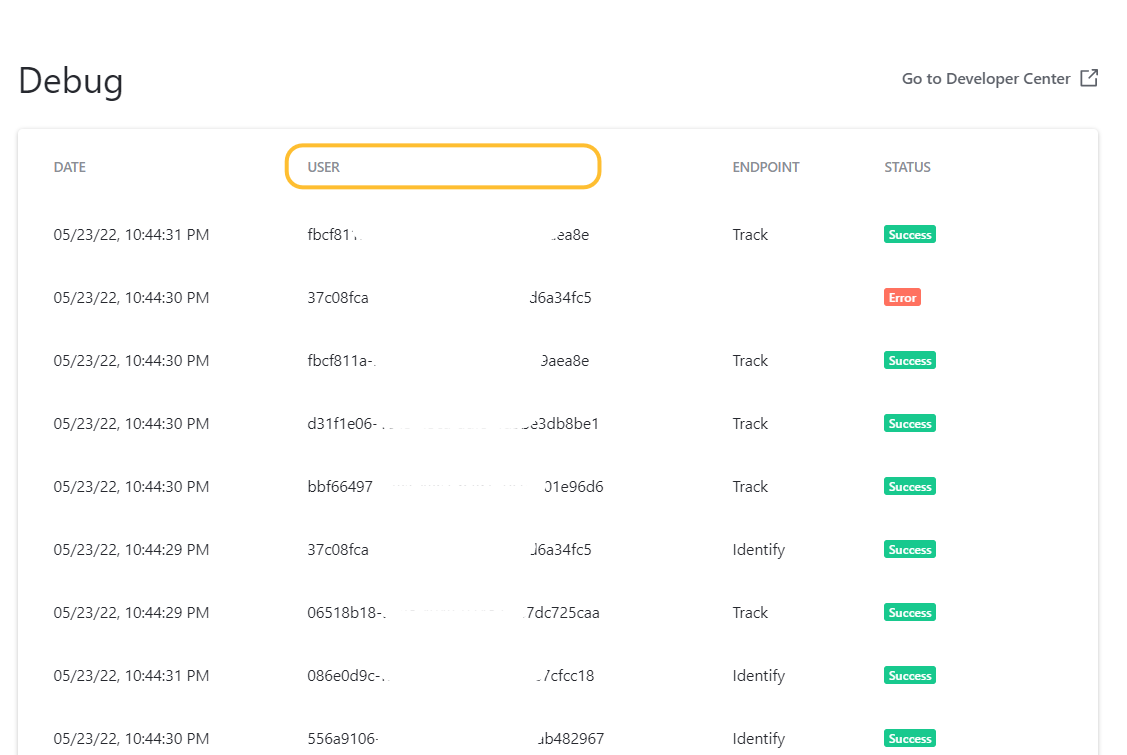
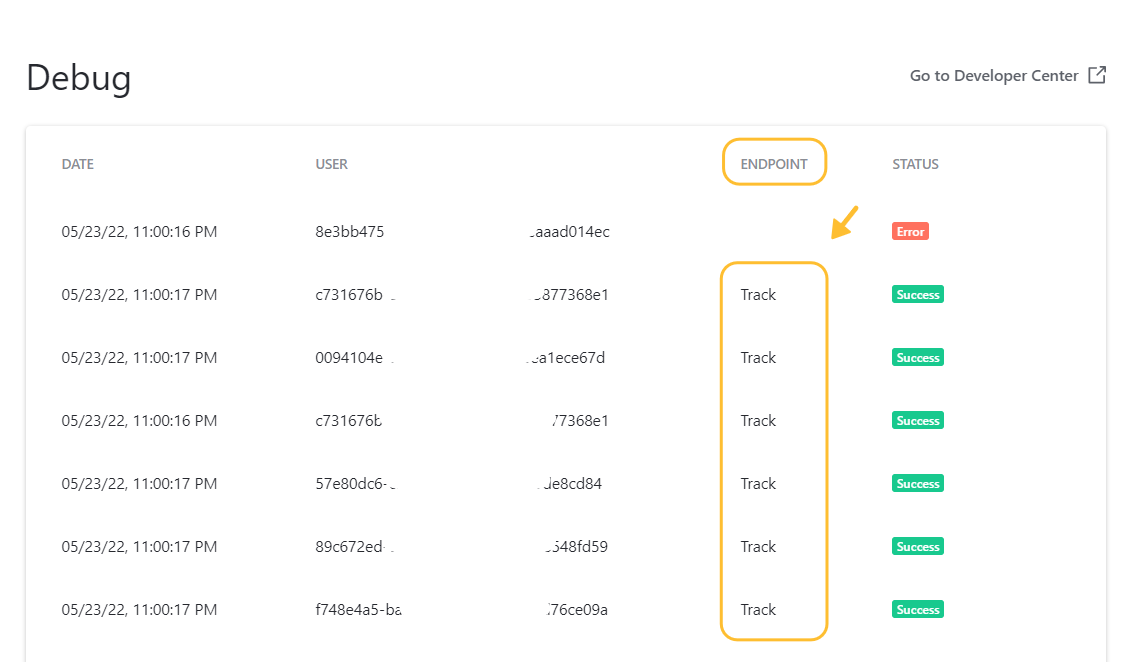
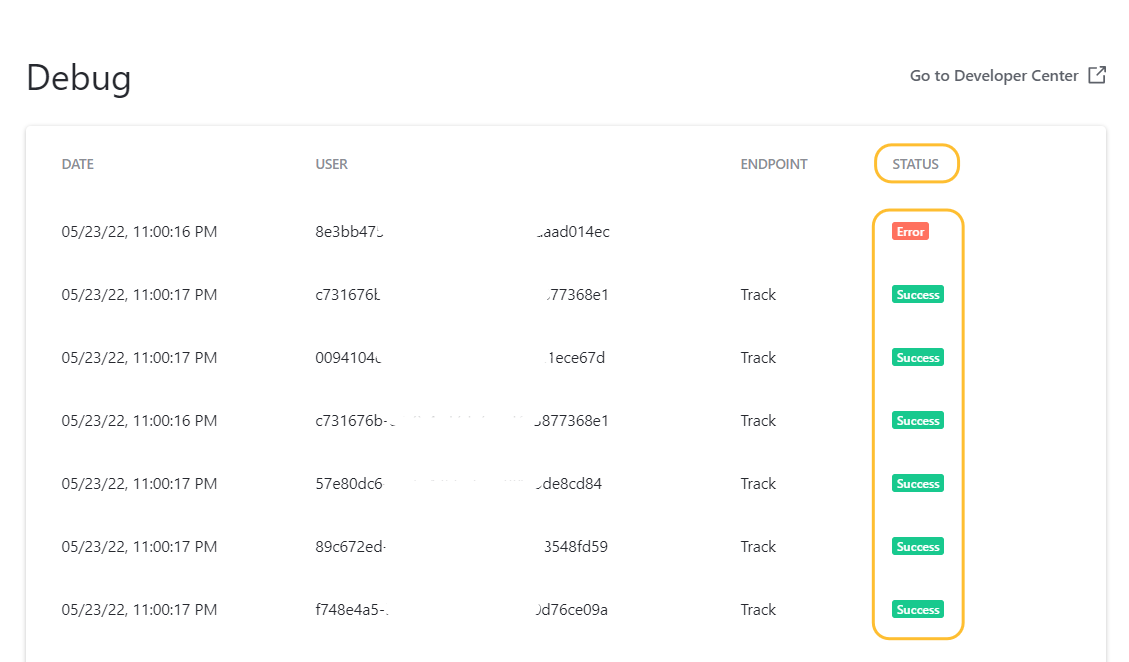
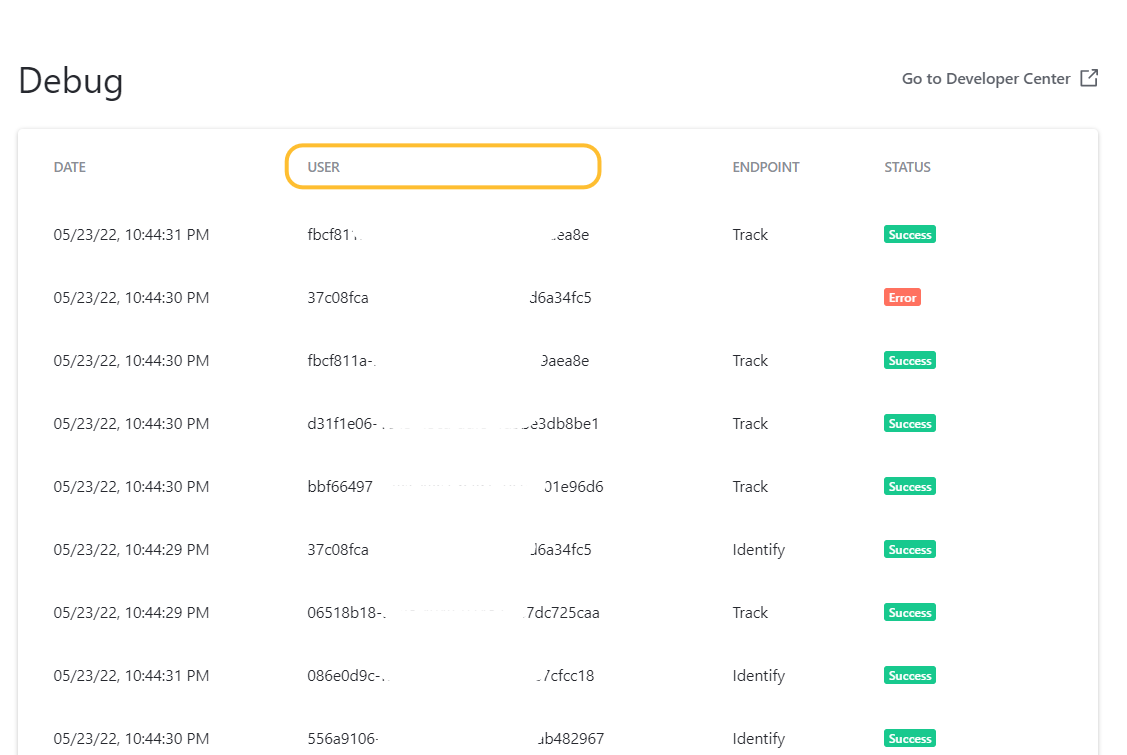
User
In the User column, you will receive data for every visitor on the page where the widget script is installed. Each user ID should be unique.
If you receive the same ID for every user, make sure your calls to the identify method include a variable passing a unique value for each user.
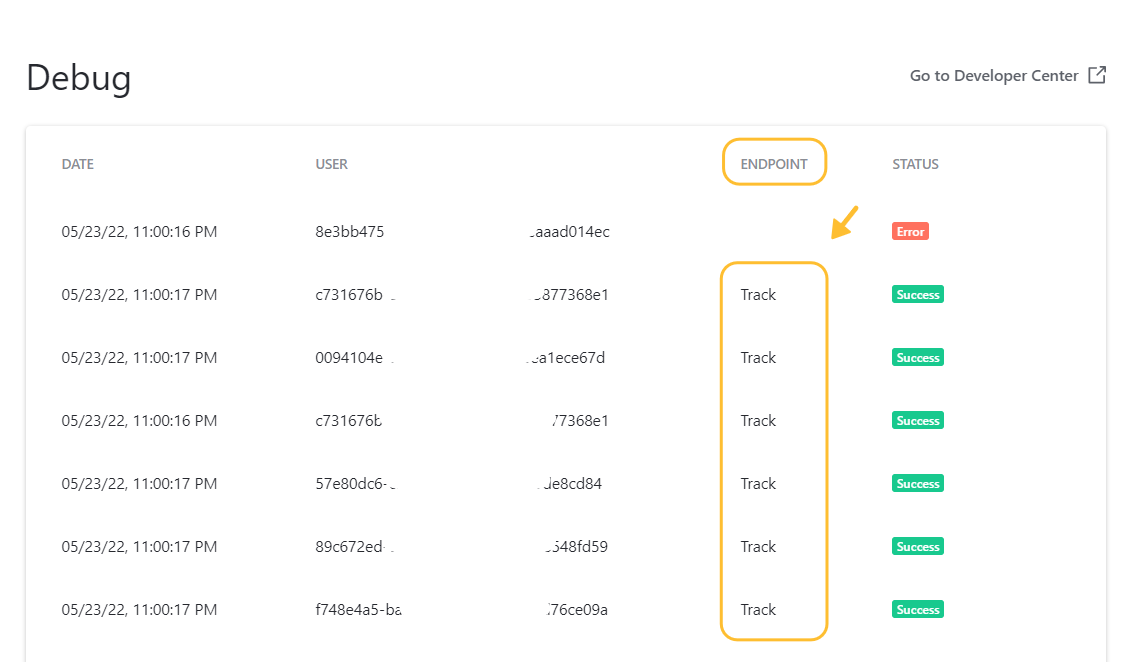
Endpoint
The Endpoint column shows what type of data you are sending to Stonly. There are two supported endpoints:
Identify, to attribute user ID and custom properties to visitors.Track, to attribute custom events.
If the Endpoint column is empty, it means you are sending a data type Stonly doesn't support.
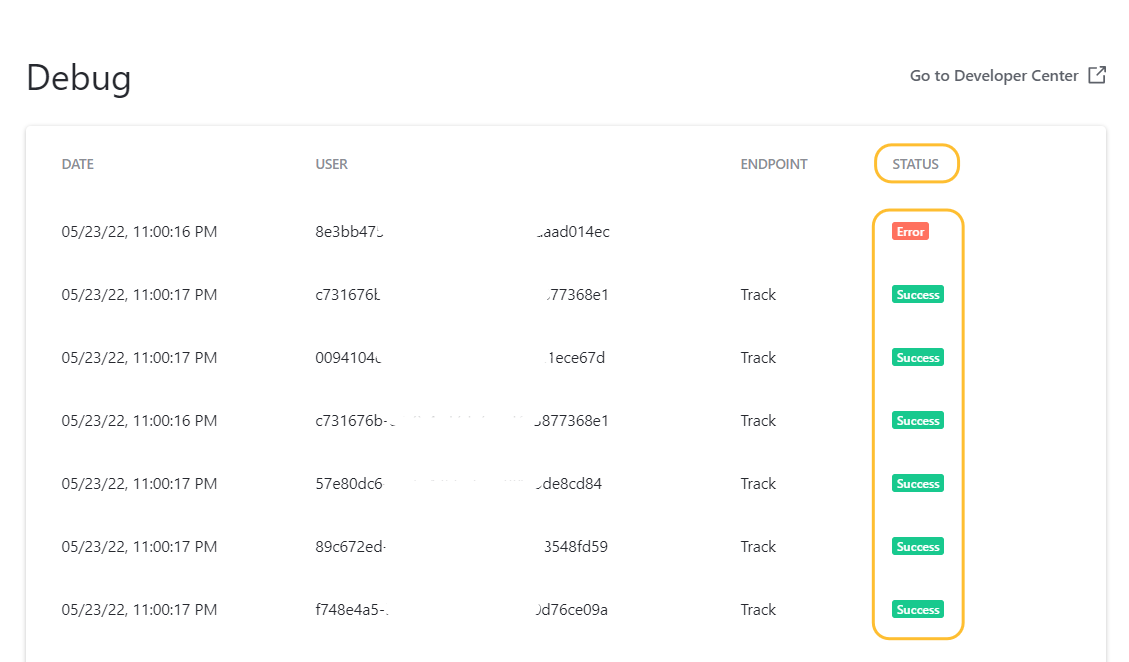
Status
The Status column confirms whether data was successfully received and saved in Stonly.
If it worked, you will see the Success status in the Debug view and receive { "result": 1 } Server response on your end.
Otherwise, you will see an Error.
