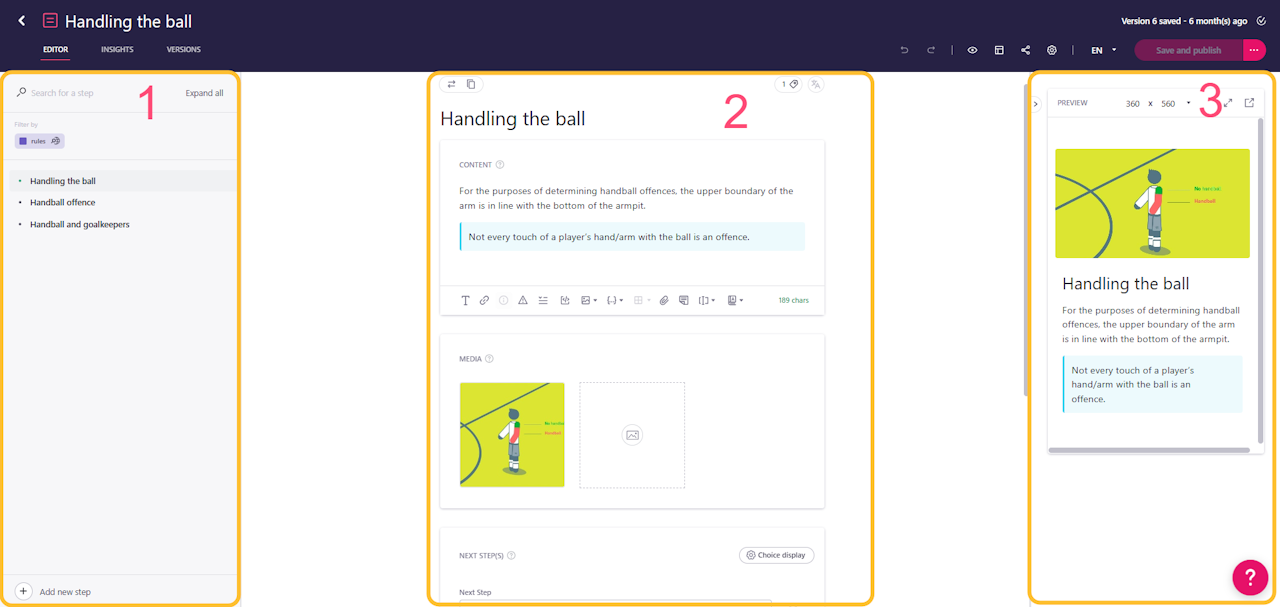
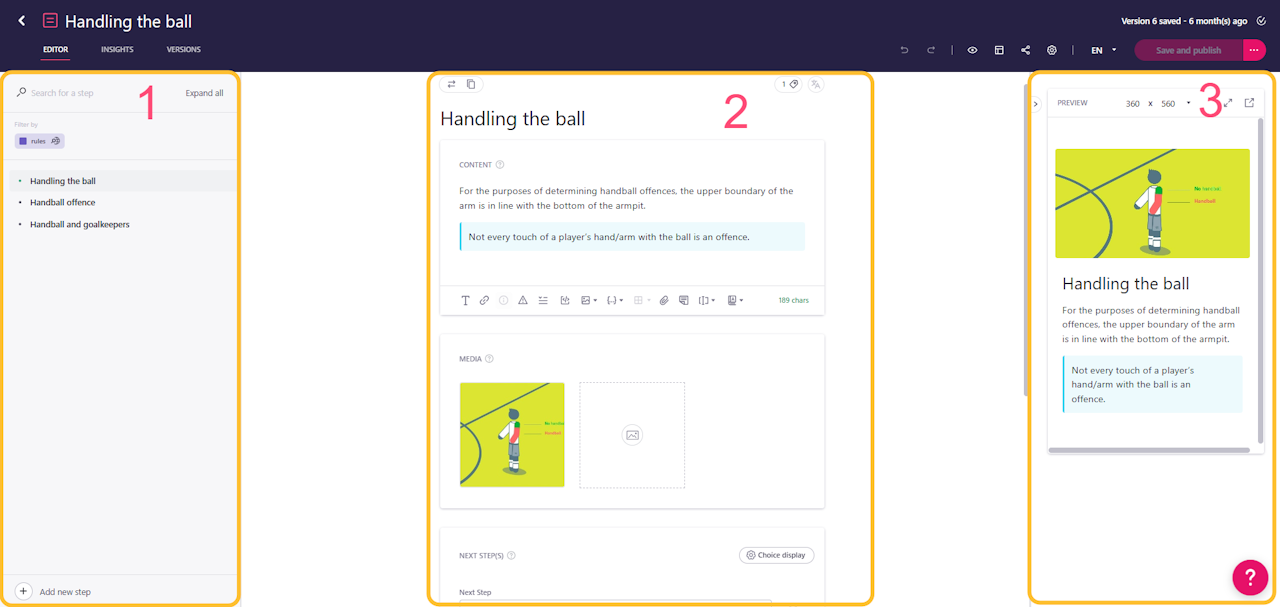
What's in the guide editor?
The guide editor is the most important part of Stonly. That's where you build your guides writing content, adding media, and creating choices and paths.
It's is divided into three panes:
Structure to the left, where you can see all the steps in order.
Content in the center, where you add text, media, and next steps.
Preview on the right, updating in real time.
At the top of the editor, you can also access the guide data in the Insights tab, previous versions, as well as additional options and settings.
