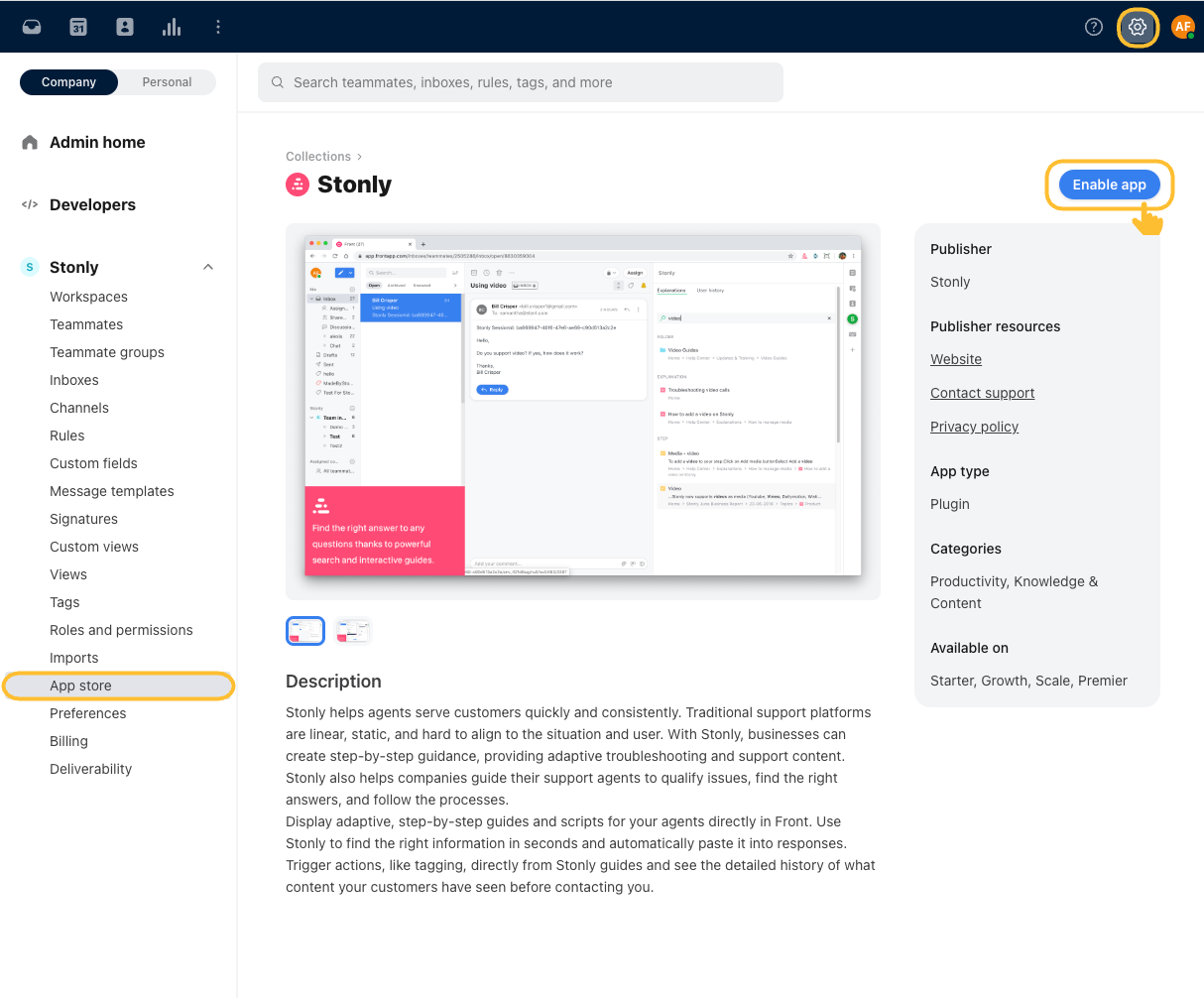
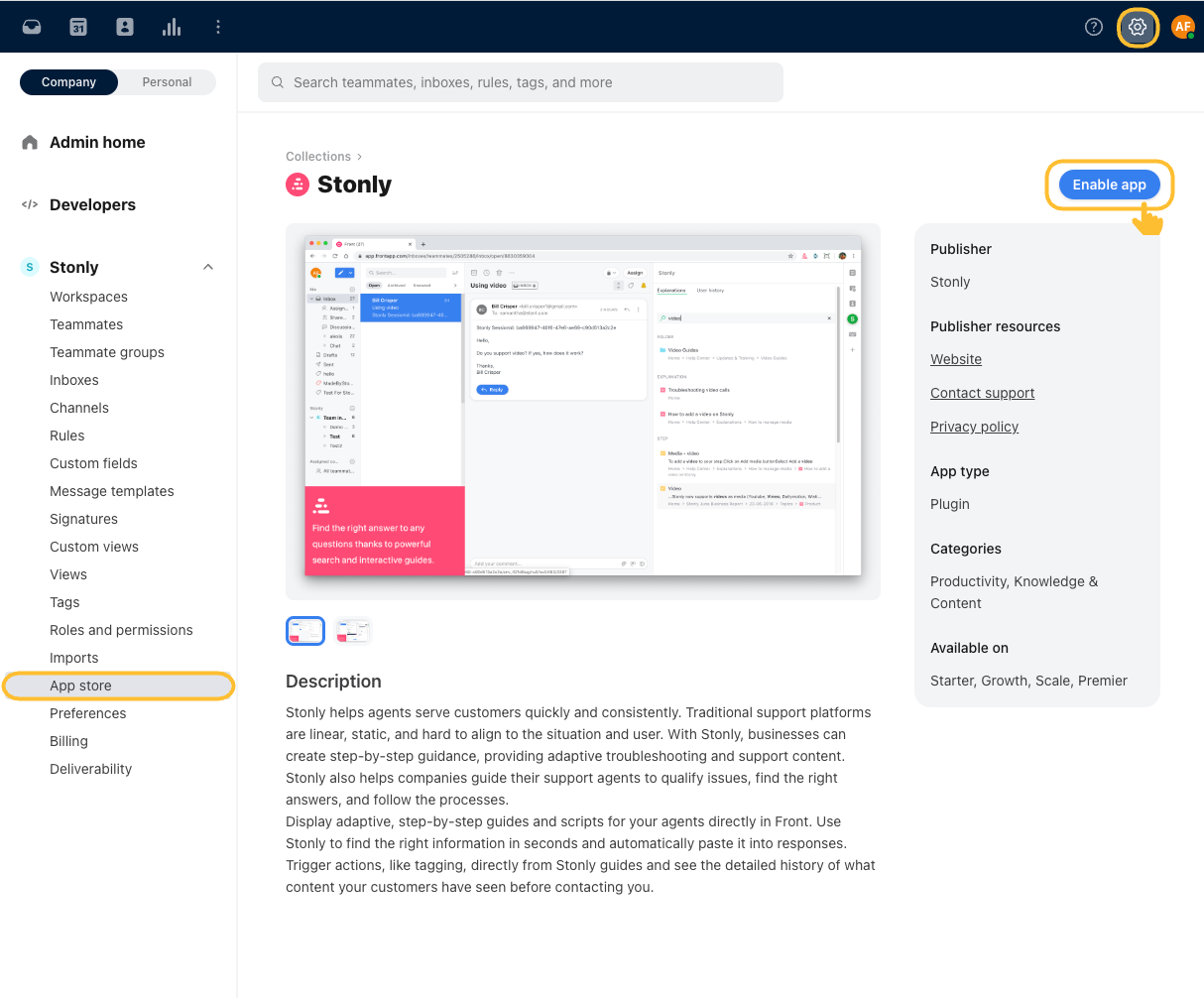
Installing Stonly in Front
To install the app:
Log into Front.
Navigate to your Team Settings (top right corner).
Find Stonly in the App store.
Click Enable app on the right.
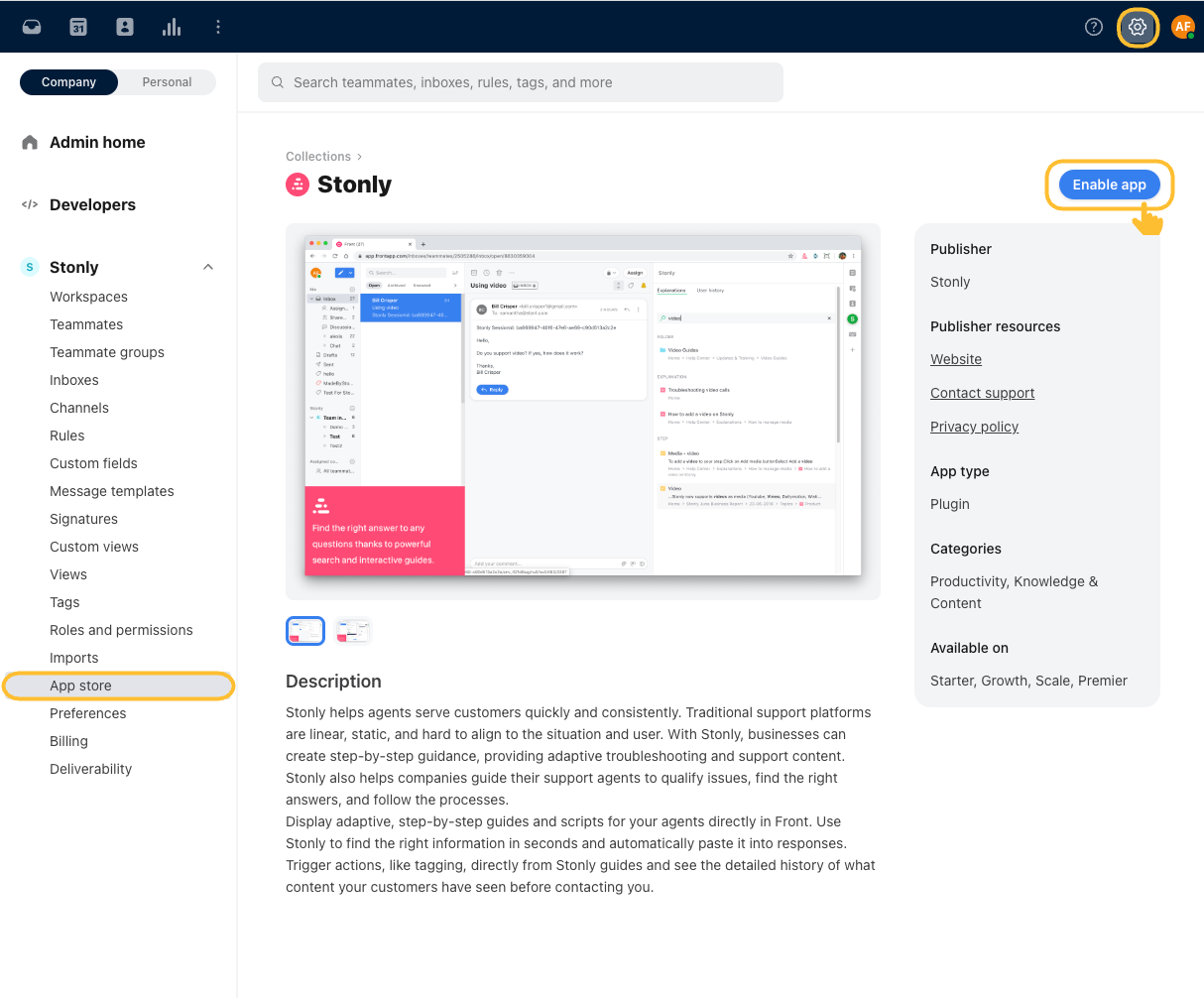
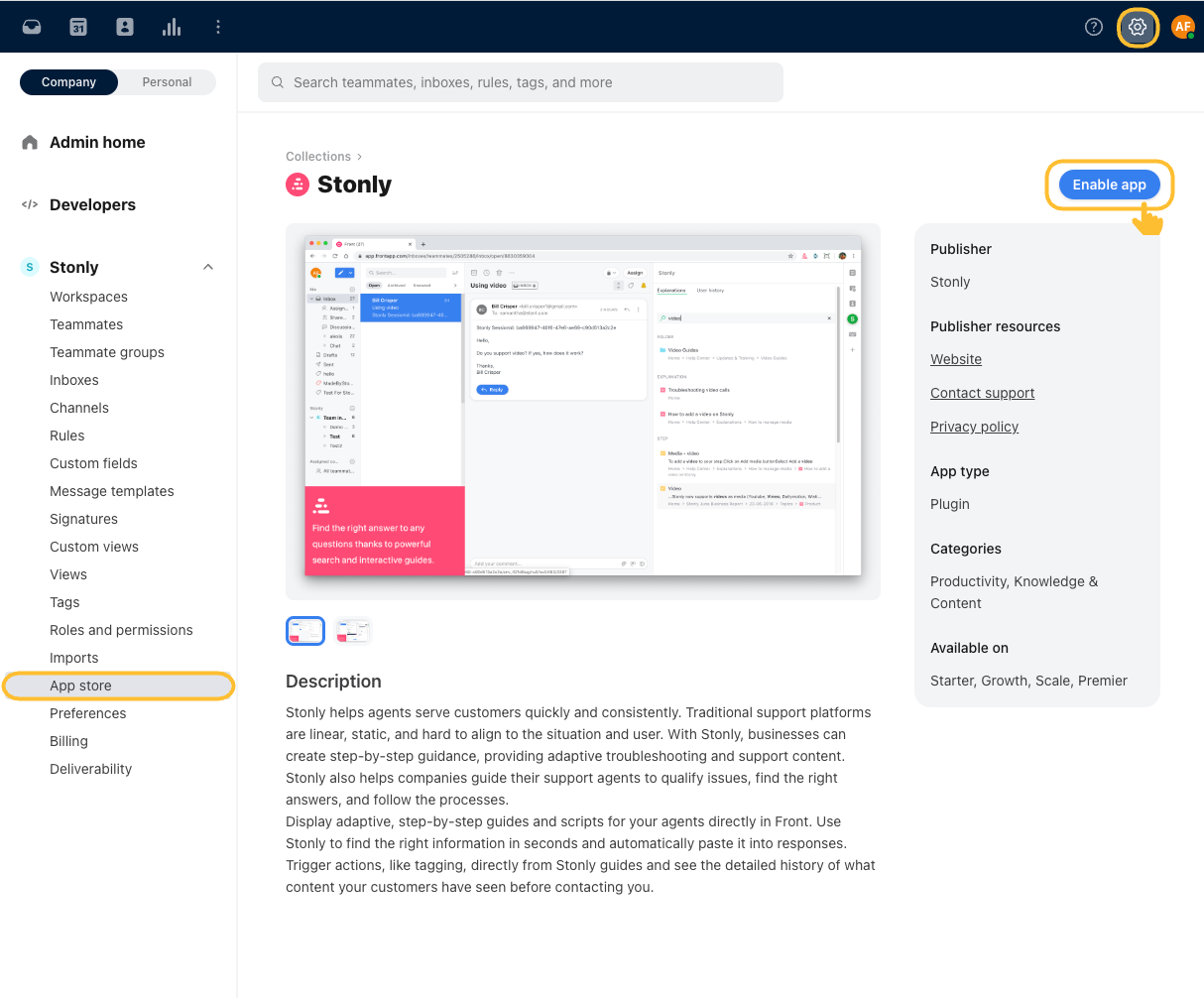
To install the app:
Log into Front.
Navigate to your Team Settings (top right corner).
Find Stonly in the App store.
Click Enable app on the right.