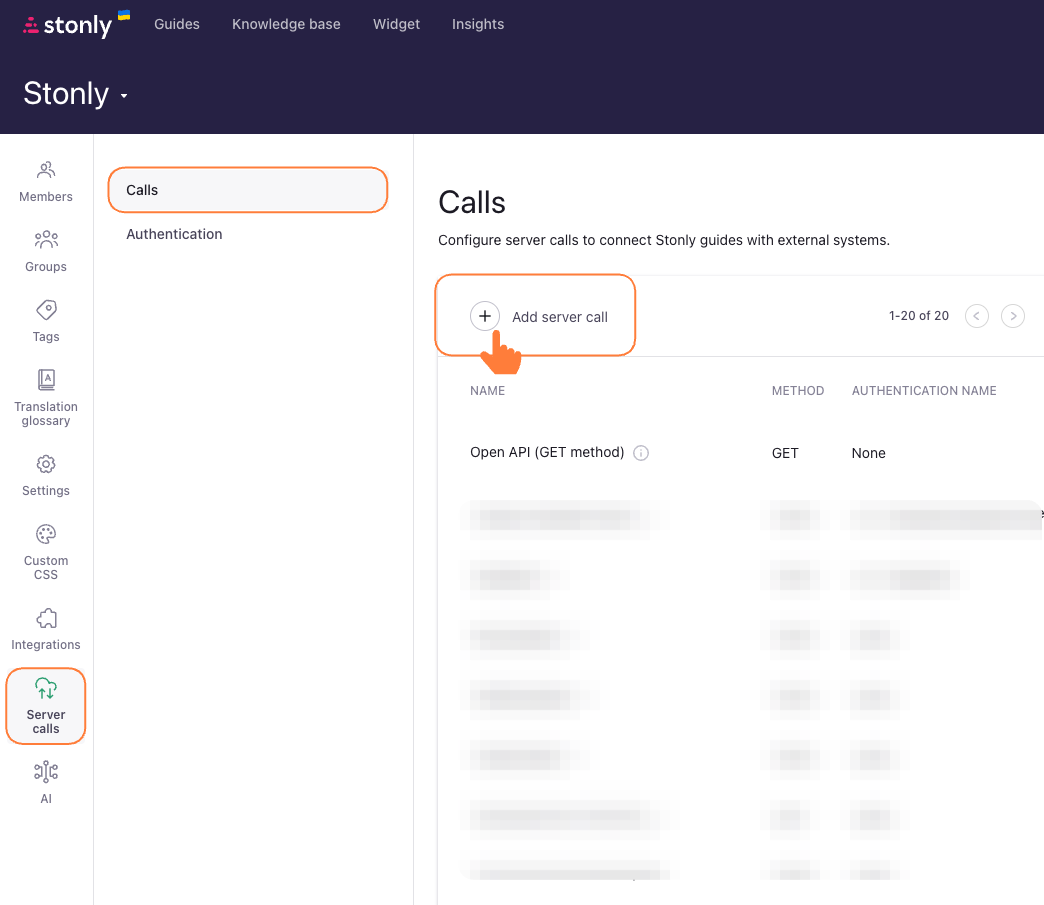
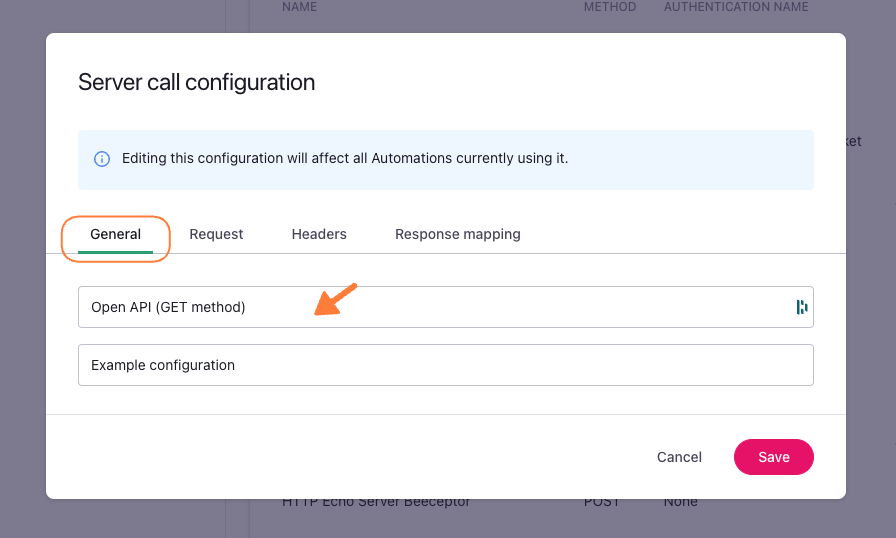
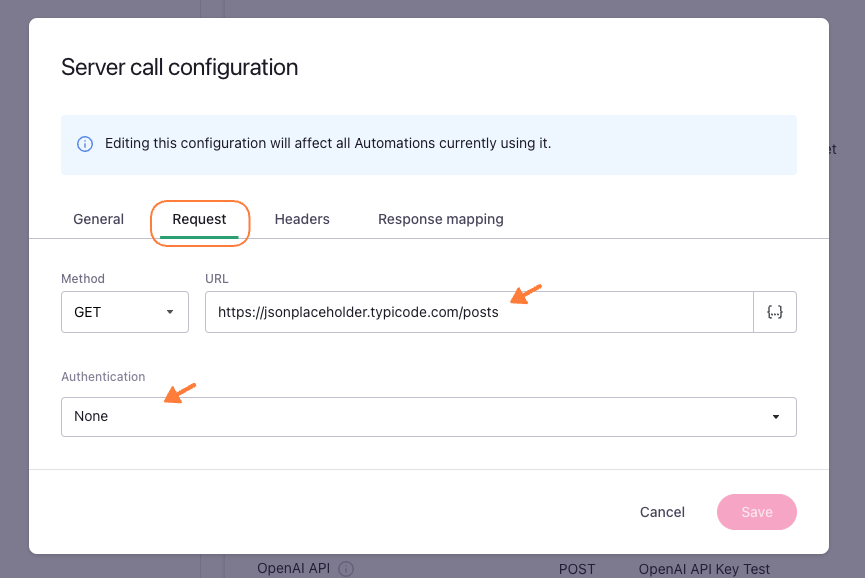
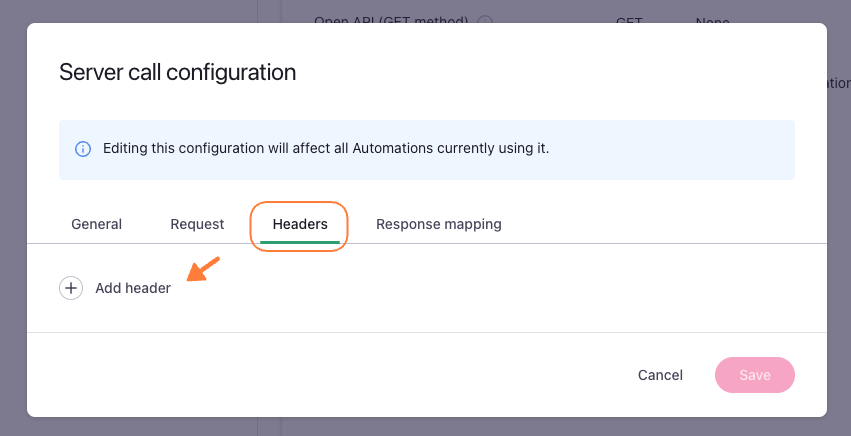
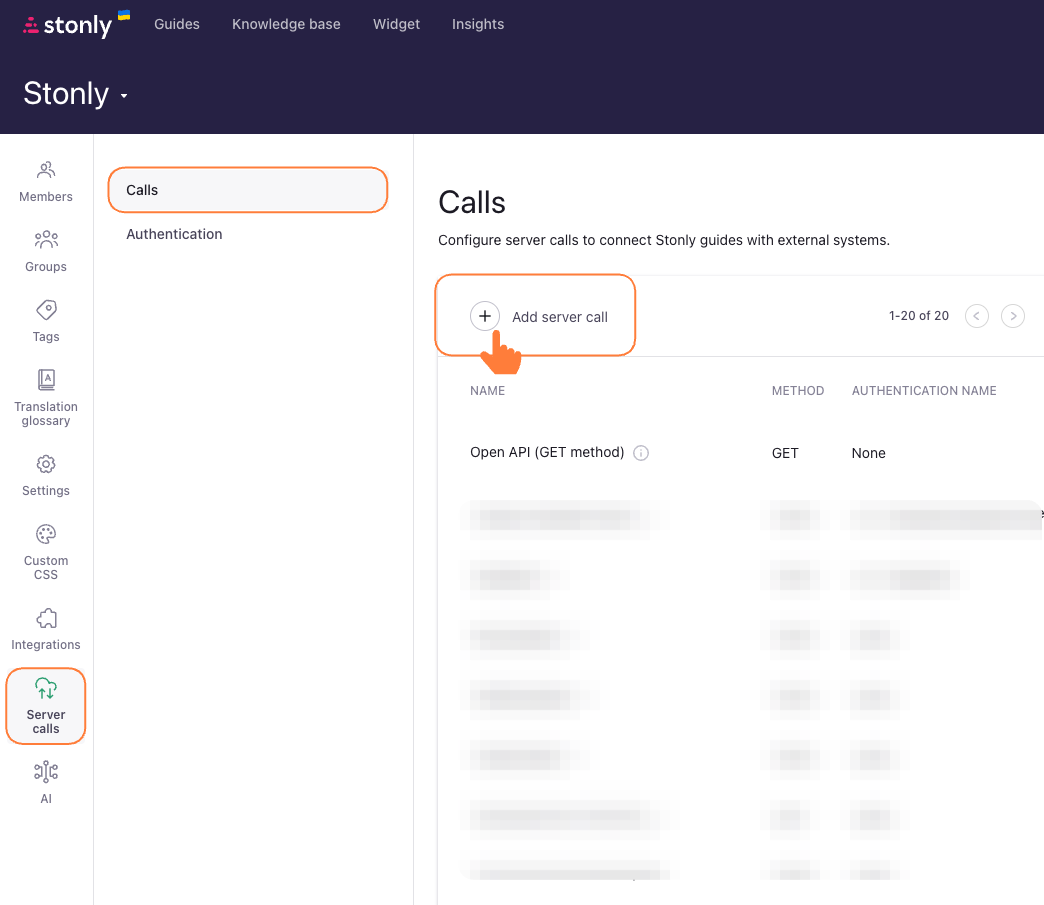
Server call set up (GET method)
In this guide we will show you how to set up server call variables in your content.
We will use a GET method and open API: https://jsonplaceholder.typicode.com.
Configure the Server Call
Navigate to your Team settings > Server calls
Click Add server call OR edit existing one
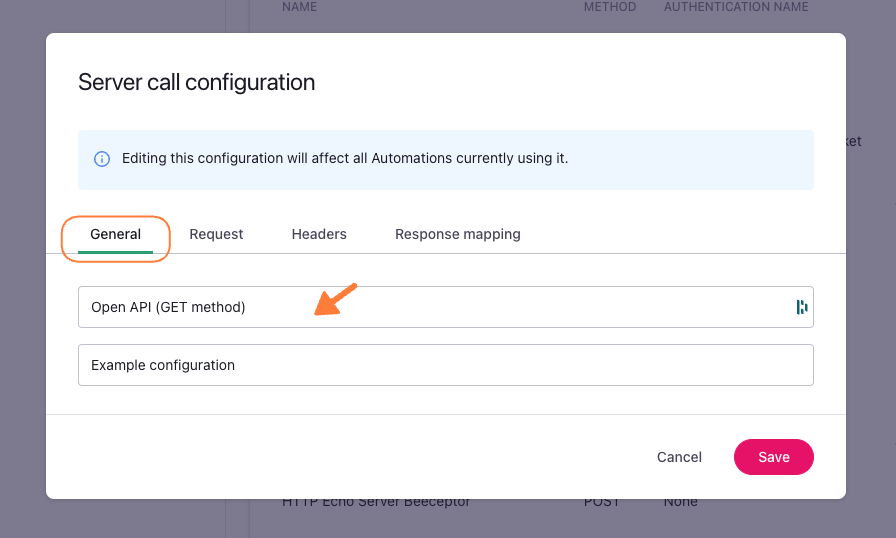
General Settings
Title & Description: Customize these fields based on your use case to provide clear identification.
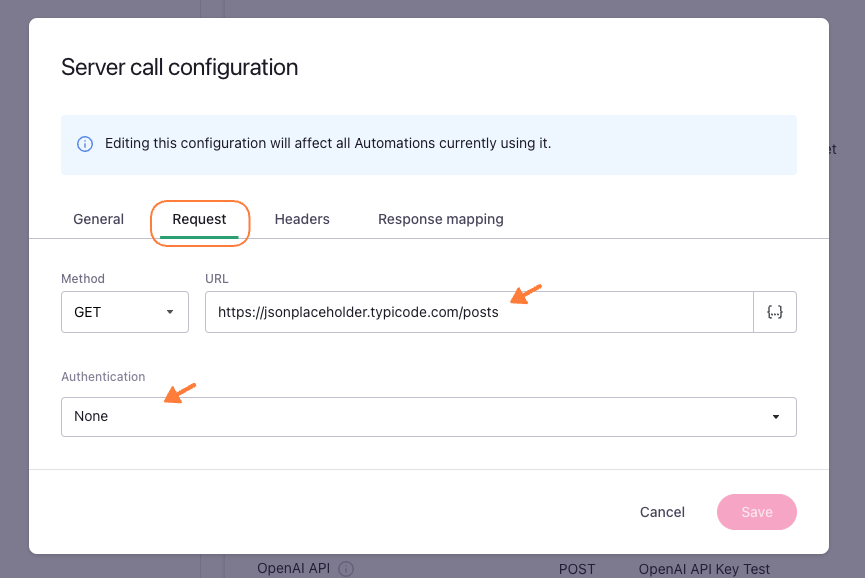
Request URL & Authentication
Enter the URL
For our tutorial we will use 2 open APIs:
https://jsonplaceholder.typicode.com/postshttps://catfact.ninja/fact
Authentication is not required for these APIs, as they are Open APIs.
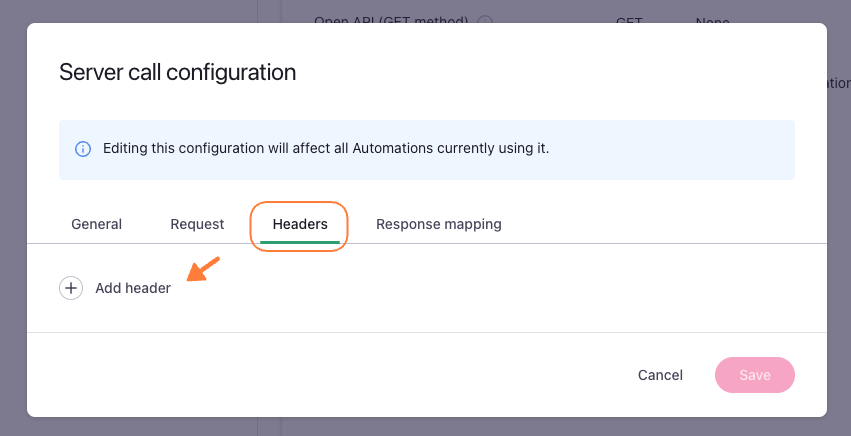
Headers
If no specific headers are needed, leave these fields empty.
