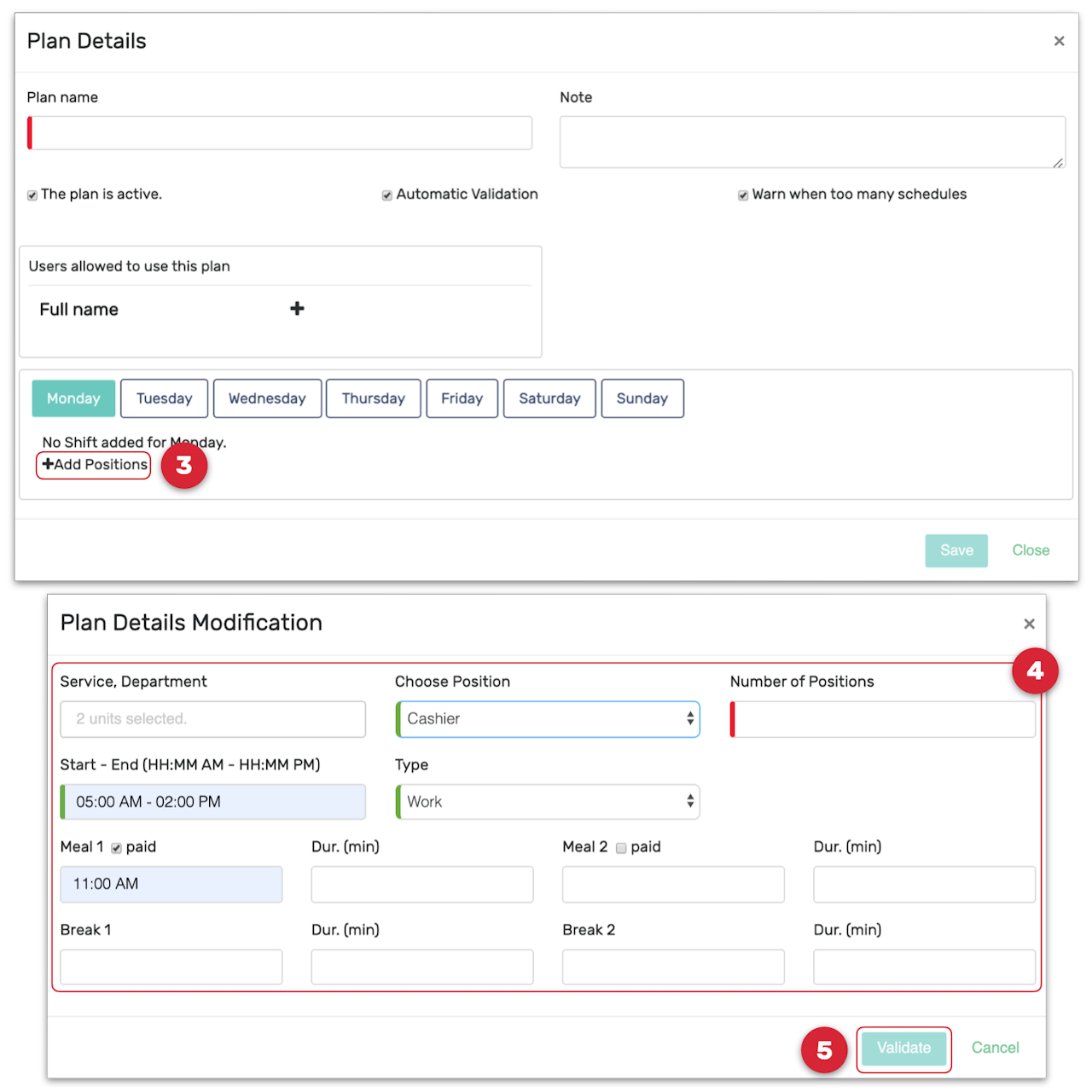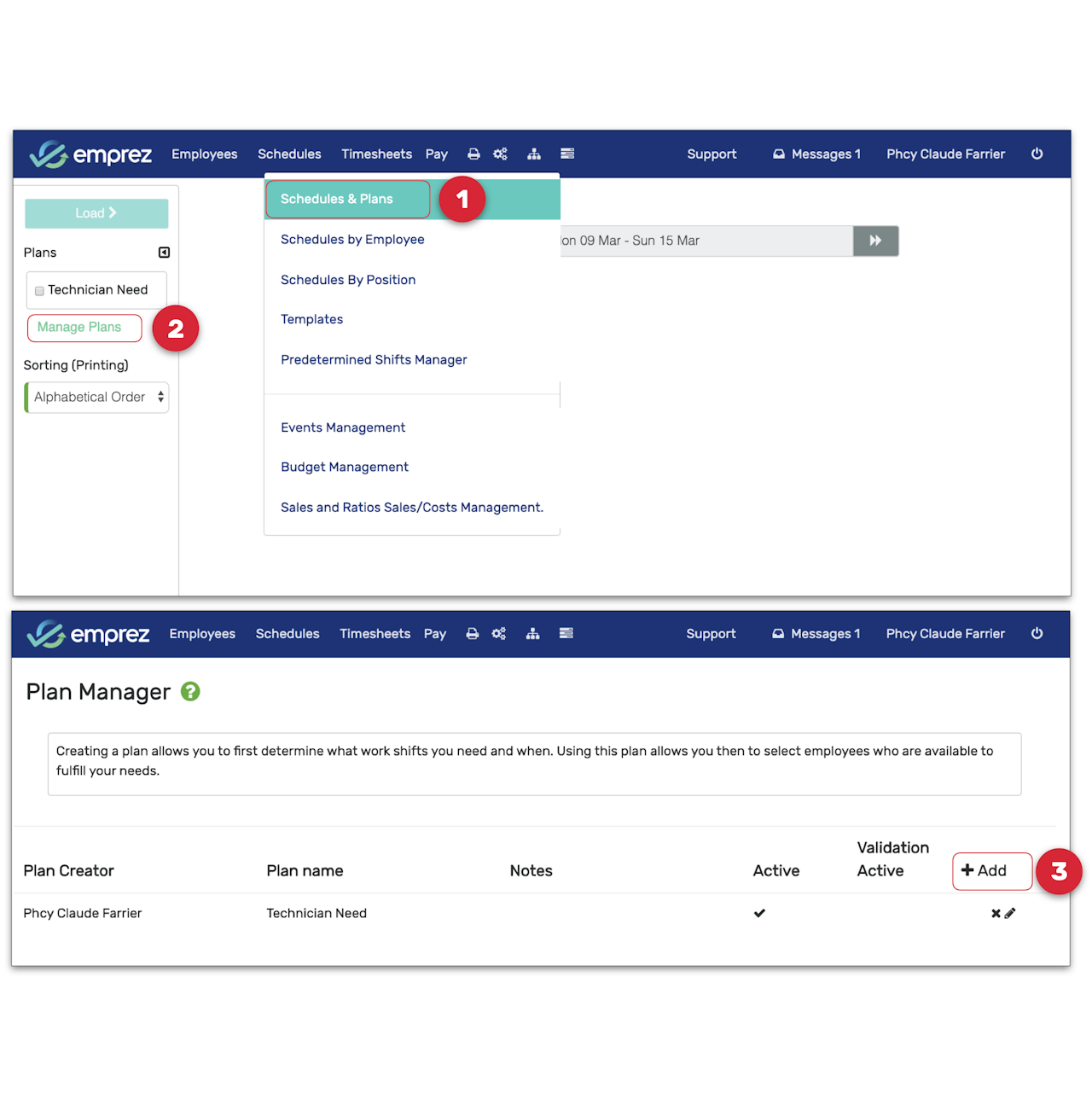
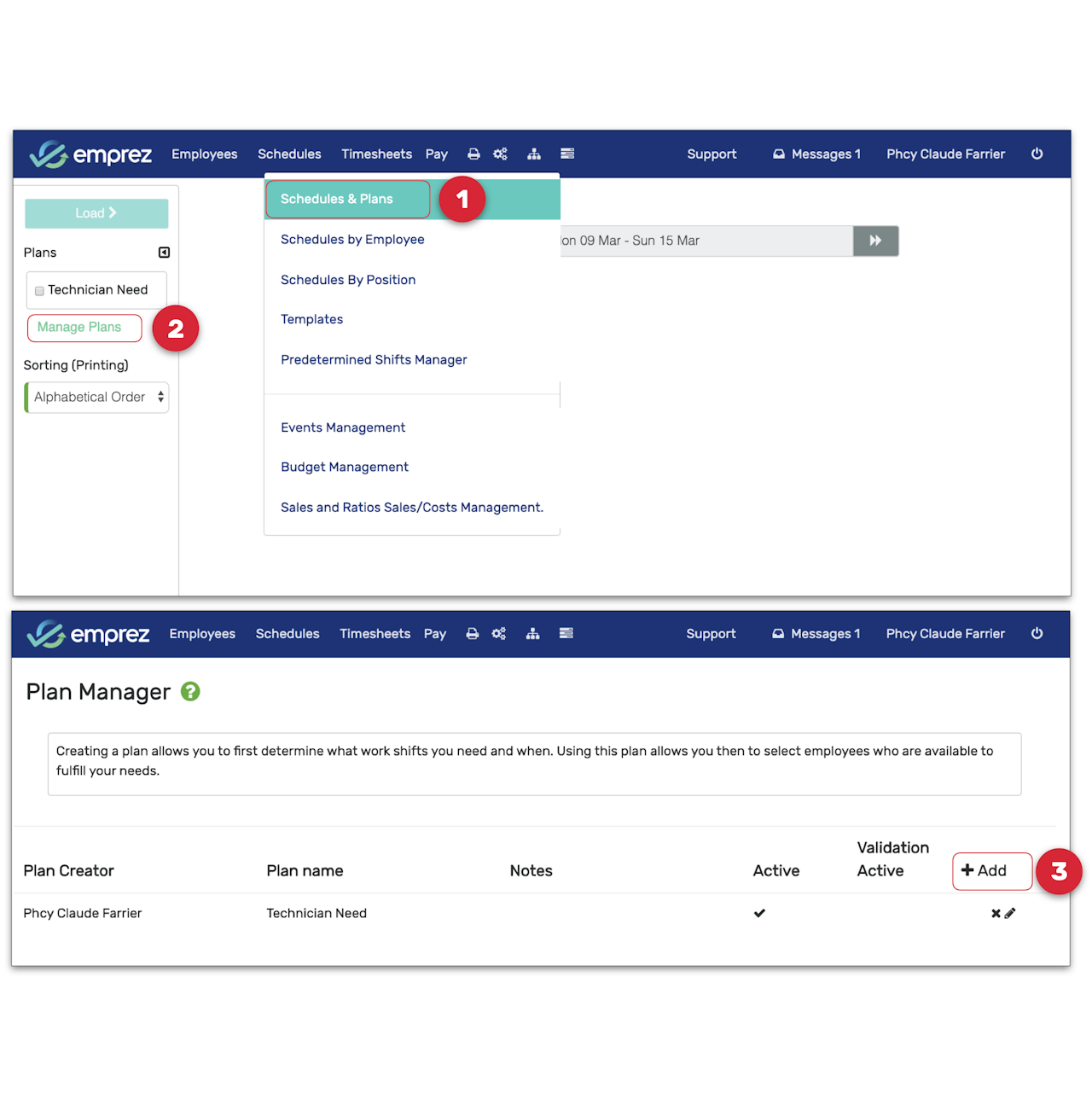
Creating Plans for Staffing Requirements
The Plan Manager tool allows you to define staffing requirements for particular positions and shifts.
- Image 1 : Access the Plan Manager from Schedules > Schedules & Plans
- Create a Plan by selecting Manage Plans on the left of your screen
- Click +Add
- Creat a Plan Name
- For a given day of the week select +Add Positions
- Define the staffing requirement for a particular position for the specified Start / End /Meal / Break times
- Copy to other days of the week or define completely different staffing requirements for each day
- Validate