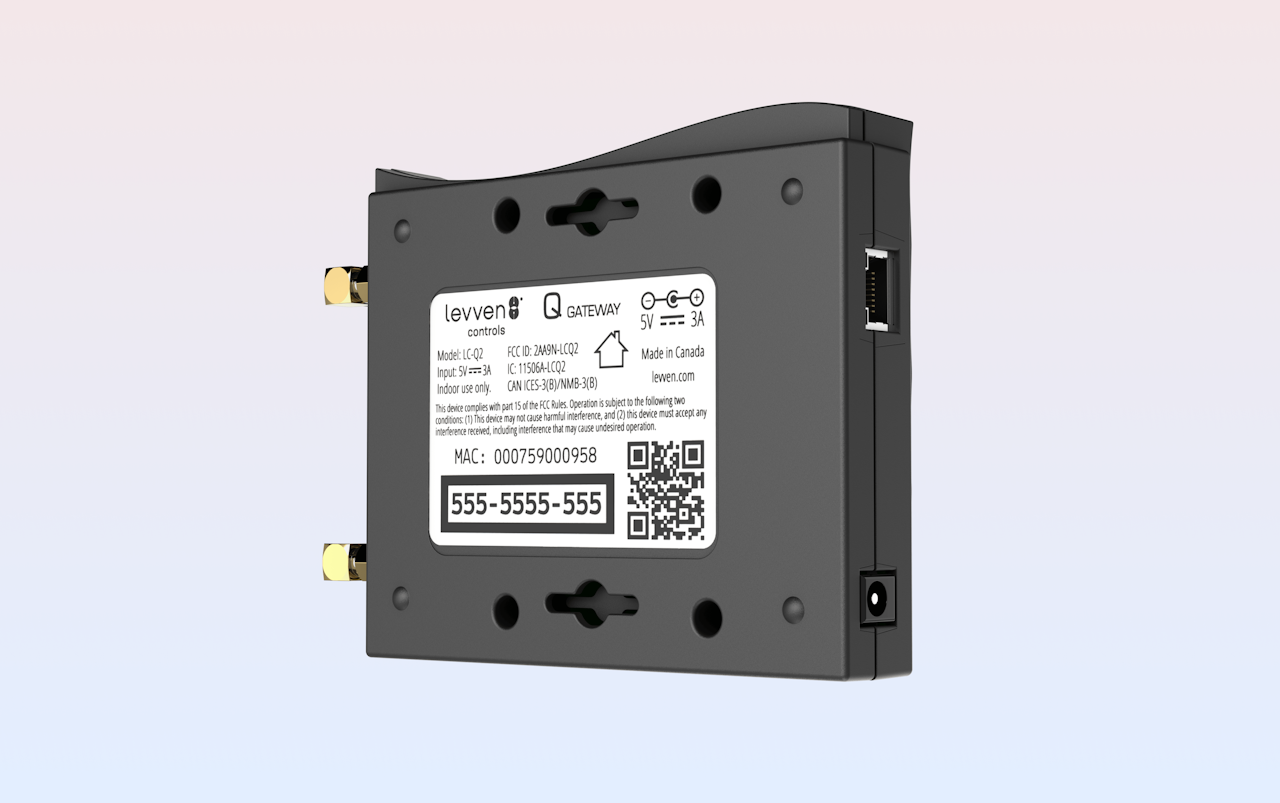
1. Is this the first time you're connecting to this Q Gateway?
If YES, please reach out *****.com with a picture or text of the following:
Back of the Q Gateway with the info clearly visible
Full Address of the home
The email address used to create the Levven account
If no, continue to the next step
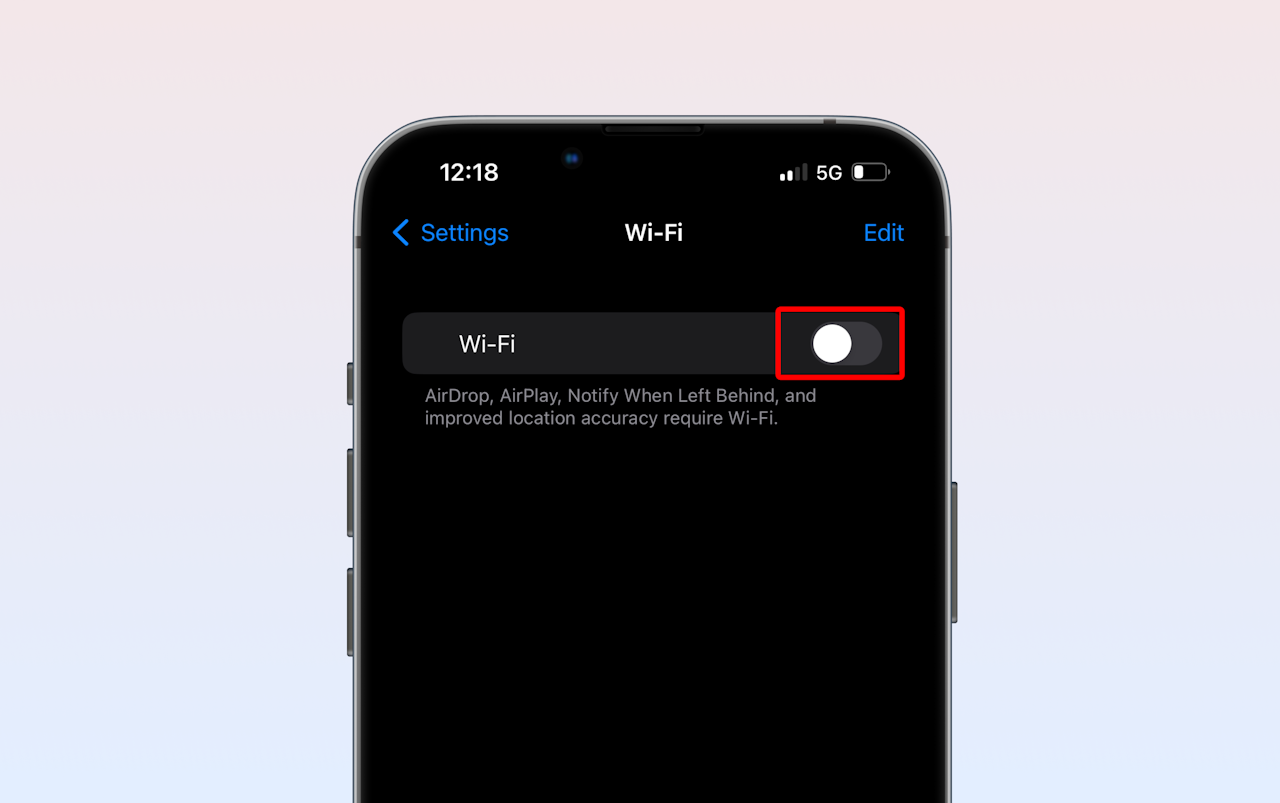
2. Turn off the Wi-Fi on your phone
For iPhone:
Go to Settings
Select Wi-Fi
Tap the Toggle button to the OFF position
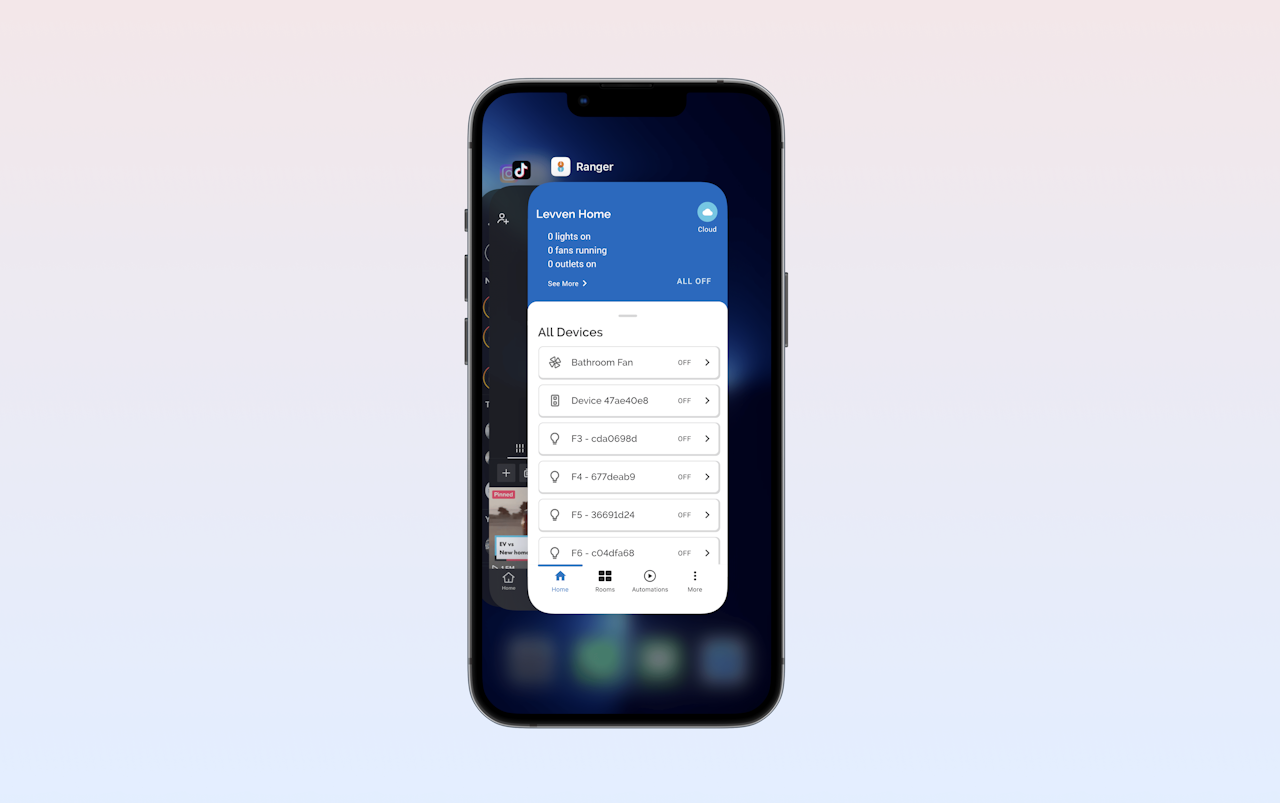
3. Close the Levven Controls App
For iPhone:
From the Home Screen, swipe up from the bottom of the screen and pause in the middle of the screen.
Swipe right or left to find the app that you want to close.
Swipe up on the Levven Controls app's preview to close the app.
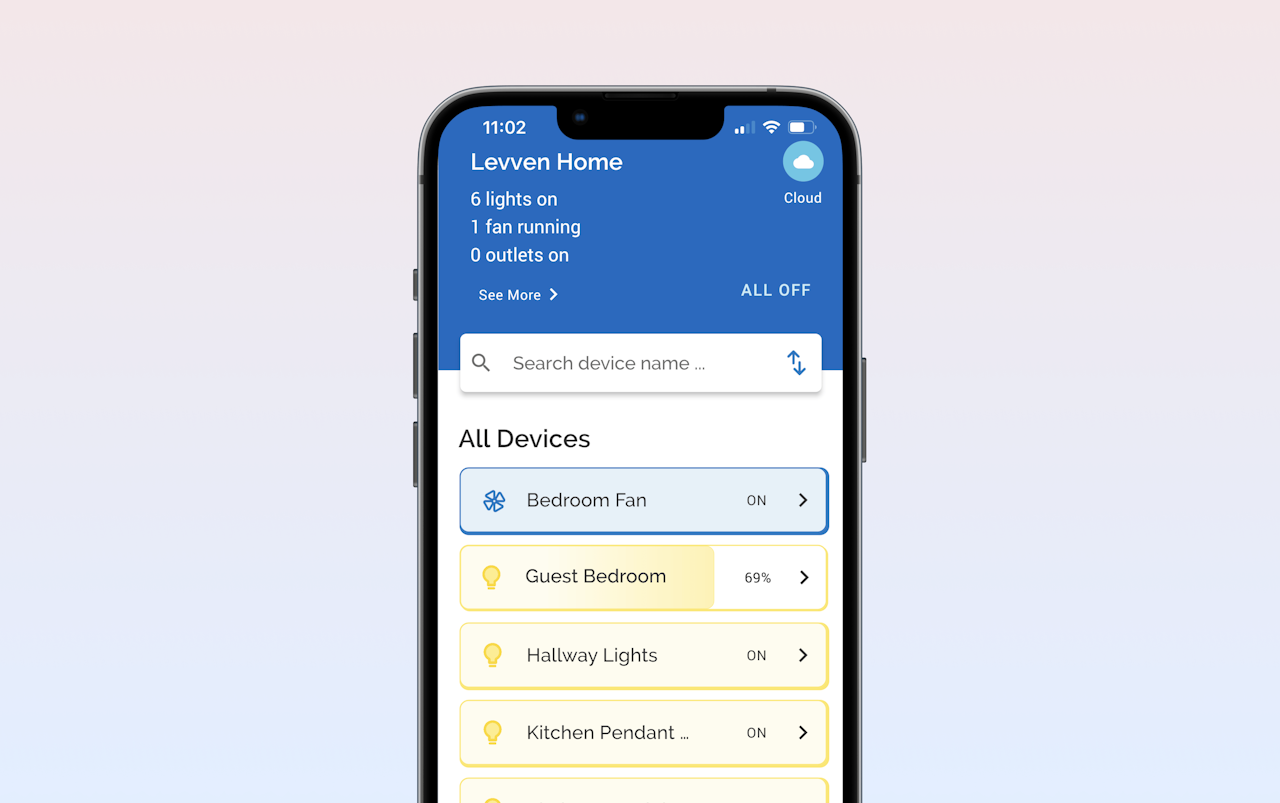
4. Reopen the Levven Controls app.
If you have previously connected to this Q Gateway, or Levven Support has linked you to it, then it should now connect via the Cloud.
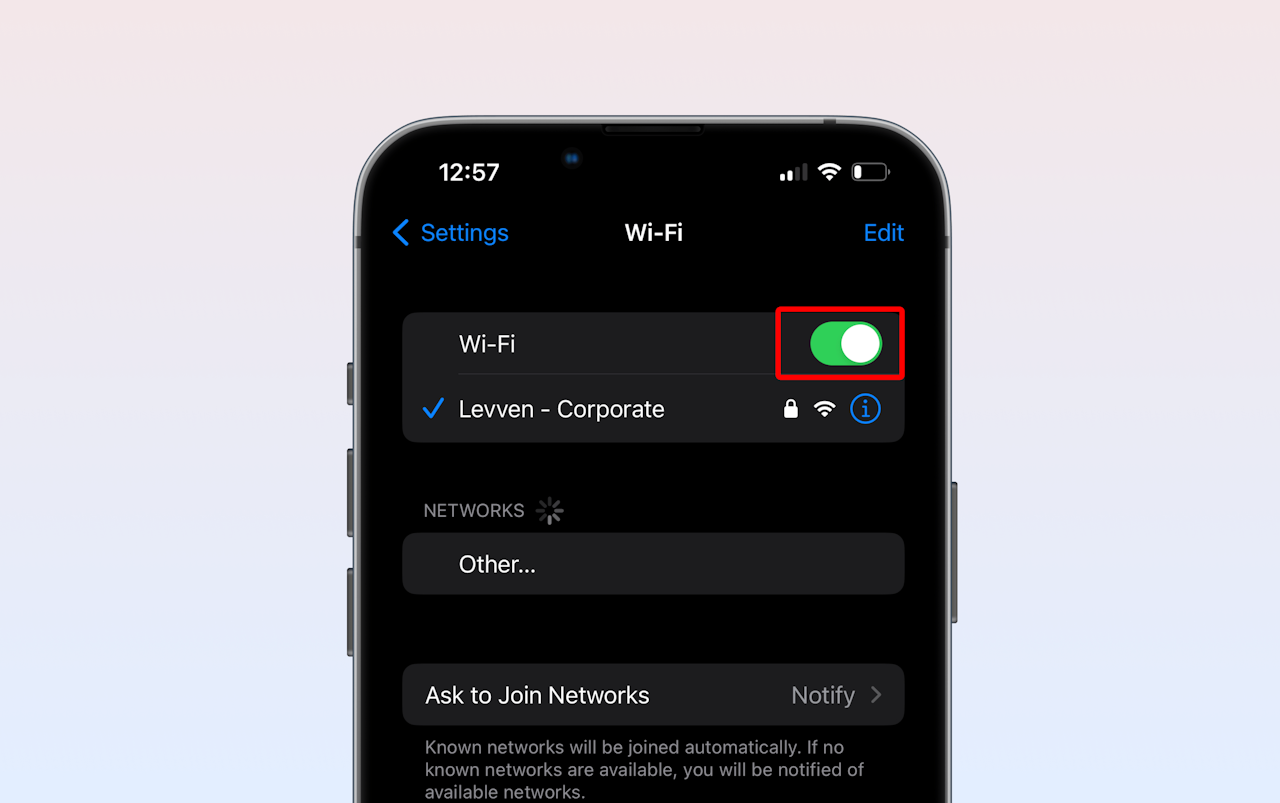
5. You may now turn on the Wi-Fi on your phone
For iPhone and Android:
Go to Settings
Select Wi-Fi
Tap the Toggle button to the ON position