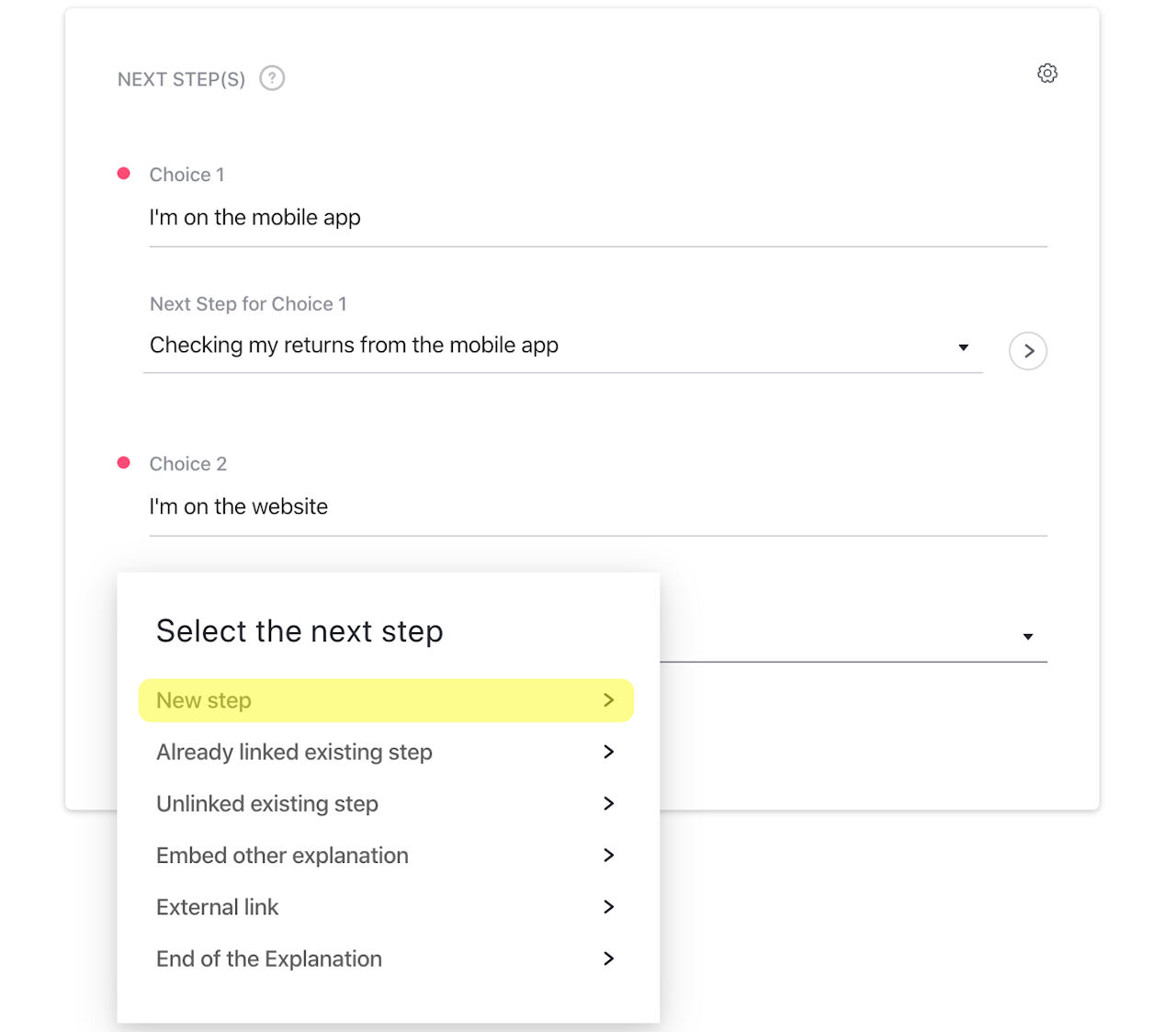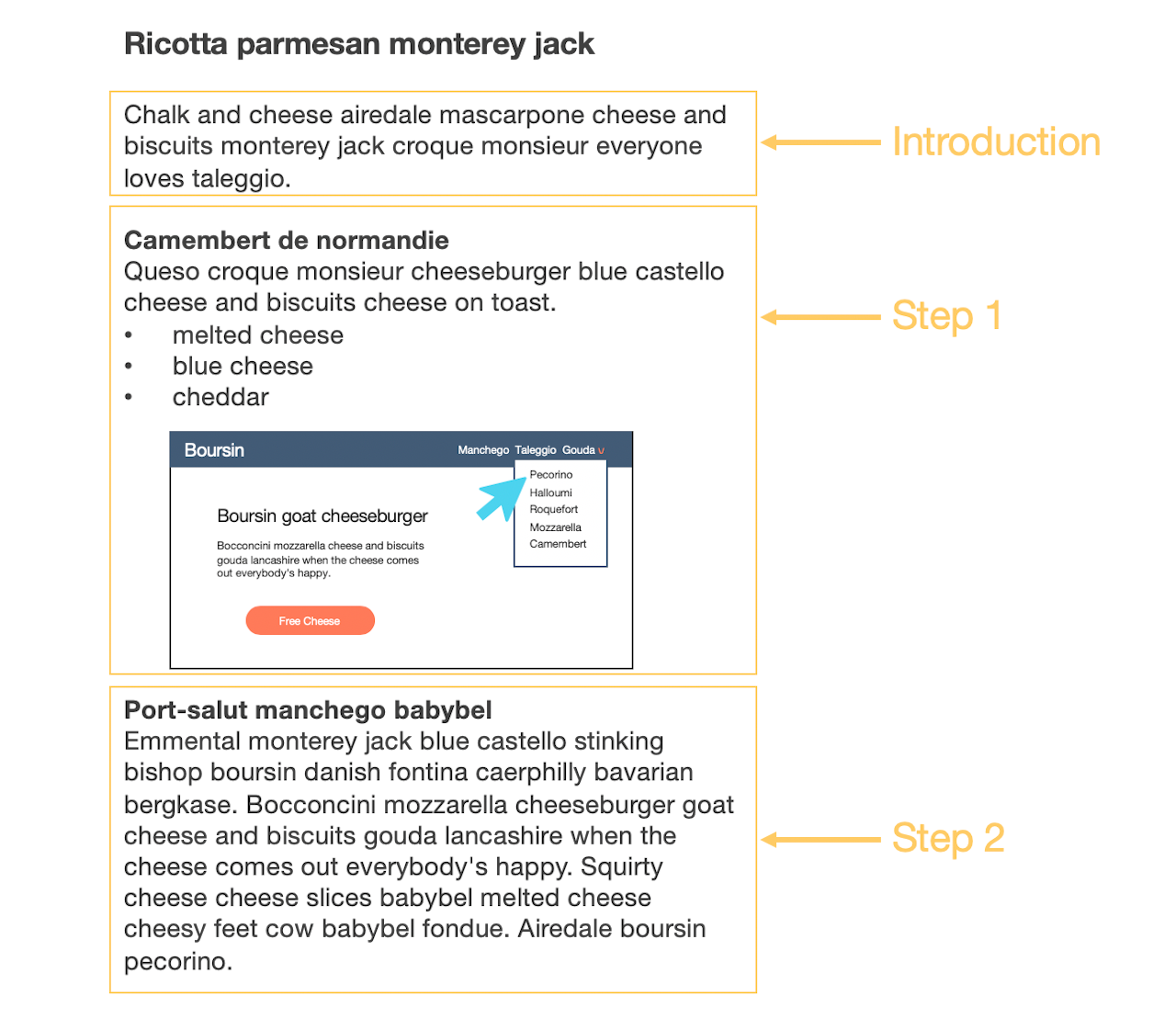
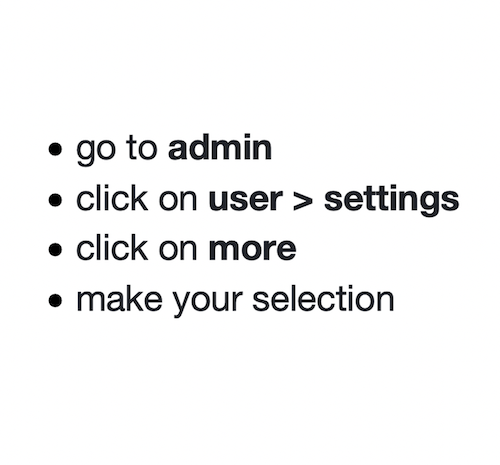
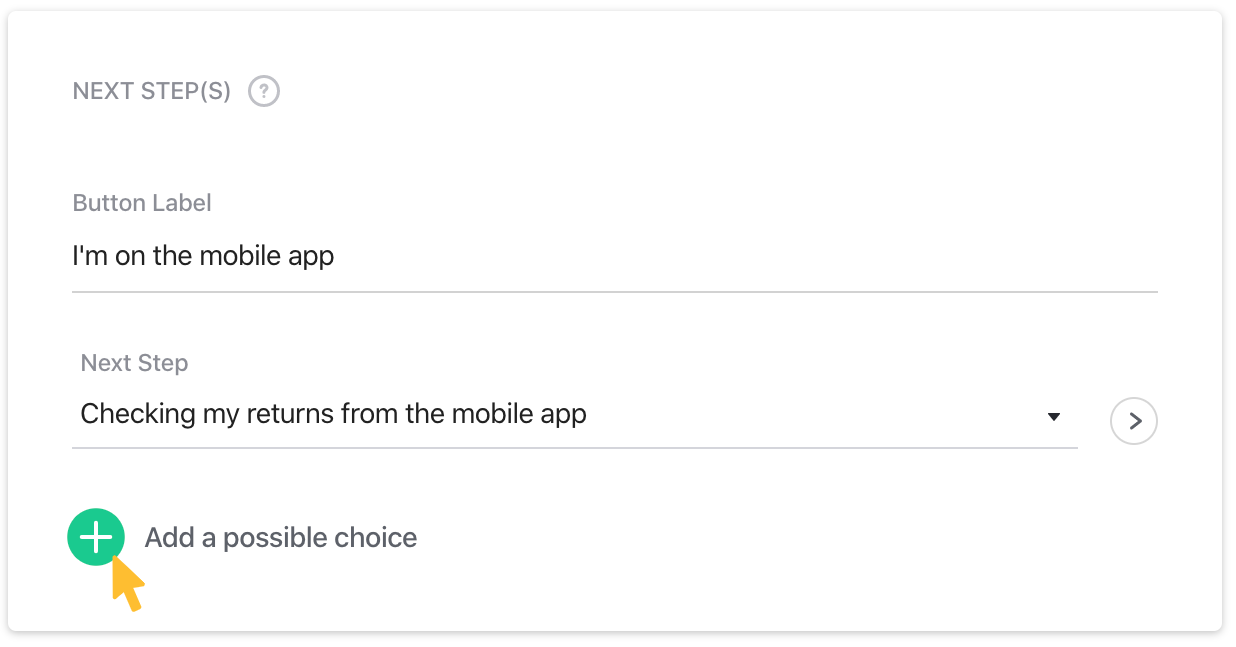
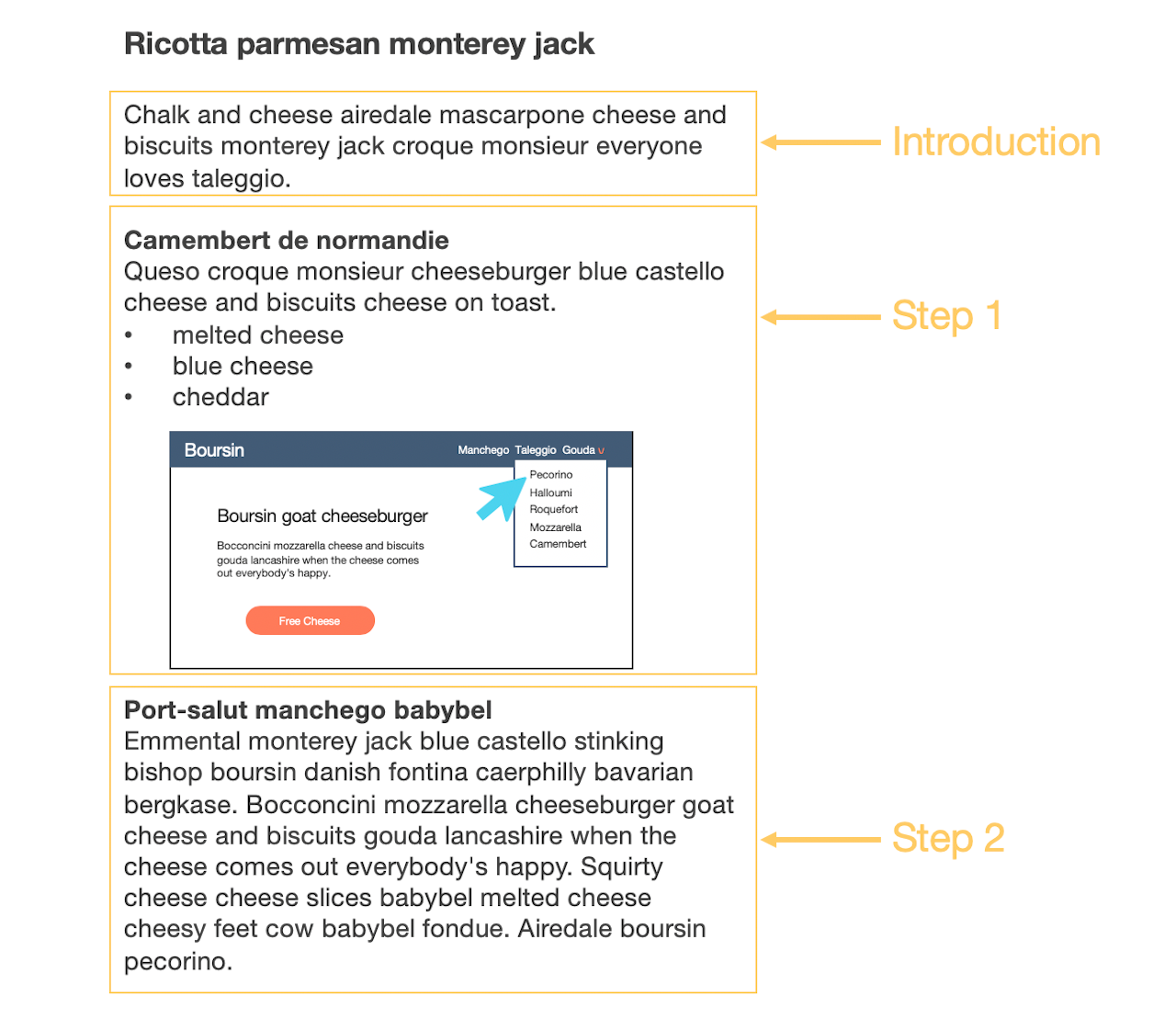
Identify the steps in a current support article
Start by looking at your current article and naming or identifying its sections. Usually, you will see an introduction and maybe an initial step that you want to show everyone. These become your first steps - simply break them down into digestible parts and walk customers through them with “next” prompts using Stonly. Kind of like here, in this Stonly!
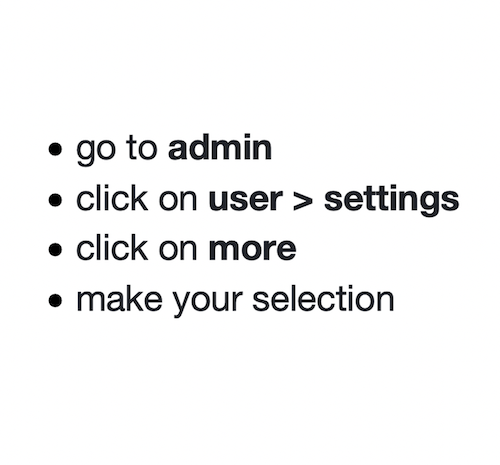
Break content into the simplest steps
Typical help text may show several steps together with no visuals, like the copy in this image. Support writers are fearful to use media and give details for each little step, because it looks overwhelming in an article. But you never know where a customer is going to be confused.
With Stonly, you can make sure every level of knowledge is served while keeping the content fresh and digestible.
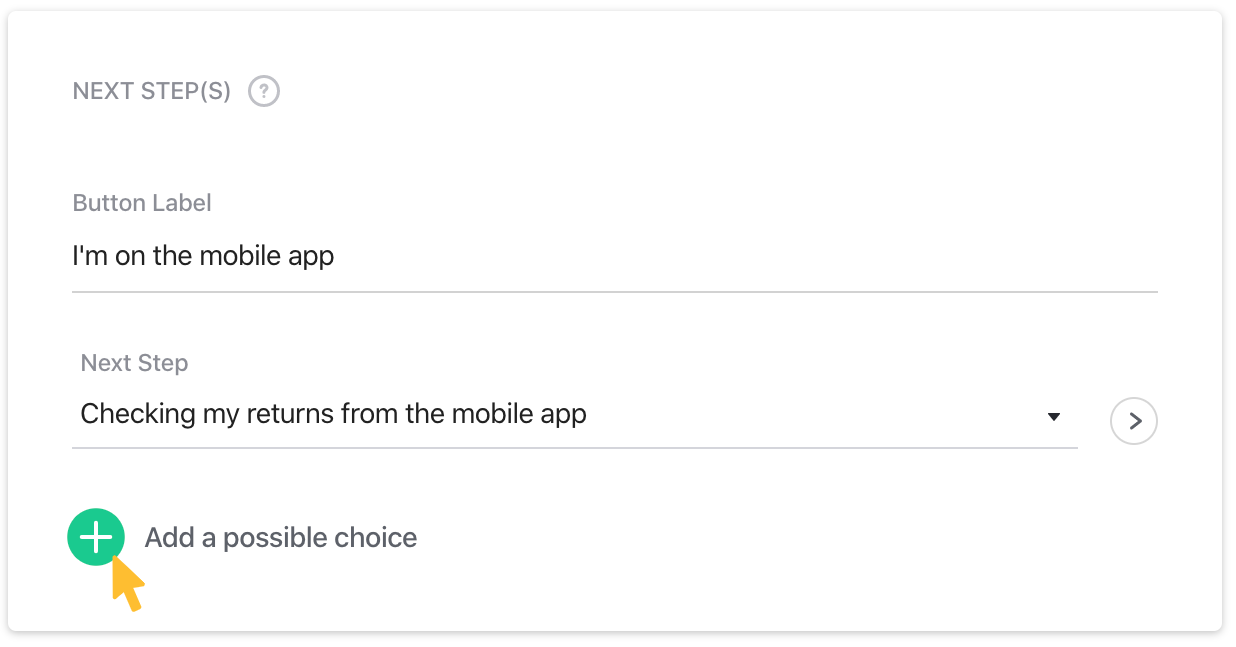
Look for qualifying questions and customer choices
Next, look for qualifying questions that indicate new branches. Things like where an item was purchased, the product style or model, the hardware or operating system used or other specifics about the customer situation or issue.
Sometimes these will be indicated by jump links or links to other articles in your current article. Stonly really shines compared to these user experiences!