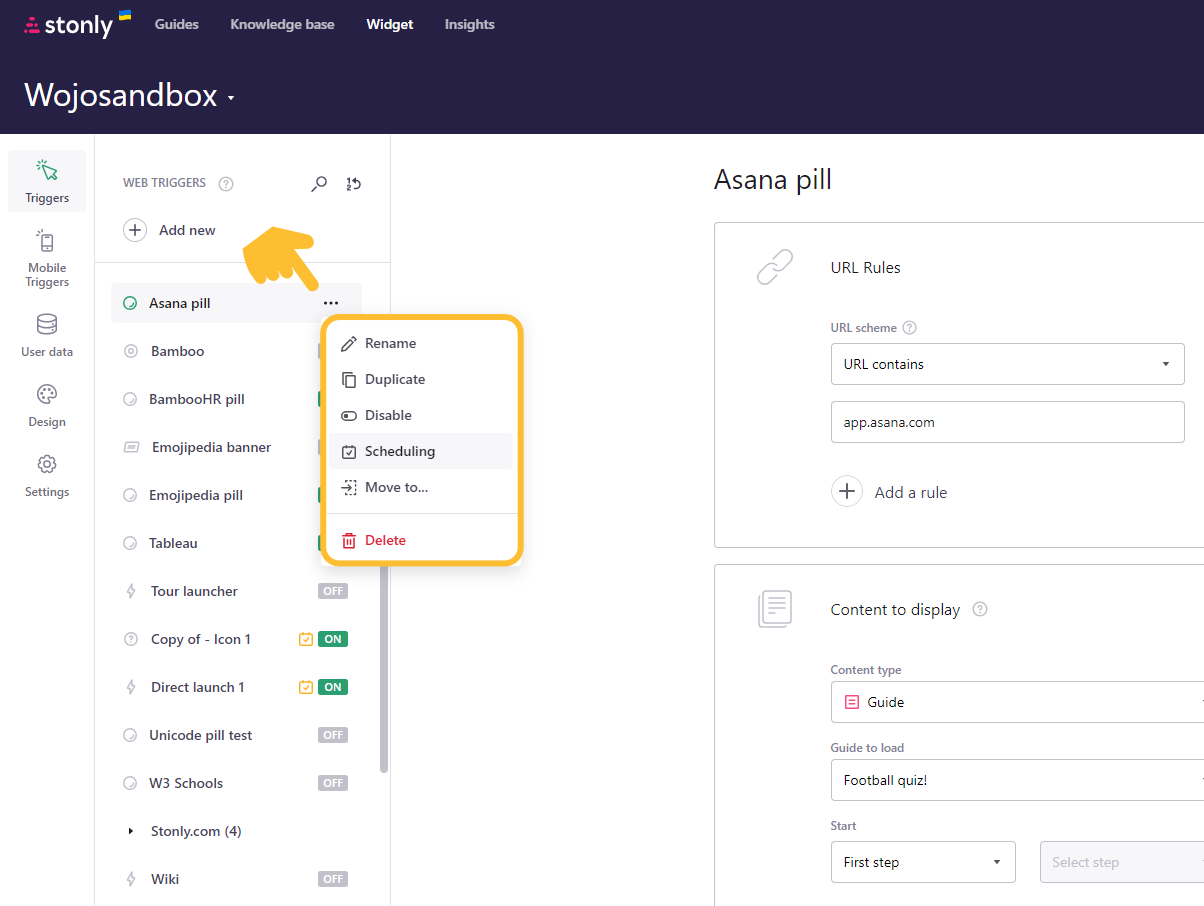
Trigger schedules
In trigger settings, you can schedule activation and deactivation at specific times, as well set up recurring triggers.
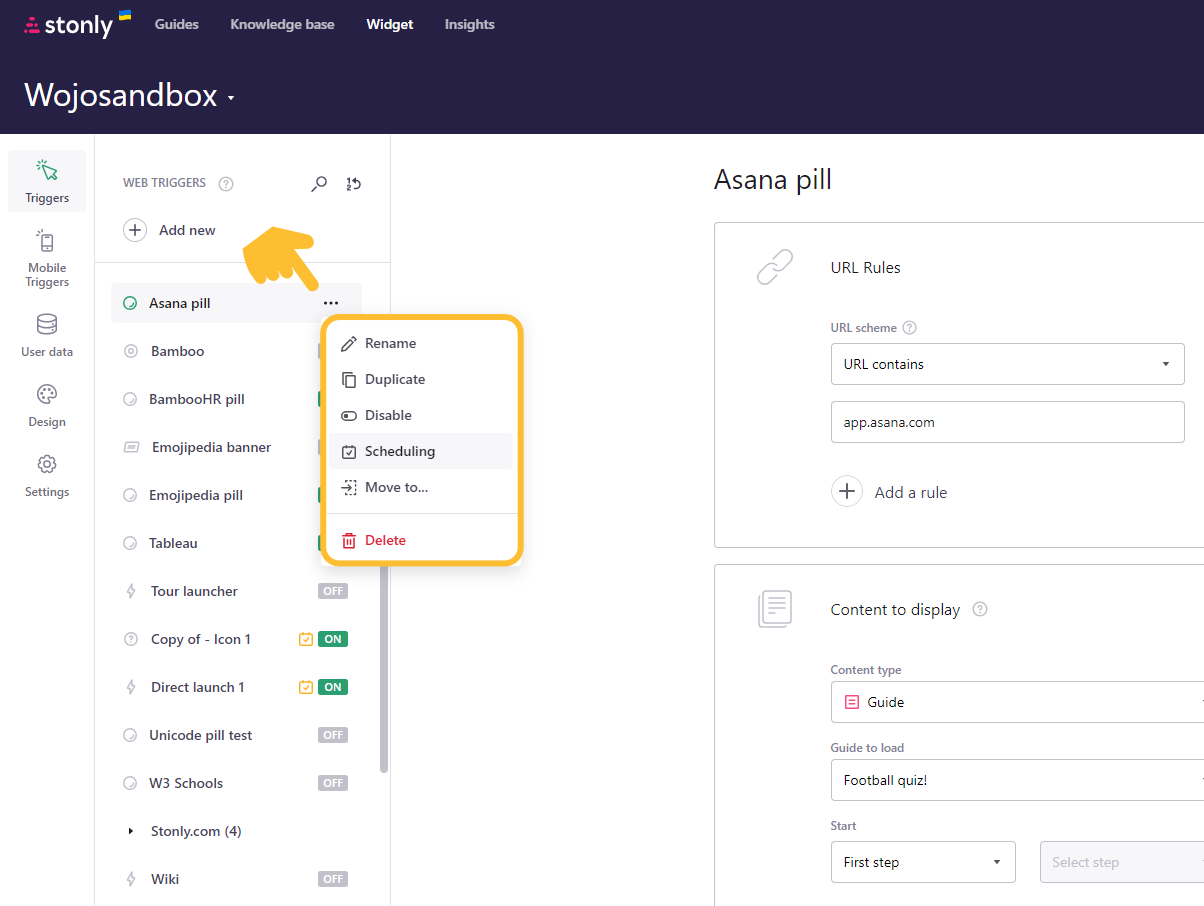
Scheduling settings
To open scheduling settings:
Sign into Stonly and go to the Widget tab.
From the left sidebar, switch to the Triggers view.
Click the … icon next to the trigger for which you want to set up scheduling.
Select Scheduling from the dropdown menu.
