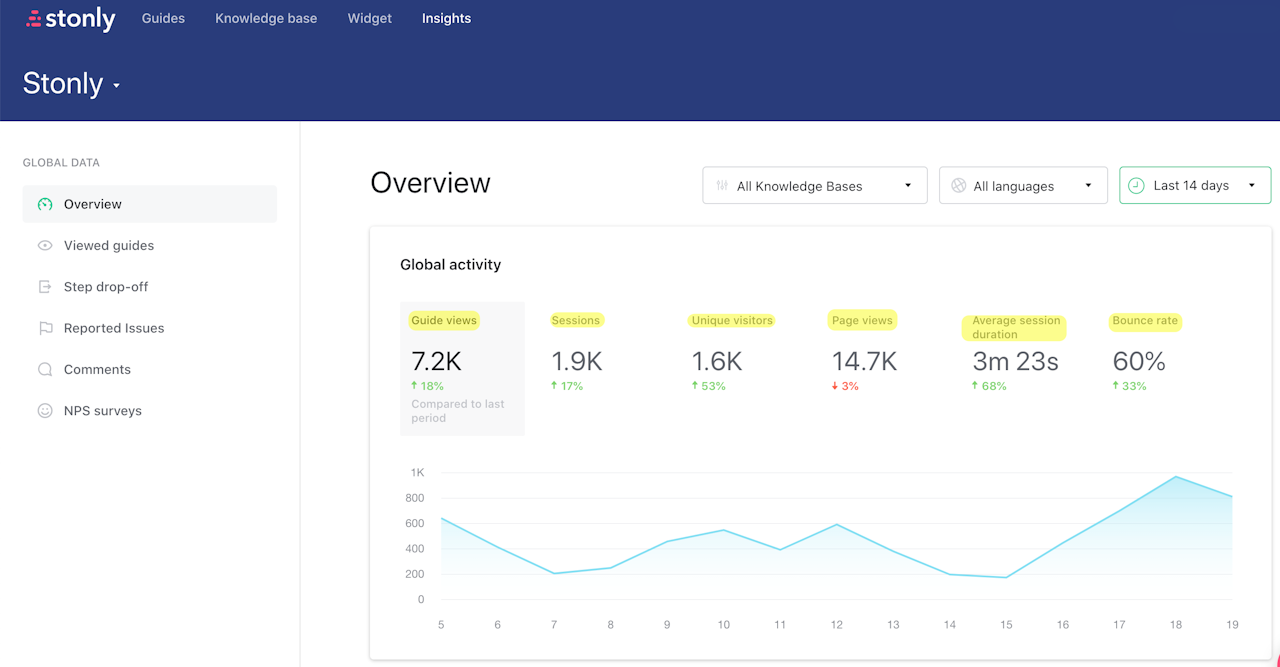
Stonly Insights
With Global Insights, you can track the overall performance of your content. You can pick a specific knowledge base to look into or view metrics for the entirety of your content, between all knowledge bases and standalone guides.
To access Global Insights, log into Stonly and switch to the Insights tab at the top.
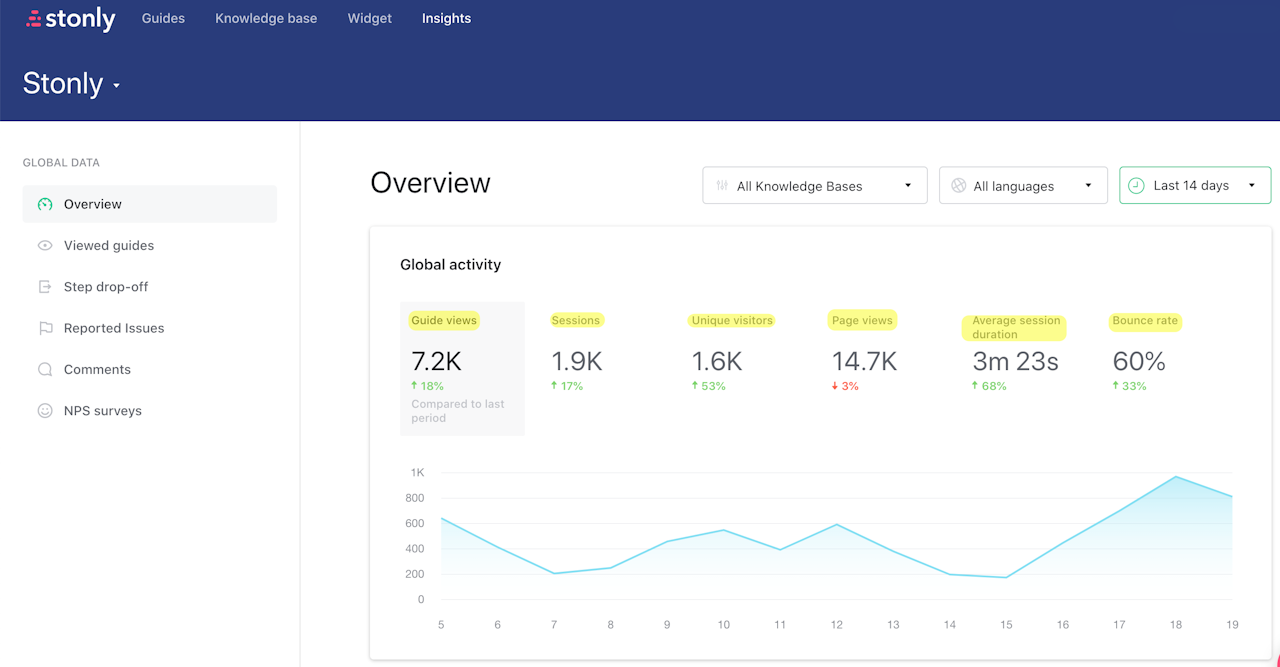
Global Insights overview
The overview give you a summary of your content's metrics.
At the top of the screen, you can adjust filters and select:
Knowledge base.
Language version of content.
Timeframe.
The Global activity chart shows basic metrics over the selected period. Below it are summaries of advanced analytics. You can access the detailed views from the left sidebar.
Select from the options below to read about the advanced options.
